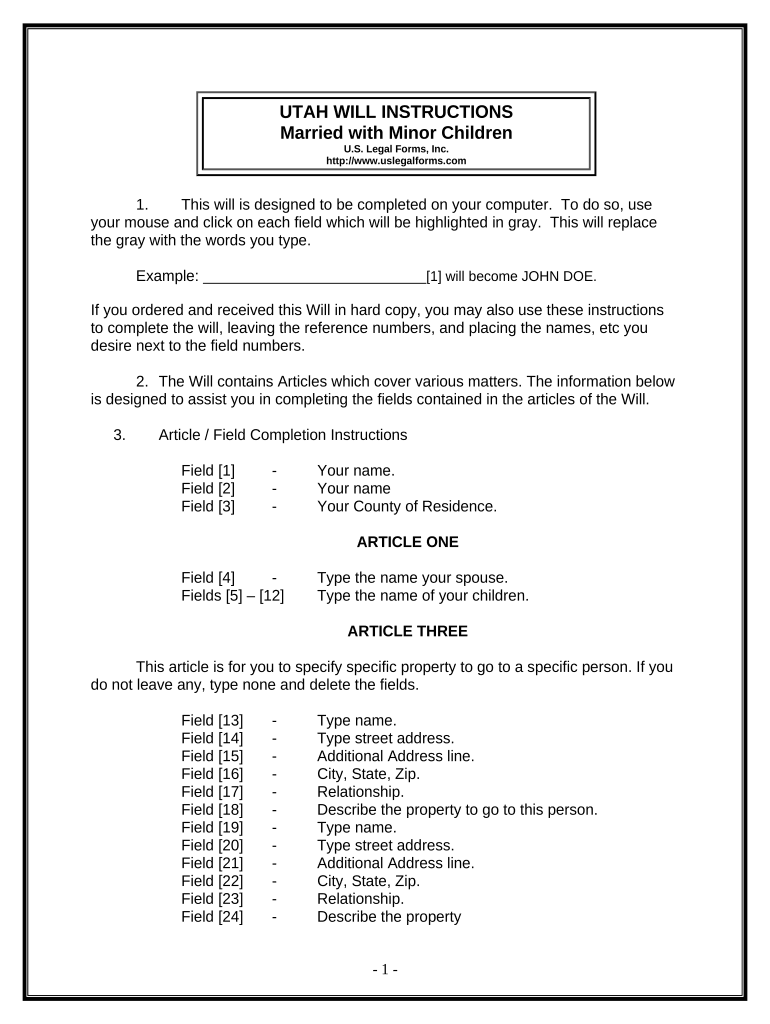
Utah Minor Form


What is the Utah Minor
The Utah Minor form is a legal document used to address various issues related to minors in the state of Utah. This form is essential for situations involving guardianship, consent for medical treatment, or other legal matters where a minor's interests are involved. Understanding the purpose and implications of this form is crucial for parents, guardians, and legal representatives who may need to navigate the complexities of minor-related legal issues.
How to use the Utah Minor
Using the Utah Minor form requires careful attention to detail and an understanding of the specific circumstances surrounding the minor. The form can be utilized in various contexts, such as granting permission for medical treatment or establishing guardianship. It is important to fill out the form accurately and completely, ensuring that all necessary information is provided. Once completed, the form should be signed by the appropriate parties, which may include parents or legal guardians, to validate its legal standing.
Steps to complete the Utah Minor
Completing the Utah Minor form involves several key steps:
- Gather necessary information about the minor, including full name, date of birth, and any relevant medical history.
- Identify the purpose of the form, such as medical consent or guardianship, and ensure that the correct sections are filled out.
- Review the form for accuracy, ensuring all required signatures are obtained from parents or guardians.
- Submit the completed form to the appropriate entity, whether it be a medical facility, court, or other relevant organization.
Legal use of the Utah Minor
The legal use of the Utah Minor form is governed by state laws that outline the rights and responsibilities of parents and guardians. This form can be legally binding when executed properly, meaning that it must adhere to specific requirements set forth by Utah law. It is essential to understand these legal implications to ensure that the form serves its intended purpose effectively and protects the minor's interests.
State-specific rules for the Utah Minor
Utah has specific regulations that govern the use of the Utah Minor form. These rules may include requirements for notarization, specific language that must be included in the form, and guidelines for who can sign on behalf of the minor. Familiarity with these state-specific rules is crucial for ensuring compliance and the legal validity of the form.
Required Documents
When completing the Utah Minor form, certain documents may be required to support the application. These documents can include:
- Proof of identity for the minor, such as a birth certificate or government-issued ID.
- Identification for the parent or guardian completing the form.
- Any relevant medical records or documentation, particularly if the form pertains to medical consent.
Form Submission Methods
The Utah Minor form can be submitted through various methods, depending on the requirements of the receiving entity. Common submission methods include:
- Online submission through designated state or local government portals.
- Mailing the completed form to the appropriate office or agency.
- In-person submission at relevant offices, such as courts or medical facilities.
Quick guide on how to complete utah minor
Complete Utah Minor effortlessly on any device
Online document management has gained popularity among organizations and individuals. It serves as an ideal eco-friendly alternative to conventional printed and signed papers, allowing you to locate the right form and securely store it online. airSlate SignNow equips you with all the tools necessary to create, edit, and electronically sign your documents quickly without delays. Manage Utah Minor on any device using airSlate SignNow's Android or iOS applications and enhance any document-based workflow today.
How to edit and electronically sign Utah Minor with ease
- Find Utah Minor and click on Get Form to begin.
- Use the tools we offer to complete your form.
- Highlight important sections of your documents or redact sensitive information with tools that airSlate SignNow provides specifically for that purpose.
- Create your electronic signature using the Sign feature, which takes mere seconds and holds the same legal validity as a traditional handwritten signature.
- Review all the details and click on the Done button to save your changes.
- Select your preferred method of sending your form, whether by email, SMS, or invitation link, or download it to your computer.
Eliminate the worry of lost or misplaced documents, tedious form searches, or errors that necessitate printing new document copies. airSlate SignNow fulfills all your document management needs in just a few clicks from any device you choose. Edit and electronically sign Utah Minor to ensure excellent communication throughout the form preparation process with airSlate SignNow.
Create this form in 5 minutes or less
Create this form in 5 minutes!
People also ask
-
What is airSlate SignNow for a Utah minor?
AirSlate SignNow allows Utah minors to easily sign documents electronically. With our secure platform, minors can participate in legal agreements seamlessly, ensuring compliance with Utah state laws. Parents or guardians can oversee the process, making it straightforward for minors to manage their documents.
-
How much does airSlate SignNow cost for minors in Utah?
The pricing for airSlate SignNow is competitive and designed to fit various budgets, including those needing services for a Utah minor. We offer different plans with options that provide flexibility, ensuring access to essential signing features without breaking the bank. You can choose a plan that best suits your needs.
-
What features does airSlate SignNow offer for Utah minors?
AirSlate SignNow provides features tailored for Utah minors, including easy document upload, eSignature capabilities, and secure cloud storage. These features help ensure that minors can efficiently handle their documents while their privacy and security are maintained. Our user-friendly interface appeals to users of all ages.
-
Can a Utah minor use airSlate SignNow for school-related documents?
Yes, Utah minors can utilize airSlate SignNow for various school-related documents, including consent forms and project submissions. Our platform simplifies the signing process, enabling easy communication between students, parents, and schools. This versatility supports minors in managing their educational requirements effortlessly.
-
Is airSlate SignNow secure for use by Utah minors?
Absolutely! AirSlate SignNow employs advanced security features like encryption and secure authentication, making it a safe choice for Utah minors. We take data protection seriously, ensuring that the documents signed by minors remain confidential and secure from unauthorized access. Parents can trust our platform for their children’s document needs.
-
What are the benefits of using airSlate SignNow for a minor in Utah?
Using airSlate SignNow provides Utah minors with quick access to essential documents, ensuring they can sign and return them promptly. The online platform reduces the need for physical paperwork, streamlining processes in an increasingly digital world. This convenience supports minors in becoming more independent and responsible.
-
Does airSlate SignNow integrate with other apps for Utah minors?
Yes, airSlate SignNow offers various integrations with popular applications that can benefit Utah minors, such as Google Drive and Dropbox. These integrations help minors manage their documents across different platforms, making the signing process smoother and more efficient. This connectivity enhances the overall user experience.
Get more for Utah Minor
- Fillable online ohr law on the high representative for form
- Does lottery retailers know winning tickets sanjeevani hms form
- Phone 877 542 2474 fax 888 232 2567 form
- Ca form llc 2 2014 2021 fill and sign printable template
- Private patrol operator application for license private patrol operator application for license form
- Family law judgment form california
- Application to add a father on a michigan form
- Fillable online nfpa call for presentations form pdf
Find out other Utah Minor
- eSignature New Jersey Healthcare / Medical Credit Memo Myself
- eSignature North Dakota Healthcare / Medical Medical History Simple
- Help Me With eSignature Arkansas High Tech Arbitration Agreement
- eSignature Ohio Healthcare / Medical Operating Agreement Simple
- eSignature Oregon Healthcare / Medical Limited Power Of Attorney Computer
- eSignature Pennsylvania Healthcare / Medical Warranty Deed Computer
- eSignature Texas Healthcare / Medical Bill Of Lading Simple
- eSignature Virginia Healthcare / Medical Living Will Computer
- eSignature West Virginia Healthcare / Medical Claim Free
- How To eSignature Kansas High Tech Business Plan Template
- eSignature Kansas High Tech Lease Agreement Template Online
- eSignature Alabama Insurance Forbearance Agreement Safe
- How Can I eSignature Arkansas Insurance LLC Operating Agreement
- Help Me With eSignature Michigan High Tech Emergency Contact Form
- eSignature Louisiana Insurance Rental Application Later
- eSignature Maryland Insurance Contract Safe
- eSignature Massachusetts Insurance Lease Termination Letter Free
- eSignature Nebraska High Tech Rental Application Now
- How Do I eSignature Mississippi Insurance Separation Agreement
- Help Me With eSignature Missouri Insurance Profit And Loss Statement