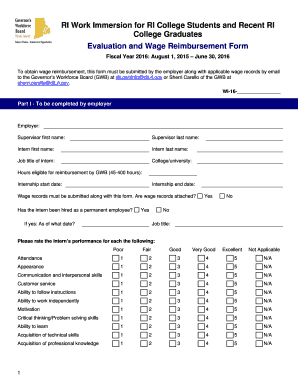
Evaluation Sheet for Work Immersion Form


What is the evaluation sheet for work immersion
The evaluation sheet for work immersion is a formal document used to assess a student's performance during their work immersion experience. This form typically includes various criteria that measure skills, competencies, and overall engagement in the workplace. It serves as a vital tool for educators and employers to provide feedback, helping students understand their strengths and areas for improvement. The evaluation sheet not only documents the student's achievements but also aligns with educational standards and expectations.
How to use the evaluation sheet for work immersion
Using the evaluation sheet for work immersion involves several straightforward steps. First, ensure that the form is filled out by a designated evaluator, such as a supervisor or teacher, who has direct knowledge of the student's performance. The evaluator should carefully review the criteria listed on the sheet and provide honest and constructive feedback. Once completed, the evaluation can be discussed with the student to facilitate growth and learning. It is important to keep a copy of the evaluation for future reference and to track the student's progress over time.
Key elements of the evaluation sheet for work immersion
The key elements of the evaluation sheet for work immersion typically include:
- Student Information: Name, grade level, and contact details.
- Workplace Details: Name of the organization, supervisor's name, and contact information.
- Performance Criteria: Specific skills and competencies being evaluated, such as teamwork, communication, and problem-solving.
- Rating Scale: A system for scoring the student's performance, often ranging from excellent to poor.
- Comments Section: Space for additional feedback and observations from the evaluator.
Steps to complete the evaluation sheet for work immersion
Completing the evaluation sheet for work immersion involves a series of steps to ensure accuracy and thoroughness:
- Gather all necessary information about the student and the workplace.
- Review the performance criteria outlined on the evaluation sheet.
- Rate the student's performance based on the established scale.
- Provide specific comments and examples to support the ratings given.
- Sign and date the evaluation to validate its authenticity.
Legal use of the evaluation sheet for work immersion
The legal use of the evaluation sheet for work immersion is crucial for ensuring that the document is recognized as valid and binding. To meet legal standards, the form should be completed by authorized personnel and must comply with relevant educational and employment regulations. Additionally, it is essential to maintain confidentiality and privacy regarding the student's information, adhering to laws such as FERPA. Properly executed, the evaluation sheet can serve as a reliable record of the student's performance and may be used in academic assessments or employment references.
Examples of using the evaluation sheet for work immersion
Examples of using the evaluation sheet for work immersion can vary across different educational institutions and industries. For instance, a high school student completing an internship at a local business may receive an evaluation that highlights their punctuality, work ethic, and ability to collaborate with colleagues. Similarly, a student in a healthcare setting might be assessed on their communication skills with patients and adherence to safety protocols. These examples illustrate how the evaluation sheet can be tailored to reflect the specific context and expectations of the work environment.
Quick guide on how to complete evaluation sheet for work immersion
Effortlessly Prepare Evaluation Sheet For Work Immersion on Any Device
Digital document management has become increasingly favored by companies and individuals alike. It serves as an ideal environmentally friendly alternative to traditional printed and signed documents, allowing you to access the necessary forms and securely store them online. airSlate SignNow equips you with all the tools needed to swiftly create, modify, and electronically sign your documents without delays. Manage Evaluation Sheet For Work Immersion on any device using airSlate SignNow's Android or iOS applications and streamline your document-related processes today.
Easily Modify and eSign Evaluation Sheet For Work Immersion Without Hassle
- Obtain Evaluation Sheet For Work Immersion and click on Get Form to initiate the process.
- Use the tools available to complete your form.
- Emphasize key sections of the documents or obscure sensitive data with tools that airSlate SignNow provides specifically for this purpose.
- Create your eSignature with the Sign tool, which takes only seconds and carries the same legal significance as a conventional ink signature.
- Review the details and click on the Done button to save your changes.
- Choose your preferred method to share your form, whether by email, text message (SMS), invitation link, or download it to your computer.
Eliminate the worry of lost or misplaced documents, tedious form navigation, or mistakes that necessitate printing new document copies. airSlate SignNow fulfills your document management needs in just a few clicks from any device you choose. Edit and eSign Evaluation Sheet For Work Immersion to ensure effective communication at every step of your form preparation journey with airSlate SignNow.
Create this form in 5 minutes or less
Create this form in 5 minutes!
How to create an eSignature for the evaluation sheet for work immersion
How to create an electronic signature for a PDF online
How to create an electronic signature for a PDF in Google Chrome
How to create an e-signature for signing PDFs in Gmail
How to create an e-signature right from your smartphone
How to create an e-signature for a PDF on iOS
How to create an e-signature for a PDF on Android
People also ask
-
What is a work immersion evaluation form?
A work immersion evaluation form is a document used to assess and review a student’s performance during their work immersion experience. This form helps both students and educators understand the skills and knowledge gained throughout the immersion. Utilizing airSlate SignNow, you can easily create and manage your work immersion evaluation form, ensuring it is accessible and efficient.
-
How can airSlate SignNow help in creating a work immersion evaluation form?
airSlate SignNow provides a user-friendly platform that allows you to design customized work immersion evaluation forms quickly. With its variety of templates and intuitive drag-and-drop features, you can easily include necessary fields and instructions to accommodate your specific needs. This flexibility enhances the evaluation process for both students and evaluators.
-
Is there a cost associated with using airSlate SignNow for work immersion evaluation forms?
Yes, airSlate SignNow offers a range of pricing plans based on your business needs. These plans include various features that enhance the functionality of your work immersion evaluation forms. You can choose a plan that fits your budget while gaining the benefits of eSigning and document management.
-
What are the benefits of using an electronic work immersion evaluation form?
Using an electronic work immersion evaluation form streamlines the evaluation process, allowing for quick updates and easy sharing. You can reduce paperwork and improve the overall efficiency of collecting feedback. Additionally, with airSlate SignNow, you can ensure secure storage and access to important documents anytime.
-
Can I integrate airSlate SignNow with other applications for my work immersion evaluation form?
Absolutely! airSlate SignNow supports various integrations with popular applications such as Google Drive, Dropbox, and CRM systems. This ability to integrate ensures that you can seamlessly manage your work immersion evaluation forms alongside other tools, improving your workflow and saving time.
-
How is the security of the work immersion evaluation form managed in airSlate SignNow?
airSlate SignNow prioritizes the security of all documents, including work immersion evaluation forms. It employs encryption and secure cloud storage to protect sensitive information, ensuring that only authorized individuals can access and manage the evaluation data. This commitment to security adds peace of mind to users.
-
Can I add digital signatures to my work immersion evaluation form?
Yes, with airSlate SignNow, you can easily add digital signatures to your work immersion evaluation form. This feature allows for quick approval processes and enhances the authenticity of your evaluation. Digital signatures make it easy to finalize the forms without the need for physical paperwork.
Get more for Evaluation Sheet For Work Immersion
- Organizing your personal assets package nevada form
- Essential documents for the organized traveler package nevada form
- Essential documents for the organized traveler package with personal organizer nevada form
- Postnuptial agreements package nevada form
- Letters of recommendation package nevada form
- Nevada construction or mechanics lien package individual nevada form
- Nevada construction or mechanics lien package corporation or llc nevada form
- Storage business package nevada form
Find out other Evaluation Sheet For Work Immersion
- Electronic signature Oregon Finance & Tax Accounting Lease Agreement Online
- Electronic signature Delaware Healthcare / Medical Limited Power Of Attorney Free
- Electronic signature Finance & Tax Accounting Word South Carolina Later
- How Do I Electronic signature Illinois Healthcare / Medical Purchase Order Template
- Electronic signature Louisiana Healthcare / Medical Quitclaim Deed Online
- Electronic signature Louisiana Healthcare / Medical Quitclaim Deed Computer
- How Do I Electronic signature Louisiana Healthcare / Medical Limited Power Of Attorney
- Electronic signature Maine Healthcare / Medical Letter Of Intent Fast
- How To Electronic signature Mississippi Healthcare / Medical Month To Month Lease
- Electronic signature Nebraska Healthcare / Medical RFP Secure
- Electronic signature Nevada Healthcare / Medical Emergency Contact Form Later
- Electronic signature New Hampshire Healthcare / Medical Credit Memo Easy
- Electronic signature New Hampshire Healthcare / Medical Lease Agreement Form Free
- Electronic signature North Dakota Healthcare / Medical Notice To Quit Secure
- Help Me With Electronic signature Ohio Healthcare / Medical Moving Checklist
- Electronic signature Education PPT Ohio Secure
- Electronic signature Tennessee Healthcare / Medical NDA Now
- Electronic signature Tennessee Healthcare / Medical Lease Termination Letter Online
- Electronic signature Oklahoma Education LLC Operating Agreement Fast
- How To Electronic signature Virginia Healthcare / Medical Contract