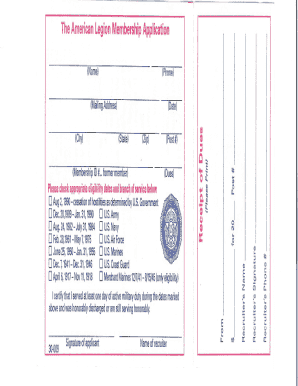
American Legion Membership Application Form


What is the American Legion Membership Application Form
The American Legion Membership Application Form is a document used by individuals seeking to join the American Legion, a nationwide organization dedicated to veterans and their families. This form collects essential information about the applicant, including personal details, military service history, and contact information. By completing this form, individuals express their desire to support fellow veterans and engage in community activities that promote patriotism and service.
How to use the American Legion Membership Application Form
Using the American Legion Membership Application Form involves several steps. First, download the application in PDF format from a reliable source. Next, fill out the required fields, ensuring that all information is accurate and complete. Once the form is filled out, it can be submitted electronically or printed for mailing. If submitting online, ensure you have a secure method for eSigning the document, which is crucial for validating your application.
Steps to complete the American Legion Membership Application Form
Completing the American Legion Membership Application Form can be straightforward if you follow these steps:
- Download the American Legion application PDF from the official website.
- Open the PDF using a compatible PDF reader.
- Fill in your personal information, including your name, address, and phone number.
- Provide details about your military service, such as branch, dates of service, and discharge status.
- Review the form for accuracy and completeness.
- Sign the form electronically or by hand, depending on your submission method.
- Submit the completed application via email, mail, or in person at your local American Legion post.
Eligibility Criteria
To be eligible for membership in the American Legion, applicants must meet specific criteria. Generally, individuals must have served in the U.S. Armed Forces during a recognized period of conflict. This includes veterans of World War I, World War II, the Korean War, the Vietnam War, the Persian Gulf War, and other designated periods. Additionally, applicants must provide proof of service, which may include a DD-214 form or other military documentation.
Form Submission Methods
The American Legion Membership Application Form can be submitted through various methods, ensuring convenience for applicants. These methods include:
- Online Submission: If the organization offers an online platform, applicants can fill out and eSign the form digitally.
- Mail: Completed forms can be printed and mailed to the appropriate American Legion post.
- In-Person: Applicants may also choose to deliver the form directly to their local American Legion post for immediate processing.
Key elements of the American Legion Membership Application Form
Understanding the key elements of the American Legion Membership Application Form is essential for a successful application. The form typically includes:
- Personal Information: Name, address, phone number, and email.
- Military Service Details: Branch of service, dates of service, and discharge status.
- Membership Type: Options for regular or auxiliary membership.
- Signature: A declaration of intent to join and support the American Legion.
Quick guide on how to complete american legion membership application form
Complete American Legion Membership Application Form effortlessly on any device
Digital document management has become increasingly favored by businesses and individuals alike. It serves as an ideal environmentally friendly alternative to conventional printed and signed documents, as you can obtain the required form and securely save it online. airSlate SignNow provides all the necessary tools to create, modify, and electronically sign your documents quickly and easily. Manage American Legion Membership Application Form on any device with the airSlate SignNow apps for Android or iOS and enhance any document-centric process today.
How to modify and electronically sign American Legion Membership Application Form with ease
- Find American Legion Membership Application Form and click Get Form to begin.
- Utilize our available tools to complete your form.
- Emphasize important sections of your documents or redact sensitive information with tools that airSlate SignNow offers specifically for this purpose.
- Generate your signature using the Sign feature, which takes just seconds and carries the same legal validity as a traditional handwritten signature.
- Review the details and click the Done button to save your modifications.
- Select your preferred method for sending your form, whether by email, SMS, or invite link, or download it to your computer.
Say goodbye to lost or misplaced files, tedious form searching, or mistakes that require printing new document copies. airSlate SignNow addresses all your document management needs in just a few clicks from any device you select. Adjust and electronically sign American Legion Membership Application Form and ensure outstanding communication throughout your form preparation process with airSlate SignNow.
Create this form in 5 minutes or less
Create this form in 5 minutes!
How to create an eSignature for the american legion membership application form
How to create an electronic signature for a PDF online
How to create an electronic signature for a PDF in Google Chrome
How to create an e-signature for signing PDFs in Gmail
How to create an e-signature right from your smartphone
How to create an e-signature for a PDF on iOS
How to create an e-signature for a PDF on Android
People also ask
-
What is the American Legion application process?
The American Legion application process involves filling out a form that can be submitted online or via mail. airSlate SignNow simplifies this process by allowing users to electronically sign and send their application, ensuring a secure and efficient method for submission.
-
Is there a cost associated with the American Legion application?
The American Legion application itself typically does not have a fee; however, users may incur costs for additional services. By using airSlate SignNow, you can streamline your application submissions without any hidden costs, making it a cost-effective solution for applicants.
-
What features does airSlate SignNow offer for the American Legion application?
airSlate SignNow offers features such as customizable templates, secure eSigning, and document tracking to enhance your American Legion application experience. These features help ensure your application is processed promptly and accurately.
-
How can airSlate SignNow benefit my American Legion application?
Using airSlate SignNow for your American Legion application can signNowly reduce processing time and improve accuracy. It eliminates the hassle of printing and mailing, allowing for a quicker onboarding to the American Legion community.
-
Can I save my American Legion application in airSlate SignNow?
Yes, airSlate SignNow allows you to save your American Legion application as a draft or completed document. This feature ensures that you can return to your application at any time and make necessary edits before final submission.
-
Are there integrations available for managing my American Legion application?
airSlate SignNow provides integrations with various applications to effectively manage your American Legion application workflow. These integrations streamline document sharing and tracking with other tools you may already be using.
-
What types of documents can I send with my American Legion application?
With airSlate SignNow, you can send various documents related to your American Legion application, including proof of service and identification forms. The platform supports multiple file formats, making it easy to submit all necessary paperwork.
Get more for American Legion Membership Application Form
Find out other American Legion Membership Application Form
- Sign Alabama Healthcare / Medical LLC Operating Agreement Online
- Sign Alabama Healthcare / Medical Quitclaim Deed Mobile
- Can I Sign Alabama Healthcare / Medical Quitclaim Deed
- Sign Utah Government Month To Month Lease Myself
- Can I Sign Texas Government Limited Power Of Attorney
- Sign Arkansas Healthcare / Medical Living Will Free
- Sign Arkansas Healthcare / Medical Bill Of Lading Later
- Sign California Healthcare / Medical Arbitration Agreement Free
- Help Me With Sign California Healthcare / Medical Lease Agreement Form
- Sign Connecticut Healthcare / Medical Business Plan Template Free
- Sign Indiana Healthcare / Medical Moving Checklist Safe
- Sign Wisconsin Government Cease And Desist Letter Online
- Sign Louisiana Healthcare / Medical Limited Power Of Attorney Mobile
- Sign Healthcare / Medical PPT Michigan Now
- Sign Massachusetts Healthcare / Medical Permission Slip Now
- Sign Wyoming Government LLC Operating Agreement Mobile
- Sign Wyoming Government Quitclaim Deed Free
- How To Sign Nebraska Healthcare / Medical Living Will
- Sign Nevada Healthcare / Medical Business Plan Template Free
- Sign Nebraska Healthcare / Medical Permission Slip Now