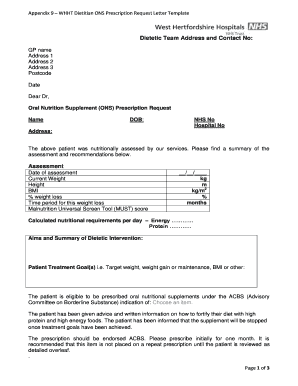
Patient Discharge Letter Template Nhs Form


Understanding the Patient Discharge Letter Template
The patient discharge letter from the hospital serves as an official document that outlines the patient's treatment and care received during their hospital stay. This letter is crucial for ensuring continuity of care as patients transition from hospital to home or another care facility. It typically includes information such as the patient's diagnosis, treatment details, follow-up care instructions, and any medications prescribed. Understanding the importance of this letter can help patients and caregivers manage their health effectively after discharge.
Key Elements of the Patient Discharge Letter
A comprehensive patient discharge letter should include several key elements to ensure clarity and effectiveness. These elements typically consist of:
- Patient Information: Name, date of birth, and medical record number.
- Diagnosis: The primary condition that led to hospitalization.
- Treatment Summary: Overview of the treatments administered during the hospital stay.
- Follow-Up Care Instructions: Details on follow-up appointments and necessary care at home.
- Medication List: Any prescriptions or changes to medications that need to be taken after discharge.
Steps to Complete the Patient Discharge Letter Template
Completing the patient discharge letter template involves several steps to ensure that all necessary information is accurately captured. Follow these steps:
- Gather Patient Information: Collect all relevant details about the patient, including personal and medical information.
- Document Treatment History: Summarize the treatments and interventions provided during the hospital stay.
- Outline Follow-Up Care: Clearly state the next steps for the patient's care, including appointments and home care instructions.
- Review for Accuracy: Ensure all information is correct and complete before finalizing the letter.
- Obtain Necessary Signatures: Ensure that the letter is signed by the appropriate healthcare provider.
Legal Use of the Patient Discharge Letter
The patient discharge letter from the hospital is not only a practical document but also has legal implications. It serves as a formal record of the care provided and can be used in various legal contexts, such as:
- Continuity of Care: Provides essential information to subsequent healthcare providers.
- Insurance Claims: May be required for processing claims related to the hospital stay.
- Legal Documentation: Can serve as evidence in case of disputes regarding the care provided.
How to Obtain the Patient Discharge Letter Template
Patients or caregivers can obtain the patient discharge letter template from several sources. Typically, hospitals provide a standard template upon discharge. Additionally, templates may be available through:
- Hospital Administration: Contact the hospital's administrative office for access to the template.
- Healthcare Providers: Physicians or discharge planners may provide a customized template based on the patient's needs.
- Online Resources: Various healthcare websites offer downloadable templates for patient discharge letters.
Examples of Using the Patient Discharge Letter Template
Using the patient discharge letter template effectively can enhance communication between healthcare providers and patients. Examples include:
- Post-Operative Care: A discharge letter detailing recovery instructions after surgery.
- Chronic Condition Management: A letter providing ongoing care instructions for patients with chronic illnesses.
- Medication Management: A letter outlining new prescriptions and changes to existing medications.
Quick guide on how to complete patient discharge letter template nhs
Complete Patient Discharge Letter Template Nhs effortlessly on any device
Digital document management has become increasingly popular among businesses and individuals. It offers an ideal environmentally friendly alternative to traditional printed and signed documents, as you can obtain the necessary form and securely save it online. airSlate SignNow provides all the tools needed to create, modify, and electronically sign your documents quickly without delays. Manage Patient Discharge Letter Template Nhs on any device using airSlate SignNow Android or iOS applications and enhance any document-focused process today.
How to modify and electronically sign Patient Discharge Letter Template Nhs with ease
- Obtain Patient Discharge Letter Template Nhs and then click Get Form to begin.
- Use the tools we provide to complete your document.
- Emphasize important sections of the documents or redact sensitive information with tools specifically offered by airSlate SignNow for this purpose.
- Create your signature with the Sign tool, which takes mere seconds and carries the same legal validity as a conventional wet ink signature.
- Verify all details and then click on the Done button to save your changes.
- Choose how you wish to send your form, via email, SMS, or an invitation link, or download it to your computer.
Eliminate concerns of lost or misplaced files, tedious form searching, or mistakes that necessitate printing new document copies. airSlate SignNow addresses your document management needs in just a few clicks from any device you prefer. Modify and electronically sign Patient Discharge Letter Template Nhs and guarantee excellent communication at every phase of your form preparation process with airSlate SignNow.
Create this form in 5 minutes or less
Create this form in 5 minutes!
How to create an eSignature for the patient discharge letter template nhs
How to create an electronic signature for a PDF online
How to create an electronic signature for a PDF in Google Chrome
How to create an e-signature for signing PDFs in Gmail
How to create an e-signature right from your smartphone
How to create an e-signature for a PDF on iOS
How to create an e-signature for a PDF on Android
People also ask
-
What is a discharge letter from hospital?
A discharge letter from hospital is an official document that confirms a patient's release from a healthcare facility. It typically outlines the patient's treatment, care received, and any necessary follow-up instructions. This document is essential for continuity of care and can be easily signed and managed using airSlate SignNow.
-
How can airSlate SignNow help with discharge letters from hospital?
airSlate SignNow enables users to create, send, and eSign discharge letters from hospital quickly and securely. With its user-friendly interface, you can ensure that these important documents are easily accessible and handled efficiently, streamlining the discharge process for health professionals and patients alike.
-
What are the pricing options for using airSlate SignNow for discharge letters from hospital?
airSlate SignNow offers various pricing plans tailored to meet different business needs, including those needing management for discharge letters from hospital. Whether you're a small clinic or a large hospital, airSlate SignNow allows you to choose a plan that fits your budget while ensuring efficient eSigning of documents.
-
Can I integrate airSlate SignNow with other healthcare management systems for discharge letters from hospital?
Yes, airSlate SignNow offers seamless integration with various healthcare management systems. This allows you to efficiently share, send, and eSign discharge letters from hospital directly within your existing workflow, enhancing productivity and ensuring that all pertinent data is synchronized.
-
What features does airSlate SignNow provide for handling discharge letters from hospital?
airSlate SignNow comes equipped with features such as customizable templates, secure cloud storage, and real-time notifications, specifically for managing discharge letters from hospital. These features streamline the process of document management, enabling healthcare providers to focus on patient care rather than paperwork.
-
Is it legal to eSign a discharge letter from hospital using airSlate SignNow?
Yes, eSigning a discharge letter from hospital using airSlate SignNow is legally binding and compliant with regulations such as the ESIGN Act and UETA. This ensures that all electronic signatures are valid and enforceable, providing peace of mind for both healthcare providers and patients.
-
How can airSlate SignNow improve the efficiency of handling discharge letters from hospital?
By automating the process of sending and signing discharge letters from hospital, airSlate SignNow reduces the time and effort required for document management. This efficiency leads to quicker patient discharges and improved satisfaction for both staff and patients, ultimately enhancing the overall operational flow.
Get more for Patient Discharge Letter Template Nhs
- Letter from landlord to tenant as notice to tenant of tenants disturbance of neighbors peaceful enjoyment to remedy or lease 497321307 form
- Letter tenant notice 497321308 form
- New york law form
- Letter tenant landlord 497321310 form
- Tenant notice increase 497321311 form
- Notice rent increase lease form
- Letter from landlord to tenant about intent to increase rent and effective date of rental increase new york form
- Letter from landlord to tenant as notice to tenant to repair damage caused by tenant new york form
Find out other Patient Discharge Letter Template Nhs
- Sign Delaware High Tech Rental Lease Agreement Online
- Sign Connecticut High Tech Lease Template Easy
- How Can I Sign Louisiana High Tech LLC Operating Agreement
- Sign Louisiana High Tech Month To Month Lease Myself
- How To Sign Alaska Insurance Promissory Note Template
- Sign Arizona Insurance Moving Checklist Secure
- Sign New Mexico High Tech Limited Power Of Attorney Simple
- Sign Oregon High Tech POA Free
- Sign South Carolina High Tech Moving Checklist Now
- Sign South Carolina High Tech Limited Power Of Attorney Free
- Sign West Virginia High Tech Quitclaim Deed Myself
- Sign Delaware Insurance Claim Online
- Sign Delaware Insurance Contract Later
- Sign Hawaii Insurance NDA Safe
- Sign Georgia Insurance POA Later
- How Can I Sign Alabama Lawers Lease Agreement
- How Can I Sign California Lawers Lease Agreement
- Sign Colorado Lawers Operating Agreement Later
- Sign Connecticut Lawers Limited Power Of Attorney Online
- Sign Hawaii Lawers Cease And Desist Letter Easy