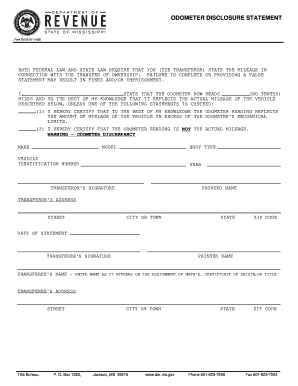
Odometer Disclosure Statement Cleveland Form


What is the Odometer Disclosure Statement Cleveland Form
The Odometer Disclosure Statement Cleveland Form is a legal document required in the state of Ohio when transferring ownership of a vehicle. This form serves to disclose the vehicle's odometer reading at the time of sale, ensuring that the seller provides accurate information regarding the mileage. It is crucial for preventing odometer fraud, which can mislead buyers about a vehicle's true condition and value. The form typically includes details such as the vehicle identification number (VIN), the current odometer reading, and the signatures of both the seller and buyer.
Steps to Complete the Odometer Disclosure Statement Cleveland Form
Completing the Odometer Disclosure Statement Cleveland Form involves several clear steps:
- Gather necessary information, including the VIN and current odometer reading.
- Fill in the seller's and buyer's names and addresses accurately.
- Clearly state the odometer reading at the time of transfer.
- Both parties must sign and date the form to validate it.
- Ensure that a copy is retained for personal records after submission.
Legal Use of the Odometer Disclosure Statement Cleveland Form
The legal use of the Odometer Disclosure Statement Cleveland Form is essential for ensuring compliance with state laws regarding vehicle sales. This document must be provided at the time of sale to protect both the seller and buyer from potential disputes related to odometer readings. Failure to complete and submit this form can result in penalties, including fines or complications in the vehicle registration process. It is important to understand that this form must be filled out accurately and truthfully to maintain its legal standing.
How to Obtain the Odometer Disclosure Statement Cleveland Form
The Odometer Disclosure Statement Cleveland Form can be obtained through various means. It is typically available at local Department of Motor Vehicles (DMV) offices or can be downloaded from official state websites. Additionally, many automotive dealerships provide this form as part of their vehicle sales process. For convenience, electronic versions of the form can also be filled out and signed digitally, streamlining the process for both parties involved in the transaction.
Key Elements of the Odometer Disclosure Statement Cleveland Form
Several key elements must be included in the Odometer Disclosure Statement Cleveland Form to ensure its validity:
- Vehicle Identification Number (VIN): A unique identifier for the vehicle.
- Odometer Reading: The mileage displayed on the odometer at the time of sale.
- Seller and Buyer Information: Names and addresses of both parties involved in the transaction.
- Signatures: Both the seller and buyer must sign the form to confirm the accuracy of the information provided.
- Date of Sale: The date on which the vehicle transfer takes place.
State-Specific Rules for the Odometer Disclosure Statement Cleveland Form
In Ohio, specific rules govern the use of the Odometer Disclosure Statement Cleveland Form. These regulations dictate that the form must be completed for all vehicle sales, regardless of whether the transaction occurs between private parties or through a dealership. Additionally, Ohio law mandates that the odometer reading must be disclosed accurately to prevent fraud. Sellers are responsible for ensuring that the form is filled out correctly and retained as part of the vehicle's history.
Quick guide on how to complete odometer disclosure statement cleveland form
Effortlessly Prepare Odometer Disclosure Statement Cleveland Form on Any Device
Digital document management has gained traction among businesses and individuals alike. It offers an ideal eco-friendly alternative to conventional printed and signed papers, as you can easily locate the relevant form and securely store it online. airSlate SignNow equips you with all the tools necessary to create, modify, and electronically sign your documents swiftly without any holdups. Manage Odometer Disclosure Statement Cleveland Form on any device with airSlate SignNow's Android or iOS applications and enhance your document-related processes today.
How to Modify and Electronically Sign Odometer Disclosure Statement Cleveland Form with Ease
- Locate Odometer Disclosure Statement Cleveland Form and click on Get Form to begin.
- Utilize the tools we offer to complete your form.
- Emphasize important sections of the documents or obscure sensitive information using the tools that airSlate SignNow specifically provides for that purpose.
- Create your signature using the Sign feature, which takes just seconds and carries the same legal validity as a traditional handwritten signature.
- Review the details and click on the Done button to save your modifications.
- Choose your preferred method of sending your form, whether by email, text message (SMS), invite link, or download it to your computer.
Say goodbye to lost or misplaced documents, tedious form searching, or errors that require printing new copies. airSlate SignNow fulfills all your document management needs with just a few clicks from any device of your preference. Edit and eSign Odometer Disclosure Statement Cleveland Form to ensure effective communication at every step of your form preparation journey with airSlate SignNow.
Create this form in 5 minutes or less
Create this form in 5 minutes!
How to create an eSignature for the odometer disclosure statement cleveland form
How to create an electronic signature for a PDF online
How to create an electronic signature for a PDF in Google Chrome
How to create an e-signature for signing PDFs in Gmail
How to create an e-signature right from your smartphone
How to create an e-signature for a PDF on iOS
How to create an e-signature for a PDF on Android
People also ask
-
What is the Odometer Disclosure Statement Cleveland Form?
The Odometer Disclosure Statement Cleveland Form is a legal document required in Ohio that discloses the mileage of a vehicle when transferring ownership. This form is essential for protecting buyers from fraud related to odometer tampering. Using airSlate SignNow, you can easily eSign this document, ensuring a fast and secure transaction.
-
How do I complete the Odometer Disclosure Statement Cleveland Form using airSlate SignNow?
Completing the Odometer Disclosure Statement Cleveland Form with airSlate SignNow is simple. Just upload the document, fill in the necessary information, and invite other parties to eSign. Our intuitive interface makes the process quick and hassle-free, ensuring you meet legal requirements.
-
Is there a cost associated with using airSlate SignNow for the Odometer Disclosure Statement Cleveland Form?
Yes, airSlate SignNow offers a range of pricing plans to fit different business needs. You can select a subscription that best suits your volume of document signing, making it a cost-effective solution for managing the Odometer Disclosure Statement Cleveland Form and other documents efficiently.
-
What are the benefits of using airSlate SignNow for the Odometer Disclosure Statement Cleveland Form?
Using airSlate SignNow for the Odometer Disclosure Statement Cleveland Form provides numerous benefits, including speed, security, and ease of use. The platform allows you to track the signing process in real-time and ensures compliance with state regulations. Additionally, you can manage multiple documents seamlessly in one place.
-
Can I integrate airSlate SignNow with other applications while handling the Odometer Disclosure Statement Cleveland Form?
Absolutely! airSlate SignNow supports integrations with various applications, enhancing your workflow. You can easily connect with CRM systems, cloud storage, and other essential platforms to manage the Odometer Disclosure Statement Cleveland Form without switching between tools.
-
How secure is airSlate SignNow when signing the Odometer Disclosure Statement Cleveland Form?
airSlate SignNow prioritizes your data security by using advanced encryption and compliance with regulatory standards. When signing the Odometer Disclosure Statement Cleveland Form, you can rest assured that all your information is protected against unauthorized access and tampering.
-
Can I access the Odometer Disclosure Statement Cleveland Form on mobile devices?
Yes, airSlate SignNow is fully mobile-responsive, allowing you to manage the Odometer Disclosure Statement Cleveland Form on the go. You can create, edit, and eSign documents directly from your smartphone or tablet. This convenience helps you meet deadlines and process transactions anywhere.
Get more for Odometer Disclosure Statement Cleveland Form
Find out other Odometer Disclosure Statement Cleveland Form
- How To Electronic signature Michigan Doctors LLC Operating Agreement
- How Do I Electronic signature Oregon Construction Business Plan Template
- How Do I Electronic signature Oregon Construction Living Will
- How Can I Electronic signature Oregon Construction LLC Operating Agreement
- How To Electronic signature Oregon Construction Limited Power Of Attorney
- Electronic signature Montana Doctors Last Will And Testament Safe
- Electronic signature New York Doctors Permission Slip Free
- Electronic signature South Dakota Construction Quitclaim Deed Easy
- Electronic signature Texas Construction Claim Safe
- Electronic signature Texas Construction Promissory Note Template Online
- How To Electronic signature Oregon Doctors Stock Certificate
- How To Electronic signature Pennsylvania Doctors Quitclaim Deed
- Electronic signature Utah Construction LLC Operating Agreement Computer
- Electronic signature Doctors Word South Dakota Safe
- Electronic signature South Dakota Doctors Confidentiality Agreement Myself
- How Do I Electronic signature Vermont Doctors NDA
- Electronic signature Utah Doctors Promissory Note Template Secure
- Electronic signature West Virginia Doctors Bill Of Lading Online
- Electronic signature West Virginia Construction Quitclaim Deed Computer
- Electronic signature Construction PDF Wisconsin Myself