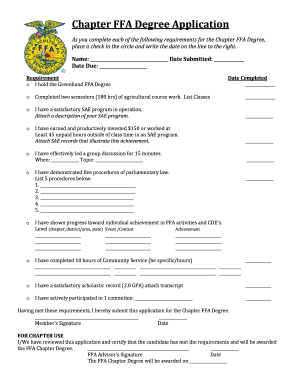
Ffa Chapter Degree Application Form


What is the FFA Chapter Degree Application
The FFA Chapter Degree Application is a formal document that allows members of the Future Farmers of America (FFA) to apply for the Chapter Degree, which recognizes their achievements and commitment to agricultural education. This application serves as a means for students to showcase their involvement in FFA activities, leadership experiences, and community service. It is an essential step for members aiming to advance their FFA careers and gain recognition for their hard work and dedication.
Steps to Complete the FFA Chapter Degree Application
Completing the FFA Chapter Degree Application involves several key steps to ensure that all necessary information is provided accurately. Here are the primary steps:
- Gather required information, including personal details, FFA activities, and leadership roles.
- Document community service and agricultural experiences that meet the eligibility criteria.
- Complete each section of the application thoroughly, ensuring clarity and accuracy.
- Review the application for any errors or omissions before submission.
- Submit the application according to your chapter's guidelines, whether online or in person.
Legal Use of the FFA Chapter Degree Application
The FFA Chapter Degree Application is legally recognized within the context of the FFA organization. It is essential to ensure that all information provided is truthful and accurate, as any discrepancies could affect the applicant's standing within the organization. Adhering to the guidelines set forth by the FFA ensures that the application process remains fair and transparent, fostering a culture of integrity among members.
Key Elements of the FFA Chapter Degree Application
Several key elements are crucial for a successful FFA Chapter Degree Application. These include:
- Personal Information: Basic details such as name, address, and contact information.
- FFA Involvement: A record of participation in FFA activities, including leadership roles and events.
- Community Service: Documentation of volunteer work and contributions to the community.
- Agricultural Experience: Insights into hands-on experiences in agriculture, including supervised agricultural experiences (SAEs).
Who Issues the FFA Chapter Degree Application
The FFA Chapter Degree Application is issued by local FFA chapters across the United States. Each chapter is responsible for providing its members with the necessary forms and guidelines for completing the application. This decentralized approach allows chapters to tailor the application process to their specific needs while maintaining adherence to the overall standards set by the national FFA organization.
Eligibility Criteria
To be eligible for the FFA Chapter Degree, applicants must meet specific criteria, which typically include:
- Being an active member of the FFA for a designated period.
- Demonstrating participation in FFA activities and leadership roles.
- Completing a certain number of community service hours.
- Showcasing agricultural experiences through supervised agricultural experiences (SAEs).
Form Submission Methods
Members can submit the FFA Chapter Degree Application through various methods, depending on their chapter's preferences. Common submission methods include:
- Online Submission: Many chapters allow members to fill out and submit the application electronically through a designated portal.
- Mail: Members may also choose to print the application and send it via postal service to their chapter advisor.
- In-Person: Submitting the application in person during chapter meetings can also be an option, allowing for immediate feedback.
Quick guide on how to complete ffa chapter degree application
Complete Ffa Chapter Degree Application effortlessly on any device
Managing documents online has become increasingly favored by both companies and individuals. It offers an ideal eco-friendly substitute for conventional printed and signed documents, allowing you to access the necessary form and securely store it in the cloud. airSlate SignNow equips you with all the tools required to create, modify, and electronically sign your documents swiftly without delays. Manage Ffa Chapter Degree Application on any device using airSlate SignNow's Android or iOS applications and streamline any document-related process today.
How to modify and electronically sign Ffa Chapter Degree Application effortlessly
- Obtain Ffa Chapter Degree Application and click Get Form to begin.
- Use the tools we offer to fill out your document.
- Highlight important sections of your documents or mask sensitive information with tools specifically designed for that purpose by airSlate SignNow.
- Generate your eSignature with the Sign feature, which only takes seconds and holds the same legal validity as a traditional handwritten signature.
- Verify the details and select the Done button to store your modifications.
- Choose your preferred method to share your form, whether by email, SMS, invitation link, or download it to your computer.
Forget about lost or misplaced documents, tedious form navigation, or errors that necessitate printing new document copies. airSlate SignNow addresses all your document management needs within a few clicks from any device you choose. Edit and electronically sign Ffa Chapter Degree Application and ensure excellent communication at any stage of the form preparation process with airSlate SignNow.
Create this form in 5 minutes or less
Create this form in 5 minutes!
How to create an eSignature for the ffa chapter degree application
How to create an electronic signature for a PDF online
How to create an electronic signature for a PDF in Google Chrome
How to create an e-signature for signing PDFs in Gmail
How to create an e-signature right from your smartphone
How to create an e-signature for a PDF on iOS
How to create an e-signature for a PDF on Android
People also ask
-
What is an ffa chapter degree?
The ffa chapter degree is a recognition awarded to FFA members who have demonstrated their commitment and achievement within their chapter. It requires members to meet specific criteria, including participation in chapter activities and developing leadership skills, ultimately fostering personal growth in agricultural education.
-
How can airSlate SignNow help with ffa chapter degree applications?
airSlate SignNow simplifies the process of submitting ffa chapter degree applications by allowing for easy document signing and sharing. With our platform, you can quickly eSign and send the required paperwork to ensure timely submission and compliance with FFA standards.
-
What features does airSlate SignNow offer for managing ffa chapter degree documentation?
Our platform provides features such as customized templates, automated workflows, and secure storage for all your ffa chapter degree documentation. These tools streamline the process, allowing chapter leaders to efficiently manage applications and track progress in real-time.
-
Is airSlate SignNow cost-effective for FFA chapters seeking to manage ffa chapter degree documents?
Yes, airSlate SignNow offers various pricing plans that suit the budget of FFA chapters. Our cost-effective solution ensures that you can affordably manage your ffa chapter degree applications without compromising on essential features and capabilities.
-
Can I integrate airSlate SignNow with other tools for ffa chapter degree management?
Absolutely! airSlate SignNow seamlessly integrates with various business applications, making it easy to link your workflows for handling ffa chapter degree documentation. Whether it's CRM software or educational platforms, our integrations enhance productivity and collaboration.
-
What are the benefits of using airSlate SignNow for ffa chapter degrees?
Using airSlate SignNow enhances the efficiency of managing ffa chapter degrees by streamlining the signing and submission processes. This not only saves time but also reduces the likelihood of errors, ensuring that your members receive their recognitions promptly.
-
How secure is airSlate SignNow for handling sensitive ffa chapter degree information?
airSlate SignNow prioritizes the security of your sensitive ffa chapter degree information. We utilize advanced encryption methods and adhere to industry standards to protect your documents and ensure that your data remains confidential throughout the signing process.
Get more for Ffa Chapter Degree Application
Find out other Ffa Chapter Degree Application
- How To eSignature West Virginia Police POA
- eSignature Rhode Island Real Estate Letter Of Intent Free
- eSignature Rhode Island Real Estate Business Letter Template Later
- eSignature South Dakota Real Estate Lease Termination Letter Simple
- eSignature Tennessee Real Estate Cease And Desist Letter Myself
- How To eSignature New Mexico Sports Executive Summary Template
- Can I eSignature Utah Real Estate Operating Agreement
- eSignature Vermont Real Estate Warranty Deed Online
- eSignature Vermont Real Estate Operating Agreement Online
- eSignature Utah Real Estate Emergency Contact Form Safe
- eSignature Washington Real Estate Lease Agreement Form Mobile
- How Can I eSignature New York Sports Executive Summary Template
- eSignature Arkansas Courts LLC Operating Agreement Now
- How Do I eSignature Arizona Courts Moving Checklist
- eSignature Wyoming Real Estate Quitclaim Deed Myself
- eSignature Wyoming Real Estate Lease Agreement Template Online
- How Can I eSignature Delaware Courts Stock Certificate
- How Can I eSignature Georgia Courts Quitclaim Deed
- Help Me With eSignature Florida Courts Affidavit Of Heirship
- Electronic signature Alabama Banking RFP Online