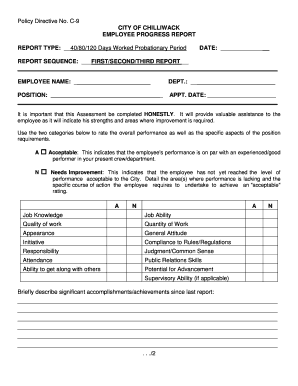
Employee Progress Report Form


What is the Employee Progress Report
The employee progress report is a structured document that outlines an employee's performance, achievements, and areas for improvement over a specific period. This report serves as a vital tool for managers and HR professionals to assess employee development and productivity. It typically includes sections for setting goals, evaluating performance metrics, and providing feedback. By documenting these aspects, the report facilitates constructive conversations between employees and management, fostering a culture of growth and accountability within the organization.
How to Use the Employee Progress Report
Using the employee progress report effectively involves several steps. First, it is essential to establish clear objectives for the reporting period. Managers should gather relevant data, including performance metrics and feedback from peers. Next, the report should be filled out collaboratively, allowing employees to contribute their insights and self-assessments. Once completed, the report can serve as a foundation for performance reviews, goal-setting discussions, and professional development plans. Regularly revisiting the report can help track progress and adjust goals as necessary.
Key Elements of the Employee Progress Report
An effective employee progress report typically contains several key elements. These include:
- Employee Information: Basic details such as name, position, and department.
- Performance Goals: Specific objectives set for the reporting period.
- Achievements: Notable accomplishments and contributions made by the employee.
- Areas for Improvement: Constructive feedback on aspects where the employee can enhance their performance.
- Future Goals: Proposed objectives for the next reporting period.
- Signatures: Acknowledgment from both the employee and the manager.
Steps to Complete the Employee Progress Report
Completing the employee progress report involves a systematic approach. Here are the steps to follow:
- Gather necessary data, including performance metrics and feedback.
- Set clear objectives for the reporting period.
- Collaborate with the employee to complete sections on achievements and areas for improvement.
- Review the report for accuracy and completeness.
- Schedule a meeting to discuss the report with the employee.
- Finalize the report with signatures from both parties.
Legal Use of the Employee Progress Report
The legal use of the employee progress report is crucial for ensuring compliance with employment laws and regulations. For the report to be considered legally binding, it must be executed properly, which includes obtaining electronic signatures through a compliant platform. The report should also adhere to privacy standards, ensuring that employee data is protected. By following these guidelines, organizations can mitigate risks associated with employment disputes and maintain a transparent record of employee performance.
Examples of Using the Employee Progress Report
Employee progress reports can be utilized in various scenarios within an organization. For instance, they can be used during annual performance reviews to provide a comprehensive overview of an employee's contributions. Additionally, these reports can assist in identifying training needs and professional development opportunities. By documenting progress over time, managers can recognize high performers and address any performance issues proactively, fostering a supportive work environment.
Quick guide on how to complete employee progress report 40161963
Manage Employee Progress Report effortlessly on any device
Digital document management has gained traction among companies and individuals. It offers an ideal eco-friendly substitute for conventional printed and signed documents, as you can easily locate the appropriate form and securely save it online. airSlate SignNow provides you with all the resources necessary to create, edit, and electronically sign your documents quickly and without delays. Handle Employee Progress Report on any device using airSlate SignNow's Android or iOS applications and streamline any document-related process today.
The easiest way to edit and electronically sign Employee Progress Report without hassle
- Obtain Employee Progress Report and click Get Form to begin.
- Utilize the tools available to fill out your form.
- Emphasize essential sections of your documents or obscure sensitive data with tools that airSlate SignNow provides specifically for that purpose.
- Generate your eSignature using the Sign feature, which takes mere seconds and holds the same legal validity as a traditional ink signature.
- Review all the information and click on the Done button to confirm your changes.
- Decide how you would like to submit your form—via email, SMS, invite link, or download it to your computer.
Forget about lost or misfiled documents, tedious form searching, or errors that require printing new copies. airSlate SignNow meets your document management needs in just a few clicks from any device of your choice. Edit and electronically sign Employee Progress Report and ensure effective communication at every step of your form preparation journey with airSlate SignNow.
Create this form in 5 minutes or less
Create this form in 5 minutes!
How to create an eSignature for the employee progress report 40161963
How to create an electronic signature for a PDF online
How to create an electronic signature for a PDF in Google Chrome
How to create an e-signature for signing PDFs in Gmail
How to create an e-signature right from your smartphone
How to create an e-signature for a PDF on iOS
How to create an e-signature for a PDF on Android
People also ask
-
What is an employee progress report and how does it work with airSlate SignNow?
An employee progress report is a document that tracks the performance and development of employees over a specific period. With airSlate SignNow, you can easily create, send, and eSign these reports, ensuring that all stakeholders can access and review them efficiently. Our platform streamlines the process, making it simple to manage employee progress at your organization.
-
How can airSlate SignNow enhance the creation of employee progress reports?
airSlate SignNow offers customizable templates specifically designed for employee progress reports, allowing you to gather all necessary information in one place. You can add sections for comments, evaluations, and goals. This feature ensures that you maintain consistency and professionalism in every report, ultimately elevating the quality of performance reviews.
-
Is airSlate SignNow a cost-effective solution for generating employee progress reports?
Yes, airSlate SignNow is a cost-effective solution for businesses looking to generate employee progress reports. Our competitive pricing models ensure that even small businesses can afford to use our platform without compromising on functionality or support. You can manage document workflows and employee reports effectively within your budget.
-
What document formats can I use for employee progress reports in airSlate SignNow?
airSlate SignNow supports a variety of document formats, including PDF, Word, and Excel, making it easy to create and edit employee progress reports. You can import existing templates or create new ones directly within our platform to suit your specific needs. This flexibility helps streamline the reporting process.
-
Can airSlate SignNow integrate with other HR software for employee progress reports?
Yes, airSlate SignNow seamlessly integrates with numerous HR software systems, enabling you to synchronize data for employee progress reports and enhance reporting accuracy. This integration allows for automatic updates and saves time on manual data entry, resulting in a more efficient workflow for HR managers.
-
What are the key benefits of using airSlate SignNow for employee progress reports?
Using airSlate SignNow for employee progress reports offers various benefits, including improved efficiency, enhanced collaboration, and elevated document security. The platform allows team members to collaborate in real-time, ensuring that feedback is gathered promptly. Additionally, eSigning features help maintain compliance and confidentiality.
-
How secure are the employee progress reports I create with airSlate SignNow?
Security is a top priority for airSlate SignNow; we implement advanced encryption protocols to protect your employee progress reports both in transit and at rest. This means that sensitive information contained in your reports is safeguarded against unauthorized access. Users can have peace of mind knowing their data is secure with us.
Get more for Employee Progress Report
Find out other Employee Progress Report
- How Can I Electronic signature Massachusetts Sports Presentation
- How To Electronic signature Colorado Courts PDF
- How To Electronic signature Nebraska Sports Form
- How To Electronic signature Colorado Courts Word
- How To Electronic signature Colorado Courts Form
- How To Electronic signature Colorado Courts Presentation
- Can I Electronic signature Connecticut Courts PPT
- Can I Electronic signature Delaware Courts Document
- How Do I Electronic signature Illinois Courts Document
- How To Electronic signature Missouri Courts Word
- How Can I Electronic signature New Jersey Courts Document
- How Can I Electronic signature New Jersey Courts Document
- Can I Electronic signature Oregon Sports Form
- How To Electronic signature New York Courts Document
- How Can I Electronic signature Oklahoma Courts PDF
- How Do I Electronic signature South Dakota Courts Document
- Can I Electronic signature South Dakota Sports Presentation
- How To Electronic signature Utah Courts Document
- Can I Electronic signature West Virginia Courts PPT
- Send Sign PDF Free