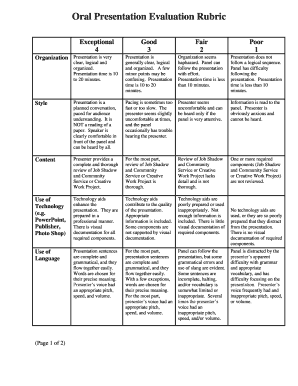
Oral Presentation Evaluation Rubric Burgettstown K12 Pa Form


What is the Oral Presentation Evaluation Rubric Burgettstown K12 Pa
The Oral Presentation Evaluation Rubric Burgettstown K12 Pa is a structured tool designed to assess the effectiveness of student presentations within the Burgettstown K12 school district. This rubric provides clear criteria that educators can use to evaluate various aspects of oral presentations, including content comprehension, organization, delivery, and engagement with the audience. By utilizing this rubric, teachers can ensure a consistent and fair evaluation process that supports student growth and learning outcomes.
How to use the Oral Presentation Evaluation Rubric Burgettstown K12 Pa
Using the Oral Presentation Evaluation Rubric Burgettstown K12 Pa involves several straightforward steps. First, educators should familiarize themselves with the rubric's criteria and scoring system. During a presentation, teachers can take notes based on the rubric's categories, such as clarity of speech, use of visual aids, and overall presentation skills. After the presentation, teachers can provide feedback to students based on the rubric scores, highlighting strengths and areas for improvement. This process not only aids in assessment but also encourages students to reflect on their performance.
Key elements of the Oral Presentation Evaluation Rubric Burgettstown K12 Pa
The Oral Presentation Evaluation Rubric Burgettstown K12 Pa includes several key elements that are crucial for effective assessment. These elements typically encompass:
- Content Knowledge: Evaluates the depth of understanding and relevance of the material presented.
- Organization: Assesses the logical flow and structure of the presentation.
- Delivery: Focuses on the speaker’s voice modulation, pace, and body language.
- Engagement: Measures the ability to connect with the audience and maintain their interest.
- Visual Aids: Reviews the effectiveness and appropriateness of any supporting materials used.
Steps to complete the Oral Presentation Evaluation Rubric Burgettstown K12 Pa
Completing the Oral Presentation Evaluation Rubric Burgettstown K12 Pa involves a systematic approach. Follow these steps:
- Review the rubric criteria before the presentation.
- Observe the presentation, taking notes on each rubric category.
- Score each category based on the established scale.
- Provide constructive feedback to the student, referencing specific rubric points.
- Discuss the scores and feedback with the student to promote understanding and improvement.
Legal use of the Oral Presentation Evaluation Rubric Burgettstown K12 Pa
The Oral Presentation Evaluation Rubric Burgettstown K12 Pa is legally valid as an educational assessment tool, provided it is used in accordance with district policies and guidelines. It is important for educators to ensure that the rubric is applied consistently and fairly to all students, maintaining transparency in the evaluation process. Additionally, proper documentation of evaluations can support compliance with educational standards and accountability measures.
How to obtain the Oral Presentation Evaluation Rubric Burgettstown K12 Pa
To obtain the Oral Presentation Evaluation Rubric Burgettstown K12 Pa, educators can typically access it through the Burgettstown K12 school district's official website or educational resource portal. It may also be available through faculty meetings or professional development workshops. If further assistance is needed, contacting the district's administration or educational coordinators can provide additional guidance on acquiring the rubric.
Quick guide on how to complete oral presentation evaluation rubric burgettstown k12 pa
Effortlessly Prepare [SKS] on Any Device
Digital document management has gained traction among businesses and individuals alike. It serves as an ideal eco-friendly substitute for traditional printed and signed documents, as you can obtain the proper form and securely archive it online. airSlate SignNow provides all the necessary tools to create, edit, and electronically sign your documents promptly without delays. Manage [SKS] from any device using airSlate SignNow's Android or iOS applications and enhance any document-driven process today.
The Easiest Way to Edit and Electronically Sign [SKS]
- Locate [SKS] and click Get Form to begin.
- Employ the tools we offer to complete your document.
- Emphasize pertinent sections of the document or obscure sensitive data with tools specifically designed by airSlate SignNow for that purpose.
- Create your signature using the Sign tool, which is quick and holds the same legal validity as a conventional handwritten signature.
- Review the information, then click the Done button to save your changes.
- Select your preferred method for sharing your form: via email, text message (SMS), invite link, or download it to your computer.
Eliminate the hassle of lost or disorganized files, tedious form searching, or errors that require reprinting documents. airSlate SignNow addresses all your document management needs in just a few clicks from any device you choose. Edit and electronically sign [SKS] and guarantee excellent communication at every stage of the document preparation process with airSlate SignNow.
Create this form in 5 minutes or less
Create this form in 5 minutes!
How to create an eSignature for the oral presentation evaluation rubric burgettstown k12 pa
How to create an electronic signature for a PDF online
How to create an electronic signature for a PDF in Google Chrome
How to create an e-signature for signing PDFs in Gmail
How to create an e-signature right from your smartphone
How to create an e-signature for a PDF on iOS
How to create an e-signature for a PDF on Android
People also ask
-
What is the Oral Presentation Evaluation Rubric Burgettstown K12 Pa?
The Oral Presentation Evaluation Rubric Burgettstown K12 Pa is a structured assessment tool designed to evaluate students' oral presentations effectively. It provides clear criteria to help educators assess various aspects of presentation skills, such as content, delivery, and engagement. This rubric is beneficial for teachers in Burgettstown's K12 schools to ensure fair and consistent grading.
-
How can the Oral Presentation Evaluation Rubric Burgettstown K12 Pa improve teaching methods?
Using the Oral Presentation Evaluation Rubric Burgettstown K12 Pa helps educators refine their evaluation process by providing objective criteria. This approach encourages students to focus on key presentation elements, ultimately enhancing their communication skills. Additionally, it fosters a more constructive feedback environment, which is crucial for student growth.
-
Are there any costs associated with the Oral Presentation Evaluation Rubric Burgettstown K12 Pa?
The Oral Presentation Evaluation Rubric Burgettstown K12 Pa is typically offered as a free or low-cost resource for K12 schools in Burgettstown. This makes it accessible for educators looking to implement effective evaluation methods without signNow financial investment. Check with your local education department for specific details on availability and costs.
-
What features are included in the Oral Presentation Evaluation Rubric Burgettstown K12 Pa?
The Oral Presentation Evaluation Rubric Burgettstown K12 Pa includes features such as clearly defined criteria for grading, customizable sections to suit specific subject needs, and a user-friendly layout. These features ensure that educators can easily apply the rubric in their classrooms. Additionally, it may provide space for written feedback to guide students in their future presentations.
-
Can the Oral Presentation Evaluation Rubric Burgettstown K12 Pa be integrated with other teaching tools?
The Oral Presentation Evaluation Rubric Burgettstown K12 Pa is designed to complement various teaching tools and platforms. Educators can easily integrate it with digital classrooms, presentation software, and learning management systems. This versatility enhances its usability and allows for a more streamlined assessment process.
-
What are the benefits of using the Oral Presentation Evaluation Rubric Burgettstown K12 Pa?
Implementing the Oral Presentation Evaluation Rubric Burgettstown K12 Pa offers numerous benefits, such as enhanced clarity in grading and improved student self-assessment. It promotes consistency in evaluations, helping teachers to provide fair assessments across different presentations. Additionally, it equips students with clear expectations and valuable feedback, fostering their development.
-
Is the Oral Presentation Evaluation Rubric Burgettstown K12 Pa suitable for remote learning environments?
Yes, the Oral Presentation Evaluation Rubric Burgettstown K12 Pa is suitable for remote learning environments. It can be easily shared and adapted for virtual presentations, allowing educators to assess students regardless of location. This flexibility ensures that essential skills are still developed even when learning occurs online.
Get more for Oral Presentation Evaluation Rubric Burgettstown K12 Pa
- Prepare food and beverage sales tax monthly remittance formrevised
- Camp lazy days easton md form
- Nih purchase card supplement version 50 form
- Drywall bid template 39933848 form
- Download the award request form air mauritius
- Download form in pdf format pakistan orthopaedic association
- Work and income forms
- Ce1023 sidewalk permit applicationcopy doc documents publicworks houstontx form
Find out other Oral Presentation Evaluation Rubric Burgettstown K12 Pa
- Sign Maryland Courts Quitclaim Deed Free
- How To Sign Massachusetts Courts Quitclaim Deed
- Can I Sign Massachusetts Courts Quitclaim Deed
- eSign California Business Operations LLC Operating Agreement Myself
- Sign Courts Form Mississippi Secure
- eSign Alabama Car Dealer Executive Summary Template Fast
- eSign Arizona Car Dealer Bill Of Lading Now
- How Can I eSign Alabama Car Dealer Executive Summary Template
- eSign California Car Dealer LLC Operating Agreement Online
- eSign California Car Dealer Lease Agreement Template Fast
- eSign Arkansas Car Dealer Agreement Online
- Sign Montana Courts Contract Safe
- eSign Colorado Car Dealer Affidavit Of Heirship Simple
- eSign Car Dealer Form Georgia Simple
- eSign Florida Car Dealer Profit And Loss Statement Myself
- eSign Georgia Car Dealer POA Mobile
- Sign Nebraska Courts Warranty Deed Online
- Sign Nebraska Courts Limited Power Of Attorney Now
- eSign Car Dealer Form Idaho Online
- How To eSign Hawaii Car Dealer Contract