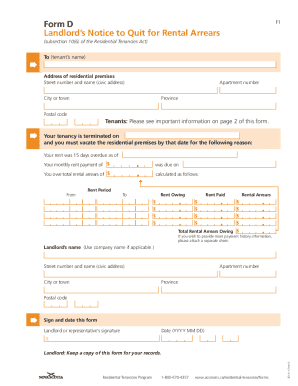
Form D Nova Scotia 2012


What is the Form D Nova Scotia
The Form D Nova Scotia is a legal document utilized by landlords to formally notify tenants of their intention to terminate a rental agreement. This form is essential in the eviction process, ensuring that the tenant is aware of the landlord's decision and the reasons behind it. It serves as a crucial component in maintaining clear communication between landlords and tenants, adhering to the legal requirements set forth by Nova Scotia's residential tenancy laws.
How to use the Form D Nova Scotia
To use the Form D Nova Scotia effectively, landlords must fill it out with accurate information regarding the tenant, the rental property, and the reasons for termination. The form must then be delivered to the tenant in a manner that complies with local regulations, which may include personal delivery, mailing, or electronic means. Proper usage of this form ensures that the eviction process is initiated correctly, minimizing potential disputes and legal complications.
Steps to complete the Form D Nova Scotia
Completing the Form D Nova Scotia involves several key steps:
- Gather necessary information, including tenant details and property address.
- Clearly state the reasons for the notice, ensuring they align with legal grounds for eviction.
- Include the date on which the notice is served and the date by which the tenant must vacate the property.
- Sign and date the form to validate it.
- Deliver the completed form to the tenant using an acceptable method.
Legal use of the Form D Nova Scotia
The legal use of the Form D Nova Scotia is paramount for landlords to ensure compliance with the Residential Tenancies Act. The form must be completed accurately and delivered in accordance with the law to be considered valid. Failure to adhere to these legal requirements may result in delays in the eviction process or dismissal of the case in court. Understanding the legal implications of this form helps landlords navigate the complexities of tenant termination effectively.
Key elements of the Form D Nova Scotia
Key elements of the Form D Nova Scotia include:
- Landlord's name and contact information
- Tenant's name and address
- Specific reasons for termination
- Date of notice issuance
- Deadline for tenant to vacate
Each of these elements is crucial for ensuring the form's validity and effectiveness in the eviction process.
Examples of using the Form D Nova Scotia
Examples of using the Form D Nova Scotia include situations where a tenant fails to pay rent, violates lease terms, or engages in illegal activities on the property. In each case, the landlord must provide clear and specific reasons for the termination, ensuring that the notice aligns with the grounds for eviction outlined in the Residential Tenancies Act. These examples illustrate the form's application in real-world scenarios, highlighting its importance in the landlord-tenant relationship.
Quick guide on how to complete form d nova scotia
Easily prepare Form D Nova Scotia on any device
Managing documents online has gained popularity among businesses and individuals. It offers a perfect eco-friendly substitute for traditional printed and signed documents, allowing you to access the necessary form and securely save it online. airSlate SignNow provides all the tools you need to create, edit, and eSign your documents swiftly without delays. Manage Form D Nova Scotia on any device with airSlate SignNow apps for Android or iOS and streamline any document-related process today.
The simplest way to edit and eSign Form D Nova Scotia effortlessly
- Obtain Form D Nova Scotia and click on Get Form to begin.
- Utilize the tools we offer to complete your document.
- Mark important sections of your documents or redact sensitive information with tools that airSlate SignNow specifically provides for that purpose.
- Create your eSignature using the Sign tool, which takes seconds and carries the same legal weight as a conventional handwritten signature.
- Review all the information and click on Done to save your changes.
- Select how you wish to share your form, via email, SMS, invitation link, or download it to your computer.
Eliminate concerns about lost or misplaced documents, tedious form searching, or mistakes that necessitate creating new document copies. airSlate SignNow takes care of all your document management needs in just a few clicks from any device you choose. Modify and eSign Form D Nova Scotia and ensure effective communication at every stage of the form preparation process with airSlate SignNow.
Create this form in 5 minutes or less
Find and fill out the correct form d nova scotia
Create this form in 5 minutes!
How to create an eSignature for the form d nova scotia
How to create an electronic signature for a PDF online
How to create an electronic signature for a PDF in Google Chrome
How to create an e-signature for signing PDFs in Gmail
How to create an e-signature right from your smartphone
How to create an e-signature for a PDF on iOS
How to create an e-signature for a PDF on Android
People also ask
-
What is Form D Nova Scotia, and why is it important?
Form D Nova Scotia is a crucial document for businesses in the province to comply with regulatory requirements. It helps organizations provide necessary information to the authorities regarding their operations. By utilizing airSlate SignNow, businesses can easily prepare, send, and eSign their Form D Nova Scotia quickly and securely.
-
How can airSlate SignNow help with completing Form D Nova Scotia?
airSlate SignNow offers an intuitive platform that simplifies the process of completing Form D Nova Scotia. With our user-friendly interface, you can fill out the form and eSign it in minutes, ensuring compliance and accuracy. Plus, our automated workflows reduce the manual effort involved in preparing this essential document.
-
What are the pricing options for airSlate SignNow?
airSlate SignNow provides flexible pricing plans to suit different business needs, including those requiring Form D Nova Scotia. Our subscription plans are tailored for individuals, small businesses, and enterprises, ensuring that you get the best value for eSigning and document management services. You can choose the plan that best fits your budget and requirements.
-
Are there any specific features for handling Form D Nova Scotia on airSlate SignNow?
Yes, airSlate SignNow includes features specifically designed to streamline the management of Form D Nova Scotia. These features include customizable templates, advanced editing tools, and collaboration options for teams. This allows you to easily share the form with stakeholders for quicker approvals and ensure all required details are captured effectively.
-
Can I integrate airSlate SignNow with other applications for processing Form D Nova Scotia?
Absolutely! airSlate SignNow integrates seamlessly with various applications that can enhance the processing of Form D Nova Scotia. Whether you use CRM systems, cloud storage services, or other document management platforms, our integration capabilities will help centralize your workflow, making it easier to manage documents throughout the entire process.
-
What are the benefits of using airSlate SignNow for Form D Nova Scotia?
Using airSlate SignNow for Form D Nova Scotia provides numerous benefits, including time efficiency, enhanced security, and reduced paper usage. The electronic signing process is much faster than traditional methods, and our secure cloud storage ensures your forms are safe and accessible anytime. This not only streamlines your operations but also contributes to sustainability initiatives.
-
Is airSlate SignNow compliant with legal requirements for Form D Nova Scotia?
Yes, airSlate SignNow is designed to comply with legal requirements for eSigning documents like Form D Nova Scotia. Our platform adheres to industry standards and regulations, ensuring that your documents are legally binding and enforceable. We prioritize security and compliance, giving you peace of mind when handling sensitive information.
Get more for Form D Nova Scotia
Find out other Form D Nova Scotia
- How To Sign Indiana Lawers Document
- How To Sign Michigan Lawers Document
- How To Sign New Jersey Lawers PPT
- How Do I Sign Arkansas Legal Document
- How Can I Sign Connecticut Legal Document
- How Can I Sign Indiana Legal Form
- Can I Sign Iowa Legal Document
- How Can I Sign Nebraska Legal Document
- How To Sign Nevada Legal Document
- Can I Sign Nevada Legal Form
- How Do I Sign New Jersey Legal Word
- Help Me With Sign New York Legal Document
- How Do I Sign Texas Insurance Document
- How Do I Sign Oregon Legal PDF
- How To Sign Pennsylvania Legal Word
- How Do I Sign Wisconsin Legal Form
- Help Me With Sign Massachusetts Life Sciences Presentation
- How To Sign Georgia Non-Profit Presentation
- Can I Sign Nevada Life Sciences PPT
- Help Me With Sign New Hampshire Non-Profit Presentation