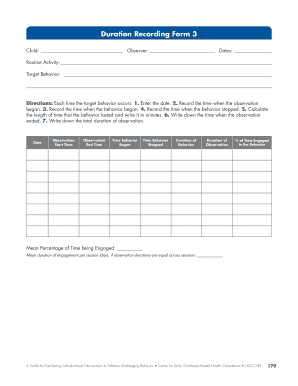
Duration Recording Form


What is the Duration Recording Form
The duration recording data sheet is a specialized document used to track the amount of time an individual engages in specific activities or behaviors. This form is particularly useful in educational and behavioral settings, where monitoring progress and identifying patterns are essential. It allows professionals to collect data systematically, ensuring accuracy and consistency in observations. The information gathered can support decision-making processes, interventions, and assessments.
How to use the Duration Recording Form
Using the duration recording data sheet involves a straightforward process. First, identify the specific behaviors or activities to be monitored. Next, prepare the form by clearly defining the time intervals for observation. During the observation period, record the start and end times for each instance of the behavior. It is crucial to maintain objectivity and consistency while filling out the form. After data collection, analyze the recorded information to draw conclusions and inform future actions.
Steps to complete the Duration Recording Form
Completing the duration recording data sheet requires careful attention to detail. Follow these steps to ensure accuracy:
- Define the behaviors or activities to be recorded.
- Prepare the form with necessary headings, such as date, time, and observer's name.
- Observe the subject and note the start time when the behavior begins.
- Record the end time when the behavior ceases.
- Calculate the duration by subtracting the start time from the end time.
- Repeat the process for multiple instances, ensuring thorough data collection.
Legal use of the Duration Recording Form
The duration recording data sheet can be utilized legally when it meets specific criteria. To ensure its validity, the form must be completed accurately and consistently, following any relevant state or federal regulations. It is essential to maintain confidentiality and secure the data collected, especially when it involves sensitive information. Utilizing a reliable electronic signature solution can enhance the legal standing of the completed form, ensuring compliance with eSignature laws.
Key elements of the Duration Recording Form
Several key elements are essential for the effective use of the duration recording data sheet. These include:
- Observer Information: Name and role of the person completing the form.
- Date and Time: Accurate timestamps for each observation.
- Behavior Description: Clear definitions of the behaviors being recorded.
- Duration: Calculated time for each instance of the behavior.
- Comments: Additional notes that may provide context or insights.
Examples of using the Duration Recording Form
Examples of the duration recording data sheet's application can be found in various settings. In educational environments, teachers may use it to track student engagement during lessons. In behavioral therapy, practitioners can monitor specific behaviors to assess the effectiveness of interventions. By providing clear and structured data, the form aids in evaluating progress and making informed decisions based on observed behaviors.
Quick guide on how to complete duration recording form
Effortlessly Complete Duration Recording Form on Any Device
Managing documents online has gained signNow traction among companies and individuals. It offers an ideal eco-friendly alternative to traditional printed and signed paperwork, as you can obtain the correct documentation and securely store it in the cloud. airSlate SignNow provides you with all the necessary tools to create, edit, and electronically sign your documents swiftly without any holdups. Manage Duration Recording Form on any device using the airSlate SignNow apps for Android or iOS and enhance any document-centric workflow today.
How to Edit and Electronically Sign Duration Recording Form with Ease
- Locate Duration Recording Form and click on Get Form to begin.
- Make use of the tools we provide to complete your form.
- Highlight essential parts of your documents or obscure sensitive information with the tools that airSlate SignNow offers specifically for that purpose.
- Create your signature using the Sign feature, which only takes a few seconds and holds the same legal validity as a conventional wet ink signature.
- Review the details and click on the Done button to save your modifications.
- Select how you wish to share your form, whether by email, text message (SMS), or invite link, or download it to your computer.
Eliminate the worries of lost or misfiled documents, tedious form searches, or errors that necessitate printing new copies. airSlate SignNow fulfills all your document management needs in just a few clicks from any device you choose. Edit and electronically sign Duration Recording Form to ensure excellent communication throughout the entire form preparation process with airSlate SignNow.
Create this form in 5 minutes or less
Create this form in 5 minutes!
How to create an eSignature for the duration recording form
How to create an electronic signature for a PDF online
How to create an electronic signature for a PDF in Google Chrome
How to create an e-signature for signing PDFs in Gmail
How to create an e-signature right from your smartphone
How to create an e-signature for a PDF on iOS
How to create an e-signature for a PDF on Android
People also ask
-
What is a duration recording data sheet?
A duration recording data sheet is a crucial document that helps you track and manage the time taken for various processes. With airSlate SignNow, you can easily create and utilize these sheets to streamline your workflow and ensure efficiency.
-
How can I create a duration recording data sheet with airSlate SignNow?
Creating a duration recording data sheet with airSlate SignNow is simple and efficient. You can use our user-friendly interface to design and customize your sheet, allowing you to capture all necessary data for optimal performance.
-
Is there a cost associated with using the duration recording data sheet feature?
The duration recording data sheet feature is included in the airSlate SignNow subscription plans, which are competitively priced. Investing in our solution ensures you get unlimited access to features that enhance your document management experience.
-
What are the benefits of using a duration recording data sheet?
Using a duration recording data sheet allows you to monitor workload and productivity effectively. It can help identify bottlenecks, streamline operations, and enhance efficiency when managing your documents with airSlate SignNow.
-
Does airSlate SignNow integrate with other tools for managing duration recording data sheets?
Yes, airSlate SignNow seamlessly integrates with a variety of tools to enhance your duration recording data sheet management. These integrations help centralize your data and improve collaboration across different platforms.
-
Can I customize my duration recording data sheet to fit my business needs?
Absolutely! With airSlate SignNow, you can customize your duration recording data sheet to align perfectly with your specific business workflows. This flexibility ensures that the document meets your unique requirements and captures all essential data.
-
What types of industries benefit from using a duration recording data sheet?
A duration recording data sheet can benefit a wide range of industries, including healthcare, education, and finance. By implementing airSlate SignNow, businesses across sectors can enhance their data management and improve overall operational efficiency.
Get more for Duration Recording Form
- Plumbing contract for contractor ohio form
- Brick mason contract for contractor ohio form
- Roofing contract for contractor ohio form
- Electrical contract for contractor ohio form
- Sheetrock drywall contract for contractor ohio form
- Flooring contract for contractor ohio form
- Agreement or contract for deed for sale and purchase of real estate aka land or executory contract ohio form
- Notice of intent to enforce forfeiture provisions of contact for deed ohio form
Find out other Duration Recording Form
- How Can I eSign Colorado Plumbing PDF
- Can I eSign Hawaii Plumbing PDF
- How Do I eSign Hawaii Plumbing Form
- Can I eSign Hawaii Plumbing Form
- How To eSign Hawaii Plumbing Word
- Help Me With eSign Hawaii Plumbing Document
- How To eSign Hawaii Plumbing Presentation
- How To eSign Maryland Plumbing Document
- How Do I eSign Mississippi Plumbing Word
- Can I eSign New Jersey Plumbing Form
- How Can I eSign Wisconsin Plumbing PPT
- Can I eSign Colorado Real Estate Form
- How To eSign Florida Real Estate Form
- Can I eSign Hawaii Real Estate Word
- How Do I eSign Hawaii Real Estate Word
- How To eSign Hawaii Real Estate Document
- How Do I eSign Hawaii Real Estate Presentation
- How Can I eSign Idaho Real Estate Document
- How Do I eSign Hawaii Sports Document
- Can I eSign Hawaii Sports Presentation