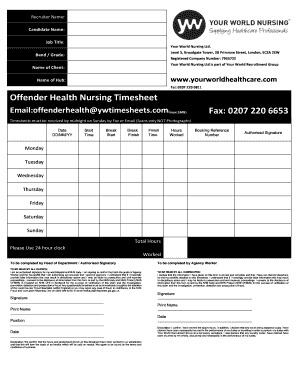
Your World Nursing Timesheet Form


What is the Your World Nursing Timesheet
The Your World Nursing Timesheet is a crucial document used by healthcare professionals to record their working hours and activities. This timesheet is essential for ensuring accurate payroll processing and compliance with labor regulations. It typically includes sections for personal information, work hours, and specific duties performed during each shift. By maintaining accurate records, healthcare workers can ensure they receive proper compensation for their time and efforts.
How to Use the Your World Nursing Timesheet
Using the Your World Nursing Timesheet involves several straightforward steps. First, gather all necessary information, including your name, position, and the dates of the shifts you are reporting. Next, accurately fill in the hours worked each day, ensuring to include any overtime or special assignments. It is important to review the completed timesheet for accuracy before submission. Finally, submit the timesheet according to your employer's guidelines, whether electronically or in paper form.
Steps to Complete the Your World Nursing Timesheet
Completing the Your World Nursing Timesheet can be done effectively by following these steps:
- Start by entering your personal details, including your name and employee ID.
- Record the dates for each shift worked during the pay period.
- Log the start and end times for each shift, calculating total hours worked.
- Include any notes regarding overtime or special tasks performed.
- Review the timesheet for any errors before submitting it to your supervisor or payroll department.
Legal Use of the Your World Nursing Timesheet
The Your World Nursing Timesheet must be completed in compliance with relevant labor laws to be considered legally binding. This includes accurate reporting of hours worked and adherence to company policies regarding overtime and breaks. Electronic submissions should utilize secure platforms that meet legal standards for digital signatures and data protection. By following these guidelines, healthcare professionals can ensure their timesheets are valid and enforceable.
Key Elements of the Your World Nursing Timesheet
Key elements of the Your World Nursing Timesheet include:
- Personal Information: Name, employee ID, and position.
- Work Dates: Specific dates corresponding to each shift worked.
- Hours Worked: Total hours for each day, including regular and overtime hours.
- Signatures: Required signatures for validation, whether electronic or handwritten.
Examples of Using the Your World Nursing Timesheet
Examples of using the Your World Nursing Timesheet can vary based on employment scenarios. For instance, a nurse may use the timesheet to document shifts worked at multiple facilities, ensuring accurate billing for services rendered. Another example could involve a healthcare assistant who tracks hours for different roles within the same organization, allowing for precise payroll calculations. These examples highlight the versatility and importance of the Your World Nursing Timesheet in various healthcare settings.
Quick guide on how to complete your world nursing timesheet
Prepare Your World Nursing Timesheet effortlessly on any device
Digital document management has gained traction among businesses and individuals alike. It offers a superb eco-friendly alternative to conventional printed and signed papers, enabling you to locate the necessary form and securely archive it online. airSlate SignNow equips you with all the resources required to create, amend, and eSign your documents promptly without any interruptions. Handle Your World Nursing Timesheet on any system using airSlate SignNow's Android or iOS applications and streamline your document-related processes today.
How to modify and eSign Your World Nursing Timesheet with ease
- Find Your World Nursing Timesheet and click on Get Form to commence.
- Use the tools provided to complete your document.
- Highlight important sections of your documents or redact sensitive information with the tools that airSlate SignNow offers specifically for that purpose.
- Create your eSignature using the Sign tool, which takes mere seconds and holds the same legal validity as a traditional wet ink signature.
- Review the information and click on the Done button to save your changes.
- Choose how you wish to send your form: via email, text message (SMS), invite link, or download it to your computer.
Put an end to lost or misplaced files, cumbersome form searching, or mistakes that necessitate printing new copies of documents. airSlate SignNow fulfills your document management needs in just a few clicks from any device you prefer. Edit and eSign Your World Nursing Timesheet to ensure outstanding communication at every stage of the form preparation process with airSlate SignNow.
Create this form in 5 minutes or less
Create this form in 5 minutes!
How to create an eSignature for the your world nursing timesheet
How to create an electronic signature for a PDF online
How to create an electronic signature for a PDF in Google Chrome
How to create an e-signature for signing PDFs in Gmail
How to create an e-signature right from your smartphone
How to create an e-signature for a PDF on iOS
How to create an e-signature for a PDF on Android
People also ask
-
What is the yourworld timesheet, and how does it work?
The yourworld timesheet is a comprehensive tool designed to streamline the process of time tracking for employees and managers. It allows users to input hours worked, manage overtime, and submit timesheets for approval. With airSlate SignNow, this process is made simpler through easy document management and eSigning capabilities.
-
How does airSlate SignNow enhance the functionality of the yourworld timesheet?
airSlate SignNow adds signNow value to the yourworld timesheet by enabling electronic signatures for faster approvals. This feature reduces bottlenecks in the approval process and allows for seamless communication between employees and managers. Additionally, it integrates easily with existing workflows, enhancing the time tracking experience.
-
What are the pricing options for using the yourworld timesheet with airSlate SignNow?
Pricing for the yourworld timesheet in conjunction with airSlate SignNow varies based on the features needed. There are competitive subscription plans available to suit different business sizes and requirements. By opting for this solution, businesses can save on costs related to paperwork and enhance their efficiency.
-
Can the yourworld timesheet be integrated with other software applications?
Yes, the yourworld timesheet can be integrated with various software applications, including payroll and project management tools. This integration allows for smoother data transfer and ensures that all your time tracking needs are met in one place. airSlate SignNow facilitates these integrations to maximize productivity.
-
What benefits does the yourworld timesheet provide for businesses?
The yourworld timesheet provides numerous benefits such as increased accuracy in time tracking, improved employee accountability, and faster payroll processing. With airSlate SignNow, businesses can ensure that all their time-related documentation is well organized and securely signed, resulting in streamlined operations.
-
Is it easy for employees to use the yourworld timesheet?
Absolutely! The yourworld timesheet is designed with user-friendliness in mind, making it easy for employees to log their hours and submit their timesheets. The intuitive interface combined with airSlate SignNow's features ensures that even those with minimal tech skills can navigate the system confidently.
-
How secure is the yourworld timesheet with airSlate SignNow?
The yourworld timesheet benefits from airSlate SignNow's robust security measures, ensuring that all data is encrypted and securely stored. This level of protection helps safeguard sensitive employee information and maintains compliance with regulations. Trust in airSlate SignNow means confidence in your time-tracking processes.
Get more for Your World Nursing Timesheet
- Limited warranty deed from husband and wife to llc ohio form
- Ohio satisfaction form
- Request for notice of commencement individual ohio form
- Landlord tenant notice 497322252 form
- Oh landlord 497322253 form
- Letter from tenant to landlord containing notice that premises in uninhabitable in violation of law and demand immediate repair 497322254 form
- Letter from tenant to landlord containing notice that premises leaks during rain and demand for repair ohio form
- Letter from tenant to landlord containing notice that doors are broken and demand repair ohio form
Find out other Your World Nursing Timesheet
- Sign Colorado Sports Lease Agreement Form Simple
- How To Sign Iowa Real Estate LLC Operating Agreement
- Sign Iowa Real Estate Quitclaim Deed Free
- How To Sign Iowa Real Estate Quitclaim Deed
- Sign Mississippi Orthodontists LLC Operating Agreement Safe
- Sign Delaware Sports Letter Of Intent Online
- How Can I Sign Kansas Real Estate Job Offer
- Sign Florida Sports Arbitration Agreement Secure
- How Can I Sign Kansas Real Estate Residential Lease Agreement
- Sign Hawaii Sports LLC Operating Agreement Free
- Sign Georgia Sports Lease Termination Letter Safe
- Sign Kentucky Real Estate Warranty Deed Myself
- Sign Louisiana Real Estate LLC Operating Agreement Myself
- Help Me With Sign Louisiana Real Estate Quitclaim Deed
- Sign Indiana Sports Rental Application Free
- Sign Kentucky Sports Stock Certificate Later
- How Can I Sign Maine Real Estate Separation Agreement
- How Do I Sign Massachusetts Real Estate LLC Operating Agreement
- Can I Sign Massachusetts Real Estate LLC Operating Agreement
- Sign Massachusetts Real Estate Quitclaim Deed Simple