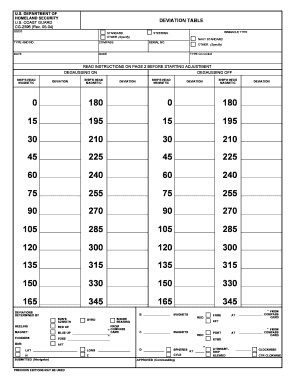
Deviation Table Form


What is the deviation table?
The deviation table is a crucial tool used in navigation, particularly for maritime and aviation purposes. It provides a systematic way to account for the magnetic compass deviation, which is the error introduced when a magnetic compass is influenced by nearby magnetic fields. This table lists the angles of deviation for various headings, allowing navigators to adjust their course accurately. Understanding the deviation table is essential for ensuring safe and precise navigation, especially in areas where magnetic interference is prevalent.
How to use the deviation table
Using the deviation table involves a few straightforward steps. First, identify the heading you plan to navigate. Next, locate this heading in the deviation table, which will indicate the corresponding deviation angle. Adjust your compass reading by adding or subtracting the deviation angle as specified in the table. This adjustment ensures that your navigation is accurate, compensating for the magnetic interference affecting your compass. Regularly updating and referring to the deviation table is vital for maintaining navigational accuracy.
Steps to complete the deviation table
Completing a deviation table requires careful observation and recording. Start by taking compass readings at various headings. For each heading, note the actual course you are navigating. Compare these readings to determine the deviation for each heading. Document the deviation angles in a systematic format, ensuring clarity and accuracy. Once you have compiled the data, review it for consistency and correctness. This completed deviation table can then be used for future navigation to enhance accuracy and safety.
Legal use of the deviation table
The legal use of the deviation table is essential in ensuring compliance with navigation regulations. In the United States, adherence to established guidelines for using deviation tables is critical for both commercial and recreational navigators. Accurate navigation is not only a matter of safety but also a legal requirement in many contexts, such as maritime law. Ensuring that your deviation table is up-to-date and accurately reflects your vessel's magnetic characteristics can help avoid potential legal issues related to navigation errors.
Key elements of the deviation table
Key elements of the deviation table include the heading, deviation angle, and the date of the last calibration. Each entry should clearly indicate the magnetic heading and the corresponding deviation angle, which can be either positive or negative. Additionally, the table should include a section for notes, allowing navigators to document any specific observations or changes in magnetic influence. Regular updates and recalibrations are vital to maintaining the table's accuracy and effectiveness in navigation.
Examples of using the deviation table
Examples of using the deviation table can illustrate its practical applications. For instance, if a navigator intends to head north at a magnetic heading of zero degrees, they would consult the deviation table to find the corresponding deviation angle, say five degrees east. The navigator would then adjust their compass reading to 355 degrees to account for this deviation. Another example could involve a heading of 180 degrees, where the deviation table indicates a three-degree west deviation, leading to an adjusted heading of 183 degrees. These examples highlight the importance of the deviation table in achieving accurate navigation.
Quick guide on how to complete deviation table
Complete Deviation Table effortlessly on any device
Digital document management has become increasingly popular among businesses and individuals. It offers an ideal eco-friendly substitute for conventional printed and signed paperwork, enabling you to acquire the correct form and securely keep it online. airSlate SignNow equips you with all the tools necessary to create, modify, and eSign your documents swiftly without delays. Manage Deviation Table on any device using the airSlate SignNow Android or iOS applications and enhance any document-centric process today.
The simplest method to modify and eSign Deviation Table without hassle
- Obtain Deviation Table and click Get Form to begin.
- Utilize the tools we offer to complete your document.
- Emphasize relevant sections of your documents or redact sensitive information with tools specifically designed for that purpose by airSlate SignNow.
- Create your signature using the Sign function, which takes mere seconds and holds the same legal validity as a traditional wet ink signature.
- Review the information and then click the Done button to save your updates.
- Select how you want to send your form, whether by email, SMS, invitation link, or download it to your computer.
Say goodbye to lost or misplaced documents, tedious form searching, or mistakes that necessitate printing new document copies. airSlate SignNow caters to all your document management needs in just a few clicks from any device of your choosing. Edit and eSign Deviation Table to guarantee exceptional communication throughout your form preparation process with airSlate SignNow.
Create this form in 5 minutes or less
Create this form in 5 minutes!
How to create an eSignature for the deviation table
How to create an electronic signature for a PDF online
How to create an electronic signature for a PDF in Google Chrome
How to create an e-signature for signing PDFs in Gmail
How to create an e-signature right from your smartphone
How to create an e-signature for a PDF on iOS
How to create an e-signature for a PDF on Android
People also ask
-
What is a deviation table in airSlate SignNow?
A deviation table in airSlate SignNow helps users track variances in documents and agreements. It allows businesses to easily identify discrepancies and ensure compliance with internal and external standards. By utilizing a deviation table, companies can maintain accuracy and streamline their workflow.
-
How does the deviation table feature enhance document management?
The deviation table feature enhances document management by providing a clear overview of changes and deviations that occur during the eSigning process. This visualization allows teams to quickly assess what needs attention and make informed decisions involving their agreements. It ultimately saves time and reduces errors in document handling.
-
Is there a cost associated with the deviation table functionality?
airSlate SignNow offers various pricing plans that include access to the deviation table feature. The cost varies depending on the selected plan, which is designed to fit different business sizes and needs. For precise pricing details, you can visit our pricing page or contact our sales team.
-
Can I integrate the deviation table with other tools?
Yes, the deviation table can be integrated with various applications and tools through airSlate SignNow's robust API. This flexibility allows teams to streamline their workflow and ensure that deviations are easily tracked across multiple platforms. Integrating with other software enhances the overall productivity of your document management process.
-
What benefits does the deviation table offer for compliance tracking?
The deviation table offers signNow benefits for compliance tracking by providing a structured way to record and manage variations. This ensures transparency and accountability in document handling, which is essential for meeting regulatory requirements. By maintaining a thorough record, businesses can easily demonstrate compliance during audits.
-
How easy is it to use the deviation table in airSlate SignNow?
The deviation table in airSlate SignNow is designed to be user-friendly, allowing users of all skill levels to navigate effortlessly. With intuitive features and clear instructions, anyone can monitor deviations quickly and effectively. This ease of use contributes to a more efficient document management experience.
-
What types of documents can I manage using the deviation table?
You can manage a wide range of documents using the deviation table, including contracts, agreements, and legal forms. This versatility makes it a valuable tool for diverse industries seeking to maintain oversight of their documentation process. The deviation table helps ensure that all documents meet compliance and internal standards.
Get more for Deviation Table
- Oklahoma life estate form
- Special warranty deed limited liability company to limited liability company oklahoma form
- Transfer of deed on death oklahoma form
- Child support in oklahoma form
- Quitclaim deed trust to an individual oklahoma form
- Warranty deed with form
- Oklahoma affidavit form
- Oklahoma quitclaim deed form
Find out other Deviation Table
- Send Sign PDF Free
- How To Send Sign PDF
- Send Sign Word Online
- Send Sign Word Now
- Send Sign Word Free
- Send Sign Word Android
- Send Sign Word iOS
- Send Sign Word iPad
- How To Send Sign Word
- Can I Send Sign Word
- How Can I Send Sign Word
- Send Sign Document Online
- Send Sign Document Computer
- Send Sign Document Myself
- Send Sign Document Secure
- Send Sign Document iOS
- Send Sign Document iPad
- How To Send Sign Document
- Fax Sign PDF Online
- How To Fax Sign PDF