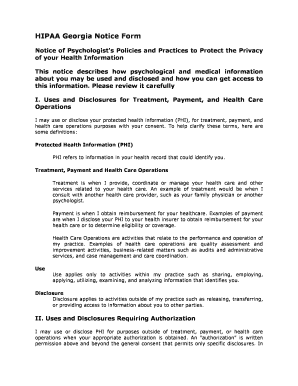
HIPAA Authorization Form Georgia


What is the HIPAA Authorization Form Georgia
The HIPAA Authorization Form in Georgia is a legal document that allows individuals to grant permission for their healthcare providers to disclose their protected health information (PHI) to designated persons or entities. This form is essential for ensuring that patients have control over who can access their medical records and under what circumstances. By completing this form, individuals can specify the types of information they wish to share, the recipients of that information, and the duration of the authorization. This form is particularly relevant when a medical power of attorney is involved, as it provides clarity on the extent of authority granted to the appointed individual.
How to Use the HIPAA Authorization Form Georgia
Using the HIPAA Authorization Form in Georgia involves several straightforward steps. First, individuals must obtain the form, which can typically be found through healthcare providers or legal resources. Next, the form should be filled out completely, ensuring that all required fields are addressed, including the patient's name, the names of those authorized to receive information, and the specific health information to be disclosed. Once completed, the form must be signed and dated by the patient or their legal representative. It is advisable to keep a copy of the signed form for personal records and to provide copies to the designated recipients.
Steps to Complete the HIPAA Authorization Form Georgia
Completing the HIPAA Authorization Form in Georgia involves a series of clear steps to ensure compliance and accuracy:
- Obtain the HIPAA Authorization Form from a healthcare provider or legal source.
- Fill in the patient's full name and contact information.
- List the names of individuals or entities authorized to receive the health information.
- Specify the types of health information to be disclosed, such as medical records or treatment details.
- Indicate the purpose of the disclosure, such as for treatment or legal reasons.
- Set an expiration date for the authorization, if applicable.
- Sign and date the form, ensuring that it is completed by the patient or their representative.
Key Elements of the HIPAA Authorization Form Georgia
Several key elements must be included in the HIPAA Authorization Form in Georgia to ensure its validity:
- Patient Information: Full name and contact details of the individual granting authorization.
- Authorized Recipients: Names and contact information of individuals or organizations permitted to access the information.
- Information to be Disclosed: Clear description of the specific health information being shared.
- Purpose of Disclosure: Explanation of why the information is being shared.
- Expiration Date: Date when the authorization will no longer be valid.
- Signature: Signature of the patient or their legal representative, along with the date of signing.
Legal Use of the HIPAA Authorization Form Georgia
The legal use of the HIPAA Authorization Form in Georgia is governed by federal and state laws that protect patient privacy. This form must comply with the Health Insurance Portability and Accountability Act (HIPAA) regulations, which dictate how PHI can be shared and under what circumstances. It is crucial for both patients and healthcare providers to understand that the authorization must be voluntary, and patients have the right to revoke their authorization at any time. Proper use of this form ensures that patient rights are upheld while allowing necessary information sharing for medical treatment or other purposes.
State-Specific Rules for the HIPAA Authorization Form Georgia
Georgia has specific rules regarding the HIPAA Authorization Form that align with federal regulations but may include additional state requirements. For instance, Georgia law may require that the form be in writing and that it clearly outlines the scope of the authorization. Additionally, certain types of health information, such as mental health records or substance abuse treatment information, may have stricter disclosure requirements. It is important for individuals to be aware of these nuances to ensure their HIPAA Authorization Form is compliant with both state and federal laws.
Quick guide on how to complete hipaa authorization form georgia
Effortlessly Prepare Hipaa Authorization Form Georgia on Any Device
Managing documents online has become increasingly popular among businesses and individuals alike. It serves as an ideal eco-friendly alternative to traditional printed and signed paperwork, allowing you to locate the correct form and securely store it online. airSlate SignNow equips you with all the necessary tools to create, edit, and electronically sign your documents swiftly and without delays. Manage Hipaa Authorization Form Georgia across any platform using airSlate SignNow's Android or iOS applications and simplify your document-centric processes today.
How to Modify and Electronically Sign Hipaa Authorization Form Georgia with Ease
- Find Hipaa Authorization Form Georgia and then click Get Form to begin.
- Utilize the tools we provide to complete your form.
- Emphasize relevant parts of the document or redact sensitive information using the tools offered by airSlate SignNow that are designed specifically for this purpose.
- Create your electronic signature using the Sign tool, which takes only seconds and has the same legal validity as a traditional handwritten signature.
- Review the information and click on the Done button to save your changes.
- Select how you would like to send your form, whether by email, text message (SMS), invitation link, or download it to your computer.
Say goodbye to lost or misplaced documents, tedious form searches, or errors that require printing new copies. airSlate SignNow meets your document management needs in just a few clicks from any device you prefer. Modify and electronically sign Hipaa Authorization Form Georgia and ensure outstanding communication throughout the entire form preparation process with airSlate SignNow.
Create this form in 5 minutes or less
Create this form in 5 minutes!
How to create an eSignature for the hipaa authorization form georgia
How to create an electronic signature for a PDF online
How to create an electronic signature for a PDF in Google Chrome
How to create an e-signature for signing PDFs in Gmail
How to create an e-signature right from your smartphone
How to create an e-signature for a PDF on iOS
How to create an e-signature for a PDF on Android
People also ask
-
What does the HIPAA law protect you from?
The HIPAA Privacy Rule The Rule requires appropriate safeguards to protect the privacy of protected health information and sets limits and conditions on the uses and disclosures that may be made of such information without an individual's authorization.
-
What is the HIPAA law in Georgia?
The Health Insurance Portability and Accountability Act of 1996 (HIPAA) requires the Georgia Department of Public Health (DPH) to maintain the privacy of your health information, inform you of its legal duties and privacy practices with respect to your health information through this Notice of Privacy Practices, notify ...
-
What are the HIPAA laws in Georgia?
The Health Insurance Portability and Accountability Act of 1996 (HIPAA) requires the Georgia Department of Public Health (DPH) to maintain the privacy of your health information, inform you of its legal duties and privacy practices with respect to your health information through this Notice of Privacy Practices, notify ...
-
What is the HIPAA authorization form?
A HIPAA authorization is a detailed document in which specific uses and disclosures of protected health are explained in full. By signing the authorization, an individual is giving consent to have their health information used or disclosed for the reasons stated on the authorization.
-
What is considered confidential under the HIPAA rule?
The information protected by HIPAA is all health information relating to an individual´s past, present, or future physical or mental health or condition, the provision of health care to the individual; or the past, present, or future payment for the provision of health care to the individual.
-
Does a HIPAA authorization need to be signNowd?
A: No. The HIPAA Privacy Rule does not require you to signNow authorization forms or have a witness. Though taking the time to fill out an authorization form and get a patient's signature is an extra step, it's an important one that you can't afford to overlook.
-
How do I give someone a HIPAA authorization?
You can grant authorization to others by completing the HIPAA Authorization to Release Information form. A covered family member age 18 or older will also need to complete the HIPAA Authorization to Release Information form to grant others permission to access their personal health information.
-
What constitutes a HIPAA violation?
A HIPAA violation refers to the failure to comply with HIPAA rules, which can include unauthorized access, use, or disclosure of Protected Health Information (PHI), failure to provide patients with access to their PHI, lack of safeguards to protect PHI, failure to conduct regular risk assessments, or insufficient ...
Get more for Hipaa Authorization Form Georgia
Find out other Hipaa Authorization Form Georgia
- eSign Washington Finance & Tax Accounting Emergency Contact Form Safe
- How To eSign Georgia Government Claim
- How Do I eSign Hawaii Government Contract
- eSign Hawaii Government Contract Now
- Help Me With eSign Hawaii Government Contract
- eSign Hawaii Government Contract Later
- Help Me With eSign California Healthcare / Medical Lease Agreement
- Can I eSign California Healthcare / Medical Lease Agreement
- How To eSign Hawaii Government Bill Of Lading
- How Can I eSign Hawaii Government Bill Of Lading
- eSign Hawaii Government Promissory Note Template Now
- eSign Hawaii Government Work Order Online
- eSign Delaware Healthcare / Medical Living Will Now
- eSign Healthcare / Medical Form Florida Secure
- eSign Florida Healthcare / Medical Contract Safe
- Help Me With eSign Hawaii Healthcare / Medical Lease Termination Letter
- eSign Alaska High Tech Warranty Deed Computer
- eSign Alaska High Tech Lease Template Myself
- eSign Colorado High Tech Claim Computer
- eSign Idaho Healthcare / Medical Residential Lease Agreement Simple