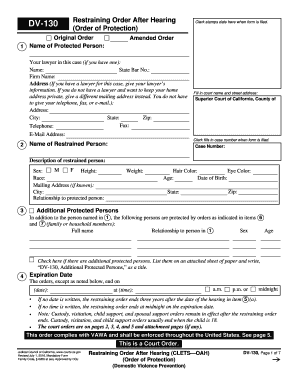
Restraining Order Ct Form


What is the restraining order?
A restraining order is a legal document issued by a court to protect an individual from harassment, stalking, or threats. It can restrict the behavior of the person named in the order, often prohibiting them from contacting or approaching the protected individual. In the United States, there are various types of restraining orders, including domestic violence restraining orders, civil harassment restraining orders, and elder abuse restraining orders. Understanding the specific type of restraining order relevant to your situation is crucial for ensuring proper legal protection.
Steps to complete the restraining order template
Filling out a restraining order template involves several key steps to ensure that the document is completed accurately and effectively. First, gather all necessary information, including details about the parties involved, specific incidents of harassment or threats, and any evidence you may have. Next, carefully fill out the restraining order template, ensuring that all sections are completed fully and truthfully. Once completed, review the document for accuracy and clarity. Afterward, you may need to file the form with the appropriate court and attend a hearing where a judge will review your request.
Legal use of the restraining order
The legal use of a restraining order is to provide protection to individuals who feel threatened or unsafe due to another person's actions. When a restraining order is issued, it becomes a legally binding document that the respondent must follow. Violating a restraining order can lead to serious legal consequences, including arrest and potential criminal charges. It is important to understand the specific terms outlined in the order, as well as the rights and responsibilities of both parties involved.
Required documents for a restraining order
When applying for a restraining order, certain documents are typically required to support your case. These may include:
- A completed restraining order template, detailing the incidents and reasons for the request.
- Any evidence of harassment or threats, such as text messages, emails, or photographs.
- Witness statements, if applicable, to corroborate your claims.
- Identification documents, such as a driver's license or state ID, to verify your identity.
Having these documents prepared can help streamline the process and strengthen your case in court.
How to obtain a restraining order
Obtaining a restraining order typically involves several steps. First, you should visit your local courthouse or its website to access the necessary forms. Fill out the restraining order template with accurate information regarding the incidents that prompted your request. After submitting the form, a court date will be scheduled where you can present your case before a judge. It is advisable to seek legal assistance if you are unsure about the process or need help navigating the legal system.
State-specific rules for the restraining order
Each state in the U.S. has its own laws and regulations governing restraining orders. These rules may dictate the types of restraining orders available, the process for obtaining one, and the duration of the order. It is essential to familiarize yourself with the specific laws in your state to ensure compliance and understand your rights. Consulting with a legal professional can also provide clarity on state-specific requirements and procedures.
Examples of using the restraining order
Restraining orders can be used in various situations to protect individuals from harm. For instance, a domestic violence victim may seek a restraining order against an abusive partner, preventing them from contacting or approaching the victim. Similarly, someone experiencing harassment from a neighbor or former friend may file for a civil harassment restraining order. Each case is unique, and the application of restraining orders can vary based on individual circumstances and state laws.
Quick guide on how to complete restraining order ct 101266341
Complete Restraining Order Ct seamlessly on any device
Online document management has become increasingly popular among businesses and individuals. It offers an ideal eco-friendly alternative to traditional printed and signed documents, allowing you to find the necessary form and securely store it online. airSlate SignNow equips you with all the resources required to create, modify, and eSign your documents swiftly without delays. Manage Restraining Order Ct on any device using airSlate SignNow's Android or iOS applications and simplify any document-related task today.
How to modify and eSign Restraining Order Ct effortlessly
- Find Restraining Order Ct and click Get Form to begin.
- Make use of the resources we offer to complete your document.
- Mark pertinent sections of the documents or redact sensitive information using tools that airSlate SignNow specifically provides for this purpose.
- Create your signature with the Sign tool, which takes mere seconds and carries the same legal validity as a conventional wet ink signature.
- Review the details and click on the Done button to save your modifications.
- Select how you wish to share your form, via email, text message (SMS), or an invitation link, or download it to your computer.
Eliminate concerns about lost or misplaced files, tedious form searches, or errors that necessitate printing new document copies. airSlate SignNow takes care of all your document management needs in just a few clicks from any device of your preference. Modify and eSign Restraining Order Ct and guarantee outstanding communication at any stage of your form preparation process with airSlate SignNow.
Create this form in 5 minutes or less
Create this form in 5 minutes!
How to create an eSignature for the restraining order ct 101266341
How to create an electronic signature for a PDF online
How to create an electronic signature for a PDF in Google Chrome
How to create an e-signature for signing PDFs in Gmail
How to create an e-signature right from your smartphone
How to create an e-signature for a PDF on iOS
How to create an e-signature for a PDF on Android
People also ask
-
What is a restrainie order template?
A restrainie order template is a pre-formatted document that allows users to create a legally binding order quickly and efficiently. It includes essential sections and language necessary for establishing restrictions or prohibitions in legal matters. Using a template can simplify the process for individuals needing to express a restraining order.
-
How does airSlate SignNow help with creating a restrainie order template?
AirSlate SignNow offers an intuitive platform that allows you to customize your restrainie order template easily. Users can fill in their specific information and send documents securely via eSignature. This streamlines the process of obtaining legally recognized restraining orders while ensuring compliance.
-
What features are included in the restrainie order template on airSlate SignNow?
The restrainie order template on airSlate SignNow includes customizable fields, eSignature capabilities, and secure document storage. These features ensure that all necessary information is captured accurately and that the document is signed legally. Additionally, our platform allows for collaborative editing, making it easy to involve multiple parties.
-
Is there a cost associated with using the restrainie order template?
Using the restrainie order template through airSlate SignNow involves subscription options that cater to various business needs. Our pricing is competitively structured, ensuring businesses of all sizes can access this valuable service affordably. The overall cost will depend on the plan you choose, but it's cost-effective and designed to enhance your documentation process.
-
Can I integrate the restrainie order template with other software?
Yes, airSlate SignNow allows seamless integration with various applications and systems, making it easy to incorporate the restrainie order template into your existing workflows. Whether you're using CRM systems, project management tools, or document storage solutions, our platform supports efficient data flow between applications. This enhances your operational efficiency and simplifies document management.
-
What benefits do I gain from using the restrainie order template with airSlate SignNow?
By using the restrainie order template with airSlate SignNow, you gain numerous benefits, including time savings, legal compliance, and reduced errors. The eSignature feature ensures that your documents are signed quickly and securely, while customization options allow for precise tailoring to your needs. Ultimately, this enhances your productivity and offers peace of mind.
-
How secure is the restrainie order template on airSlate SignNow?
Security is a top priority at airSlate SignNow, and our restrainie order template is no exception. We implement industry-standard encryption protocols to protect your documents throughout the signing process. Additionally, user authentication measures ensure that only authorized individuals can access and sign the template.
Get more for Restraining Order Ct
Find out other Restraining Order Ct
- How To eSignature Oklahoma Finance & Tax Accounting PPT
- Help Me With eSignature Connecticut High Tech Presentation
- How To eSignature Georgia High Tech Document
- How Can I eSignature Rhode Island Finance & Tax Accounting Word
- How Can I eSignature Colorado Insurance Presentation
- Help Me With eSignature Georgia Insurance Form
- How Do I eSignature Kansas Insurance Word
- How Do I eSignature Washington Insurance Form
- How Do I eSignature Alaska Life Sciences Presentation
- Help Me With eSignature Iowa Life Sciences Presentation
- How Can I eSignature Michigan Life Sciences Word
- Can I eSignature New Jersey Life Sciences Presentation
- How Can I eSignature Louisiana Non-Profit PDF
- Can I eSignature Alaska Orthodontists PDF
- How Do I eSignature New York Non-Profit Form
- How To eSignature Iowa Orthodontists Presentation
- Can I eSignature South Dakota Lawers Document
- Can I eSignature Oklahoma Orthodontists Document
- Can I eSignature Oklahoma Orthodontists Word
- How Can I eSignature Wisconsin Orthodontists Word