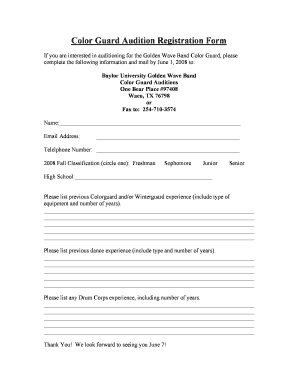
Color Guard Tryout Score Sheet Form


What is the Color Guard Tryout Score Sheet
The color guard tryout score sheet is a structured document used to evaluate participants during auditions for color guard teams. This score sheet typically includes various criteria that assess skills such as performance quality, technique, creativity, and overall presentation. By providing a standardized method for scoring, it helps judges offer consistent and fair evaluations of each candidate's abilities. The score sheet often includes sections for comments, allowing judges to provide feedback that can be valuable for the participants' growth and development.
How to Use the Color Guard Tryout Score Sheet
To effectively use the color guard tryout score sheet, judges should first familiarize themselves with the evaluation criteria outlined in the document. During the audition, judges should observe each participant closely and assign scores based on their performance in each category. It is important to remain objective and consistent throughout the scoring process. After all performances are completed, judges can compile the scores to determine which participants meet the required standards for advancement or selection. Feedback notes can also be added to guide participants in their future endeavors.
Steps to Complete the Color Guard Tryout Score Sheet
Completing the color guard tryout score sheet involves several key steps:
- Review the evaluation criteria before the auditions begin.
- Assign a score for each category based on the participant's performance.
- Add comments to provide constructive feedback.
- Ensure all scores are tallied accurately at the end of the audition.
- Submit the completed score sheets to the designated coordinator or team leader.
Legal Use of the Color Guard Tryout Score Sheet
The color guard tryout score sheet can be considered a legal document when it is filled out and signed properly. To ensure its validity, it should include signatures from both the judges and the participants, confirming that the scores provided are accurate and agreed upon. Utilizing a reliable digital platform for completing and signing the score sheet can enhance its legal standing, as these platforms often comply with relevant eSignature laws, ensuring that the document is recognized in a legal context.
Key Elements of the Color Guard Tryout Score Sheet
Key elements of the color guard tryout score sheet typically include:
- Participant's name and identification details.
- Categories for evaluation, such as technique, performance, and creativity.
- A scoring rubric that defines the range of scores for each category.
- Space for judges' comments and feedback.
- Signature lines for judges and participants to validate the scores.
Examples of Using the Color Guard Tryout Score Sheet
Examples of using the color guard tryout score sheet include:
- Evaluating individual performances during auditions for a competitive color guard team.
- Assessing group routines during team tryouts or workshops.
- Providing feedback to participants after a performance to help them improve their skills.
Quick guide on how to complete color guard tryout score sheet
Prepare Color Guard Tryout Score Sheet seamlessly on any device
Managing documents online has gained signNow traction among businesses and individuals. It provides an ideal eco-friendly substitute for traditional printed and signed documents, allowing you to obtain the correct form and securely store it online. airSlate SignNow equips you with all the necessary tools to create, modify, and electronically sign your documents promptly without delays. Handle Color Guard Tryout Score Sheet on any platform using airSlate SignNow's Android or iOS applications and simplify any document-related task today.
The easiest way to modify and electronically sign Color Guard Tryout Score Sheet effortlessly
- Locate Color Guard Tryout Score Sheet and click Get Form to begin.
- Utilize the tools we provide to fill out your form.
- Select relevant sections of the documents or obscure sensitive information with the tools that airSlate SignNow offers specifically for that purpose.
- Create your signature using the Sign tool, which takes seconds and holds the same legal validity as a conventional wet ink signature.
- Review all the information and then click the Done button to save your changes.
- Choose how you wish to submit your form via email, SMS, invitation link, or download it to your computer.
Eliminate the hassle of lost or misplaced files, tedious form searches, or errors that require printing new document copies. airSlate SignNow fulfills your document management needs in just a few clicks from any device of your choice. Modify and electronically sign Color Guard Tryout Score Sheet and ensure effective communication at every stage of your form preparation process with airSlate SignNow.
Create this form in 5 minutes or less
Create this form in 5 minutes!
How to create an eSignature for the color guard tryout score sheet
How to create an electronic signature for a PDF online
How to create an electronic signature for a PDF in Google Chrome
How to create an e-signature for signing PDFs in Gmail
How to create an e-signature right from your smartphone
How to create an e-signature for a PDF on iOS
How to create an e-signature for a PDF on Android
People also ask
-
What is a color guard tryout score sheet?
A color guard tryout score sheet is a standardized document used to evaluate performers during tryouts. It helps judges score participants based on specific criteria, ensuring a fair assessment process. Utilizing a professional color guard tryout score sheet can greatly enhance the organization of your tryouts.
-
How can I create a color guard tryout score sheet using airSlate SignNow?
Creating a color guard tryout score sheet with airSlate SignNow is simple and efficient. You can customize the template to fit your specific scoring criteria and easily share it with judges for real-time feedback. The intuitive design ensures that you can set everything up quickly, so you can focus on the tryout itself.
-
Is the color guard tryout score sheet customizable?
Yes, the color guard tryout score sheet is fully customizable using airSlate SignNow. You can tailor the scoring categories, add or remove fields, and adjust the layout to meet your specific needs. This feature allows you to create a sheet that reflects your color guard's unique requirements.
-
What are the benefits of using a color guard tryout score sheet?
Using a color guard tryout score sheet has multiple benefits, such as promoting consistency among judges and providing clear criteria for performers. It also helps streamline the evaluation process, making it easier to compile scores and provide feedback. Ultimately, a well-structured score sheet fosters an organized tryout experience.
-
Can I integrate the color guard tryout score sheet with other tools?
Yes, airSlate SignNow allows integration with various tools to enhance your color guard tryout score sheet experience. You can connect with applications like Google Drive for easy document storage or use project management tools to keep your team organized. These integrations ensure you manage your tryouts effectively.
-
What pricing options are available for using airSlate SignNow?
airSlate SignNow offers a range of pricing plans that cater to different user needs, including a basic plan for individual users and more advanced options for teams. The cost is competitive and includes access to various features, including the color guard tryout score sheet template. You can choose a plan that best fits your requirements.
-
How secure is the color guard tryout score sheet when stored in airSlate SignNow?
Security is a top priority for airSlate SignNow, and your color guard tryout score sheet is protected with robust encryption and secure access protocols. This ensures that only authorized users can view or edit the document. You can confidently use our service, knowing that your important tryout data is safe.
Get more for Color Guard Tryout Score Sheet
- Foundation contract for contractor oklahoma form
- Plumbing contract for contractor oklahoma form
- Brick mason contract for contractor oklahoma form
- Roofing contract for contractor oklahoma form
- Electrical contract for contractor oklahoma form
- Sheetrock drywall contract for contractor oklahoma form
- Flooring contract for contractor oklahoma form
- Agreement or contract for deed for sale and purchase of real estate aka land or executory contract oklahoma form
Find out other Color Guard Tryout Score Sheet
- How Can I eSign Louisiana Legal Presentation
- How To eSign Louisiana Legal Presentation
- Can I eSign Minnesota Legal Document
- How Do I eSign Hawaii Non-Profit PDF
- How To eSign Hawaii Non-Profit Word
- How Do I eSign Hawaii Non-Profit Presentation
- How Do I eSign Maryland Non-Profit Word
- Help Me With eSign New Jersey Legal PDF
- How To eSign New York Legal Form
- How Can I eSign North Carolina Non-Profit Document
- How To eSign Vermont Non-Profit Presentation
- How Do I eSign Hawaii Orthodontists PDF
- How Can I eSign Colorado Plumbing PDF
- Can I eSign Hawaii Plumbing PDF
- How Do I eSign Hawaii Plumbing Form
- Can I eSign Hawaii Plumbing Form
- How To eSign Hawaii Plumbing Word
- Help Me With eSign Hawaii Plumbing Document
- How To eSign Hawaii Plumbing Presentation
- How To eSign Maryland Plumbing Document