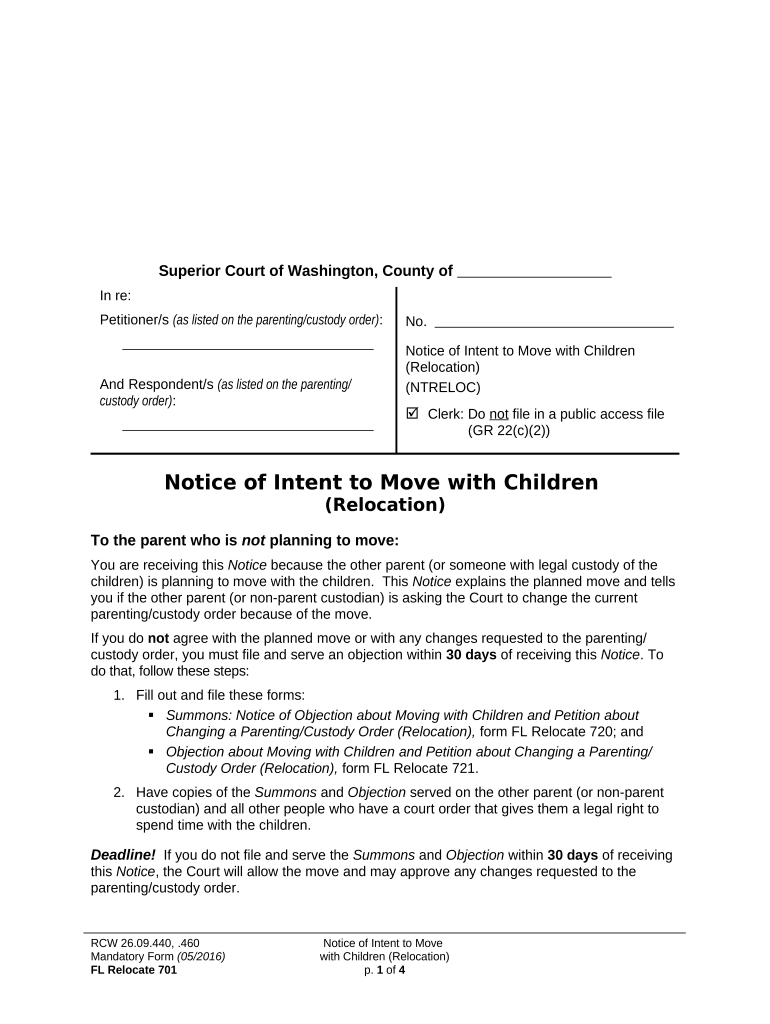
Notice Relocation Form


What is the Notice Relocation Form
The notice relocation form is a legal document used primarily in real estate and property management contexts. It serves as a formal notification to tenants or occupants regarding changes in their residency status, typically due to lease termination or property sales. This form is essential for ensuring that all parties are informed about relocation timelines and obligations, thereby maintaining transparency and compliance with housing regulations.
How to use the Notice Relocation Form
Using the notice relocation form involves several key steps to ensure that it is completed correctly and serves its intended purpose. First, gather all necessary information, including the current address of the tenant, the new address, and the date of relocation. Next, fill out the form accurately, ensuring that all details are clear and legible. Once completed, deliver the form to the appropriate parties, which may include the tenant, property management, or local authorities, depending on the specific requirements of your situation.
Steps to complete the Notice Relocation Form
Completing the notice relocation form requires careful attention to detail. Follow these steps:
- Begin by entering your name and contact information at the top of the form.
- Provide the tenant's name and current address, ensuring accuracy.
- Specify the new address where the tenant will be relocating.
- Include the effective date of the notice, which should comply with local regulations.
- Sign and date the form to validate it legally.
- Distribute copies of the completed form as required.
Legal use of the Notice Relocation Form
The legal use of the notice relocation form is governed by state and local laws, which dictate the proper procedures for notifying tenants. It is crucial to adhere to these regulations to avoid potential disputes or legal challenges. The form must be delivered within specific timeframes and in a manner that complies with landlord-tenant laws. Failure to follow these legal requirements may result in penalties or invalidation of the notice.
Key elements of the Notice Relocation Form
Several key elements must be included in the notice relocation form to ensure its effectiveness and legal standing. These elements typically include:
- Names and contact information of both the landlord and tenant.
- Current address of the tenant.
- New address where the tenant will relocate.
- Date of the notice and effective date of the relocation.
- Signature of the landlord or authorized representative.
Form Submission Methods
The notice relocation form can be submitted through various methods, depending on local regulations and preferences. Common submission methods include:
- In-person delivery to the tenant or property management office.
- Mailing the form to the tenant's current address.
- Digital submission via email or an online platform that supports electronic signatures.
Quick guide on how to complete notice relocation form
Effortlessly Prepare Notice Relocation Form on Any Device
The management of online documents has gained signNow traction among companies and individuals. It serves as an ideal eco-friendly substitute for traditional printed and signed documents, allowing you to locate the right form and securely store it online. airSlate SignNow provides you with all the tools necessary to create, edit, and electronically sign your documents quickly and without complications. Manage Notice Relocation Form on any device using airSlate SignNow's Android or iOS applications and enhance any document-related workflow today.
The simplest way to modify and electronically sign Notice Relocation Form effortlessly
- Locate Notice Relocation Form and then click Get Form to begin.
- Utilize the tools we provide to complete your document.
- Emphasize important sections of your documents or obscure sensitive data with tools that airSlate SignNow specifically provides for this purpose.
- Create your signature using the Sign tool, which takes mere seconds and holds the same legal validity as a conventional wet ink signature.
- Review all information carefully and then click the Done button to apply your changes.
- Choose how you would like to share your form, either by email, text message (SMS), invitation link, or download it to your computer.
Put an end to lost or misplaced documents, frustrating form navigation, or mistakes that require reprinting new document copies. airSlate SignNow meets your needs in document management in just a few clicks from any device you prefer. Modify and electronically sign Notice Relocation Form and ensure effective communication throughout your form preparation process with airSlate SignNow.
Create this form in 5 minutes or less
Create this form in 5 minutes!
People also ask
-
What is a notice relocation form?
A notice relocation form is a document used to inform relevant parties about a change of address. This form ensures that your contact information is updated for important communications, making it easier to manage your connections. airSlate SignNow allows you to create and send this form quickly and efficiently.
-
How can I create a notice relocation form using airSlate SignNow?
To create a notice relocation form with airSlate SignNow, simply utilize our intuitive drag-and-drop editor to design your document. You can easily add fields for signatures, dates, and other important information. Once designed, you can send it out for eSigning within minutes.
-
What are the benefits of using airSlate SignNow for my notice relocation form?
Using airSlate SignNow for your notice relocation form streamlines the entire process, ensuring swift delivery and secure signing. Our platform also provides real-time tracking capabilities, so you always know the status of your document. Plus, it helps you save costs by eliminating the need for paper and postage.
-
Is there any integration for notice relocation forms with other applications?
airSlate SignNow seamlessly integrates with various applications such as Google Drive, Dropbox, and Microsoft 365. This feature allows you to manage your notice relocation forms and related documents efficiently across different platforms. You can automatically sync data to simplify operations further.
-
Are there pricing plans available for sending notice relocation forms?
Yes, airSlate SignNow offers flexible pricing plans to cater to different business needs for sending notice relocation forms. Our pricing structure is designed to provide cost-effective solutions whether you're an individual user or part of a larger organization. Visit our pricing page to explore the available options.
-
Can I track the status of my notice relocation form?
Absolutely! airSlate SignNow provides comprehensive tracking for all sent documents, including notice relocation forms. You'll receive instant notifications on when your document is viewed, signed, and completed, giving you peace of mind and ensuring timely communication.
-
Is it easy to use airSlate SignNow for non-technical users?
Yes, airSlate SignNow is designed with user-friendliness in mind, making it accessible even for non-technical users. The simple interface guides you through the creation and sending of your notice relocation form without any steep learning curve. Our support team is also available to assist if needed.
Get more for Notice Relocation Form
- Tva 3595doc form
- International sale contract model this model of international sale contract is designed for the international sale of different form
- Ca statement income ontario form
- Entity name and type form
- Large quantity generator contingency plan form
- Health human services agency form
- Mc 383 form
- Declaration of works form
Find out other Notice Relocation Form
- How Do I Sign Kentucky Sports Presentation
- Can I Sign North Carolina Orthodontists Presentation
- How Do I Sign Rhode Island Real Estate Form
- Can I Sign Vermont Real Estate Document
- How To Sign Wyoming Orthodontists Document
- Help Me With Sign Alabama Courts Form
- Help Me With Sign Virginia Police PPT
- How To Sign Colorado Courts Document
- Can I eSign Alabama Banking PPT
- How Can I eSign California Banking PDF
- How To eSign Hawaii Banking PDF
- How Can I eSign Hawaii Banking Document
- How Do I eSign Hawaii Banking Document
- How Do I eSign Hawaii Banking Document
- Help Me With eSign Hawaii Banking Document
- How To eSign Hawaii Banking Document
- Can I eSign Hawaii Banking Presentation
- Can I Sign Iowa Courts Form
- Help Me With eSign Montana Banking Form
- Can I Sign Kentucky Courts Document