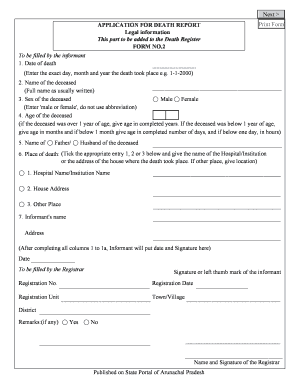
Death Report Form


What is the Death Report Form
The death report form, often referred to as the death report RCFE, is a crucial document used to officially record the passing of an individual. This form is typically required in various contexts, including legal, health, and administrative processes. It serves as a formal notification to relevant authorities and institutions about the death, ensuring that all necessary legal procedures are followed. The information contained in this form is vital for settling the deceased's affairs, including estate management and insurance claims.
How to use the Death Report Form
Using the death report form involves several key steps to ensure that all required information is accurately captured. First, gather essential details about the deceased, such as their full name, date of birth, and date of death. Next, complete the form by providing information about the circumstances of the death, including the cause and location. Once completed, the form must be signed by the appropriate authority, such as a physician or funeral director, to validate its authenticity. Finally, submit the form to the relevant local or state agency as required.
Steps to complete the Death Report Form
Completing the death report form involves a systematic approach to ensure accuracy and compliance with legal standards. Follow these steps:
- Collect necessary personal information about the deceased, including identification details.
- Document the date, time, and place of death.
- Provide details regarding the cause of death, as determined by a medical professional.
- Include information about the person completing the form, such as their relationship to the deceased.
- Review the completed form for accuracy before signing it.
- Submit the form to the appropriate authority, ensuring you retain a copy for your records.
Legal use of the Death Report Form
The legal use of the death report form is essential for various administrative processes. This form acts as an official record that can be used in legal proceedings, such as settling estates or claiming life insurance benefits. It is important to ensure that the form is filled out correctly and submitted in a timely manner to avoid any legal complications. Compliance with state laws regarding the submission of this form is crucial, as each state may have specific requirements and deadlines.
Key elements of the Death Report Form
Understanding the key elements of the death report form is vital for accurate completion. Essential components typically include:
- Full name of the deceased.
- Date of birth and date of death.
- Cause of death as certified by a medical professional.
- Information about the informant, including their relationship to the deceased.
- Signature of the certifying physician or authorized individual.
- Submission details, including the relevant local or state agency.
Required Documents
When completing the death report form, certain documents may be required to support the information provided. Commonly required documents include:
- Identification of the deceased, such as a driver's license or Social Security card.
- Medical certification of death from a physician.
- Any legal documents pertaining to the deceased's estate, if applicable.
Quick guide on how to complete death report form 81199242
Complete Death Report Form effortlessly on any device
Digital document management has gained popularity among businesses and individuals alike. It offers an ideal eco-friendly substitute for traditional printed and signed documents, allowing you to find the correct form and store it securely online. airSlate SignNow equips you with all the tools needed to create, modify, and eSign your documents swiftly without any delays. Manage Death Report Form on any platform using airSlate SignNow's Android or iOS applications and enhance any document-related process today.
The simplest method to alter and eSign Death Report Form with ease
- Obtain Death Report Form and select Get Form to begin.
- Utilize the tools we provide to fill out your document.
- Emphasize important sections of your documents or redact sensitive information with the tools specifically offered by airSlate SignNow for this purpose.
- Create your signature using the Sign feature, which takes just seconds and carries the same legal validity as a conventional wet ink signature.
- Verify all the details and click on the Done button to save your modifications.
- Select your preferred delivery method for your form, whether by email, SMS, or invitation link, or download it to your computer.
Eliminate concerns about lost or misplaced documents, tedious form searches, or mistakes that necessitate reprinting new document copies. airSlate SignNow accommodates all your document management needs within a few clicks from any device you choose. Alter and eSign Death Report Form to ensure excellent communication throughout your form preparation process with airSlate SignNow.
Create this form in 5 minutes or less
Create this form in 5 minutes!
How to create an eSignature for the death report form 81199242
How to create an electronic signature for a PDF online
How to create an electronic signature for a PDF in Google Chrome
How to create an e-signature for signing PDFs in Gmail
How to create an e-signature right from your smartphone
How to create an e-signature for a PDF on iOS
How to create an e-signature for a PDF on Android
People also ask
-
What is a death report rcfe and why is it important?
A death report rcfe is a formal document that provides essential information regarding the death of an individual in a residential care facility for the elderly. This report is important as it ensures compliance with legal requirements and helps maintain accurate records for both regulatory agencies and family members. By utilizing airSlate SignNow, you can easily create, send, and sign a death report rcfe, ensuring all necessary steps are followed.
-
How can airSlate SignNow streamline the process of creating a death report rcfe?
airSlate SignNow offers an intuitive platform that allows you to quickly draft and customize a death report rcfe. With templates and easy-to-use editing tools, the process of gathering information and obtaining signatures is simplified. This saves time and reduces the stress often associated with document management during difficult times.
-
What pricing options does airSlate SignNow offer for creating a death report rcfe?
airSlate SignNow offers flexible pricing plans that cater to various business needs, including those requiring the generation of death report rcfe. Our pricing structure is designed to be cost-effective and provides value for organizations of all sizes. You can choose from monthly or annual subscriptions, with features that scale based on your usage.
-
Are there any integrations available for making a death report rcfe more efficient?
Yes, airSlate SignNow integrates seamlessly with various applications and platforms, enhancing the efficiency of creating a death report rcfe. You can connect tools like Google Drive, Microsoft OneDrive, and more to streamline document sharing and storage. This integration ensures that all related documents are easily accessible and managed efficiently.
-
Can I access the death report rcfe from any device?
Absolutely! airSlate SignNow is cloud-based, enabling you to access the death report rcfe from any device with internet access. Whether you're on a desktop, tablet, or smartphone, you can create, sign, and manage documents on the go, ensuring you never miss an important detail.
-
How does airSlate SignNow ensure the security of my death report rcfe?
Security is a top priority at airSlate SignNow. We implement robust encryption and security protocols to safeguard your death report rcfe and all sensitive documents. Additionally, we provide features like secure password protection and two-factor authentication to enhance the security of your data.
-
What are the benefits of using airSlate SignNow for death report rcfe documentation?
Using airSlate SignNow for death report rcfe documentation offers numerous benefits, including increased efficiency, reduced paperwork, and enhanced compliance. The platform allows for easy eSignature collection, helping you speed up the approval process. Furthermore, digital documentation helps in maintaining transparent records for auditing and review purposes.
Get more for Death Report Form
- Order to answer interrogatories oklahoma form
- Ok lien 497322803 form
- Renunciation and disclaimer of property from will by testate oklahoma form
- Notice to owner individual form
- Quitclaim deed from individual to individual oklahoma form
- Warranty deed from individual to individual oklahoma form
- Warranty deed from two individuals to an individual oklahoma form
- Warranty deed trust to trust oklahoma form
Find out other Death Report Form
- Can I eSignature West Virginia Affidavit of Domicile
- eSignature Wyoming Affidavit of Domicile Online
- eSign Montana Safety Contract Safe
- How To eSign Arizona Course Evaluation Form
- How To eSign California Course Evaluation Form
- How To eSign Florida Course Evaluation Form
- How To eSign Hawaii Course Evaluation Form
- How To eSign Illinois Course Evaluation Form
- eSign Hawaii Application for University Free
- eSign Hawaii Application for University Secure
- eSign Hawaii Medical Power of Attorney Template Free
- eSign Washington Nanny Contract Template Free
- eSignature Ohio Guaranty Agreement Myself
- eSignature California Bank Loan Proposal Template Now
- Can I eSign Indiana Medical History
- eSign Idaho Emergency Contract Form Myself
- eSign Hawaii General Patient Information Fast
- Help Me With eSign Rhode Island Accident Medical Claim Form
- eSignature Colorado Demand for Payment Letter Mobile
- eSignature Colorado Demand for Payment Letter Secure