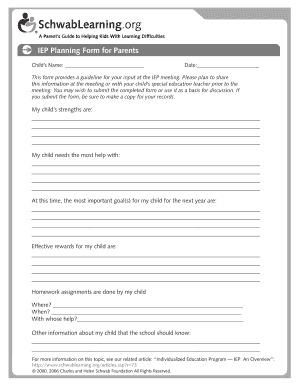
Iep Planning Sheet for Parents Form


What is the IEP Planning Sheet for Parents
The IEP planning sheet for parents is a vital document designed to facilitate the Individualized Education Program (IEP) process. This sheet serves as a comprehensive tool for parents to outline their child's specific educational needs, preferences, and goals. It allows parents to actively participate in discussions with educators and specialists, ensuring that their child's unique requirements are addressed. The IEP planning sheet typically includes sections for personal information, academic strengths and challenges, social-emotional considerations, and desired outcomes, making it an essential resource for fostering collaboration between parents and educational professionals.
How to Use the IEP Planning Sheet for Parents
Using the IEP planning sheet for parents involves several key steps. First, parents should gather relevant information about their child, such as assessment results, previous IEPs, and any additional support services utilized. Next, they can fill out the planning sheet, ensuring to include detailed observations about their child's learning style and social interactions. After completing the sheet, parents should review it with their child, encouraging them to express their own thoughts and goals. Finally, parents can present the completed IEP planning sheet during the IEP meeting, using it as a foundation for discussions with educators and specialists to develop a tailored IEP plan.
Key Elements of the IEP Planning Sheet for Parents
The key elements of the IEP planning sheet for parents include several critical sections that guide the development of an effective IEP. These elements typically encompass:
- Student Information: Basic details about the child, including name, age, and grade level.
- Strengths and Challenges: A summary of the child's academic abilities and areas where they may struggle.
- Goals and Objectives: Specific, measurable goals that the IEP aims to achieve within a designated timeframe.
- Support Services: Recommendations for additional services, such as speech therapy or counseling, that may benefit the child.
- Parent Input: A section for parents to provide insights and preferences regarding their child's education.
Steps to Complete the IEP Planning Sheet for Parents
Completing the IEP planning sheet for parents involves a systematic approach to ensure all necessary information is captured. The steps include:
- Gather Information: Collect data on your child's educational history and any assessments.
- Fill Out the Sheet: Provide detailed responses in each section, being as specific as possible.
- Review with Your Child: Discuss the completed sheet with your child to incorporate their perspective.
- Prepare for the Meeting: Organize the sheet and any supporting documents to bring to the IEP meeting.
- Engage in Discussion: Use the sheet as a reference during the IEP meeting to advocate for your child's needs.
Legal Use of the IEP Planning Sheet for Parents
The IEP planning sheet for parents plays a crucial role in ensuring compliance with federal and state laws regarding special education. Under the Individuals with Disabilities Education Act (IDEA), schools are required to develop an IEP that meets the unique needs of each child with a disability. The planning sheet helps document parental input, which is legally recognized as an essential component of the IEP process. By using this sheet, parents can ensure that their contributions are formally acknowledged and incorporated into the educational plan, thereby safeguarding their child's right to appropriate educational services.
Examples of Using the IEP Planning Sheet for Parents
Examples of effectively using the IEP planning sheet for parents can vary based on individual circumstances. One example is a parent who notices their child struggles with reading comprehension. By documenting specific observations and strategies that have worked at home, the parent can present this information in the IEP meeting to advocate for targeted reading interventions. Another example is a parent who identifies social anxiety in their child. By including this information in the planning sheet, the parent can request support services, such as counseling, to help the child navigate social situations more effectively. These examples illustrate how the planning sheet can empower parents to contribute meaningfully to their child's educational journey.
Quick guide on how to complete iep planning sheet for parents
Effortlessly Prepare Iep Planning Sheet For Parents on Any Device
Digital document management has gained traction among organizations and individuals alike. It offers an excellent eco-conscious alternative to conventional printed and signed documentation, allowing you to obtain the appropriate form and securely save it online. airSlate SignNow equips you with all the tools necessary to create, edit, and electronically sign your documents swiftly without delays. Manage Iep Planning Sheet For Parents on any platform using airSlate SignNow’s Android or iOS applications and simplify your document-related tasks today.
The Easiest Way to Edit and Electronically Sign Iep Planning Sheet For Parents Effortlessly
- Obtain Iep Planning Sheet For Parents and click Get Form to begin.
- Utilize the tools we provide to complete your document.
- Emphasize important sections of the documents or conceal sensitive information with tools specifically designed for that purpose by airSlate SignNow.
- Generate your eSignature using the Sign feature, which takes just seconds and carries the same legal significance as a traditional handwritten signature.
- Review the details and click the Done button to save your modifications.
- Choose how you want to share your form: via email, text message (SMS), invitation link, or download it to your computer.
Wave goodbye to lost or misplaced documents, tedious form searches, or errors that necessitate printing new document copies. airSlate SignNow fulfills all your document management requirements in just a few clicks from any device you prefer. Modify and electronically sign Iep Planning Sheet For Parents to ensure excellent communication at every phase of your form preparation journey with airSlate SignNow.
Create this form in 5 minutes or less
Create this form in 5 minutes!
How to create an eSignature for the iep planning sheet for parents
How to create an electronic signature for a PDF online
How to create an electronic signature for a PDF in Google Chrome
How to create an e-signature for signing PDFs in Gmail
How to create an e-signature right from your smartphone
How to create an e-signature for a PDF on iOS
How to create an e-signature for a PDF on Android
People also ask
-
What is an IEP planning sheet for parents?
An IEP planning sheet for parents is a tool designed to help families organize and understand their child's Individualized Education Program (IEP). It provides a structured format for parents to document goals, services, and accommodations outlined in the IEP, ensuring they can effectively advocate for their child's needs.
-
How can airSlate SignNow assist me in creating an IEP planning sheet for parents?
airSlate SignNow offers customizable templates that make it easy for parents to create their own IEP planning sheet. With our user-friendly platform, you can quickly fill out all necessary details, ensuring your child's IEP is tailored to their unique requirements.
-
Is the IEP planning sheet for parents affordable?
Yes, airSlate SignNow provides an affordable solution for creating an IEP planning sheet for parents. Our competitive pricing plans ensure that organizations and families can access essential tools without breaking the bank, making it a cost-effective choice.
-
What features are included with the IEP planning sheet for parents?
The IEP planning sheet for parents includes features such as easy document editing, e-signature capabilities, and secure storage of personal information. These features simplify the process of managing your child's educational needs and ensure you have everything you need at your fingertips.
-
Can the IEP planning sheet for parents be shared with teachers?
Absolutely! The IEP planning sheet for parents created with airSlate SignNow can be easily shared with teachers and school administrators. This ensures everyone involved in your child's education is on the same page when it comes to implementing the IEP.
-
Are there integrations available for the IEP planning sheet for parents?
Yes, airSlate SignNow integrates seamlessly with various platforms and tools that organizations and parents commonly use. This allows for improved workflow and management of your IEP planning sheet for parents in conjunction with other important documents.
-
What are the benefits of using airSlate SignNow for an IEP planning sheet for parents?
Using airSlate SignNow to create an IEP planning sheet for parents offers numerous benefits, including enhanced collaboration, easy document access, and improved communication with educational professionals. This ensures that parents are well-equipped to support their child's educational journey.
Get more for Iep Planning Sheet For Parents
Find out other Iep Planning Sheet For Parents
- Electronic signature Arizona Business Operations Job Offer Free
- Electronic signature Nevada Banking NDA Online
- Electronic signature Nebraska Banking Confidentiality Agreement Myself
- Electronic signature Alaska Car Dealer Resignation Letter Myself
- Electronic signature Alaska Car Dealer NDA Mobile
- How Can I Electronic signature Arizona Car Dealer Agreement
- Electronic signature California Business Operations Promissory Note Template Fast
- How Do I Electronic signature Arkansas Car Dealer Claim
- Electronic signature Colorado Car Dealer Arbitration Agreement Mobile
- Electronic signature California Car Dealer Rental Lease Agreement Fast
- Electronic signature Connecticut Car Dealer Lease Agreement Now
- Electronic signature Connecticut Car Dealer Warranty Deed Computer
- Electronic signature New Mexico Banking Job Offer Online
- How Can I Electronic signature Delaware Car Dealer Purchase Order Template
- How To Electronic signature Delaware Car Dealer Lease Template
- Electronic signature North Carolina Banking Claim Secure
- Electronic signature North Carolina Banking Separation Agreement Online
- How Can I Electronic signature Iowa Car Dealer Promissory Note Template
- Electronic signature Iowa Car Dealer Limited Power Of Attorney Myself
- Electronic signature Iowa Car Dealer Limited Power Of Attorney Fast