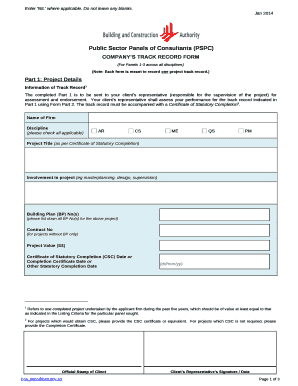
Company Track Record Example Form


What is the Company Track Record Example
The company track record example serves as a formal document that outlines a business's history of performance, achievements, and milestones. This record is crucial for demonstrating reliability and credibility to potential clients, investors, and partners. It typically includes details such as project completions, client testimonials, revenue growth, and any awards or recognitions received. By showcasing a company’s past successes, the track record example helps establish trust and confidence in its capabilities.
Key Elements of the Company Track Record Example
A comprehensive company track record example should include several key elements to effectively communicate the business's strengths. These elements often consist of:
- Company Overview: A brief description of the business, including its mission and vision.
- Project Highlights: Details of significant projects completed, including scope, budget, and outcomes.
- Client Testimonials: Feedback from clients that attests to the quality of service and satisfaction.
- Financial Performance: Metrics such as revenue growth, profitability, and market share.
- Awards and Certifications: Any recognitions that validate the company’s expertise and reliability.
How to Use the Company Track Record Example
Utilizing the company track record example effectively involves presenting it to stakeholders in a clear and engaging manner. Here are some steps to consider:
- Tailor the Content: Customize the track record to align with the audience's interests, focusing on relevant projects and achievements.
- Visual Presentation: Use graphs, charts, and images to enhance the visual appeal and make data more digestible.
- Include a Summary: Start with a concise summary that highlights the most impressive aspects of the track record.
- Regular Updates: Keep the document current by regularly updating it with new achievements and metrics.
Steps to Complete the Company Track Record Example
Completing a company track record example requires a systematic approach to ensure all relevant information is included. Follow these steps:
- Gather Data: Collect information on all past projects, client feedback, and financial metrics.
- Organize Information: Structure the data in a logical format, grouping similar projects or achievements together.
- Draft the Document: Write the content clearly, ensuring it is free from jargon and easily understandable.
- Review and Edit: Proofread the document for accuracy and clarity, making adjustments as needed.
- Seek Feedback: Share the draft with trusted colleagues or mentors for additional insights before finalizing.
Legal Use of the Company Track Record Example
When using a company track record example, it is essential to ensure that all claims and data presented are accurate and verifiable. Misrepresentation can lead to legal repercussions or damage to the company’s reputation. To maintain legal compliance:
- Verify Information: Ensure all statistics and testimonials are factual and can be substantiated.
- Obtain Permissions: If using client testimonials or project details, secure permission from involved parties to avoid privacy issues.
- Stay Transparent: Be honest about the company's capabilities and avoid exaggerating achievements.
Examples of Using the Company Track Record Example
There are various scenarios in which a company track record example can be utilized effectively. Some common uses include:
- Client Proposals: Presenting the track record in proposals to demonstrate past successes and build credibility.
- Investor Presentations: Showcasing the track record to attract potential investors by highlighting financial growth and stability.
- Marketing Materials: Incorporating elements of the track record into brochures or websites to enhance the company’s image.
- Job Applications: Using the track record to illustrate the company’s achievements when seeking partnerships or new clients.
Quick guide on how to complete company track record example
Effortlessly complete Company Track Record Example on any device
Digital document management has gained popularity among enterprises and individuals alike. It offers an ideal eco-friendly substitute to traditional printed and signed documents, allowing you to access the correct form and securely store it online. airSlate SignNow delivers all the tools necessary for you to create, modify, and electronically sign your documents swiftly without any delay. Manage Company Track Record Example on any device using airSlate SignNow's Android or iOS applications and simplify any document-related task today.
The easiest way to edit and electronically sign Company Track Record Example with ease
- Locate Company Track Record Example and click on Get Form to begin.
- Use the tools we provide to complete your form.
- Underline important sections of the documents or conceal sensitive information with tools specifically offered by airSlate SignNow for that purpose.
- Generate your signature using the Sign feature, which takes mere seconds and carries the same legal validity as a conventional wet ink signature.
- Review the information and click on the Done button to save your modifications.
- Select your preferred method to send your form, whether by email, text (SMS), or an invitation link, or download it to your computer.
Eliminate concerns about lost or misplaced documents, cumbersome form searching, or errors that necessitate printing new copies. airSlate SignNow addresses all your document management needs in just a few clicks from your chosen device. Edit and electronically sign Company Track Record Example while ensuring effective communication throughout the entire form preparation process with airSlate SignNow.
Create this form in 5 minutes or less
Create this form in 5 minutes!
How to create an eSignature for the company track record example
How to create an electronic signature for a PDF online
How to create an electronic signature for a PDF in Google Chrome
How to create an e-signature for signing PDFs in Gmail
How to create an e-signature right from your smartphone
How to create an e-signature for a PDF on iOS
How to create an e-signature for a PDF on Android
People also ask
-
What is a company track record template?
A company track record template is a structured document that outlines the achievements, milestones, and successes of your business over time. It serves as a powerful tool to showcase your company’s performance and reliability to potential clients. This template can be easily customized to reflect your unique business journey.
-
How can airSlate SignNow help me create a company track record template?
airSlate SignNow offers easy-to-use document templates, including options for creating a company track record template. You can personalize your template with relevant data and achievements to present a professional image. The intuitive design interface makes it simple to include and edit content as needed.
-
What features does the company track record template include?
The company track record template from airSlate SignNow includes sections for key achievements, financial growth, client testimonials, and project highlights. You can also add visual elements like graphs and charts to enhance presentation. These features help you effectively communicate your company’s strengths to stakeholders.
-
Is there a cost associated with using the company track record template?
Yes, while airSlate SignNow offers a variety of free templates, premium features may require a subscription. The pricing model is competitive and designed to provide value for businesses looking to streamline their documentation processes. This investment can signNowly enhance the professionalism of your company track record template.
-
What are the benefits of using a company track record template?
Utilizing a company track record template saves time and ensures consistency in how you present your business achievements. It helps enhance credibility and can be a persuasive tool during client pitches or negotiations. By clearly illustrating your track record, you can build trust with potential clients and partners.
-
Can I integrate the company track record template with other tools?
Absolutely! airSlate SignNow offers seamless integrations with various apps such as CRMs, project management tools, and more. This allows you to enhance the functionality of your company track record template by automatically pulling in data from other sources. Such integrations streamline your workflow and improve efficiency.
-
How secure is my data when using airSlate SignNow to create a company track record template?
airSlate SignNow prioritizes data security and employs advanced encryption methods to protect your documents, including the company track record template. Your sensitive information remains safe during storage and transmission. The platform is compliant with industry standards, giving you peace of mind while managing your documentation.
Get more for Company Track Record Example
- Meter report example form
- Add and subtract whole numbers6th grade math form
- Kathmandu sponsorship form
- Rma claim form renogy
- Application for a drivers license or identification card wv form
- Eec staff schedule form
- Make sure you get the correct benefits you are eligible to receive form
- Math 131a real analysis form
Find out other Company Track Record Example
- eSignature Iowa Real Estate Moving Checklist Simple
- eSignature Iowa Real Estate Quitclaim Deed Easy
- eSignature Real Estate Form Louisiana Simple
- eSignature Louisiana Real Estate LLC Operating Agreement Myself
- Can I eSignature Louisiana Real Estate Quitclaim Deed
- eSignature Hawaii Sports Living Will Safe
- eSignature Hawaii Sports LLC Operating Agreement Myself
- eSignature Maryland Real Estate Quitclaim Deed Secure
- eSignature Idaho Sports Rental Application Secure
- Help Me With eSignature Massachusetts Real Estate Quitclaim Deed
- eSignature Police Document Florida Easy
- eSignature Police Document Florida Safe
- How Can I eSignature Delaware Police Living Will
- eSignature Michigan Real Estate LLC Operating Agreement Mobile
- eSignature Georgia Police Last Will And Testament Simple
- How To eSignature Hawaii Police RFP
- Can I eSignature Minnesota Real Estate Warranty Deed
- How Do I eSignature Indiana Police Lease Agreement Form
- eSignature Police PPT Kansas Free
- How Can I eSignature Mississippi Real Estate Rental Lease Agreement