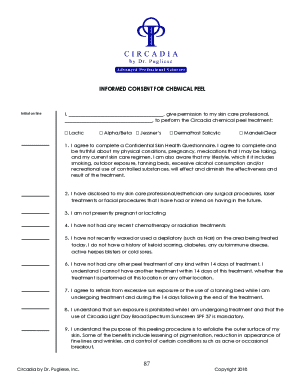
Circadia Peels Form


What is the Circadia Peels
The Circadia peels are specialized skincare treatments designed to improve skin texture, tone, and overall appearance. These chemical peels utilize a combination of alpha and beta hydroxy acids to exfoliate the skin effectively. The primary aim is to remove dead skin cells, unclog pores, and promote cell turnover, resulting in a brighter and more youthful complexion. The Circadia alpha beta peel, in particular, is known for its ability to address various skin concerns, including acne, hyperpigmentation, and signs of aging.
How to use the Circadia Peels
Using Circadia peels involves a systematic approach to ensure safety and effectiveness. First, cleanse the skin thoroughly to remove any impurities. Next, apply the peel solution evenly across the face, avoiding sensitive areas such as the eyes and mouth. The peel should be left on for a specified duration, typically between five to fifteen minutes, depending on skin type and sensitivity. After the designated time, neutralize the peel with water or a neutralizing solution, followed by moisturizing the skin to restore hydration. It is essential to follow the instructions provided by a skincare professional for optimal results.
Steps to complete the Circadia Peels
Completing the Circadia peels involves several key steps to ensure a safe and effective treatment. Begin by preparing the skin through cleansing. Next, perform a patch test to check for any adverse reactions. If no irritation occurs, proceed to apply the peel solution evenly. Monitor the skin closely during the application time, and once complete, neutralize the peel. Finally, apply a soothing moisturizer and sunscreen to protect the skin post-treatment. It is advisable to avoid sun exposure and harsh skincare products for a few days following the peel.
Legal use of the Circadia Peels
The legal use of Circadia peels is governed by regulations surrounding cosmetic procedures in the United States. Practitioners must ensure that they are licensed and trained in administering chemical peels. Additionally, it is crucial to obtain informed consent from clients before proceeding with the treatment. Documentation should include details of the procedure, potential risks, and aftercare instructions. Compliance with state regulations and health department guidelines is essential to maintain the legitimacy and safety of the treatment.
Key elements of the Circadia Peels
Key elements of the Circadia peels include the active ingredients, application method, and post-treatment care. The peels typically contain a blend of glycolic acid, salicylic acid, and other beneficial compounds that work synergistically to exfoliate and rejuvenate the skin. Understanding the specific formulation is vital for tailoring the treatment to individual skin types and conditions. Additionally, practitioners should emphasize the importance of post-treatment care, including moisturizing and sun protection, to enhance results and minimize side effects.
Examples of using the Circadia Peels
Examples of using Circadia peels can vary based on individual skin concerns. For instance, someone with acne-prone skin may benefit from the Circadia alpha beta peel to reduce breakouts and improve skin clarity. Alternatively, individuals dealing with hyperpigmentation might find success with a peel focused on brightening the skin tone. Each treatment can be customized according to the client's needs, making Circadia peels a versatile option in skincare regimens.
Quick guide on how to complete circadia peels
Effortlessly Prepare Circadia Peels on Any Device
Managing documents online has become increasingly popular among businesses and individuals. It offers an ideal environmentally friendly alternative to traditional printed and signed documents, as you can easily locate the right template and securely store it online. airSlate SignNow equips you with all the necessary tools to create, modify, and electronically sign your documents promptly without any holdups. Manage Circadia Peels on any platform using the airSlate SignNow Android or iOS applications and enhance any document-oriented process today.
The Simplest Way to Modify and Electronically Sign Circadia Peels
- Obtain Circadia Peels and click on Get Form to begin.
- Employ the tools provided to complete your document.
- Emphasize important sections of the documents or obscure sensitive information with the tools that airSlate SignNow specifically offers for that purpose.
- Create your electronic signature using the Sign tool, which takes mere seconds and carries the same legal significance as a conventional wet ink signature.
- Review all the information and click on the Done button to save your modifications.
- Select your preferred method of delivering your form, whether by email, text message (SMS), or invitation link, or download it to your computer.
Say goodbye to lost or misplaced files, tedious form searching, or errors that require reprinting new copies of documents. airSlate SignNow caters to your document management needs in just a few clicks from any device of your choice. Edit and electronically sign Circadia Peels and ensure excellent communication at every stage of your document preparation process with airSlate SignNow.
Create this form in 5 minutes or less
Create this form in 5 minutes!
How to create an eSignature for the circadia peels
How to create an electronic signature for a PDF online
How to create an electronic signature for a PDF in Google Chrome
How to create an e-signature for signing PDFs in Gmail
How to create an e-signature right from your smartphone
How to create an e-signature for a PDF on iOS
How to create an e-signature for a PDF on Android
People also ask
-
What are circadia peels and how do they work?
Circadia peels are advanced skincare treatments that exfoliate the outer layer of the skin, revealing a brighter and more even complexion. They utilize powerful ingredients to promote cellular turnover, help diminish signs of aging, and address common skin issues such as acne and hyperpigmentation.
-
What are the benefits of using circadia peels?
Circadia peels offer numerous benefits, including improved skin texture, reduced fine lines, and enhanced radiance. Additionally, these peels can help clear up acne and prevent future breakouts, making them a versatile choice for various skin types.
-
How much do circadia peels cost?
The cost of circadia peels can vary depending on the provider and the specific formula used. Generally, prices range from $100 to $300 per session, but many clinics offer package deals that can help lower the overall cost.
-
Are circadia peels suitable for all skin types?
Yes, circadia peels are formulated to suit a wide range of skin types, from oily to dry and sensitive skin. However, it is essential to consult with a skincare professional to determine which specific peel is best for your individual skin concerns.
-
How often can I get circadia peels?
Typically, it is recommended to have circadia peels every 4 to 6 weeks, allowing the skin ample time to heal and rejuvenate between treatments. However, individual needs may vary, so it's advisable to follow the guidance of a skincare specialist.
-
What can I expect during a circadia peel treatment?
During a circadia peel treatment, you may experience mild tingling or a warming sensation as the peel is applied. The procedure usually lasts between 30 minutes to an hour, and your skincare professional will guide you through the process and any aftercare needed.
-
What post-treatment care is necessary after circadia peels?
After a circadia peel, it's crucial to keep your skin moisturized and protected from sun exposure. You should avoid harsh skincare products and excessive moisture for a few days following treatment. Additionally, your skincare professional will provide specific aftercare instructions.
Get more for Circadia Peels
- Interrogatories to defendant for motor vehicle accident oregon form
- Llc notices resolutions and other operations forms package oregon
- Worker request for reconsideration spanish oregon form
- Worker request for reconsideration oregon form
- Insurer request for reconsideration oregon form
- Oregon motion form
- Range of motion and deformitydeviation amputation and sensation of the upper extremity oregon
- Visual impairment oregon form
Find out other Circadia Peels
- How Can I Sign Idaho Charity Presentation
- How Do I Sign Nebraska Charity Form
- Help Me With Sign Nevada Charity PDF
- How To Sign North Carolina Charity PPT
- Help Me With Sign Ohio Charity Document
- How To Sign Alabama Construction PDF
- How To Sign Connecticut Construction Document
- How To Sign Iowa Construction Presentation
- How To Sign Arkansas Doctors Document
- How Do I Sign Florida Doctors Word
- Can I Sign Florida Doctors Word
- How Can I Sign Illinois Doctors PPT
- How To Sign Texas Doctors PDF
- Help Me With Sign Arizona Education PDF
- How To Sign Georgia Education Form
- How To Sign Iowa Education PDF
- Help Me With Sign Michigan Education Document
- How Can I Sign Michigan Education Document
- How Do I Sign South Carolina Education Form
- Can I Sign South Carolina Education Presentation