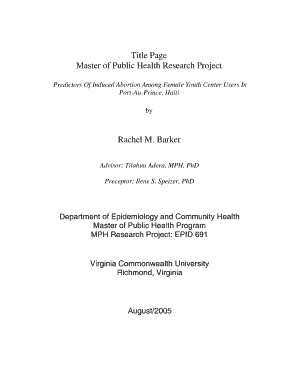
Cover Page for Project Form


What is the Cover Page for Project
The cover page for a project serves as the first impression of your work. It typically includes essential information such as the project title, the author's name, the date of submission, and any relevant institutional affiliations. This page is crucial for organizing and presenting your project in a professional manner. It sets the tone for the reader and provides a clear overview of what to expect in the subsequent pages.
Key Elements of the Cover Page for Project
A well-structured cover page should contain several key elements to ensure clarity and professionalism. These elements include:
- Project Title: Clearly state the title of your project, making it prominent and easy to read.
- Author's Name: Include your full name as the author of the project.
- Date: Specify the date of submission to provide context for the project timeline.
- Institutional Affiliation: Mention the name of the institution or organization associated with the project.
- Course or Subject: If applicable, indicate the course or subject related to the project.
Steps to Complete the Cover Page for Project
Completing a cover page for your project involves a few straightforward steps:
- Choose a Format: Decide on the layout and design that best fits your project requirements.
- Gather Information: Collect all necessary details, such as the title, author name, and date.
- Design the Layout: Arrange the information in a visually appealing manner, ensuring that it is easy to read.
- Review and Edit: Check for any errors or omissions, ensuring all information is accurate and properly formatted.
Legal Use of the Cover Page for Project
The cover page for a project may have legal implications, especially in academic or professional settings. It is important to ensure that all information presented is truthful and accurately reflects the work being submitted. Misrepresentation can lead to serious consequences, including academic penalties or legal issues. Additionally, compliance with institutional guidelines regarding formatting and content is essential to maintain the integrity of your submission.
Examples of Using the Cover Page for Project
Examples of cover pages can vary based on the type of project. For instance, a research project cover page may emphasize the research title and methodology, while a business project cover page might focus on the project's objectives and outcomes. Here are a few examples:
- Research Project: Title, author, institution, date, and a brief abstract.
- Business Proposal: Title, author's name, company logo, date, and contact information.
- Academic Assignment: Title, student name, course name, instructor name, and submission date.
Digital vs. Paper Version of the Cover Page for Project
Choosing between a digital or paper version of the cover page depends on the submission requirements. Digital versions allow for easier editing and sharing, while paper versions may be required for formal submissions. Regardless of the format, ensure that the cover page maintains a professional appearance, with clear fonts and appropriate spacing. When submitting digitally, consider using PDF format to preserve the layout and design.
Quick guide on how to complete cover page for project
Accomplish Cover Page For Project effortlessly on any device
Web-based document management has become increasingly favored by companies and individuals alike. It offers a superb environmentally friendly option to traditional printed and signed paperwork, as you can locate the appropriate form and securely store it online. airSlate SignNow equips you with all the tools necessary to create, edit, and electronically sign your documents swiftly without delays. Manage Cover Page For Project on any device using airSlate SignNow's Android or iOS applications and enhance your document-driven processes today.
The simplest way to alter and electronically sign Cover Page For Project with ease
- Obtain Cover Page For Project and click Get Form to begin.
- Utilize the tools we provide to complete your form.
- Emphasize important sections of the documents or obscure confidential information with tools specifically created by airSlate SignNow for that purpose.
- Create your signature using the Sign tool, which takes only seconds and holds the same legal validity as a conventional wet ink signature.
- Review the details and click on the Done button to save your alterations.
- Select your preferred method to send your form, whether by email, text message (SMS), or invitation link, or download it to your computer.
Say goodbye to lost or misplaced documents, tedious form navigation, or errors that necessitate printing new copies. airSlate SignNow caters to all your document management needs in just a few clicks from any device you prefer. Update and electronically sign Cover Page For Project to ensure excellent communication at every stage of the document preparation process with airSlate SignNow.
Create this form in 5 minutes or less
Create this form in 5 minutes!
How to create an eSignature for the cover page for project
How to create an electronic signature for a PDF online
How to create an electronic signature for a PDF in Google Chrome
How to create an e-signature for signing PDFs in Gmail
How to create an e-signature right from your smartphone
How to create an e-signature for a PDF on iOS
How to create an e-signature for a PDF on Android
People also ask
-
What is the 'project work front page pdf' feature of airSlate SignNow?
The 'project work front page pdf' feature in airSlate SignNow allows users to create a dedicated front page for their project documents. This helps organize and present necessary information at a glance, ensuring clarity and professionalism in your project submissions.
-
How can I create a 'project work front page pdf' using airSlate SignNow?
To create a 'project work front page pdf,' simply use airSlate SignNow's intuitive interface to upload your project files. You can then add a custom cover page with pertinent details and export it as a PDF for distribution.
-
Is airSlate SignNow affordable for small businesses needing 'project work front page pdf' functionality?
Yes, airSlate SignNow offers a variety of pricing plans to accommodate small businesses. Our cost-effective solution ensures that even startups can easily create and manage their 'project work front page pdf' requirements without breaking the bank.
-
What integrations does airSlate SignNow offer for 'project work front page pdf' management?
airSlate SignNow integrates seamlessly with various applications like Google Drive, Dropbox, and Microsoft Office. This allows users to streamline their workflow and manage 'project work front page pdf' files easily across different platforms.
-
What are the benefits of using airSlate SignNow for 'project work front page pdf'?
Using airSlate SignNow for your 'project work front page pdf' gives you multiple benefits, including enhanced collaboration, secure eSignatures, and easy document sharing. This solution helps teams work more efficiently and ensures that all project stakeholders stay informed and aligned.
-
Can I access my 'project work front page pdf' documents on mobile devices?
Absolutely! airSlate SignNow provides mobile access, allowing you to create, edit, and sign 'project work front page pdf' documents from your smartphone or tablet. This flexibility ensures you can manage your projects on the go.
-
How secure is the 'project work front page pdf' feature in airSlate SignNow?
Security is a top priority at airSlate SignNow. Our 'project work front page pdf' functionality is protected by advanced encryption technologies, ensuring that your documents remain confidential and secure throughout the signing and sharing process.
Get more for Cover Page For Project
- Or order transfer form
- Motion and order to transfer funds and close conservatorship less than 4k oregon form
- Oregon conservatorship form
- Oregon file order form
- Oregon estate real property form
- Supplemental affidavit 497324019 form
- Request for referral to parental access program and treatment programs oregon form
- Small claims judgment oregon form
Find out other Cover Page For Project
- How To Electronic signature Maine Government Document
- How To Electronic signature Louisiana Education Presentation
- How Can I Electronic signature Massachusetts Government PDF
- How Do I Electronic signature Montana Government Document
- Help Me With Electronic signature Louisiana Finance & Tax Accounting Word
- How To Electronic signature Pennsylvania Government Document
- Can I Electronic signature Texas Government PPT
- How To Electronic signature Utah Government Document
- How To Electronic signature Washington Government PDF
- How Can I Electronic signature New Mexico Finance & Tax Accounting Word
- How Do I Electronic signature New York Education Form
- How To Electronic signature North Carolina Education Form
- How Can I Electronic signature Arizona Healthcare / Medical Form
- How Can I Electronic signature Arizona Healthcare / Medical Presentation
- How To Electronic signature Oklahoma Finance & Tax Accounting PDF
- How Can I Electronic signature Oregon Finance & Tax Accounting PDF
- How To Electronic signature Indiana Healthcare / Medical PDF
- How Do I Electronic signature Maryland Healthcare / Medical Presentation
- How To Electronic signature Tennessee Healthcare / Medical Word
- Can I Electronic signature Hawaii Insurance PDF