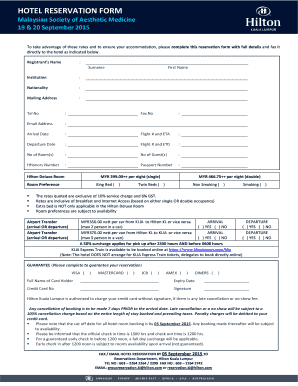
Hilton Hotel Reservation Form


What is the Hilton Hotel Reservation Form
The Hilton Hotel Reservation Form is a document used to secure a reservation at any Hilton property, including Hilton Hotels, Hilton Garden Inn, and Hampton Inn. This form captures essential information such as guest details, reservation dates, room preferences, and payment information. It serves as a formal agreement between the guest and the hotel, ensuring that the requested accommodations are reserved for the specified dates. The form may be filled out online or in person, depending on the hotel's policies.
How to use the Hilton Hotel Reservation Form
To effectively use the Hilton Hotel Reservation Form, begin by gathering necessary information, including your travel dates, number of guests, and any special requests. Access the form through the Hilton website or at the hotel. Fill in all required fields accurately, ensuring that your contact information is correct. After completing the form, review it for accuracy before submitting it online or handing it to the front desk. Once submitted, you will receive a confirmation number, which is crucial for managing your reservation.
Steps to complete the Hilton Hotel Reservation Form
Completing the Hilton Hotel Reservation Form involves several straightforward steps:
- Gather your travel details, including check-in and check-out dates.
- Decide on the number of guests and room preferences.
- Access the reservation form on the Hilton website or at the hotel.
- Fill in your personal information, including name, email, and phone number.
- Provide payment details if required, ensuring all information is accurate.
- Review the completed form for any errors.
- Submit the form and note your Hilton confirmation number for future reference.
Legal use of the Hilton Hotel Reservation Form
The Hilton Hotel Reservation Form is legally binding once it is completed and submitted. This means that both the guest and the hotel are obligated to adhere to the terms outlined in the form. To ensure legal validity, it is important to provide accurate information and to understand the hotel's cancellation and refund policies. Utilizing a trusted platform like airSlate SignNow can enhance the security of your submission, ensuring compliance with eSignature laws.
Key elements of the Hilton Hotel Reservation Form
The Hilton Hotel Reservation Form includes several key elements that are essential for a successful reservation:
- Guest Information: Full name, contact details, and identification.
- Reservation Dates: Check-in and check-out dates.
- Room Preferences: Type of room and any special requests.
- Payment Information: Credit card details for securing the reservation.
- Confirmation Number: A unique identifier for your reservation.
Examples of using the Hilton Hotel Reservation Form
Using the Hilton Hotel Reservation Form can vary based on specific needs. For instance, a family planning a vacation may fill out the form to reserve multiple rooms, while a business traveler might use it for a single night stay. In each case, the form allows customization for different guest needs, such as adding additional guests or requesting specific amenities. Understanding how to navigate the form can enhance the booking experience and ensure all requirements are met.
Quick guide on how to complete hilton hotel reservation form
Complete Hilton Hotel Reservation Form effortlessly on any device
Web-based document administration has become increasingly popular among businesses and individuals. It offers an excellent eco-friendly substitute for traditional printed and signed documents, allowing you to obtain the correct format and securely store it online. airSlate SignNow provides you with all the tools you need to create, modify, and electronically sign your documents quickly and easily. Manage Hilton Hotel Reservation Form on any platform using airSlate SignNow's Android or iOS applications and enhance any document-centric process today.
The easiest way to update and eSign Hilton Hotel Reservation Form without hassle
- Locate Hilton Hotel Reservation Form and then click Get Form to begin.
- Utilize the tools we provide to fill out your document.
- Emphasize important sections of your documents or redact sensitive information with tools that airSlate SignNow offers specifically for that purpose.
- Create your electronic signature using the Sign tool, which takes only seconds and holds the same legal validity as a conventional wet ink signature.
- Review all the details and then click on the Done button to save your changes.
- Choose how you would like to share your form, whether by email, text message (SMS), or invite link, or download it to your computer.
Say goodbye to lost or misplaced files, tedious form searches, or errors that require you to print new document copies. airSlate SignNow meets all your document management requirements in just a few clicks from any device you prefer. Modify and eSign Hilton Hotel Reservation Form and guarantee excellent communication at every step of the form preparation process with airSlate SignNow.
Create this form in 5 minutes or less
Create this form in 5 minutes!
How to create an eSignature for the hilton hotel reservation form
How to create an electronic signature for a PDF online
How to create an electronic signature for a PDF in Google Chrome
How to create an e-signature for signing PDFs in Gmail
How to create an e-signature right from your smartphone
How to create an e-signature for a PDF on iOS
How to create an e-signature for a PDF on Android
People also ask
-
What is a Hilton confirmation number?
A Hilton confirmation number is a unique identifier assigned to your hotel reservation. This number allows you to manage your booking and provides you with reassurance regarding your stay. Always keep your Hilton confirmation number handy to expedite check-in and any potential changes to your reservation.
-
How do I find my Hilton confirmation number?
You can find your Hilton confirmation number in the confirmation email you received after booking your stay. It is typically located at the top or in a prominent section of the email. If you can't locate it, consider checking your Hilton Honors account or contacting Hilton customer service for assistance.
-
Can I use my Hilton confirmation number to modify my reservation?
Yes, you can use your Hilton confirmation number to modify your reservation online or by contacting customer service. Simply enter your confirmation number in the relevant section on the Hilton website to make changes. This process ensures that your updates are reflected accurately in the system.
-
What should I do if I lose my Hilton confirmation number?
If you lose your Hilton confirmation number, don’t panic. You can retrieve it by checking your email or logging into your Hilton Honors account. Alternatively, you can signNow out to Hilton customer service, where they can assist you in locating your confirmation number using your personal details.
-
How does the Hilton confirmation number enhance my booking experience?
The Hilton confirmation number enhances your booking experience by streamlining the check-in process and making it easier to manage your reservations. With this unique identifier, you can quickly access your booking details, making any necessary changes or cancellations efficiently. It's designed to provide peace of mind during your travels.
-
Is there a cost associated with obtaining a Hilton confirmation number?
No, there is no cost associated with obtaining a Hilton confirmation number. It is provided free of charge upon booking your stay. The confirmation number is a standard part of the reservation process and does not incur any additional fees.
-
Can I use my Hilton confirmation number with third-party booking sites?
Typically, Hilton confirmation numbers are primarily associated with reservations made directly through Hilton's website or app. While some third-party booking sites may issue their own confirmation, it's best to use the Hilton confirmation number for managing bookings directly with Hilton. This ensures that you have access to all the amenities and services offered by Hilton.
Get more for Hilton Hotel Reservation Form
- Marital domestic separation and property settlement agreement adult children parties may have joint property or debts where 497324059 form
- Marital domestic separation and property settlement agreement adult children parties may have joint property or debts effective 497324060 form
- Oregon dissolution package to dissolve corporation oregon form
- Oregon dissolution form
- Living trust for husband and wife with no children oregon form
- Living trust for individual who is single divorced or widow or wwidower with no children oregon form
- Living trust for individual who is single divorced or widow or wwidower with children oregon form
- Living trust for husband and wife with one child oregon form
Find out other Hilton Hotel Reservation Form
- Can I eSignature Iowa Standstill Agreement
- How To Electronic signature Tennessee Standard residential lease agreement
- How To Electronic signature Alabama Tenant lease agreement
- Electronic signature Maine Contract for work Secure
- Electronic signature Utah Contract Myself
- How Can I Electronic signature Texas Electronic Contract
- How Do I Electronic signature Michigan General contract template
- Electronic signature Maine Email Contracts Later
- Electronic signature New Mexico General contract template Free
- Can I Electronic signature Rhode Island Email Contracts
- How Do I Electronic signature California Personal loan contract template
- Electronic signature Hawaii Personal loan contract template Free
- How To Electronic signature Hawaii Personal loan contract template
- Electronic signature New Hampshire Managed services contract template Computer
- Electronic signature Alabama Real estate sales contract template Easy
- Electronic signature Georgia Real estate purchase contract template Secure
- Electronic signature South Carolina Real estate sales contract template Mobile
- Can I Electronic signature Kentucky Residential lease contract
- Can I Electronic signature Nebraska Residential lease contract
- Electronic signature Utah New hire forms Now