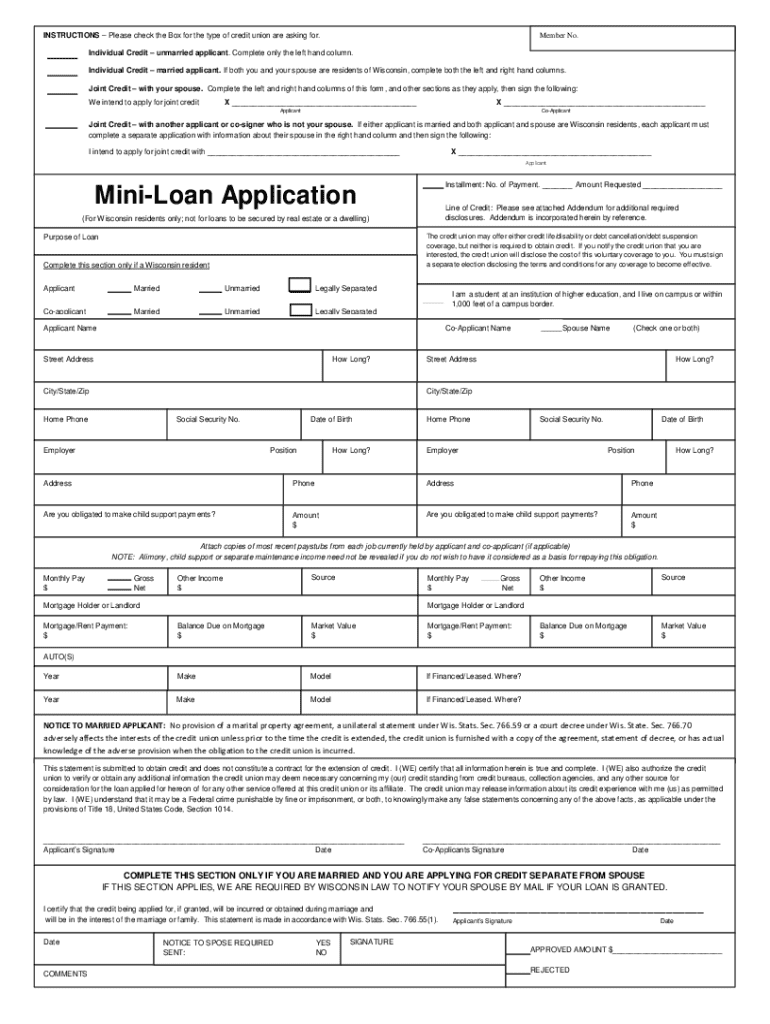
Marriott Employees Federal Credit Union Form


What is the Marriott Employees Federal Credit Union Form
The Marriott Employees Federal Credit Union form is a specific document used by employees of Marriott International to access various financial services offered by the credit union. This form facilitates applications for accounts, loans, and other financial products tailored to the needs of Marriott employees. It is essential for employees to complete this form accurately to ensure they receive the appropriate services and benefits available to them through the credit union.
How to use the Marriott Employees Federal Credit Union Form
Using the Marriott Employees Federal Credit Union form involves several straightforward steps. First, download the form from the credit union's official website. Next, fill in the required personal information, including your name, employee ID, and contact details. Ensure that all information is accurate and complete to prevent delays in processing. After completing the form, submit it through the designated channels, which may include online submission, mailing it to the credit union, or delivering it in person at a local branch.
Steps to complete the Marriott Employees Federal Credit Union Form
Completing the Marriott Employees Federal Credit Union form requires careful attention to detail. Follow these steps for a successful submission:
- Download the form from the credit union's website.
- Read the instructions carefully to understand the requirements.
- Fill in your personal information accurately, ensuring all fields are completed.
- Double-check your entries for any errors or omissions.
- Sign and date the form as required.
- Submit the form through the preferred method: online, by mail, or in person.
Legal use of the Marriott Employees Federal Credit Union Form
The Marriott Employees Federal Credit Union form is legally binding once completed and submitted correctly. It must comply with relevant federal and state laws governing financial transactions and credit union operations. To ensure its legal validity, the form should be filled out with accurate information, signed appropriately, and submitted through secure channels. Adhering to these guidelines helps protect both the employee and the credit union during the transaction process.
Eligibility Criteria
Eligibility to use the Marriott Employees Federal Credit Union form generally includes being an active employee of Marriott International or a family member of an employee. Specific criteria may vary depending on the type of financial service being requested. It is advisable to review the eligibility requirements outlined by the credit union before completing the form to ensure compliance and avoid any issues with processing.
Form Submission Methods
There are multiple methods for submitting the Marriott Employees Federal Credit Union form, providing flexibility for employees. The primary submission methods include:
- Online Submission: Many credit unions offer a secure online portal for form submission.
- Mail: Employees can print the completed form and send it to the credit union's mailing address.
- In-Person: Forms can also be submitted directly at a local credit union branch for immediate processing.
Quick guide on how to complete marriott employees federal credit union form
Entity Marriott Employees Federal Credit Union Form effortlessly on any device
Web-based document management has become increasingly popular among businesses and individuals. It serves as an ideal eco-friendly alternative to conventional printed and signed paperwork, as you can locate the appropriate form and securely save it online. airSlate SignNow equips you with all the necessary tools to create, edit, and eSign your documents quickly without delays. Manage Marriott Employees Federal Credit Union Form on any device using airSlate SignNow Android or iOS applications and simplify any document-related process today.
How to modify and eSign Marriott Employees Federal Credit Union Form with ease
- Find Marriott Employees Federal Credit Union Form and click on Get Form to begin.
- Utilize the tools available to complete your form.
- Highlight pertinent sections of the documents or redact sensitive information using tools offered by airSlate SignNow specifically for that purpose.
- Create your eSignature using the Sign feature, which takes only seconds and holds the same legal validity as a traditional wet ink signature.
- Review all the details and click on the Done button to save your updates.
- Select how you would prefer to send your form, via email, text message (SMS), invitation link, or download it to your computer.
Say goodbye to lost or misplaced files, tedious form searches, or errors that require printing new document copies. airSlate SignNow addresses your document management needs in just a few clicks from the device of your choice. Modify and eSign Marriott Employees Federal Credit Union Form and ensure excellent communication at every stage of the form preparation process with airSlate SignNow.
Create this form in 5 minutes or less
Create this form in 5 minutes!
How to create an eSignature for the marriott employees federal credit union form
How to create an electronic signature for a PDF online
How to create an electronic signature for a PDF in Google Chrome
How to create an e-signature for signing PDFs in Gmail
How to create an e-signature right from your smartphone
How to create an e-signature for a PDF on iOS
How to create an e-signature for a PDF on Android
People also ask
-
What services does the Marriott Employee Federal Credit Union offer?
The Marriott Employee Federal Credit Union offers a range of financial services tailored specifically for Marriott employees, including savings and checking accounts, loans, and credit options. Their services are designed to meet the unique financial needs of those in the hospitality industry.
-
How can I open an account with Marriott Employee Federal Credit Union?
To open an account with Marriott Employee Federal Credit Union, you typically need to be a current or former Marriott employee. You can visit their website or a local branch to find application forms and a list of necessary documents required to establish your membership.
-
Are there any fees associated with accounts at Marriott Employee Federal Credit Union?
Marriott Employee Federal Credit Union generally has low fees for account maintenance compared to traditional banks. Specific fees may depend on the type of account or service you choose, so it’s best to review the fee schedule on their website for detailed information.
-
What benefits do I get as a member of Marriott Employee Federal Credit Union?
As a member of Marriott Employee Federal Credit Union, you gain access to lower interest rates on loans, higher savings returns, and personalized financial services. Additionally, you'll have the opportunity to participate in financial education programs tailored to Marriott employees.
-
Can I use the Marriott Employee Federal Credit Union for eSigning documents?
Yes, Marriott Employee Federal Credit Union supports modern banking solutions, which may include digital tools. While they might not provide an eSigning service directly, integrating solutions like airSlate SignNow can streamline your document signing needs within your financial transactions.
-
How do I access my account online with Marriott Employee Federal Credit Union?
To access your account online with Marriott Employee Federal Credit Union, you need to enroll in their online banking service. Once registered, you can conveniently manage your accounts, transfer funds, and access statements from the comfort of your home.
-
What types of loans does Marriott Employee Federal Credit Union offer?
Marriott Employee Federal Credit Union offers various loans including personal loans, auto loans, and mortgages tailored to meet the needs of Marriott employees. Competitive rates and flexible terms make these loans an attractive option for members looking for financing solutions.
Get more for Marriott Employees Federal Credit Union Form
- Assumption agreement of deed of trust and release of original mortgagors west virginia form
- Tenant unlawful detainer 497431865 form
- Real estate home sales package with offer to purchase contract of sale disclosure statements and more for residential house 497431866 form
- West virginia annual 497431867 form
- Notices resolutions simple stock ledger and certificate west virginia form
- Minutes for organizational meeting west virginia west virginia form
- West virginia file 497431870 form
- Js 44 civil cover sheet federal district court west virginia form
Find out other Marriott Employees Federal Credit Union Form
- How To Electronic signature Oklahoma Mechanic's Lien
- Electronic signature Oregon Mechanic's Lien Computer
- Electronic signature Vermont Mechanic's Lien Simple
- How Can I Electronic signature Virginia Mechanic's Lien
- Electronic signature Washington Mechanic's Lien Myself
- Electronic signature Louisiana Demand for Extension of Payment Date Simple
- Can I Electronic signature Louisiana Notice of Rescission
- Electronic signature Oregon Demand for Extension of Payment Date Online
- Can I Electronic signature Ohio Consumer Credit Application
- eSignature Georgia Junior Employment Offer Letter Later
- Electronic signature Utah Outsourcing Services Contract Online
- How To Electronic signature Wisconsin Debit Memo
- Electronic signature Delaware Junior Employment Offer Letter Later
- Electronic signature Texas Time Off Policy Later
- Electronic signature Texas Time Off Policy Free
- eSignature Delaware Time Off Policy Online
- Help Me With Electronic signature Indiana Direct Deposit Enrollment Form
- Electronic signature Iowa Overtime Authorization Form Online
- Electronic signature Illinois Employee Appraisal Form Simple
- Electronic signature West Virginia Business Ethics and Conduct Disclosure Statement Free