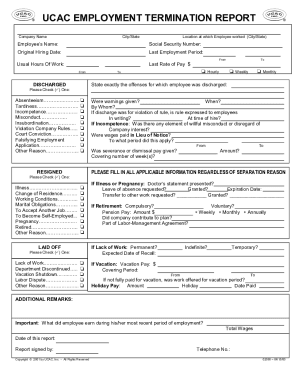
Ucac Inc Form


What is the Ucac Inc
The Ucac Inc form is a crucial document used primarily for employee termination reporting within organizations. This form serves as an official record that outlines the circumstances surrounding an employee's departure from a company. It is essential for maintaining accurate employment records and ensuring compliance with legal and regulatory requirements. The Ucac Inc form helps organizations track employee status, manage payroll, and fulfill reporting obligations to government agencies.
How to use the Ucac Inc
Using the Ucac Inc form effectively involves several key steps. First, ensure that all relevant information about the employee is collected, including their name, position, and termination date. Next, clearly state the reason for termination, whether it be voluntary or involuntary. It is important to include any pertinent details that may affect future employment verification or legal matters. Once completed, the form should be signed by the appropriate authority within the organization to validate its authenticity.
Steps to complete the Ucac Inc
Completing the Ucac Inc form requires a systematic approach to ensure accuracy and compliance. Follow these steps:
- Gather necessary employee information, including personal details and employment history.
- Indicate the termination date and reason, providing clear explanations where needed.
- Include any additional notes that may be relevant to the termination process.
- Review the form for completeness and accuracy before submission.
- Obtain the required signatures from management or HR personnel.
Legal use of the Ucac Inc
The Ucac Inc form must be utilized in accordance with applicable employment laws and regulations. This includes adhering to federal and state guidelines regarding employee rights and termination procedures. Proper use of the form ensures that organizations can defend their actions in case of disputes or legal challenges. Compliance with laws such as the Fair Labor Standards Act (FLSA) and the Employee Retirement Income Security Act (ERISA) is essential when managing employee terminations.
Key elements of the Ucac Inc
Several key elements must be included in the Ucac Inc form to ensure it serves its purpose effectively. These include:
- Employee Information: Full name, employee ID, and job title.
- Termination Details: Date of termination and reason for the employee's departure.
- Signatures: Required approvals from HR and management.
- Documentation: Any additional paperwork that supports the termination decision, such as performance reviews or disciplinary records.
Examples of using the Ucac Inc
The Ucac Inc form can be utilized in various scenarios, including:
- Documenting an employee's voluntary resignation to ensure proper record-keeping.
- Recording the termination of an employee due to performance issues, providing a clear rationale for the decision.
- Handling layoffs or downsizing, where multiple terminations may occur simultaneously.
Quick guide on how to complete ucac inc
Effortlessly Prepare Ucac Inc on Any Device
Managing documents online has become increasingly popular among businesses and individuals. It offers an ideal environmentally friendly alternative to traditional printed and signed documents, allowing you to access the correct form and securely store it online. airSlate SignNow equips you with all the tools necessary to create, edit, and eSign your documents quickly without delays. Handle Ucac Inc on any device with the airSlate SignNow Android or iOS applications and streamline any document-related task today.
How to Edit and eSign Ucac Inc with Ease
- Locate Ucac Inc and click Get Form to begin.
- Utilize the tools we provide to complete your form.
- Emphasize essential sections of the documents or redact sensitive information with tools specifically designed for that purpose by airSlate SignNow.
- Create your eSignature using the Sign tool, which takes mere seconds and holds the same legal validity as a conventional wet ink signature.
- Review the details and then click the Done button to preserve your modifications.
- Choose how you want to share your form, via email, text message (SMS), or a link, or download it to your computer.
Eliminate concerns about lost or misplaced documents, tedious form searching, or errors that necessitate printing new document copies. airSlate SignNow manages all your document administration needs in just a few clicks from any device of your choice. Modify and eSign Ucac Inc to ensure top-notch communication at every stage of the form preparation process with airSlate SignNow.
Create this form in 5 minutes or less
Create this form in 5 minutes!
How to create an eSignature for the ucac inc
How to create an electronic signature for a PDF online
How to create an electronic signature for a PDF in Google Chrome
How to create an e-signature for signing PDFs in Gmail
How to create an e-signature right from your smartphone
How to create an e-signature for a PDF on iOS
How to create an e-signature for a PDF on Android
People also ask
-
What is UCAC Inc. and how does it relate to airSlate SignNow?
UCAC Inc. is a prominent company that offers comprehensive business solutions, including document management. airSlate SignNow complements UCAC Inc.'s services by providing an easy-to-use platform for eSigning and sending documents securely.
-
How much does airSlate SignNow cost for UCAC Inc. customers?
Pricing for airSlate SignNow varies based on the plan chosen, starting from a competitive monthly fee. UCAC Inc. customers can take advantage of exclusive pricing options designed to enhance their experience while benefiting from cost-effective solutions.
-
What features does airSlate SignNow offer to UCAC Inc. users?
airSlate SignNow provides a range of features including customizable templates, real-time collaboration, and secure cloud storage. These features empower UCAC Inc. users to streamline their document workflows efficiently.
-
What benefits does airSlate SignNow provide specifically for UCAC Inc.?
For UCAC Inc. clients, airSlate SignNow enhances operational efficiency by reducing the time spent on paperwork. This leads to improved productivity and allows teams to focus on core business activities.
-
Can UCAC Inc. integrate airSlate SignNow with other applications?
Yes, airSlate SignNow is designed to integrate seamlessly with various applications commonly used by UCAC Inc. This includes CRM systems and project management tools, which fosters better collaboration and workflow management.
-
Is airSlate SignNow secure for UCAC Inc. to use?
Absolutely, airSlate SignNow employs industry-standard security measures such as data encryption and secure access controls. This ensures that all documents handled by UCAC Inc. are protected against unauthorized access.
-
How does airSlate SignNow help UCAC Inc. improve customer satisfaction?
By utilizing airSlate SignNow, UCAC Inc. can ensure faster turnaround times for document signing. This quick process enhances the overall customer experience, leading to higher satisfaction rates.
Get more for Ucac Inc
Find out other Ucac Inc
- How Can I eSign Washington Real estate sales contract template
- How To eSignature California Stock Certificate
- How Can I eSignature Texas Stock Certificate
- Help Me With eSign Florida New employee checklist
- How To eSign Illinois Rental application
- How To eSignature Maryland Affidavit of Identity
- eSignature New York Affidavit of Service Easy
- How To eSignature Idaho Affidavit of Title
- eSign Wisconsin Real estate forms Secure
- How To eSign California Real estate investment proposal template
- eSignature Oregon Affidavit of Title Free
- eSign Colorado Real estate investment proposal template Simple
- eSign Louisiana Real estate investment proposal template Fast
- eSign Wyoming Real estate investment proposal template Free
- How Can I eSign New York Residential lease
- eSignature Colorado Cease and Desist Letter Later
- How Do I eSignature Maine Cease and Desist Letter
- How Can I eSignature Maine Cease and Desist Letter
- eSignature Nevada Cease and Desist Letter Later
- Help Me With eSign Hawaii Event Vendor Contract