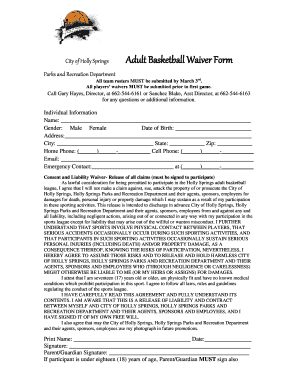
Basketball Waiver Form


What is the basketball waiver form?
The basketball waiver form is a legal document designed to protect organizations and individuals from liability related to participation in basketball activities. This form typically outlines the risks associated with playing basketball and requires participants to acknowledge these risks. By signing the waiver, participants agree not to hold the organization or its representatives liable for any injuries that may occur during play. The basketball waiver form is essential for schools, sports leagues, and recreational facilities to ensure safety and compliance with legal standards.
How to use the basketball waiver form
Using the basketball waiver form involves several steps to ensure it is completed correctly. First, the organization or individual hosting the basketball activity should provide the form to all participants. Participants must read the document carefully to understand the risks involved. After reviewing, they should fill in the required information, such as their name, contact details, and any medical conditions. Finally, participants must sign and date the form, indicating their acceptance of the terms. It is advisable to keep a copy of the signed waiver for record-keeping purposes.
Steps to complete the basketball waiver form
Completing the basketball waiver form can be straightforward if the following steps are followed:
- Obtain the basketball waiver form from the organization or online source.
- Read the entire document thoroughly to understand the risks and responsibilities.
- Fill in personal details accurately, including full name and contact information.
- Disclose any relevant medical conditions or concerns that may affect participation.
- Sign and date the form to confirm understanding and acceptance of the waiver.
- Submit the completed form as instructed, either online or in person.
Legal use of the basketball waiver form
The legal use of the basketball waiver form hinges on its compliance with relevant laws and regulations. In the United States, waivers must be clear, specific, and voluntarily signed by participants. The language used should be straightforward, avoiding complex legal jargon that may confuse signers. Additionally, the form should not attempt to waive liability for gross negligence or intentional misconduct, as such clauses may be unenforceable in court. Ensuring that the waiver is properly executed can protect organizations from legal claims arising from injuries during basketball activities.
Key elements of the basketball waiver form
Several key elements must be included in the basketball waiver form to ensure its effectiveness:
- Participant Information: Full name, contact details, and emergency contact information.
- Risk Acknowledgment: A clear statement outlining the risks associated with basketball participation.
- Release of Liability: A clause that releases the organization from liability for injuries.
- Signature Line: A space for the participant's signature and date of signing.
- Parental Consent: For minors, a section requiring a parent or guardian's signature.
Examples of using the basketball waiver form
The basketball waiver form can be utilized in various scenarios, including:
- School basketball teams requiring waivers from students before tryouts.
- Community recreational leagues needing waivers from participants before games.
- Basketball camps that require parental consent for minors attending.
- Fundraising events that involve basketball activities, ensuring participants understand the risks.
Quick guide on how to complete basketball waiver form 74952441
Prepare Basketball Waiver Form effortlessly on any device
Digital document management has become increasingly favored by businesses and individuals. It offers an ideal eco-friendly substitute for traditional printed and signed papers, allowing you to find the right form and securely archive it online. airSlate SignNow equips you with all the tools you require to produce, modify, and electronically sign your documents swiftly and without delays. Manage Basketball Waiver Form on any platform using the airSlate SignNow Android or iOS applications and simplify any document-related activity today.
The easiest way to modify and electronically sign Basketball Waiver Form effortlessly
- Find Basketball Waiver Form and click Get Form to begin.
- Utilize the tools we offer to fill out your document.
- Mark important sections of your documents or redact sensitive information with tools that airSlate SignNow provides specifically for that purpose.
- Generate your signature with the Sign tool, which takes mere seconds and holds the same legal validity as a conventional wet ink signature.
- Verify the details and click on the Done button to save your modifications.
- Select your preferred method to share your form, whether via email, text message (SMS), invite link, or download it to your computer.
Eliminate concerns about lost or misplaced files, tedious form searching, or errors that necessitate printing new document copies. airSlate SignNow fulfills all your document management needs in just a few clicks from any device you prefer. Edit and electronically sign Basketball Waiver Form and ensure exceptional communication at every stage of the form preparation process with airSlate SignNow.
Create this form in 5 minutes or less
Create this form in 5 minutes!
How to create an eSignature for the basketball waiver form 74952441
How to create an electronic signature for a PDF online
How to create an electronic signature for a PDF in Google Chrome
How to create an e-signature for signing PDFs in Gmail
How to create an e-signature right from your smartphone
How to create an e-signature for a PDF on iOS
How to create an e-signature for a PDF on Android
People also ask
-
What is a basketball waiver form and why is it important?
A basketball waiver form is a legal document that participants must sign before participating in basketball activities. It protects organizers from liability in case of injuries. Using a basketball waiver form ensures that you have a clear understanding of the risks involved in the sport, which is crucial for both players and organizers.
-
How can I create a basketball waiver form using airSlate SignNow?
Creating a basketball waiver form with airSlate SignNow is straightforward. Simply use our intuitive template builder to customize your waiver with essential fields. Once completed, you can easily send it out for eSignature, making the process fast and efficient.
-
Is there a cost associated with using the basketball waiver form feature?
airSlate SignNow offers various pricing plans that include access to create and manage basketball waiver forms. Depending on the plan you choose, you'll find cost-effective solutions suitable for both individuals and organizations. This ensures you get the best value while managing your waiver needs.
-
What features does airSlate SignNow offer for basketball waiver forms?
With airSlate SignNow, you can customize, send, and track basketball waiver forms all in one platform. Key features include templates, eSigning, automated reminders, and secure storage. This allows you to streamline the waiver process efficiently without any hassle.
-
Can I integrate the basketball waiver form with other tools or software?
Yes, airSlate SignNow allows integrations with various third-party tools and software, enhancing your workflow. Whether you use CRM systems, email platforms, or project management tools, integrating your basketball waiver form can optimize the overall signing process and keep everything organized.
-
What are the benefits of using airSlate SignNow for basketball waiver forms?
Using airSlate SignNow for basketball waiver forms offers numerous benefits. It simplifies the eSigning process, reduces paperwork, and enhances security. Additionally, it ensures that all signed waivers are stored safely and can be accessed anytime, helping you comply with legal requirements.
-
How does eSigning work with the basketball waiver form?
eSigning with the basketball waiver form using airSlate SignNow is quick and user-friendly. After you've created your waiver, you can send it to participants via email for their signature. They can sign the document on any device, making it convenient for everyone involved.
Get more for Basketball Waiver Form
- Wyoming uniform act
- Wy act form
- Employment or job termination package wyoming form
- Newly widowed individuals package wyoming form
- Employment interview package wyoming form
- Employment employee personnel file package wyoming form
- Assignment of mortgage package wyoming form
- Assignment of lease package wyoming form
Find out other Basketball Waiver Form
- How Do I Electronic signature California Personal loan contract template
- Electronic signature Hawaii Personal loan contract template Free
- How To Electronic signature Hawaii Personal loan contract template
- Electronic signature New Hampshire Managed services contract template Computer
- Electronic signature Alabama Real estate sales contract template Easy
- Electronic signature Georgia Real estate purchase contract template Secure
- Electronic signature South Carolina Real estate sales contract template Mobile
- Can I Electronic signature Kentucky Residential lease contract
- Can I Electronic signature Nebraska Residential lease contract
- Electronic signature Utah New hire forms Now
- Electronic signature Texas Tenant contract Now
- How Do I Electronic signature Florida Home rental application
- Electronic signature Illinois Rental application Myself
- How Can I Electronic signature Georgia Rental lease form
- Electronic signature New York Rental lease form Safe
- Electronic signature Kentucky Standard rental application Fast
- Electronic signature Arkansas Real estate document Online
- Electronic signature Oklahoma Real estate document Mobile
- Electronic signature Louisiana Real estate forms Secure
- Electronic signature Louisiana Real estate investment proposal template Fast