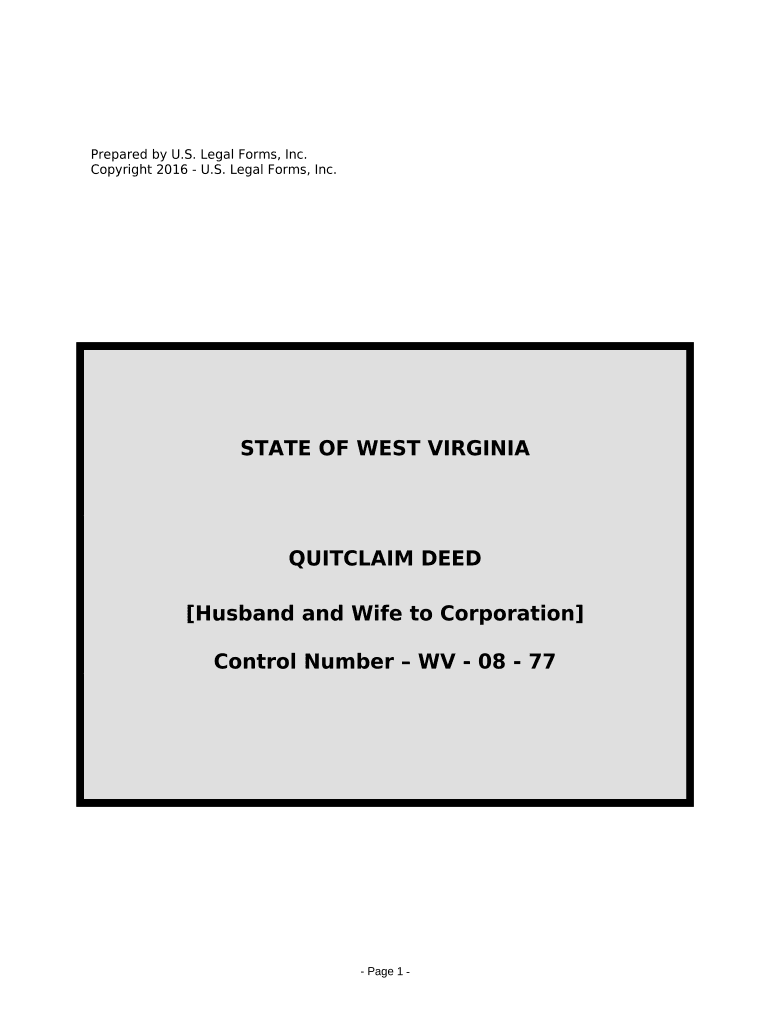
West Virginia Deed Form


What is the West Virginia Deed
The West Virginia deed is a legal document that facilitates the transfer of property ownership from one party to another. This document is essential for real estate transactions, ensuring that the transfer is recognized by law. In West Virginia, various types of deeds exist, including warranty deeds and quitclaim deeds. Each type serves a different purpose, with the quitclaim deed being commonly used to transfer property without guaranteeing clear title. It is important for parties involved in a transaction to understand the implications of the type of deed they choose.
How to Use the West Virginia Deed
Using a West Virginia deed involves several key steps to ensure the transfer of property is valid and legally binding. First, the parties must identify the property being transferred, including its legal description. Next, the grantor (the person transferring the property) must complete the deed, providing necessary details such as names, addresses, and the type of deed being used. Once completed, the deed must be signed by the grantor in the presence of a notary public. After notarization, the deed should be filed with the county clerk's office to be officially recorded.
Steps to Complete the West Virginia Deed
Completing a West Virginia deed requires careful attention to detail. Start by selecting the correct form for the type of deed needed. Next, gather all relevant information, including the names of the grantor and grantee, the legal description of the property, and any necessary terms of the transfer. After filling out the form, both parties should review it for accuracy. The grantor must then sign the deed in front of a notary public, who will verify the identity of the signer. Finally, submit the signed deed to the local county clerk's office for recording.
Legal Use of the West Virginia Deed
The legal use of a West Virginia deed is governed by state property laws. It is crucial for the deed to meet specific legal requirements to be enforceable. This includes ensuring that the deed is signed by the grantor and notarized, as well as accurately reflecting the property details. Additionally, the deed must be recorded with the county clerk to provide public notice of the ownership transfer. Failure to adhere to these legal standards may result in disputes or challenges regarding property ownership.
Key Elements of the West Virginia Deed
Key elements of a West Virginia deed include the following:
- Grantor and Grantee Information: Names and addresses of the parties involved.
- Legal Description: A detailed description of the property being transferred.
- Type of Deed: Specification of whether it is a quitclaim deed, warranty deed, etc.
- Signatures: The grantor's signature, along with notarization.
- Recording Information: Details on where and when the deed will be recorded.
State-Specific Rules for the West Virginia Deed
West Virginia has specific rules governing the execution and recording of deeds. These rules include requirements for notarization and the necessity of recording the deed with the county clerk's office. Additionally, the state mandates that certain disclosures be made when transferring property, especially if it involves multiple parties or specific conditions. Familiarity with these state-specific rules is essential for ensuring that the deed is valid and enforceable.
Quick guide on how to complete west virginia deed 497431625
Complete West Virginia Deed seamlessly on any device
Digital document management has gained traction among businesses and individuals. It offers an ideal eco-friendly substitute to traditional printed and signed paperwork, allowing you to obtain the appropriate form and securely store it online. airSlate SignNow equips you with all the tools necessary to create, modify, and eSign your documents swiftly without delays. Manage West Virginia Deed on any device with airSlate SignNow's Android or iOS applications and enhance any document-centered workflow today.
The easiest method to modify and eSign West Virginia Deed effortlessly
- Find West Virginia Deed and click Get Form to begin.
- Use the tools we offer to complete your form.
- Emphasize pertinent sections of the documents or obscure sensitive information with tools that airSlate SignNow provides specifically for that purpose.
- Create your eSignature using the Sign tool, which takes mere seconds and carries the same legal validity as a conventional wet ink signature.
- Review the information and click the Done button to save your modifications.
- Choose your delivery method for your form, whether by email, text message (SMS), invite link, or download it to your computer.
Eliminate concerns about lost or misplaced files, tedious form searches, or errors that necessitate printing new document copies. airSlate SignNow meets your document management needs in just a few clicks from any device of your choice. Modify and eSign West Virginia Deed and guarantee excellent communication at every stage of your form preparation process with airSlate SignNow.
Create this form in 5 minutes or less
Create this form in 5 minutes!
People also ask
-
What is a WV quitclaim corporation and how does it work?
A WV quitclaim corporation is a legal entity that allows property transfers without the need for an extensive deed process. This method provides a streamlined approach for business owners and individuals to transfer title rights efficiently. Using airSlate SignNow, you can easily manage these transfers through eSignature documents, ensuring compliance with West Virginia laws.
-
How can airSlate SignNow help with WV quitclaim corporation transactions?
AirSlate SignNow simplifies the process of creating and signing documents related to a WV quitclaim corporation. Our platform allows users to create templates, store documents securely, and send them for eSignature, making property transactions faster and more efficient. Plus, you can track the status of documents in real-time.
-
What are the pricing options for airSlate SignNow?
AirSlate SignNow offers various pricing plans to cater to different business needs, including plans that suit a WV quitclaim corporation setup. Our pricing is competitive and transparent, with options for both monthly and annual subscriptions. Each plan comes with features designed to enhance document management and eSigning capabilities.
-
What features does airSlate SignNow provide for WV quitclaim corporations?
AirSlate SignNow provides robust features including document templates, custom fields, and multi-party signing, specifically beneficial for WV quitclaim corporation activities. Our user-friendly interface also allows easy document tracking and notifications, ensuring everyone stays informed throughout the signing process. Additionally, you can access documents from any device.
-
Are there integrations available for airSlate SignNow with other software?
Yes, airSlate SignNow offers integrations with popular applications such as Google Drive, Salesforce, and Dropbox, which can streamline your workflow for a WV quitclaim corporation. These integrations allow for seamless management and storage of documents while maximizing productivity. You can easily access your files and manage transactions all in one place.
-
Is my data secure when using airSlate SignNow for a WV quitclaim corporation?
Absolutely, airSlate SignNow prioritizes data security, especially for sensitive transactions involving a WV quitclaim corporation. Our platform uses industry-standard encryption and complies with regulations to ensure your documents are safe from unauthorized access. You can focus on your business, knowing your information is well-protected.
-
Can I customize documents for my WV quitclaim corporation through airSlate SignNow?
Yes, airSlate SignNow allows users to customize documents to meet the specific needs of a WV quitclaim corporation. You can create tailored templates that include your company branding, custom fields for specific information, and specific clauses related to property transfer. Customization helps facilitate smooth transactions tailored to your requirements.
Get more for West Virginia Deed
- Should you find for the plaintiff in this case return a verdict against all of the defendants form
- Jury instruction no form
- Should you return a verdict for the plaintiff and against both defendants in this cause form
- United states proposed jury instructionsatrdepartment form
- Mississippi rules of evidence mississippi supreme court form
- Delta wood shaper parts listsmikestoolscom mikes tools form
- Nichols v union underwear co inc 602 sw2d 429casetext form
- One is the agent of another person called a quotprincipalquot at a given time if he is authorized form
Find out other West Virginia Deed
- How Do I Sign Rhode Island Real Estate Form
- Can I Sign Vermont Real Estate Document
- How To Sign Wyoming Orthodontists Document
- Help Me With Sign Alabama Courts Form
- Help Me With Sign Virginia Police PPT
- How To Sign Colorado Courts Document
- Can I eSign Alabama Banking PPT
- How Can I eSign California Banking PDF
- How To eSign Hawaii Banking PDF
- How Can I eSign Hawaii Banking Document
- How Do I eSign Hawaii Banking Document
- How Do I eSign Hawaii Banking Document
- Help Me With eSign Hawaii Banking Document
- How To eSign Hawaii Banking Document
- Can I eSign Hawaii Banking Presentation
- Can I Sign Iowa Courts Form
- Help Me With eSign Montana Banking Form
- Can I Sign Kentucky Courts Document
- How To eSign New York Banking Word
- Can I eSign South Dakota Banking PPT