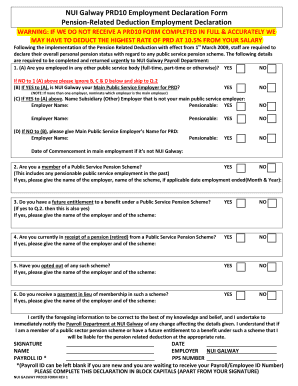
Employee Declaration Form in Word


What is the Employee Declaration Form
The employee declaration form is a crucial document used by businesses to collect essential information from new hires. This form typically includes personal details, employment history, and declarations regarding eligibility to work in the United States. It helps employers ensure compliance with legal requirements and maintain accurate records. The employee declaration form can be customized to fit the specific needs of an organization, making it a versatile tool for human resources departments.
Steps to Complete the Employee Declaration Form
Completing the employee declaration form involves several straightforward steps. First, gather all necessary personal information, including your full name, address, and Social Security number. Next, provide details about your previous employment and any relevant qualifications. It is essential to read each section carefully and answer all questions accurately. Once you have filled out the form, review it for any errors or omissions before signing. Finally, submit the completed form to your employer as instructed, either digitally or in hard copy.
Legal Use of the Employee Declaration Form
The employee declaration form must comply with various legal standards to be considered valid. It should adhere to the requirements set forth by federal and state laws regarding employment eligibility and workplace regulations. This includes ensuring that the information provided is truthful and complete. Employers may rely on the signed declaration as part of their compliance with laws like the Immigration Reform and Control Act, which mandates verification of an employee's right to work in the U.S. Failing to use the form correctly can lead to legal repercussions for both the employee and employer.
Key Elements of the Employee Declaration Form
Several key elements are essential to include in the employee declaration form. These typically consist of:
- Personal Information: Full name, address, and contact details.
- Employment History: Previous employers, job titles, and dates of employment.
- Eligibility Declarations: Statements regarding work eligibility and any necessary documentation.
- Signature: A signed declaration confirming the accuracy of the information provided.
Including these elements ensures that the form serves its intended purpose effectively.
Examples of Using the Employee Declaration Form
The employee declaration form can be used in various contexts within a business. For instance, it is commonly utilized during the onboarding process for new hires to collect vital information. Additionally, it may be used when an employee changes their personal information, such as a name or address. Employers may also use the form to verify eligibility for benefits or compliance with workplace regulations. Each of these scenarios highlights the form's importance in maintaining accurate and up-to-date employee records.
Form Submission Methods
Submitting the employee declaration form can be done through various methods, depending on the employer's preferences. Common submission methods include:
- Online Submission: Many employers allow employees to fill out and submit the form electronically, which can streamline the onboarding process.
- Mail: Employees may also choose to print the form, complete it, and send it via postal mail.
- In-Person Submission: Some employers may require employees to submit the form in person, particularly if additional documentation needs to be verified.
Understanding the preferred submission method is essential for ensuring timely processing of the form.
Quick guide on how to complete employee declaration form in word
Easily Prepare Employee Declaration Form In Word on Any Device
Digital document management has gained popularity among businesses and individuals alike. It offers an ideal eco-friendly option to conventional printed and signed papers, allowing you to obtain the correct format and securely store it online. airSlate SignNow equips you with all the tools necessary to create, edit, and eSign your documents swiftly without delays. Manage Employee Declaration Form In Word on any device using the airSlate SignNow apps for Android or iOS and enhance any document-based workflow today.
The Easiest Way to Edit and eSign Employee Declaration Form In Word Effortlessly
- Obtain Employee Declaration Form In Word and click on Get Form to begin.
- Make use of the tools we offer to complete your form.
- Emphasize important sections of your documents or redact sensitive information using the tools specifically designed for that purpose by airSlate SignNow.
- Create your eSignature with the Sign tool, which takes mere seconds and holds the same legal validity as a traditional ink signature.
- Review the details and press the Done button to save your changes.
- Choose your preferred method of sending your form: via email, text message (SMS), invitation link, or download it to your computer.
No more concerns about lost or misplaced documents, tedious form searches, or errors that necessitate printing new copies. airSlate SignNow meets your document management needs in just a few clicks from any device you prefer. Edit and eSign Employee Declaration Form In Word to ensure effective communication throughout your form preparation process with airSlate SignNow.
Create this form in 5 minutes or less
Create this form in 5 minutes!
How to create an eSignature for the employee declaration form in word
How to create an electronic signature for a PDF online
How to create an electronic signature for a PDF in Google Chrome
How to create an e-signature for signing PDFs in Gmail
How to create an e-signature right from your smartphone
How to create an e-signature for a PDF on iOS
How to create an e-signature for a PDF on Android
People also ask
-
What is a new employee declaration form?
A new employee declaration form is a document that employees fill out to provide important personal and tax information to their employer. This form typically includes details such as name, address, Social Security number, and tax withholding preferences. Using airSlate SignNow, businesses can streamline the collection and eSigning process for these forms.
-
How can airSlate SignNow help with new employee declaration forms?
airSlate SignNow offers a user-friendly platform for creating, sending, and eSigning new employee declaration forms. This solution enables HR teams to manage documents efficiently, ensuring compliance and reducing processing time. The platform's templates can be customized to meet the specific needs of any organization.
-
Is there a cost associated with using airSlate SignNow for new employee declaration forms?
Yes, airSlate SignNow provides various pricing plans tailored to fit different business needs. These plans offer cost-effective solutions for managing eSigning workflows, including new employee declaration forms. Visit our pricing page to find the best option for your organization.
-
What features does airSlate SignNow offer for new employee declaration forms?
airSlate SignNow provides essential features for new employee declaration forms, including customizable templates, automated workflows, and cloud storage. Additionally, the platform ensures secure eSigning and compliance with legal standards. These features enhance the overall efficiency of onboarding new employees.
-
Can airSlate SignNow integrate with other HR tools for managing new employee declaration forms?
Absolutely! airSlate SignNow seamlessly integrates with various HR software and tools, allowing for a smooth process in managing new employee declaration forms. These integrations help automate data transfer, ensuring that all employee information is up-to-date across systems. This connectivity streamlines the onboarding experience.
-
What are the benefits of using airSlate SignNow for new employee declaration forms?
Using airSlate SignNow for new employee declaration forms offers several benefits, including improved efficiency, enhanced security, and reduced paper usage. The solution allows employees to fill out and sign the forms from anywhere, using any device. This convenience can lead to a faster onboarding process and a better employee experience.
-
How does security work for new employee declaration forms in airSlate SignNow?
airSlate SignNow prioritizes security by implementing advanced encryption protocols to protect new employee declaration forms and sensitive data. All transactions are compliant with legal and regulatory requirements, ensuring that your company's data remains safe. Additionally, access controls can be set up to restrict who can see or edit these documents.
Get more for Employee Declaration Form In Word
- Letter from landlord to tenant returning security deposit less deductions rhode island form
- Letter from tenant to landlord containing notice of failure to return security deposit and demand for return rhode island form
- Letter from tenant to landlord containing notice of wrongful deductions from security deposit and demand for return rhode island form
- Letter from tenant to landlord containing request for permission to sublease rhode island form
- Letter from landlord to tenant that sublease granted rent paid by subtenant but tenant still liable for rent and damages rhode form
- Rhode island tenant 497325139 form
- Letter from tenant to landlord about landlords refusal to allow sublease is unreasonable rhode island form
- Letter from landlord to tenant with 30 day notice of expiration of lease and nonrenewal by landlord vacate by expiration rhode form
Find out other Employee Declaration Form In Word
- Sign North Carolina Banking Notice To Quit Free
- Sign Banking PPT Ohio Fast
- Sign Banking Presentation Oregon Fast
- Sign Banking Document Pennsylvania Fast
- How To Sign Oregon Banking Last Will And Testament
- How To Sign Oregon Banking Profit And Loss Statement
- Sign Pennsylvania Banking Contract Easy
- Sign Pennsylvania Banking RFP Fast
- How Do I Sign Oklahoma Banking Warranty Deed
- Sign Oregon Banking Limited Power Of Attorney Easy
- Sign South Dakota Banking Limited Power Of Attorney Mobile
- How Do I Sign Texas Banking Memorandum Of Understanding
- Sign Virginia Banking Profit And Loss Statement Mobile
- Sign Alabama Business Operations LLC Operating Agreement Now
- Sign Colorado Business Operations LLC Operating Agreement Online
- Sign Colorado Business Operations LLC Operating Agreement Myself
- Sign Hawaii Business Operations Warranty Deed Easy
- Sign Idaho Business Operations Resignation Letter Online
- Sign Illinois Business Operations Affidavit Of Heirship Later
- How Do I Sign Kansas Business Operations LLC Operating Agreement