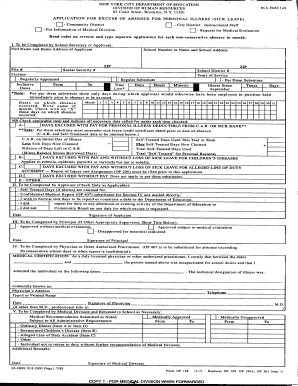
Op198 Form


What is the Op198
The Op198 is a specific form used primarily by the New York City Department of Education (NYC DOE) for various administrative purposes. This form is essential for documenting specific information related to employment, student services, or other educational needs. Understanding the function and requirements of the Op198 is crucial for compliance and effective communication within the educational framework.
How to use the Op198
Using the Op198 involves several steps to ensure accurate completion and submission. First, gather all necessary information that pertains to the form's requirements. This may include personal identification details, employment history, or educational background. Once you have all the required information, you can fill out the form digitally or on paper. Ensure that all sections are completed accurately to avoid delays or issues with processing.
Steps to complete the Op198
Completing the Op198 requires careful attention to detail. Follow these steps:
- Read the instructions thoroughly before starting.
- Gather all necessary documents and information.
- Fill out the form, ensuring all fields are completed.
- Review the completed form for accuracy.
- Submit the form according to the specified guidelines.
Legal use of the Op198
The Op198 must be used in compliance with applicable laws and regulations. This includes adhering to privacy standards and ensuring that all information provided is truthful and accurate. Misuse of the form can lead to legal repercussions, including penalties or denial of services. It is important to understand the legal implications associated with the Op198 to maintain compliance and protect personal information.
Required Documents
When filling out the Op198, certain documents may be required to support the information provided. Commonly required documents include:
- Proof of identity, such as a driver's license or passport.
- Employment verification documents.
- Educational transcripts or records.
Having these documents ready can streamline the completion process and ensure that all necessary information is available for review.
Form Submission Methods
The Op198 can typically be submitted through various methods, including:
- Online submission via the NYC DOE website.
- Mailing the completed form to the designated office.
- In-person submission at specified locations.
Choosing the appropriate submission method can depend on individual circumstances and preferences.
Quick guide on how to complete op198
Complete Op198 seamlessly on any device
Digital document management has become increasingly popular among businesses and individuals. It offers an ideal eco-friendly substitute for traditional printed and signed paperwork, as you can locate the appropriate form and securely store it online. airSlate SignNow provides you with all the resources necessary to create, edit, and electronically sign your documents efficiently without delays. Manage Op198 on any device with the airSlate SignNow Android or iOS applications and streamline any document-related process today.
How to edit and electronically sign Op198 effortlessly
- Locate Op198 and then click Get Form to begin.
- Utilize the tools we offer to complete your document.
- Highlight important sections of your documents or redact sensitive information with tools specifically designed for that purpose by airSlate SignNow.
- Create your eSignature using the Sign tool, which takes only seconds and has the same legal validity as a traditional handwritten signature.
- Review the information and then click the Done button to save your changes.
- Choose how you would like to send your form, via email, text message (SMS), invitation link, or download it to your computer.
Forget about lost or misplaced documents, tedious form navigation, or mistakes that require printing new copies. airSlate SignNow meets your document management needs with just a few clicks from your chosen device. Edit and electronically sign Op198 and ensure outstanding communication at every stage of your form preparation process with airSlate SignNow.
Create this form in 5 minutes or less
Create this form in 5 minutes!
How to create an eSignature for the op198
How to create an electronic signature for a PDF online
How to create an electronic signature for a PDF in Google Chrome
How to create an e-signature for signing PDFs in Gmail
How to create an e-signature right from your smartphone
How to create an e-signature for a PDF on iOS
How to create an e-signature for a PDF on Android
People also ask
-
What is op198 and how does it relate to airSlate SignNow?
Op198 refers to the powerful features and functionalities of airSlate SignNow, which allows businesses to streamline their document signing processes. With op198, users can send and eSign documents quickly and securely, enhancing productivity and reducing turnaround times.
-
How much does airSlate SignNow cost?
AirSlate SignNow offers flexible pricing plans designed to fit various business sizes and needs. While specific costs may vary, you can explore options related to op198 that maximize your investment by providing an essential eSigning solution without breaking the bank.
-
What are the main features of airSlate SignNow?
AirSlate SignNow boasts a variety of features including electronic signatures, document templates, and secure storage. The op198 functionality enhances these features, ensuring that your document workflows are efficient, compliant, and easy to navigate.
-
What benefits can I expect from using airSlate SignNow?
Using airSlate SignNow, you can expect increased efficiency, time savings, and improved collaboration among team members. The op198 attributes of this platform allow you to focus on what matters most, bypassing the delays often associated with traditional document handling.
-
Can I integrate airSlate SignNow with other software?
Yes, airSlate SignNow offers integration with various popular software platforms, making it a versatile choice for businesses. With op198 integrations, you can seamlessly connect your eSigning processes with your existing workflows, enhancing overall productivity.
-
Is airSlate SignNow secure for document signing?
Absolutely. AirSlate SignNow prioritizes security, employing top-notch encryption and compliance measures to protect your documents. With op198, you can be confident that your sensitive information is safeguarded through every signing process.
-
How user-friendly is the airSlate SignNow platform?
AirSlate SignNow is designed with user experience in mind. Its op198 setup allows even those unfamiliar with eSigning technologies to navigate the platform effortlessly, making document signing straightforward and efficient.
Get more for Op198
- Rhode island bill sale form
- Living wills and health care package rhode island form
- Last will and testament package rhode island form
- Subcontractors package rhode island form
- Ri theft form
- Identity theft prevention package rhode island form
- Rhode island identity form
- Identity theft by known imposter package rhode island form
Find out other Op198
- eSignature Iowa Real Estate Moving Checklist Simple
- eSignature Iowa Real Estate Quitclaim Deed Easy
- eSignature Real Estate Form Louisiana Simple
- eSignature Louisiana Real Estate LLC Operating Agreement Myself
- Can I eSignature Louisiana Real Estate Quitclaim Deed
- eSignature Hawaii Sports Living Will Safe
- eSignature Hawaii Sports LLC Operating Agreement Myself
- eSignature Maryland Real Estate Quitclaim Deed Secure
- eSignature Idaho Sports Rental Application Secure
- Help Me With eSignature Massachusetts Real Estate Quitclaim Deed
- eSignature Police Document Florida Easy
- eSignature Police Document Florida Safe
- How Can I eSignature Delaware Police Living Will
- eSignature Michigan Real Estate LLC Operating Agreement Mobile
- eSignature Georgia Police Last Will And Testament Simple
- How To eSignature Hawaii Police RFP
- Can I eSignature Minnesota Real Estate Warranty Deed
- How Do I eSignature Indiana Police Lease Agreement Form
- eSignature Police PPT Kansas Free
- How Can I eSignature Mississippi Real Estate Rental Lease Agreement