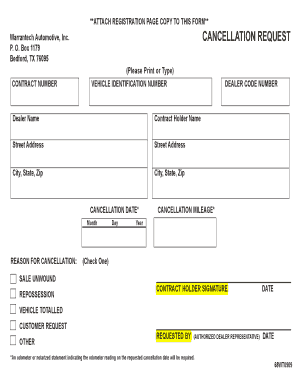
Warrantech Cancellation Form


What is the Warrantech Cancellation Form
The Warrantech cancellation form is a document used by customers to formally request the cancellation of their Warrantech warranty services. This form serves as an official record of the cancellation request and is essential for ensuring that the cancellation is processed correctly. It typically includes personal information, warranty details, and reasons for cancellation, allowing Warrantech to efficiently handle the request and update their records accordingly.
How to use the Warrantech Cancellation Form
Using the Warrantech cancellation form involves several straightforward steps. First, obtain the form from the Warrantech website or customer service. Next, fill out the required fields, including your name, contact information, and warranty details. Be sure to provide a clear reason for cancellation, as this may help in processing your request. Once completed, submit the form according to the provided instructions, either online or via mail, ensuring that you keep a copy for your records.
Steps to complete the Warrantech Cancellation Form
Completing the Warrantech cancellation form requires attention to detail. Follow these steps:
- Download or request the Warrantech cancellation form.
- Fill in your personal information accurately, including your full name, address, and phone number.
- Provide your warranty number and any relevant account details.
- Clearly state your reason for cancellation in the designated section.
- Review the form for any errors or missing information.
- Sign and date the form to validate your request.
- Submit the form according to the instructions provided, either electronically or by mail.
Legal use of the Warrantech Cancellation Form
The Warrantech cancellation form is legally binding when completed and submitted correctly. It serves as evidence of your intent to cancel the warranty agreement. To ensure its legal standing, the form must be filled out accurately and submitted in accordance with Warrantech's policies. Retaining a copy of the submitted form is advisable, as it can serve as proof of your cancellation request in case of disputes.
Key elements of the Warrantech Cancellation Form
Several key elements must be included in the Warrantech cancellation form to ensure its effectiveness:
- Personal Information: Your name, address, and contact details.
- Warranty Information: The warranty number and any associated account details.
- Reason for Cancellation: A clear explanation of why you are canceling the warranty.
- Signature: Your signature and the date of submission to validate the request.
Form Submission Methods
The Warrantech cancellation form can typically be submitted through various methods, depending on your preference and the options provided by Warrantech:
- Online Submission: Many customers choose to submit the form electronically through the Warrantech website.
- Mail: You can print the completed form and send it to the designated Warrantech address.
- In-Person: If available, you may also have the option to deliver the form in person at a Warrantech office.
Quick guide on how to complete warrantech cancellation form
Complete Warrantech Cancellation Form effortlessly on any device
Digital document management has become increasingly popular among businesses and individuals. It offers a superb eco-friendly substitute for traditional printed and signed paperwork, allowing you to obtain the necessary form and securely store it online. airSlate SignNow equips you with all the tools required to create, modify, and eSign your documents quickly and efficiently. Manage Warrantech Cancellation Form on any device using airSlate SignNow Android or iOS applications and streamline any document-related process today.
The simplest method to edit and eSign Warrantech Cancellation Form without difficulty
- Find Warrantech Cancellation Form and click Get Form to begin.
- Make use of the tools we provide to complete your document.
- Highlight signNow sections of the documents or obscure sensitive information with tools that airSlate SignNow offers specifically for that purpose.
- Create your eSignature using the Sign tool, which takes seconds and holds the same legal validity as a conventional wet ink signature.
- Review the information and click on the Done button to save your modifications.
- Select how you would like to send your form, whether by email, SMS, or invitation link, or download it to your computer.
Say goodbye to lost or misplaced files, tedious form searches, or mistakes that necessitate printing new document copies. airSlate SignNow addresses all your document management needs in just a few clicks from any device you prefer. Modify and eSign Warrantech Cancellation Form and ensure seamless communication at any stage of your form preparation process with airSlate SignNow.
Create this form in 5 minutes or less
Create this form in 5 minutes!
How to create an eSignature for the warrantech cancellation form
How to create an electronic signature for a PDF online
How to create an electronic signature for a PDF in Google Chrome
How to create an e-signature for signing PDFs in Gmail
How to create an e-signature right from your smartphone
How to create an e-signature for a PDF on iOS
How to create an e-signature for a PDF on Android
People also ask
-
What is the Warrantech cancellation form and how does it work?
The Warrantech cancellation form is a document that allows customers to formally cancel their warranty services with Warrantech. This form ensures that the cancellation is processed efficiently and serves as a record of the request. Using airSlate SignNow, you can easily fill out and eSign this form, streamlining the cancellation process.
-
How can I access the Warrantech cancellation form?
You can access the Warrantech cancellation form through your Warrantech account or directly from their website. If you are a user of airSlate SignNow, our platform provides a simplified way to obtain and complete this form electronically. This not only saves time but also ensures that your cancellation is properly documented.
-
Are there any fees associated with submitting the Warrantech cancellation form?
In general, submitting the Warrantech cancellation form does not incur any fees, as it is part of your rights as a consumer. However, it is advisable to review your warranty agreement for any specific terms. Using airSlate SignNow can help clarify these points through electronic signatures, keeping a clear record of your submission.
-
What features does airSlate SignNow offer for handling the Warrantech cancellation form?
airSlate SignNow offers seamless eSigning capabilities, document management, and storage for the Warrantech cancellation form. You can easily fill, sign, and send the form directly through our platform, ensuring a smooth experience. Additionally, our user-friendly interface makes the process quick and efficient.
-
Can I track the status of my Warrantech cancellation form using airSlate SignNow?
Yes, airSlate SignNow provides tracking features that allow you to monitor the status of your Warrantech cancellation form. You'll receive notifications when the form is viewed and signed by the relevant parties. This transparency enhances your confidence in the cancellation process.
-
Is my information secure when submitting the Warrantech cancellation form through airSlate SignNow?
Absolutely! Your information is secure when submitting the Warrantech cancellation form through airSlate SignNow. We employ industry-leading encryption and security measures to ensure that your data remains private and protected throughout the eSigning process.
-
What are the benefits of using airSlate SignNow for my Warrantech cancellation form?
Using airSlate SignNow for your Warrantech cancellation form adds convenience and efficiency to the process. You can eSign and submit the form from anywhere, at any time, reducing delays. Additionally, our platform keeps your documents organized and easily accessible.
Get more for Warrantech Cancellation Form
- Sellers information for appraiser provided to buyer south carolina
- Guide buying form 497325519
- Subcontractors agreement south carolina form
- Option to purchase addendum to residential lease lease or rent to own south carolina form
- South carolina premarital form
- Sc prenuptial 497325523 form
- Amendment to prenuptial or premarital agreement south carolina form
- Financial statements only in connection with prenuptial premarital agreement south carolina form
Find out other Warrantech Cancellation Form
- How Can I eSignature Colorado Courts PDF
- Can I eSignature Louisiana Courts Document
- How To Electronic signature Arkansas Banking Document
- How Do I Electronic signature California Banking Form
- How Do I eSignature Michigan Courts Document
- Can I eSignature Missouri Courts Document
- How Can I Electronic signature Delaware Banking PDF
- Can I Electronic signature Hawaii Banking Document
- Can I eSignature North Carolina Courts Presentation
- Can I eSignature Oklahoma Courts Word
- How To Electronic signature Alabama Business Operations Form
- Help Me With Electronic signature Alabama Car Dealer Presentation
- How Can I Electronic signature California Car Dealer PDF
- How Can I Electronic signature California Car Dealer Document
- How Can I Electronic signature Colorado Car Dealer Form
- How To Electronic signature Florida Car Dealer Word
- How Do I Electronic signature Florida Car Dealer Document
- Help Me With Electronic signature Florida Car Dealer Presentation
- Can I Electronic signature Georgia Car Dealer PDF
- How Do I Electronic signature Georgia Car Dealer Document