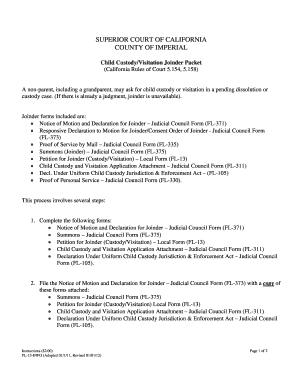
Printable Child Custody Forms California


What is the Printable Child Custody Forms California
The printable child custody forms in California are essential legal documents used to establish and modify custody arrangements for children. These forms are designed to facilitate the legal process of determining child custody and visitation rights. They include various types of custody papers, such as the child custody application form, which outlines the proposed custody arrangements and the reasons for the request. Understanding these forms is crucial for parents navigating custody issues in California.
How to use the Printable Child Custody Forms California
Using printable child custody forms in California involves several steps to ensure they are completed accurately and submitted correctly. First, parents should download the appropriate forms from a reliable source. Next, they need to fill out the forms with accurate information regarding their child, the parents, and the desired custody arrangements. After completing the forms, parents must sign and date them. Finally, the forms should be filed with the court in the appropriate jurisdiction, either online or in person, depending on local court rules.
Steps to complete the Printable Child Custody Forms California
Completing the printable child custody forms in California requires careful attention to detail. Here are the key steps:
- Download the Forms: Access the official forms from the California court website or another trusted source.
- Read Instructions: Review any accompanying instructions to understand the requirements for each form.
- Fill Out the Forms: Provide all necessary information, including details about the child and the custody arrangement being requested.
- Review for Accuracy: Double-check all information for accuracy and completeness before signing.
- Sign and Date: Ensure that both parents, if applicable, sign and date the forms where required.
- File with the Court: Submit the completed forms to the appropriate court either online or in person.
Legal use of the Printable Child Custody Forms California
The legal use of printable child custody forms in California ensures that custody arrangements are recognized by the court. To be legally binding, these forms must comply with state laws and regulations. This includes proper completion, signatures, and filing with the court. Courts generally require that the forms be filled out clearly and accurately to avoid delays in processing custody cases. It is also important to provide any additional documentation that may support the custody request.
Key elements of the Printable Child Custody Forms California
Key elements of the printable child custody forms in California typically include:
- Child Information: Full name, date of birth, and current living situation of the child.
- Parent Information: Names, addresses, and contact details of both parents.
- Custody Arrangement: Proposed custody type (legal, physical, joint, sole) and visitation schedules.
- Reasons for Request: Explanation of why the proposed custody arrangement is in the child's best interest.
- Signatures: Signatures of both parents or legal guardians, indicating agreement or acknowledgment of the request.
State-specific rules for the Printable Child Custody Forms California
California has specific rules governing the use of child custody forms that must be adhered to for the forms to be valid. These rules include the requirement that forms be filed in the correct jurisdiction, compliance with state laws regarding custody arrangements, and adherence to deadlines for filing. Additionally, California courts may require mediation before custody hearings, which can influence how forms are completed and submitted. Familiarity with these rules is essential for parents to ensure their custody requests are handled appropriately.
Quick guide on how to complete printable child custody forms california
Complete Printable Child Custody Forms California effortlessly on any device
Digital document management has gained traction among businesses and individuals. It offers an ideal eco-friendly alternative to traditional printed and signed documents, allowing you to obtain the right form and securely store it online. airSlate SignNow provides all the resources you need to create, modify, and electronically sign your documents promptly and without obstacles. Handle Printable Child Custody Forms California on any device using airSlate SignNow apps for Android or iOS and simplify any document-related task today.
How to modify and electronically sign Printable Child Custody Forms California with ease
- Obtain Printable Child Custody Forms California and then click Get Form to begin.
- Use the tools we offer to complete your form.
- Highlight important sections of your documents or obscure sensitive information with tools specifically designed for that purpose by airSlate SignNow.
- Create your signature with the Sign tool, which takes just a few seconds and carries the same legal validity as a conventional wet ink signature.
- Review the details and then click the Done button to save your changes.
- Choose your preferred method to send your form, whether by email, text message (SMS), invite link, or download it to your computer.
Eliminate concerns about lost or misplaced documents, time-consuming form searches, or errors that necessitate printing new document copies. airSlate SignNow meets your document management needs in just a few clicks from any device you prefer. Modify and electronically sign Printable Child Custody Forms California and ensure clear communication throughout the document preparation process with airSlate SignNow.
Create this form in 5 minutes or less
Create this form in 5 minutes!
How to create an eSignature for the printable child custody forms california
How to create an electronic signature for a PDF online
How to create an electronic signature for a PDF in Google Chrome
How to create an e-signature for signing PDFs in Gmail
How to create an e-signature right from your smartphone
How to create an e-signature for a PDF on iOS
How to create an e-signature for a PDF on Android
People also ask
-
What are child custody forms pdf and how can airSlate SignNow help me with them?
Child custody forms pdf are legal documents used to outline custody arrangements for children. With airSlate SignNow, you can easily create, edit, and eSign these forms, ensuring a smooth and compliant process.
-
Are there any costs associated with using airSlate SignNow for child custody forms pdf?
Yes, airSlate SignNow offers various pricing plans that cater to different needs. You can choose a plan that suits your circumstances while effectively managing your child custody forms pdf without breaking the bank.
-
How do I create child custody forms pdf using airSlate SignNow?
Creating child custody forms pdf is simple with airSlate SignNow's intuitive interface. You can start by selecting a customizable template, fill in the necessary details, and then export it as a PDF for eSigning or printing.
-
Can I integrate airSlate SignNow with other tools for handling child custody forms pdf?
Absolutely! airSlate SignNow integrates seamlessly with numerous applications such as Google Drive, Dropbox, and various CRM systems, allowing you to efficiently manage your child custody forms pdf alongside other business documents.
-
What features does airSlate SignNow offer for managing child custody forms pdf?
airSlate SignNow provides a range of features for child custody forms pdf, including eSigning, document tracking, template creation, and collaboration tools. These features streamline the custody agreement process, making it faster and more efficient.
-
Is it safe to store my child custody forms pdf in airSlate SignNow?
Yes, airSlate SignNow prioritizes security. Your child custody forms pdf are protected with bank-level encryption and secure cloud storage, ensuring that your sensitive information remains confidential and safe.
-
How quickly can I get my child custody forms pdf signed with airSlate SignNow?
You can get your child custody forms pdf signed in minutes with airSlate SignNow. The platform enables instant notifications and reminders for signers, helping you expedite the signing process and finalize documents faster.
Get more for Printable Child Custody Forms California
- Sc landlord 497325683 form
- Letter from tenant to landlord for 30 day notice to landlord that tenant will vacate premises on or prior to expiration of 497325684 form
- Letter from tenant to landlord about insufficient notice to terminate rental agreement south carolina form
- Letter tenant agreement form
- Letter from landlord to tenant as notice to remove unauthorized inhabitants south carolina form
- Tenant landlord utility 497325688 form
- South carolina tenant landlord 497325689 form
- Unconditional waiver and release of claim of lien upon final payment south carolina form
Find out other Printable Child Custody Forms California
- Sign Iowa Gym Membership Agreement Later
- Can I Sign Michigan Gym Membership Agreement
- Sign Colorado Safety Contract Safe
- Sign North Carolina Safety Contract Later
- Sign Arkansas Application for University Free
- Sign Arkansas Nanny Contract Template Fast
- How To Sign California Nanny Contract Template
- How Do I Sign Colorado Medical Power of Attorney Template
- How To Sign Louisiana Medical Power of Attorney Template
- How Do I Sign Louisiana Medical Power of Attorney Template
- Can I Sign Florida Memorandum of Agreement Template
- How Do I Sign Hawaii Memorandum of Agreement Template
- Sign Kentucky Accident Medical Claim Form Fast
- Sign Texas Memorandum of Agreement Template Computer
- How Do I Sign Utah Deed of Trust Template
- Sign Minnesota Declaration of Trust Template Simple
- Sign Texas Shareholder Agreement Template Now
- Sign Wisconsin Shareholder Agreement Template Simple
- Sign Nebraska Strategic Alliance Agreement Easy
- Sign Nevada Strategic Alliance Agreement Online