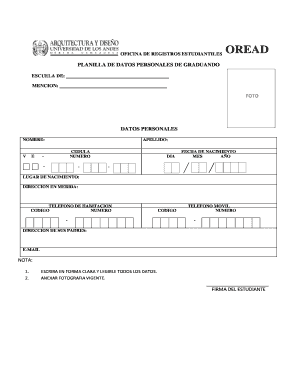
Planilla De Datos Personales Form


What is the Planilla De Datos Personales
The Planilla de Datos Personales is a personal data form commonly used in various administrative and legal contexts in the United States. This form collects essential information about individuals, such as names, addresses, contact details, and other relevant personal identifiers. It serves as a foundational document for processes that require verification of identity or background checks, such as employment applications, loan applications, and government forms. Understanding the purpose and requirements of this form is crucial for ensuring its proper use and compliance with applicable regulations.
How to use the Planilla De Datos Personales
Using the Planilla de Datos Personales involves several straightforward steps. First, gather all necessary personal information, including your full name, date of birth, Social Security number, and contact details. Next, access a digital version of the form, which can be filled out online or printed for manual completion. Ensure that all fields are accurately filled to avoid delays or issues in processing. Once completed, review the form for any errors before submitting it according to the specific instructions provided by the requesting entity, whether that be online, via mail, or in person.
Steps to complete the Planilla De Datos Personales
Completing the Planilla de Datos Personales requires careful attention to detail. Follow these steps for a smooth process:
- Begin by downloading or printing the form.
- Fill in your personal details, ensuring accuracy in names and identification numbers.
- Provide any additional information requested, such as employment history or educational background.
- Review the completed form for any mistakes or omissions.
- Sign and date the form as required.
- Submit the form according to the provided guidelines.
Legal use of the Planilla De Datos Personales
The legal use of the Planilla de Datos Personales is governed by various regulations that protect personal information. It is essential to ensure that the form is used in compliance with laws such as the Fair Credit Reporting Act (FCRA) and the Privacy Act. These laws mandate that personal data be collected and processed fairly, transparently, and securely. When submitting this form, individuals should be aware of their rights regarding data privacy and the handling of their personal information by the requesting organization.
Key elements of the Planilla De Datos Personales
Several key elements are essential to include in the Planilla de Datos Personales to ensure its effectiveness and compliance:
- Full Name: The complete legal name of the individual.
- Date of Birth: To verify identity and age.
- Social Security Number: Used for identification and background checks.
- Contact Information: Including phone number and email address.
- Address: Current residential address for correspondence.
- Signature: To validate the authenticity of the information provided.
Examples of using the Planilla De Datos Personales
The Planilla de Datos Personales can be utilized in various scenarios, including:
- Employment applications, where employers require personal data for background checks.
- Loan applications, where financial institutions need detailed personal information to assess creditworthiness.
- Government forms, such as tax filings or social services applications, which necessitate accurate personal data.
- Healthcare forms, where patient information is required for treatment and insurance purposes.
Quick guide on how to complete planilla de datos personales
Effortlessly prepare Planilla De Datos Personales on any device
Digital document management has become increasingly favored by companies and individuals alike. It serves as an ideal environmentally-friendly alternative to traditional printed and signed papers, allowing you to access the correct form and securely store it online. airSlate SignNow equips you with all the tools necessary to create, modify, and electronically sign your documents promptly without hold-ups. Manage Planilla De Datos Personales on any device using airSlate SignNow's Android or iOS applications and streamline any document-related workflow today.
How to alter and electronically sign Planilla De Datos Personales with ease
- Locate Planilla De Datos Personales and click Get Form to begin.
- Make use of the tools we offer to fill out your form.
- Mark important sections of the documents or obscure sensitive information with the tools that airSlate SignNow provides specifically for that purpose.
- Create your signature using the Sign tool, which takes mere seconds and holds the same legal validity as a conventional wet ink signature.
- Review the details and click the Done button to preserve your modifications.
- Choose your preferred method for sending your form, whether by email, SMS, invite link, or downloading it to your computer.
Eliminate concerns about lost or misfiled documents, monotonous form searches, or errors that necessitate printing new copies. airSlate SignNow simplifies your document management needs with just a few clicks from any device of your choosing. Edit and electronically sign Planilla De Datos Personales to guarantee excellent communication at any point during the form preparation process with airSlate SignNow.
Create this form in 5 minutes or less
Create this form in 5 minutes!
How to create an eSignature for the planilla de datos personales
How to create an electronic signature for a PDF online
How to create an electronic signature for a PDF in Google Chrome
How to create an e-signature for signing PDFs in Gmail
How to create an e-signature right from your smartphone
How to create an e-signature for a PDF on iOS
How to create an e-signature for a PDF on Android
People also ask
-
What is a plantilla de datos personales and how does it work?
A plantilla de datos personales is a template designed for collecting personal information needed for various documents. It streamlines the process of gathering data, ensuring that all necessary fields are included and correctly formatted. With airSlate SignNow, you can easily create and customize your plantilla de datos personales, making it a vital tool for any business requiring personal data.
-
Is there a cost associated with using a plantilla de datos personales in airSlate SignNow?
Yes, airSlate SignNow offers several pricing plans that include the use of plantilla de datos personales. Depending on the plan you choose, you will gain access to additional features that enhance the functionality of your templates. Overall, our solution remains cost-effective, helping businesses manage their documents efficiently.
-
Can I customize my plantilla de datos personales?
Absolutely! airSlate SignNow allows users to fully customize their plantilla de datos personales to fit specific needs and branding. You can add or remove fields, change the layout, and incorporate your company logo, ensuring that the template reflects your company's identity and purpose.
-
What are the benefits of using a plantilla de datos personales?
Using a plantilla de datos personales provides numerous benefits, including efficiency, accuracy, and compliance. It helps in the quick collection and organization of personal data, minimizing the risk of errors. Additionally, it ensures that your documents adhere to legal standards, fostering trust with your clients.
-
How secure is my data when using airSlate SignNow's plantilla de datos personales?
Security is a top priority at airSlate SignNow. When using a plantilla de datos personales, your data is protected with advanced encryption and compliance with regulations such as GDPR. This ensures that sensitive personal information remains confidential and secure throughout the signing process.
-
Can I integrate my plantilla de datos personales with other applications?
Yes, airSlate SignNow supports integrations with several applications, enhancing the functionality of your plantilla de datos personales. You can seamlessly connect with CRMs, cloud storage services, and other essential tools to streamline your workflow, making document management even easier.
-
How can I share my plantilla de datos personales with team members?
You can easily share your plantilla de datos personales with team members through airSlate SignNow's collaboration features. Simply invite users to collaborate on the template, allowing them to view, edit, or comment on it as needed. This collaborative environment promotes teamwork and ensures everyone is on the same page.
Get more for Planilla De Datos Personales
- Commercial lease assignment from tenant to new tenant south dakota form
- Tenant consent to background and reference check south dakota form
- Residential lease or rental agreement for month to month south dakota form
- Residential rental lease agreement south dakota form
- Tenant welcome letter south dakota form
- Warning of default on commercial lease south dakota form
- Warning of default on residential lease south dakota form
- Landlord tenant closing statement to reconcile security deposit south dakota form
Find out other Planilla De Datos Personales
- Sign Michigan Standard rental agreement Online
- Sign Minnesota Standard residential lease agreement Simple
- How To Sign Minnesota Standard residential lease agreement
- Sign West Virginia Standard residential lease agreement Safe
- Sign Wyoming Standard residential lease agreement Online
- Sign Vermont Apartment lease contract Online
- Sign Rhode Island Tenant lease agreement Myself
- Sign Wyoming Tenant lease agreement Now
- Sign Florida Contract Safe
- Sign Nebraska Contract Safe
- How To Sign North Carolina Contract
- How Can I Sign Alabama Personal loan contract template
- Can I Sign Arizona Personal loan contract template
- How To Sign Arkansas Personal loan contract template
- Sign Colorado Personal loan contract template Mobile
- How Do I Sign Florida Personal loan contract template
- Sign Hawaii Personal loan contract template Safe
- Sign Montana Personal loan contract template Free
- Sign New Mexico Personal loan contract template Myself
- Sign Vermont Real estate contracts Safe