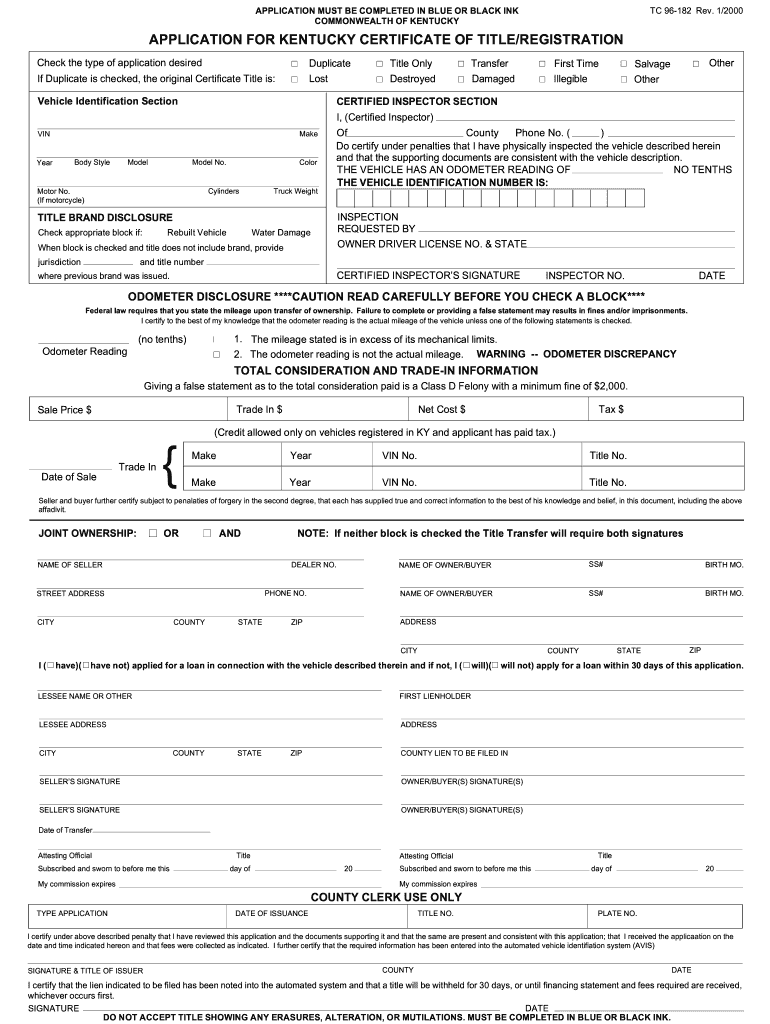
Kentucky Title Application Form


What is the Kentucky Title Application
The Kentucky title application is a crucial document used to obtain a certificate of title for a vehicle in the state of Kentucky. This application is necessary for various situations, including purchasing a new or used vehicle, transferring ownership, or applying for a duplicate title. The form ensures that the vehicle's ownership is legally recognized and recorded by the state, providing protection for both buyers and sellers.
Steps to Complete the Kentucky Title Application
Completing the Kentucky title application involves several key steps:
- Gather necessary information, including the vehicle identification number (VIN), make, model, year, and odometer reading.
- Provide details about the current owner, including name, address, and any lienholder information if applicable.
- Complete the application form accurately, ensuring all sections are filled out to avoid delays.
- Sign and date the application, as required by Kentucky law.
Legal Use of the Kentucky Title Application
The Kentucky title application must be filled out and submitted in compliance with state laws to be considered legally binding. This includes providing accurate information and ensuring that all signatures are valid. The application serves as a formal request to the state for the issuance of a title, which is essential for the legal transfer of vehicle ownership. Failure to adhere to legal requirements may result in delays or rejection of the application.
Required Documents
When submitting the Kentucky title application, several documents may be required:
- The original title (if applicable) or proof of ownership, such as a bill of sale.
- Identification, such as a driver's license or state-issued ID.
- Any lien release documents if the vehicle had a loan.
- Payment for any applicable fees associated with the title application.
Form Submission Methods
The Kentucky title application can be submitted through various methods:
- Online: Many counties in Kentucky allow for online submission through their official websites.
- By Mail: Completed applications can be mailed to the appropriate county clerk’s office.
- In-Person: Applicants can visit their local county clerk’s office to submit the application directly.
Who Issues the Form
The Kentucky title application is issued by the Kentucky Transportation Cabinet, specifically through local county clerk offices. These offices are responsible for processing applications and issuing titles once the application is approved. It is important to contact the appropriate county clerk for specific instructions and requirements, as they may vary by location.
Quick guide on how to complete kentucky title application
Complete Kentucky Title Application effortlessly on any device
Digital document management has become increasingly favored by both companies and individuals. It offers an excellent environmentally friendly substitute for traditional printed and signed paperwork, as you can obtain the accurate form and securely save it online. airSlate SignNow provides you with all the resources necessary to create, modify, and electronically sign your documents swiftly without delays. Handle Kentucky Title Application on any platform using airSlate SignNow Android or iOS applications and streamline any document-focused process today.
How to modify and electronically sign Kentucky Title Application effortlessly
- Obtain Kentucky Title Application and click Get Form to begin.
- Make use of the tools we offer to complete your document.
- Emphasize signNow sections of your documents or obscure sensitive information with the resources that airSlate SignNow provides specifically for that purpose.
- Create your electronic signature using the Sign tool, which takes seconds and carries the same legal validity as a conventional handwritten signature.
- Verify all the information and click on the Done button to save your changes.
- Choose how you want to share your form, via email, SMS, or invite link, or download it to your computer.
Forget about lost or misplaced documents, tedious form searches, or errors that necessitate printing new copies. airSlate SignNow meets your document management requirements in just a few clicks from your preferred device. Modify and electronically sign Kentucky Title Application and ensure exceptional communication throughout your form preparation process with airSlate SignNow.
Create this form in 5 minutes or less
Create this form in 5 minutes!
How to create an eSignature for the kentucky title application
How to create an electronic signature for a PDF online
How to create an electronic signature for a PDF in Google Chrome
How to create an e-signature for signing PDFs in Gmail
How to create an e-signature right from your smartphone
How to create an e-signature for a PDF on iOS
How to create an e-signature for a PDF on Android
People also ask
-
What is the Kentucky title application process?
The Kentucky title application process involves submitting the required documentation to the Kentucky Transportation Cabinet for the registration of a vehicle. Using airSlate SignNow simplifies this process by allowing for easy e-signatures on necessary forms, ensuring that you can complete your Kentucky title application efficiently and securely.
-
How much does the airSlate SignNow solution cost for managing Kentucky title applications?
The pricing for airSlate SignNow is competitive and offers various plans to suit different business needs, ranging from basic to advanced features. Investing in our solution for managing your Kentucky title applications can save time and reduce paper costs, making it a cost-effective option for many users.
-
What features does airSlate SignNow offer for Kentucky title applications?
AirSlate SignNow provides a range of features tailored for Kentucky title applications, including customizable templates, real-time status tracking, and secure document storage. These features ensure that your documents are always accessible and compliant with local regulations.
-
Can airSlate SignNow integrate with other software for handling Kentucky title applications?
Yes, airSlate SignNow offers seamless integrations with various software platforms that can enhance the Kentucky title application process. This includes CRM systems, document management solutions, and email services, allowing for smoother workflows and improved efficiency.
-
How does airSlate SignNow ensure the security of Kentucky title applications?
Security is a top priority at airSlate SignNow. Our platform employs bank-level encryption, secure data storage, and compliant practices to protect sensitive information related to your Kentucky title applications, giving you peace of mind when handling important documents.
-
What are the benefits of using airSlate SignNow for Kentucky title applications?
Using airSlate SignNow for Kentucky title applications streamlines the process, eliminates paperwork, and accelerates turnaround times. The ease of obtaining electronic signatures and the ability to track document progress provides unmatched convenience and efficiency for users.
-
Is there customer support available for issues related to Kentucky title applications?
Yes, airSlate SignNow offers comprehensive customer support to assist you with any issues related to your Kentucky title applications. Our dedicated team is available through various channels to provide timely assistance and ensure a smooth experience.
Get more for Kentucky Title Application
Find out other Kentucky Title Application
- Can I Electronic signature West Virginia Courts PPT
- Send Sign PDF Free
- How To Send Sign PDF
- Send Sign Word Online
- Send Sign Word Now
- Send Sign Word Free
- Send Sign Word Android
- Send Sign Word iOS
- Send Sign Word iPad
- How To Send Sign Word
- Can I Send Sign Word
- How Can I Send Sign Word
- Send Sign Document Online
- Send Sign Document Computer
- Send Sign Document Myself
- Send Sign Document Secure
- Send Sign Document iOS
- Send Sign Document iPad
- How To Send Sign Document
- Fax Sign PDF Online