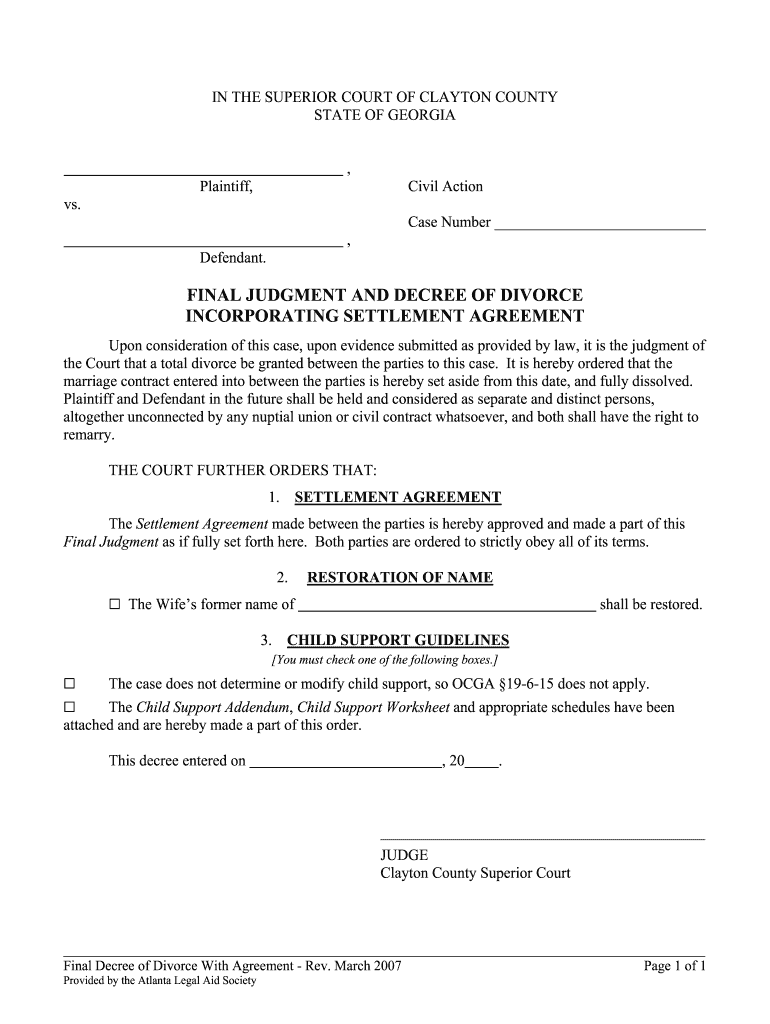
Divorce Decree 2007-2026


What is the Divorce Decree
A divorce decree is a legal document issued by a court that finalizes the dissolution of a marriage. It outlines the terms agreed upon by both parties or determined by the court, including child custody, division of assets, and spousal support. This document serves as the official record of the divorce and is essential for any future legal matters related to the separation.
Key elements of the Divorce Decree
The divorce decree typically includes several critical components:
- Identification of parties: Names and addresses of both spouses.
- Marriage details: Date of marriage and date of separation.
- Custody arrangements: Details regarding child custody and visitation rights.
- Financial obligations: Information on alimony, child support, and division of property.
- Legal provisions: Any additional legal stipulations or agreements made by the parties.
Steps to complete the Divorce Decree
Completing a divorce decree involves several steps:
- Gather necessary information: Collect all relevant documents, including financial records and details about children.
- Fill out the form: Use a divorce decree form to input the required information accurately.
- Review the document: Ensure all sections are complete and correct, checking for any missing information.
- Sign the decree: Both parties must sign the document in the presence of a notary or court official.
- File with the court: Submit the signed decree to the appropriate court to finalize the divorce.
How to obtain the Divorce Decree
Obtaining a divorce decree can vary by state, but generally involves the following steps:
- Contact the court: Reach out to the court where the divorce was filed to request a copy of the decree.
- Provide identification: Be prepared to show identification and possibly fill out a request form.
- Pay any fees: Some courts may charge a fee for processing the request.
- Wait for processing: Allow time for the court to process your request and provide the document.
Legal use of the Divorce Decree
The divorce decree is a legally binding document that must be adhered to by both parties. It can be used in various legal contexts, such as:
- Establishing custody and support obligations in future legal proceedings.
- Proving the dissolution of marriage for legal purposes, such as remarriage.
- Enforcing financial agreements through court if one party fails to comply.
State-specific rules for the Divorce Decree
Each state in the U.S. has its own regulations regarding divorce decrees. These can include:
- Filing requirements: Specific forms and processes that must be followed in each state.
- Waiting periods: Some states impose waiting periods before a divorce can be finalized.
- Mandatory mediation: Certain states may require mediation before a divorce decree is issued.
Quick guide on how to complete final divorce decree form
Finalize and submit your Divorce Decree swiftly
Powerful instruments for digital document interchange and validation are essential for optimizing processes and the consistent evolution of your forms. When working with legal documents and signing a Divorce Decree, the right signing solution can conserve signNow time and resources with every submission.
Locate, fill out, modify, sign, and distribute your legal documents using airSlate SignNow. This service encompasses everything necessary to create efficient document submission workflows. Its vast library of legal forms and user-friendly interface will enable you to acquire your Divorce Decree rapidly, and the editor that features our signing capability will assist you in finalizing and authorizing it instantly.
Authorize your Divorce Decree in a few easy steps
- Locate the Divorce Decree you need in our library using the search function or catalog pages.
- Review the form specifics and preview it to confirm it meets your requirements and regulatory standards.
- Click Obtain form to launch it for modification.
- Fill out the form using the extensive toolbar available.
- Inspect the information you have entered and click the Sign option to validate your document.
- Choose one of three approaches to affix your signature.
- Conclude your editing and save the document within your files, then download it to your device or share it directly.
Enhance every phase of your document creation and validation with airSlate SignNow. Explore a more effective online solution that comprehensively addresses your document management needs.
Create this form in 5 minutes or less
FAQs
-
Can a final year student of B.Tech fill the form of SSC SI CAPF?
Yes, if your final semester result is declared on or before 1 august 2018.
-
Are you still single in your 30s? Why?
A young lady broke up with me in my mid-20’s. I couldn’t get over the fact that we’d never be together again. I made the decision to enter the world of making porn movies and sexual swinging at clubs, house parties, and hotels.Some part of me thought that I could get even with her by doing this. In reality, I was hurting from the end of the relationship occurring. No matter how many women I had sex with, I kept thinking about my ex-girlfriend. So I decided to burrow deeper and deeper into buying prostitutes and previously mentioned sexual activities.I stayed in that world until 2014. I will provide a recap. In 2006, I stopped making porn. In 2010, I gave up my very popular online sex club group and stopped sexual swinging. Finally, in 2014, I stopped buying prostitutes.Right after giving up prostitutes, I made the decision to take a sexual sabbatical. I haven’t had sex with a human being since January 2014. At first, I kept having my body desperately want me to go back into the world of sex parties and prostitutes. I would find myself desperately looking at websites and making plans to satiate my thirst.However, I’m not dumb. I know that my thirst would never be satisfied in that world. I also stood a major chance of contracting some type of sexually transmitted disease or infection. But the strongest thing keeping me from that world was the fact that I was completely tired of living that lifestyle. I wanted to know how it felt to live without sexual activity with another human being.Since 2004, I have been single since the age of 26. I am now 39. In less than 4 months, I will be 40. I have been single for 13 years. For about 7 years, I hoped and prayed that my ex-girlfriend would reenter into my life. After breaking up, she would come and visit me in Atlanta. We would sleep together without having sex. I would also very rarely email or call her from time to time.About 3 years ago, she emailed me at 11:30 PM at night. I knew that she had recently gotten married. I didn’t understand why a married woman would do this. Out of respect for her and her husband, I decided not to respond to the email for almost one year. I finally sent her a text and told her that I no longer wanted to keep in touch with her.I didn’t want to be responsible for anything happening to her relationship. I knew that I still had feelings for her. I wanted to know how it felt to be inside of her. I wondered whether her vagina still tasted the same. I knew that I made the right decision. If I ever decided to enter another relationship, I didn’t want to ruin it based on talking to her behind her husband’s back. I am proud of myself for cutting her completely off.It’s interesting, but she still has my phone number and her phone number has never changed since I first knew her back in 2002. However, I haven’t received a phone call or text. I’m thankful that she is respecting me. I want her to completely focus on her relationship with her husband. I don’t want to be the reason that she has any problems in her marriage or the reason that she is in divorce court.I am still single partly due to knowing that no other woman will ever equal my ex-girlfriend. But the major reason is due to the fact that I am not a one woman man. I don’t want to exclusively belong to any one person. I want to always have the ability to be a sexual free agent.On the other hand, I have bipolar, depression, suicidal ideation, panic attacks, and anxiety. I don’t want to subject a woman to my mood swings. I have days where I shut myself off from the world. I have days where I am depressed and having thoughts flooding my mind about killing myself. I have mania where I feel on top of the world, talk at a million miles per second, want to bring to life hundreds of millions of ideas, and proceed to crash after a few days.Currently, I have been living in a program for homeless people with mental health and substance abuse issues since 2013. I don’t want to bring a woman into my life at this point in time to even be my friend. I am embarrassed to reveal this personal information to a woman. I feel like she’d immediately hear the TLC song “No Scrubs” and promptly proceed to kick me to the curb.I know that it shouldn’t matter. I know for a fact that I could find someone to date that would love me no matter my circumstances. However, my standards are pretty high for myself. I don’t want to be looked at as a charity case or felt bad for by a female. I would only enter into a relationship when I felt that my life was much more stable and I lived independently. But the reality is that I will only be a free agent for the rest of my life.
-
Which competetive examinations do I need to fill out form for in my final year of engineering?
Now that completely depends on which stream you want to pursue post your graduation. If you want to continue with engineering then I would recommend GRE that would be more beneficial and little less competitive. Else there are many more options like doing MBA or preparing for IAS or alike services. First one needs to streamline the area they want to peruse post grad in coz now after this changing streams is nearly impossible.
Create this form in 5 minutes!
How to create an eSignature for the final divorce decree form
How to make an electronic signature for the Final Divorce Decree Form in the online mode
How to create an eSignature for your Final Divorce Decree Form in Chrome
How to generate an electronic signature for putting it on the Final Divorce Decree Form in Gmail
How to create an electronic signature for the Final Divorce Decree Form from your mobile device
How to make an eSignature for the Final Divorce Decree Form on iOS devices
How to create an eSignature for the Final Divorce Decree Form on Android
People also ask
-
What is a divorce decree form and why is it important?
A divorce decree form is a legal document that outlines the terms of a divorce, including asset division and custody arrangements. It is crucial because it finalizes the divorce proceedings and serves as an official record of the agreements made between parties.
-
How can airSlate SignNow assist with completing a divorce decree form?
airSlate SignNow provides an easy-to-use platform for creating, editing, and eSigning your divorce decree form. With our intuitive interface, you can collaborate with your partner or attorney seamlessly, ensuring all necessary details are accurately captured.
-
Is there a fee for using airSlate SignNow to send a divorce decree form?
Yes, airSlate SignNow operates on a subscription-based model with various pricing tiers. You can choose a plan that fits your needs, offering a cost-effective solution for managing your divorce decree form and other essential documents.
-
Can I store my divorce decree form securely with airSlate SignNow?
Absolutely! airSlate SignNow prioritizes document security. Your divorce decree form, along with all signatures and edits, is securely stored in the cloud with robust encryption, ensuring that only authorized users can access the information.
-
Does airSlate SignNow offer mobile access for managing a divorce decree form?
Yes, airSlate SignNow is accessible on both desktop and mobile devices. You can easily manage your divorce decree form on-the-go, allowing you to review, edit, and sign documents whenever you need, enhancing your flexibility.
-
What features does airSlate SignNow provide for a divorce decree form?
airSlate SignNow offers a variety of features for your divorce decree form, including customizable templates, automated reminders for signatures, and a user-friendly interface. These features streamline the process, making it stress-free and efficient.
-
Can I integrate airSlate SignNow with other applications for managing my divorce decree form?
Yes, airSlate SignNow can integrate seamlessly with various applications. This allows you to enhance your workflow by connecting the divorce decree form with your favorite productivity tools, such as Google Drive, Dropbox, and more.
Get more for Divorce Decree
Find out other Divorce Decree
- eSign Indiana Non-Profit Cease And Desist Letter Free
- eSign Louisiana Non-Profit Quitclaim Deed Safe
- How Can I eSign Maryland Non-Profit Credit Memo
- eSign Maryland Non-Profit Separation Agreement Computer
- eSign Legal PDF New Jersey Free
- eSign Non-Profit Document Michigan Safe
- eSign New Mexico Legal Living Will Now
- eSign Minnesota Non-Profit Confidentiality Agreement Fast
- How Do I eSign Montana Non-Profit POA
- eSign Legal Form New York Online
- Can I eSign Nevada Non-Profit LLC Operating Agreement
- eSign Legal Presentation New York Online
- eSign Ohio Legal Moving Checklist Simple
- How To eSign Ohio Non-Profit LLC Operating Agreement
- eSign Oklahoma Non-Profit Cease And Desist Letter Mobile
- eSign Arizona Orthodontists Business Plan Template Simple
- eSign Oklahoma Non-Profit Affidavit Of Heirship Computer
- How Do I eSign Pennsylvania Non-Profit Quitclaim Deed
- eSign Rhode Island Non-Profit Permission Slip Online
- eSign South Carolina Non-Profit Business Plan Template Simple