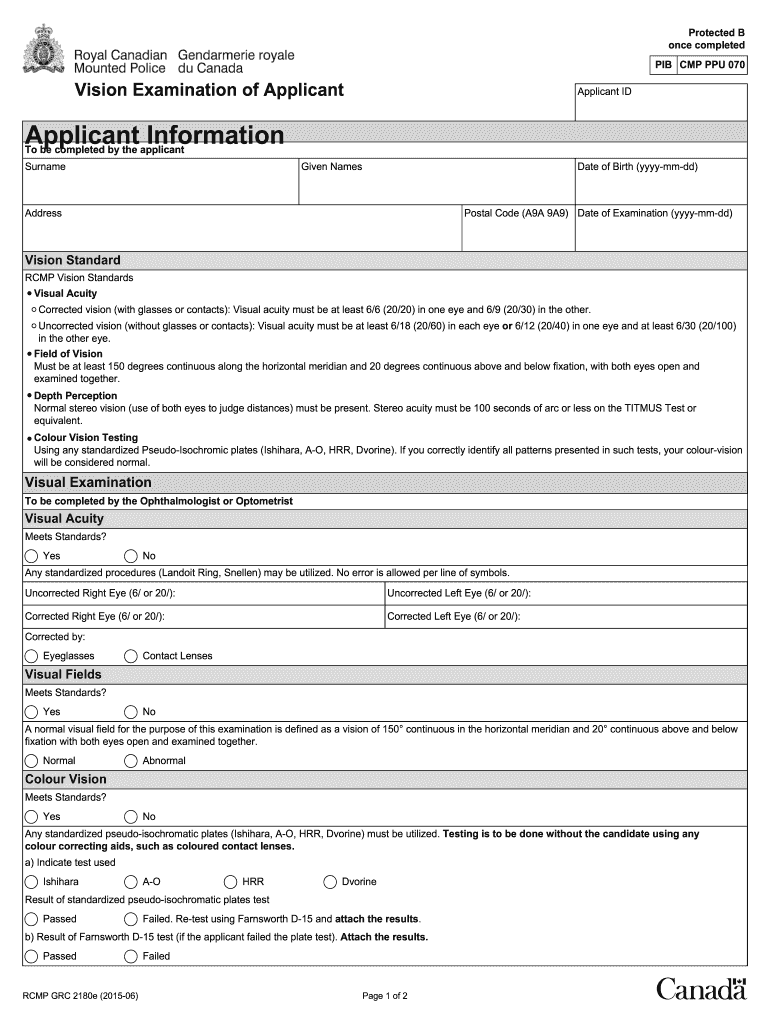
Rcmp Vision Form 2015


What is the RCMP Vision Form
The RCMP Vision Form, specifically known as the Vision Examination of Applicant Form RCMP 2180, is a crucial document used in the application process for individuals seeking to join the Royal Canadian Mounted Police. This form assesses the visual acuity and overall eye health of applicants, ensuring they meet the necessary vision standards required for service. The form is essential for evaluating whether candidates possess the visual capabilities to perform their duties effectively and safely.
How to Obtain the RCMP Vision Form
To obtain the RCMP Vision Form, applicants can visit the official RCMP website or contact their local RCMP detachment. The form is typically available in a downloadable format, allowing candidates to print it for completion. It is important to ensure that the most current version of the form is used, as updates may occur periodically to reflect changes in requirements or procedures.
Steps to Complete the RCMP Vision Form
Completing the RCMP Vision Form involves several key steps:
- Begin by entering your personal information, including your full name, date of birth, and contact details.
- Follow the instructions to provide details regarding your vision history, including any previous eye conditions or treatments.
- Complete the vision assessment section, which may require you to indicate your visual acuity for both near and distance vision.
- Have the form signed by a qualified eye care professional who can verify your vision assessment results.
- Review the completed form for accuracy before submission.
Legal Use of the RCMP Vision Form
The RCMP Vision Form is legally binding once completed and signed by the applicant and the eye care professional. This document must be submitted as part of the application process to ensure compliance with the vision requirements set forth by the RCMP. Proper execution of the form guarantees that the applicant's vision is evaluated according to the established standards, which is critical for their eligibility in the recruitment process.
Key Elements of the RCMP Vision Form
Key elements of the RCMP Vision Form include:
- Personal Information: Basic details about the applicant.
- Vision History: A section to document any past eye conditions.
- Vision Assessment: Measurements of visual acuity for both near and distance vision.
- Professional Verification: Signature and stamp from a licensed eye care professional.
Form Submission Methods
The completed RCMP Vision Form can typically be submitted through various methods depending on the specific instructions provided by the RCMP. Common submission methods include:
- Online: Some applicants may have the option to upload the completed form through an online portal.
- Mail: The form can be mailed directly to the designated RCMP office.
- In-Person: Applicants may also choose to submit the form in person at their local RCMP detachment.
Quick guide on how to complete rcmp vision form
Effortlessly prepare Rcmp Vision Form on any device
Managing documents online has gained popularity among organizations and individuals. It serves as an ideal environmentally friendly substitute for traditional printed and signed documents, allowing you to obtain the necessary form and securely store it online. airSlate SignNow equips you with all the tools necessary to create, modify, and eSign your documents quickly without delays. Access Rcmp Vision Form on any device with airSlate SignNow's Android or iOS applications and enhance any document-focused workflow today.
The easiest way to modify and eSign Rcmp Vision Form effortlessly
- Locate Rcmp Vision Form and click on Get Form to begin.
- Use the tools we offer to complete your document.
- Emphasize important sections of the documents or redact sensitive information with tools that airSlate SignNow provides specifically for that purpose.
- Create your eSignature with the Sign tool, which takes mere seconds and carries the same legal validity as a conventional handwritten signature.
- Review the details and click on the Done button to finalize your changes.
- Select your preferred method to send your form, whether by email, SMS, or shareable link, or download it to your computer.
Say goodbye to lost or misplaced files, tedious form searches, or errors that necessitate creating new document copies. airSlate SignNow manages all your document-related needs in just a few clicks from any device of your choice. Modify and eSign Rcmp Vision Form to ensure exceptional communication at every stage of the document preparation process with airSlate SignNow.
Create this form in 5 minutes or less
Find and fill out the correct rcmp vision form
Create this form in 5 minutes!
How to create an eSignature for the rcmp vision form
How to create an electronic signature for a PDF online
How to create an electronic signature for a PDF in Google Chrome
How to create an e-signature for signing PDFs in Gmail
How to create an e-signature right from your smartphone
How to create an e-signature for a PDF on iOS
How to create an e-signature for a PDF on Android
People also ask
-
What is the RCMP vision form, and why is it important?
The RCMP vision form is a document that helps individuals provide their vision details as part of the Canadian police application process. It is essential for those seeking to work with the RCMP or similar organizations, ensuring compliance with vision-related standards and requirements.
-
How can airSlate SignNow help with completing the RCMP vision form?
airSlate SignNow simplifies the process of filling out the RCMP vision form by allowing users to complete and eSign documents digitally. This streamlines the application process, making it faster and more efficient, especially for those who are busy or on-the-go.
-
Is there a cost associated with using airSlate SignNow for the RCMP vision form?
Yes, airSlate SignNow offers various pricing plans tailored to different business needs. You can find an affordable subscription that suits your requirements for managing and signing documents, including the RCMP vision form.
-
What features does airSlate SignNow provide for the RCMP vision form?
airSlate SignNow provides features such as customizable templates, secure eSigning, and cloud storage, making it easy to manage the RCMP vision form. These tools ensure that your documents are always accessible, securely stored, and compliant with legal standards.
-
Can I integrate airSlate SignNow with other applications while working on the RCMP vision form?
Absolutely! airSlate SignNow integrates seamlessly with a variety of applications, allowing you to streamline workflows while working on the RCMP vision form. This integration enhances productivity and ensures that all necessary documents can be managed in one place.
-
What are the benefits of using airSlate SignNow for electronic signatures on the RCMP vision form?
Using airSlate SignNow for electronic signatures on the RCMP vision form adds convenience, legal validity, and speed to your document process. You can eSign from anywhere, eliminating the need for printing and scanning, which saves time and resources.
-
Is it safe to use airSlate SignNow for sensitive documents like the RCMP vision form?
Yes, airSlate SignNow prioritizes security with encryption and authentication measures to protect your sensitive documents like the RCMP vision form. Your data is securely managed, ensuring peace of mind when sharing and signing important forms.
Get more for Rcmp Vision Form
Find out other Rcmp Vision Form
- Help Me With Sign Nebraska Business Operations Presentation
- How To Sign Arizona Car Dealer Form
- How To Sign Arkansas Car Dealer Document
- How Do I Sign Colorado Car Dealer PPT
- Can I Sign Florida Car Dealer PPT
- Help Me With Sign Illinois Car Dealer Presentation
- How Can I Sign Alabama Charity Form
- How Can I Sign Idaho Charity Presentation
- How Do I Sign Nebraska Charity Form
- Help Me With Sign Nevada Charity PDF
- How To Sign North Carolina Charity PPT
- Help Me With Sign Ohio Charity Document
- How To Sign Alabama Construction PDF
- How To Sign Connecticut Construction Document
- How To Sign Iowa Construction Presentation
- How To Sign Arkansas Doctors Document
- How Do I Sign Florida Doctors Word
- Can I Sign Florida Doctors Word
- How Can I Sign Illinois Doctors PPT
- How To Sign Texas Doctors PDF