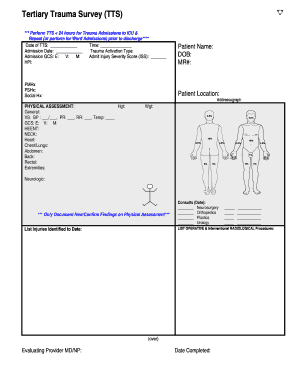
Tertiary Survey Checklist Form


What is the Tertiary Survey Checklist
The tertiary survey checklist is a comprehensive tool used primarily in medical and emergency settings to ensure thorough assessment and documentation of a patient's condition after an initial evaluation. This checklist is crucial for identifying any additional injuries or complications that may not have been apparent during the primary and secondary surveys. It typically includes various assessments related to trauma, vital signs, and patient history, ensuring that healthcare providers do not overlook critical information that could affect treatment outcomes.
How to use the Tertiary Survey Checklist
To effectively use the tertiary survey checklist, healthcare professionals should follow a systematic approach. Begin by reviewing the patient's initial assessments and any interventions already performed. Next, utilize the checklist to guide a detailed examination of the patient, focusing on areas that may require further investigation. Document findings meticulously, noting any changes in the patient's condition. This process not only aids in clinical decision-making but also serves as a legal record of the care provided.
Key elements of the Tertiary Survey Checklist
The key elements of the tertiary survey checklist often include:
- Detailed patient history, including prior medical conditions and medications.
- Comprehensive physical examination focusing on head, chest, abdomen, and extremities.
- Assessment of vital signs and neurological status.
- Documentation of any imaging studies or lab results relevant to the patient's condition.
- Follow-up plans for ongoing care and monitoring.
These elements ensure that healthcare providers have a complete understanding of the patient's status, facilitating appropriate and timely interventions.
Steps to complete the Tertiary Survey Checklist
Completing the tertiary survey checklist involves several key steps:
- Review the patient's medical history and previous assessments.
- Conduct a thorough physical examination, addressing each body system.
- Check vital signs and assess neurological function.
- Document all findings accurately on the checklist.
- Develop a plan for further evaluation or treatment based on the findings.
Following these steps ensures a comprehensive evaluation and helps to identify any overlooked issues that may require immediate attention.
Legal use of the Tertiary Survey Checklist
The legal use of the tertiary survey checklist is paramount in healthcare settings. It serves as a formal record of the assessments and interventions performed, which can be critical in case of legal scrutiny. Proper documentation can help demonstrate that appropriate care was provided and that all necessary evaluations were conducted. Compliance with relevant laws and regulations, such as HIPAA, is also essential to protect patient confidentiality and ensure that the documentation is legally defensible.
Digital vs. Paper Version
When considering the tertiary survey checklist, healthcare providers may choose between digital and paper versions. Digital checklists offer advantages such as ease of access, the ability to update information in real-time, and enhanced security features. In contrast, paper versions may be simpler in low-tech environments but can be prone to issues like loss or damage. Ultimately, the choice between digital and paper formats should align with the specific needs and capabilities of the healthcare facility.
Quick guide on how to complete tertiary survey checklist
Accomplish Tertiary Survey Checklist effortlessly on any device
Digital document management has become increasingly favored by businesses and individuals alike. It offers a perfect eco-friendly alternative to conventional printed and signed documents, allowing you to locate the correct form and securely store it online. airSlate SignNow equips you with all the necessary tools to generate, amend, and eSign your documents swiftly without delays. Manage Tertiary Survey Checklist on any device using the airSlate SignNow Android or iOS applications and enhance any document-based process today.
The easiest method to adjust and eSign Tertiary Survey Checklist without hassle
- Obtain Tertiary Survey Checklist and click on Get Form to begin.
- Utilize the tools we provide to finish your document.
- Emphasize relevant portions of the documents or obscure sensitive information with tools specifically designed by airSlate SignNow for that purpose.
- Create your signature using the Sign tool, which takes mere seconds and holds the same legal significance as a traditional wet ink signature.
- Review the information and click on the Done button to save your modifications.
- Choose how you prefer to send your form, whether by email, text message (SMS), invitation link, or download it to your computer.
Don't worry about lost or misplaced documents, tedious form searching, or errors that require printing new document copies. airSlate SignNow addresses all your document management needs in just a few clicks from your preferred device. Modify and eSign Tertiary Survey Checklist to ensure outstanding communication at every step of your form preparation process with airSlate SignNow.
Create this form in 5 minutes or less
Create this form in 5 minutes!
How to create an eSignature for the tertiary survey checklist
How to create an electronic signature for a PDF online
How to create an electronic signature for a PDF in Google Chrome
How to create an e-signature for signing PDFs in Gmail
How to create an e-signature right from your smartphone
How to create an e-signature for a PDF on iOS
How to create an e-signature for a PDF on Android
People also ask
-
What is a tertiary survey checklist and why is it important?
A tertiary survey checklist is a systematic tool used to ensure that all aspects of a task or process have been thoroughly checked. This checklist is particularly important in high-stakes environments where missing a step can lead to signNow issues. By utilizing a tertiary survey checklist, businesses can achieve higher accuracy and efficiency in their operations.
-
How can I create an effective tertiary survey checklist using airSlate SignNow?
Creating an effective tertiary survey checklist in airSlate SignNow is straightforward. You can customize templates, add important checkpoints, and leverage the platform's eSigning features to ensure that all necessary approvals are captured. This not only streamlines the process but also improves compliance.
-
What features does airSlate SignNow offer for managing a tertiary survey checklist?
AirSlate SignNow offers a range of features for managing a tertiary survey checklist, including cloud storage, electronic signatures, and customizable workflows. These features enhance collaboration and ensure that everyone involved has access to the most current version of the checklist, ultimately improving project outcomes.
-
Is airSlate SignNow cost-effective for businesses needing a tertiary survey checklist?
Yes, airSlate SignNow is designed to be a cost-effective solution for businesses needing a tertiary survey checklist. With flexible pricing plans, companies can choose the option that best suits their needs and budget while still gaining access to powerful tools that enhance document management and workflow efficiency.
-
Can I integrate airSlate SignNow with other tools to enhance my tertiary survey checklist?
Absolutely! AirSlate SignNow supports integration with various other tools and platforms, which allows you to enhance your tertiary survey checklist process. This means you can connect it seamlessly with project management software, CRMs, and other applications to streamline your workflow.
-
What are the benefits of using a digital tertiary survey checklist?
Using a digital tertiary survey checklist, like the one provided by airSlate SignNow, offers numerous benefits. It increases accessibility, allows for real-time updates, and enables easy collaboration across teams. Additionally, electronic checks reduce paper waste and enhance overall productivity.
-
How does airSlate SignNow ensure security for my tertiary survey checklist?
AirSlate SignNow prioritizes security for all documents, including your tertiary survey checklist. The platform employs industry-standard encryption and compliance protocols to protect sensitive information, ensuring that only authorized users have access to your checklists and related documents.
Get more for Tertiary Survey Checklist
Find out other Tertiary Survey Checklist
- How Do I Sign Rhode Island Real Estate Form
- Can I Sign Vermont Real Estate Document
- How To Sign Wyoming Orthodontists Document
- Help Me With Sign Alabama Courts Form
- Help Me With Sign Virginia Police PPT
- How To Sign Colorado Courts Document
- Can I eSign Alabama Banking PPT
- How Can I eSign California Banking PDF
- How To eSign Hawaii Banking PDF
- How Can I eSign Hawaii Banking Document
- How Do I eSign Hawaii Banking Document
- How Do I eSign Hawaii Banking Document
- Help Me With eSign Hawaii Banking Document
- How To eSign Hawaii Banking Document
- Can I eSign Hawaii Banking Presentation
- Can I Sign Iowa Courts Form
- Help Me With eSign Montana Banking Form
- Can I Sign Kentucky Courts Document
- How To eSign New York Banking Word
- Can I eSign South Dakota Banking PPT