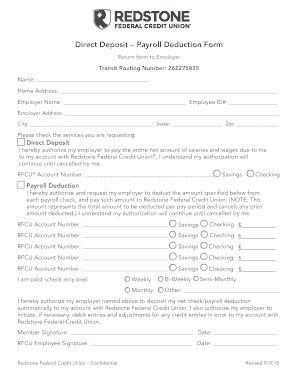
Redstone Direct Deposit Form 2018


What is the Redstone Direct Deposit Form
The Redstone Direct Deposit Form is a document used by individuals to authorize the electronic transfer of funds directly into their bank accounts. This form is essential for employees who wish to receive their paychecks through direct deposit, eliminating the need for physical checks. By completing this form, individuals can ensure that their earnings are deposited securely and promptly into their chosen financial institution.
How to use the Redstone Direct Deposit Form
To use the Redstone Direct Deposit Form, individuals must first obtain the form from their employer or the official Redstone website. After acquiring the form, users should fill it out with accurate personal and banking information, including the account number and routing number of their bank. Once completed, the form should be submitted to the employer’s payroll department for processing. It is important to verify that all details are correct to avoid any delays in payment.
Steps to complete the Redstone Direct Deposit Form
Completing the Redstone Direct Deposit Form involves several straightforward steps:
- Obtain the form from your employer or the Redstone website.
- Fill in your personal information, including your name, address, and Social Security number.
- Provide your banking details, such as the account number and routing number.
- Indicate whether you want the entire paycheck deposited or a specific amount.
- Sign and date the form to authorize the direct deposit.
- Submit the completed form to your employer’s payroll department.
Key elements of the Redstone Direct Deposit Form
The Redstone Direct Deposit Form includes several key elements that are crucial for proper processing:
- Personal Information: This section requires the employee's name, address, and Social Security number.
- Banking Information: Users must provide their bank's name, account number, and routing number.
- Deposit Amount: Employees can specify whether they want the full paycheck or a partial amount deposited.
- Authorization Signature: A signature is required to validate the form and authorize the direct deposit.
Form Submission Methods
The completed Redstone Direct Deposit Form can typically be submitted through various methods:
- Online Submission: Some employers may allow electronic submission through their payroll systems.
- Mail: The form can be mailed directly to the payroll department of the employer.
- In-Person: Employees may also choose to deliver the form in person to ensure it is received promptly.
Eligibility Criteria
To be eligible to use the Redstone Direct Deposit Form, individuals must be employed by an organization that offers direct deposit as a payment option. Additionally, they must have a valid checking or savings account at a financial institution that supports electronic deposits. It is advisable to check with the employer for any specific eligibility requirements that may apply.
Create this form in 5 minutes or less
Find and fill out the correct redstone direct deposit form
Create this form in 5 minutes!
How to create an eSignature for the redstone direct deposit form
How to create an electronic signature for a PDF online
How to create an electronic signature for a PDF in Google Chrome
How to create an e-signature for signing PDFs in Gmail
How to create an e-signature right from your smartphone
How to create an e-signature for a PDF on iOS
How to create an e-signature for a PDF on Android
People also ask
-
What is the Redstone Direct Deposit Form?
The Redstone Direct Deposit Form is a document that allows employees to authorize their employer to deposit their paychecks directly into their bank accounts. This form simplifies the payment process and ensures timely access to funds. By using the Redstone Direct Deposit Form, employees can enjoy the convenience of automatic deposits without the need for physical checks.
-
How can I access the Redstone Direct Deposit Form?
You can easily access the Redstone Direct Deposit Form through the airSlate SignNow platform. Simply log in to your account, navigate to the forms section, and search for the Redstone Direct Deposit Form. This user-friendly interface allows you to download or fill out the form online with ease.
-
Is there a cost associated with using the Redstone Direct Deposit Form?
Using the Redstone Direct Deposit Form through airSlate SignNow is part of our cost-effective solution for document management. While there may be subscription fees for accessing premium features, the form itself is available to all users. This ensures that businesses can streamline their payroll processes without incurring additional costs.
-
What are the benefits of using the Redstone Direct Deposit Form?
The Redstone Direct Deposit Form offers numerous benefits, including faster access to funds, reduced risk of lost or stolen checks, and simplified payroll processing. By implementing this form, businesses can enhance employee satisfaction and improve overall efficiency. Additionally, it helps maintain accurate records of employee payment preferences.
-
Can the Redstone Direct Deposit Form be integrated with other payroll systems?
Yes, the Redstone Direct Deposit Form can be easily integrated with various payroll systems. airSlate SignNow supports seamless integration with popular payroll software, allowing for efficient data transfer and management. This integration ensures that your payroll processes remain streamlined and error-free.
-
How secure is the information provided in the Redstone Direct Deposit Form?
The security of your information is a top priority when using the Redstone Direct Deposit Form. airSlate SignNow employs advanced encryption and security protocols to protect sensitive data. This ensures that all personal and banking information submitted through the form is kept confidential and secure.
-
Can I edit the Redstone Direct Deposit Form after submission?
Once the Redstone Direct Deposit Form is submitted, it cannot be edited directly. However, you can create a new form if changes are needed. airSlate SignNow allows you to easily manage and track your forms, ensuring that any updates can be made promptly and efficiently.
Get more for Redstone Direct Deposit Form
- Massachusetts letter from landlord to tenant with directions regarding cleaning and procedures for move out form
- Massachusetts guaranty attachment to lease for guarantor or cosigner form
- Amendment rental form
- Massachusetts neighbors form
- Massachusetts tenant consent to background and reference check form
- Maryland dom rel 7 petition motion to modify custody visitation form
- Maryland dom rel 56 affidavit of service certified mail form
- Md intent form
Find out other Redstone Direct Deposit Form
- Electronic signature Delaware Joint Venture Agreement Template Free
- Electronic signature Hawaii Joint Venture Agreement Template Simple
- Electronic signature Idaho Web Hosting Agreement Easy
- Electronic signature Illinois Web Hosting Agreement Secure
- Electronic signature Texas Joint Venture Agreement Template Easy
- How To Electronic signature Maryland Web Hosting Agreement
- Can I Electronic signature Maryland Web Hosting Agreement
- Electronic signature Michigan Web Hosting Agreement Simple
- Electronic signature Missouri Web Hosting Agreement Simple
- Can I eSignature New York Bulk Sale Agreement
- How Do I Electronic signature Tennessee Web Hosting Agreement
- Help Me With Electronic signature Hawaii Debt Settlement Agreement Template
- Electronic signature Oregon Stock Purchase Agreement Template Later
- Electronic signature Mississippi Debt Settlement Agreement Template Later
- Electronic signature Vermont Stock Purchase Agreement Template Safe
- Electronic signature California Stock Transfer Form Template Mobile
- How To Electronic signature Colorado Stock Transfer Form Template
- Electronic signature Georgia Stock Transfer Form Template Fast
- Electronic signature Michigan Stock Transfer Form Template Myself
- Electronic signature Montana Stock Transfer Form Template Computer