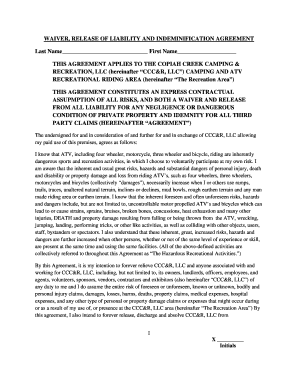
COPIAH CREEK WAIVER RELEASE Form


What is the Copiah Creek Waiver Release?
The Copiah Creek Waiver Release is a legal document designed to protect organizations from liability associated with activities that may pose risks to participants. This form outlines the inherent risks involved and requires participants to acknowledge these risks before engaging in specified activities. By signing the waiver, individuals agree to release the organization from any claims or damages that may arise during participation. This document is commonly used in recreational activities, events, and programs where safety is a concern.
How to Use the Copiah Creek Waiver Release
Using the Copiah Creek Waiver Release involves several key steps to ensure its effectiveness and legality. First, the organization must clearly define the activities covered by the waiver. Next, participants should be provided with the waiver prior to engaging in the activities. It is essential that the document is presented in a manner that allows participants to read and understand its contents fully. After reviewing, participants must sign the waiver, ideally in the presence of a witness or using a digital signature tool that complies with legal standards.
Steps to Complete the Copiah Creek Waiver Release
Completing the Copiah Creek Waiver Release involves a straightforward process:
- Identify the specific activities that require a waiver.
- Draft the waiver, including all necessary legal language and disclosures.
- Distribute the waiver to participants, ensuring they have ample time to review it.
- Collect signatures from all participants, either on paper or electronically.
- Store the signed waivers securely for future reference, ensuring compliance with legal retention requirements.
Legal Use of the Copiah Creek Waiver Release
The legal use of the Copiah Creek Waiver Release hinges on several factors. The waiver must be clear and unambiguous, outlining the risks involved and the rights being waived. It should also comply with state laws regarding liability waivers. Courts generally uphold waivers that are well-drafted and presented in good faith, provided that participants are not coerced into signing. It is advisable for organizations to consult legal counsel to ensure that their waivers meet all necessary legal standards.
Key Elements of the Copiah Creek Waiver Release
Several key elements must be included in the Copiah Creek Waiver Release to ensure its validity:
- Clear Identification: The document should identify the organization and the activities covered.
- Risk Disclosure: A detailed description of the risks associated with the activities must be provided.
- Voluntary Agreement: Participants must indicate their understanding that signing the waiver is voluntary.
- Signature Section: A designated area for participants to sign and date the waiver.
Examples of Using the Copiah Creek Waiver Release
The Copiah Creek Waiver Release can be applied in various scenarios, such as:
- Outdoor adventure programs, including hiking, rafting, or climbing.
- Sports events, where participants may face physical risks.
- Community gatherings, such as fairs or festivals, where activities may involve inherent dangers.
Quick guide on how to complete copiah creek waiver release
Complete COPIAH CREEK WAIVER RELEASE effortlessly on any device
Managing documents online has gained signNow traction among businesses and individuals. It serves as an excellent eco-friendly substitute for traditional printed and signed paperwork, allowing you to acquire the necessary form and securely store it online. airSlate SignNow provides all the tools you require to create, modify, and electronically sign your documents swiftly without interruptions. Handle COPIAH CREEK WAIVER RELEASE on any device using airSlate SignNow’s Android or iOS applications and streamline any document-related process today.
How to modify and electronically sign COPIAH CREEK WAIVER RELEASE with ease
- Find COPIAH CREEK WAIVER RELEASE and then click Get Form to begin.
- Utilize the tools we provide to fill out your form.
- Emphasize relevant sections of your documents or redact sensitive information with the tools that airSlate SignNow offers specifically for that purpose.
- Create your signature using the Sign tool, which takes seconds and carries the same legal validity as a conventional wet ink signature.
- Review all the information and then click on the Done button to save your modifications.
- Choose how you wish to send your form, via email, text message (SMS), invitation link, or download it to your computer.
Forget about lost or misplaced documents, tiring form searches, or mistakes that require printing new document copies. airSlate SignNow meets all your document management needs in just a few clicks from any device you prefer. Edit and electronically sign COPIAH CREEK WAIVER RELEASE and ensure excellent communication throughout your form preparation process with airSlate SignNow.
Create this form in 5 minutes or less
Create this form in 5 minutes!
How to create an eSignature for the copiah creek waiver release
How to create an electronic signature for a PDF online
How to create an electronic signature for a PDF in Google Chrome
How to create an e-signature for signing PDFs in Gmail
How to create an e-signature right from your smartphone
How to create an e-signature for a PDF on iOS
How to create an e-signature for a PDF on Android
People also ask
-
What is airSlate SignNow and how does it relate to Copiah Creek?
airSlate SignNow is a robust e-signature solution that allows businesses to send and e-sign documents efficiently. For those in Copiah Creek, this service provides a user-friendly platform that streamlines document management and enhances operational productivity.
-
How much does airSlate SignNow cost for businesses in Copiah Creek?
Pricing for airSlate SignNow varies based on the plan selected, but it is designed to be cost-effective for businesses in Copiah Creek. There are multiple tiers, allowing you to choose a plan that fits your budget and needs without sacrificing essential features.
-
What features does airSlate SignNow offer to users in Copiah Creek?
airSlate SignNow offers a variety of features tailored for businesses in Copiah Creek, including customizable templates, automated workflows, and advanced security options. These features help improve efficiency and ensure compliance with legal standards.
-
What are the benefits of using airSlate SignNow in Copiah Creek?
Using airSlate SignNow in Copiah Creek provides several benefits, such as reducing turnaround time for document signatures and minimizing paper usage. This not only saves time and resources but also enhances the overall customer experience.
-
Can I integrate airSlate SignNow with other tools I use in Copiah Creek?
Yes, airSlate SignNow offers integrations with various popular applications, making it easy for businesses in Copiah Creek to streamline their workflow. This means you can connect it with tools you already use to manage documents and data efficiently.
-
Is airSlate SignNow secure for businesses in Copiah Creek?
Absolutely, airSlate SignNow prioritizes security and complies with industry standards, ensuring that documents processed by users in Copiah Creek are protected. Features like data encryption and secure storage help safeguard sensitive information.
-
How can airSlate SignNow improve my business operations in Copiah Creek?
airSlate SignNow can signNowly enhance your business operations in Copiah Creek by increasing the speed of document processing and reducing manual tasks. As a result, teams can focus on core activities, improving overall productivity.
Get more for COPIAH CREEK WAIVER RELEASE
- Texas termination lease form
- Notice of breach of written lease for violating specific provisions of lease with right to cure for residential property from 497327599 form
- Breach lease landlord 497327600 form
- Notice of breach of written lease for violating specific provisions of lease with no right to cure for residential property 497327601 form
- Tx provisions form
- Tx application form
- Motion to dismiss traffic ticket form
- Individual credit application texas form
Find out other COPIAH CREEK WAIVER RELEASE
- How To Sign New Hampshire Plumbing PPT
- Can I Sign New Mexico Plumbing PDF
- How To Sign New Mexico Plumbing Document
- How To Sign New Mexico Plumbing Form
- Can I Sign New Mexico Plumbing Presentation
- How To Sign Wyoming Plumbing Form
- Help Me With Sign Idaho Real Estate PDF
- Help Me With Sign Idaho Real Estate PDF
- Can I Sign Idaho Real Estate PDF
- How To Sign Idaho Real Estate PDF
- How Do I Sign Hawaii Sports Presentation
- How Do I Sign Kentucky Sports Presentation
- Can I Sign North Carolina Orthodontists Presentation
- How Do I Sign Rhode Island Real Estate Form
- Can I Sign Vermont Real Estate Document
- How To Sign Wyoming Orthodontists Document
- Help Me With Sign Alabama Courts Form
- Help Me With Sign Virginia Police PPT
- How To Sign Colorado Courts Document
- Can I eSign Alabama Banking PPT