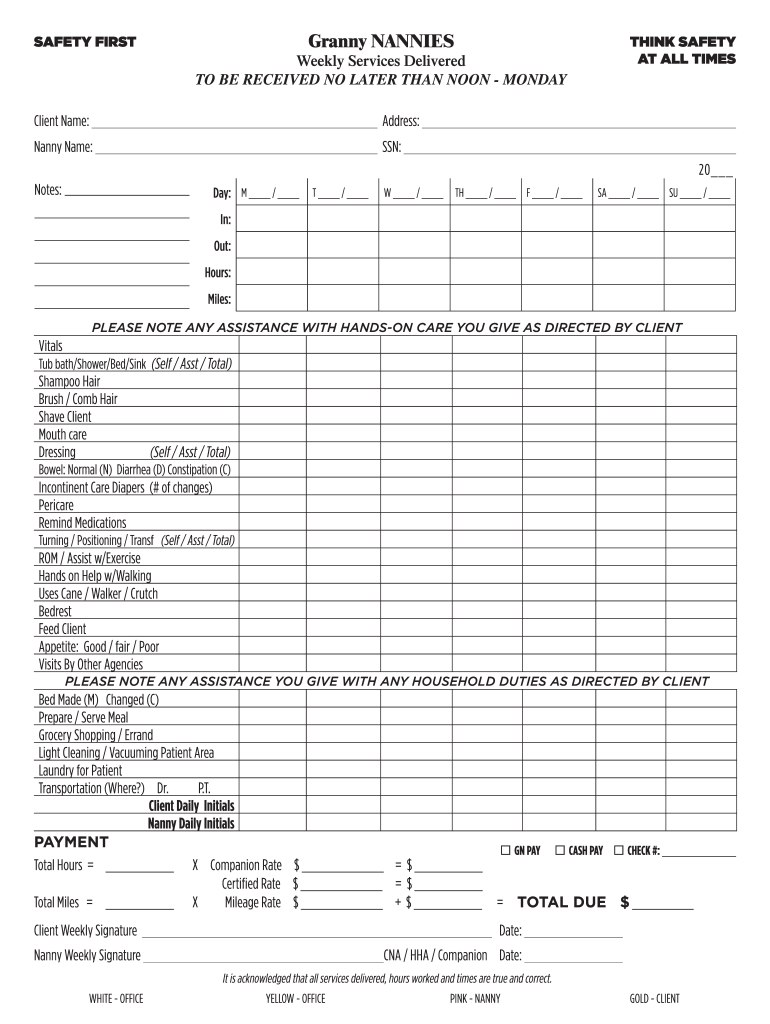
Time Slip Template Form


What is the Time Slip Template
The time slip template is a structured document used to record hours worked by employees or contractors. It serves as a formal record of time spent on specific tasks, projects, or jobs, and is essential for accurate payroll processing and project management. This template can vary in format but typically includes fields for the date, hours worked, description of work performed, and employee or contractor identification. The time slip is crucial for maintaining transparency and accountability in work hours, particularly in industries where billing is based on time spent on tasks.
How to Use the Time Slip Template
Using the time slip template involves several straightforward steps. First, download or access the template from a trusted source. Fill in the required fields, including your name, the date, and the hours worked. Be sure to provide a brief description of the tasks completed during that time. After completing the form, review it for accuracy to ensure all information is correct. Finally, submit the time slip to your employer or project manager according to their specified submission guidelines, whether electronically or in hard copy.
Steps to Complete the Time Slip Template
Completing the time slip template effectively requires attention to detail. Here are the steps to follow:
- Download the template: Ensure you have the correct version of the time slip template.
- Fill in personal information: Enter your name, employee ID, or contractor number as applicable.
- Record the date: Specify the date for which you are reporting hours.
- Log hours worked: Clearly indicate the start and end times, and calculate total hours worked.
- Describe tasks: Provide a brief summary of the work completed during those hours.
- Review for accuracy: Double-check all entries to ensure correctness.
- Submit the form: Follow your organization’s protocol for submission.
Legal Use of the Time Slip Template
The time slip template must adhere to certain legal standards to be considered valid. It is essential that the document is filled out accurately and signed by the employee or contractor. In many cases, electronic signatures are accepted, provided they comply with the ESIGN Act and UETA regulations. Maintaining accurate records of time worked is not only crucial for payroll but also for compliance with labor laws. Employers may be required to keep these records for a specified period, ensuring they are available for audits or legal inquiries.
Key Elements of the Time Slip Template
Several key elements should be included in a time slip template to ensure it is comprehensive and effective. These elements typically include:
- Employee or contractor name: Identifies who is submitting the time slip.
- Date: The specific date or range of dates for which hours are being reported.
- Hours worked: Total hours spent on tasks, often broken down by day.
- Description of work: A brief overview of the tasks completed during the reported hours.
- Signature: An area for the employee or contractor to sign, confirming the accuracy of the information.
Examples of Using the Time Slip Template
Time slip templates can be utilized in various scenarios, such as:
- Freelancers: Independent contractors can use time slips to bill clients based on hours worked.
- Employees: Staff members may submit time slips to document overtime or project-specific work hours.
- Project management: Teams can track time spent on different phases of a project to assess productivity and resource allocation.
Quick guide on how to complete time slip template
Complete Time Slip Template easily on any device
Digital document management has gained traction among organizations and individuals. It serves as an ideal eco-friendly substitute for conventional printed and signed documents, allowing you to locate the necessary form and securely store it online. airSlate SignNow equips you with all the resources needed to create, modify, and electronically sign your documents promptly without delays. Handle Time Slip Template on any device using airSlate SignNow's Android or iOS applications and enhance any document-focused process today.
How to alter and eSign Time Slip Template with ease
- Locate Time Slip Template and click Get Form to begin.
- Utilize the tools we provide to fill out your document.
- Emphasize important sections of your documents or obscure sensitive information with tools specifically designed for this purpose by airSlate SignNow.
- Construct your eSignature using the Sign tool, which only takes seconds and holds the same legal significance as a traditional handwritten signature.
- Verify all the details and click on the Done button to preserve your modifications.
- Choose how you would like to send your form, via email, SMS, or invitation link, or download it to your computer.
Eliminate concerns about lost or misplaced files, tedious form searches, or mistakes that necessitate printing new document copies. airSlate SignNow meets your document management needs in just a few clicks from any device you prefer. Edit and eSign Time Slip Template and guarantee effective communication at every stage of the form preparation process with airSlate SignNow.
Create this form in 5 minutes or less
Create this form in 5 minutes!
How to create an eSignature for the time slip template
How to create an electronic signature for a PDF online
How to create an electronic signature for a PDF in Google Chrome
How to create an e-signature for signing PDFs in Gmail
How to create an e-signature right from your smartphone
How to create an e-signature for a PDF on iOS
How to create an e-signature for a PDF on Android
People also ask
-
What is a time slip template?
A time slip template is a pre-designed document that allows users to track and record billable hours for various projects or tasks. By using a time slip template, businesses can efficiently manage their time tracking and ensure accurate billing for their services.
-
How can I create a time slip template using airSlate SignNow?
Creating a time slip template with airSlate SignNow is simple and straightforward. Just log in to your account, select 'Create Document,' and choose from the available time slip templates or customize one to meet your specific needs. Our easy-to-use interface makes it possible to tailor the document quickly.
-
Are there any costs associated with using the time slip template?
With airSlate SignNow, users have access to a variety of time slip templates as part of their subscription plan. Pricing is competitive and based on the plan you choose, making it a cost-effective solution for businesses of all sizes looking to manage time effectively.
-
What features are included in the time slip template?
The time slip template includes essential features such as fields for project details, hourly rates, and total hours worked. Additionally, users can easily sign, edit, and send their completed time slips directly through airSlate SignNow, streamlining the entire invoicing process.
-
Can the time slip template be integrated with other software?
Yes, airSlate SignNow offers seamless integrations with various time tracking and accounting software, allowing you to further enhance your time slip management process. This interoperability means you can sync data effortlessly, ensuring accurate records across all platforms.
-
What are the benefits of using a time slip template?
Using a time slip template saves time and improves accuracy when recording billable hours. It reduces the risk of errors in documentation and streamlines your billing process, ultimately enhancing your business’s professional image and cash flow management.
-
Is the time slip template customizable?
Absolutely! The time slip template offered by airSlate SignNow is fully customizable to suit your business needs. You can add your branding elements, adjust fields, and include specific terms relevant to your services, ensuring each time slip is perfectly tailored.
Get more for Time Slip Template
Find out other Time Slip Template
- How Do I Electronic signature Michigan Lawers Warranty Deed
- Help Me With Electronic signature Minnesota Lawers Moving Checklist
- Can I Electronic signature Michigan Lawers Last Will And Testament
- Electronic signature Minnesota Lawers Lease Termination Letter Free
- Electronic signature Michigan Lawers Stock Certificate Mobile
- How Can I Electronic signature Ohio High Tech Job Offer
- How To Electronic signature Missouri Lawers Job Description Template
- Electronic signature Lawers Word Nevada Computer
- Can I Electronic signature Alabama Legal LLC Operating Agreement
- How To Electronic signature North Dakota Lawers Job Description Template
- Electronic signature Alabama Legal Limited Power Of Attorney Safe
- How To Electronic signature Oklahoma Lawers Cease And Desist Letter
- How To Electronic signature Tennessee High Tech Job Offer
- Electronic signature South Carolina Lawers Rental Lease Agreement Online
- How Do I Electronic signature Arizona Legal Warranty Deed
- How To Electronic signature Arizona Legal Lease Termination Letter
- How To Electronic signature Virginia Lawers Promissory Note Template
- Electronic signature Vermont High Tech Contract Safe
- Electronic signature Legal Document Colorado Online
- Electronic signature Washington High Tech Contract Computer