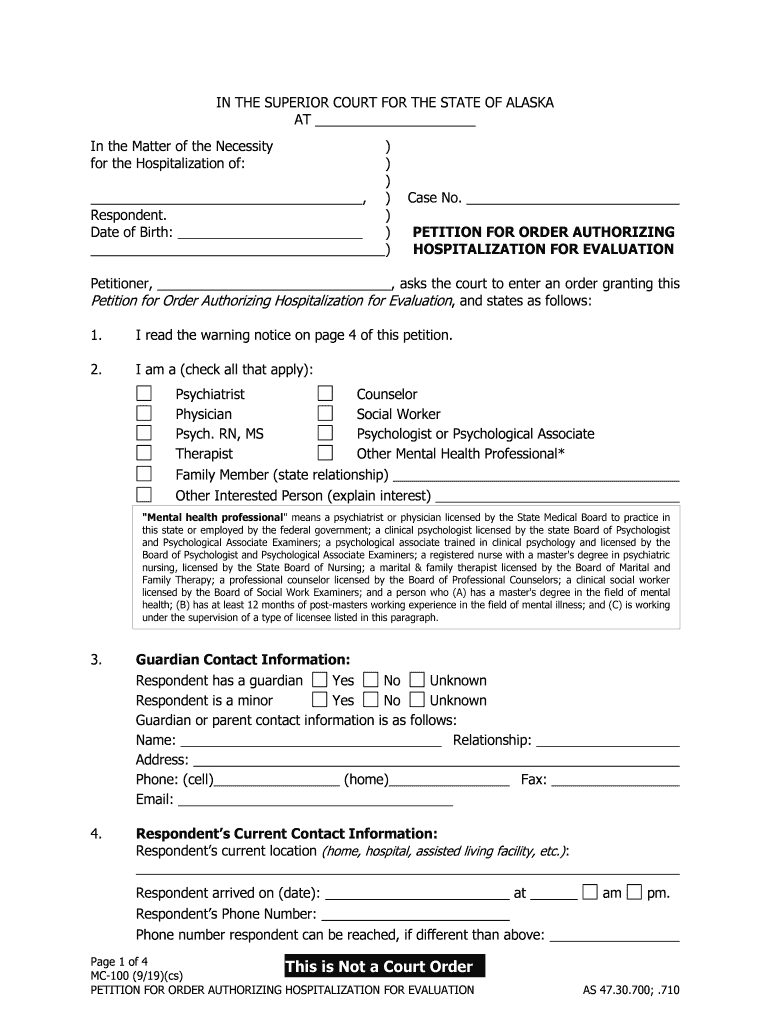
in the SUPERIOR COURT for the STATE of ALASKA at 2019


What is the form MC100?
The form MC100 is a legal document used within the state of Alaska, specifically in the Superior Court system. It serves as a formal request for various legal actions, including but not limited to petitions, motions, or other court-related filings. Understanding the purpose of this form is essential for anyone engaging with the legal system in Alaska, as it ensures that all necessary information is provided to the court for proper processing.
How to use the form MC100
Using the form MC100 involves several steps to ensure accuracy and compliance with court requirements. First, individuals must carefully read the instructions accompanying the form. Next, fill in the required fields with accurate information, including names, addresses, and relevant case details. After completing the form, it must be signed and dated before submission. It's advisable to keep a copy for personal records and to confirm that all information is legible and complete to avoid delays in processing.
Steps to complete the form MC100
Completing the form MC100 requires attention to detail. Follow these steps:
- Obtain the latest version of the MC100 form from the Alaska Superior Court website or local courthouse.
- Read the instructions thoroughly to understand the specific requirements.
- Fill in all necessary fields, ensuring that all information is accurate and up to date.
- Review the completed form for any errors or omissions.
- Sign and date the form in the designated area.
- Submit the form to the appropriate court, either online, by mail, or in person, based on the court's guidelines.
Legal use of the form MC100
The legal use of the form MC100 is governed by the rules of the Alaska Superior Court. It is crucial that the form is filled out correctly and submitted according to the court's established procedures. Failure to comply with these requirements may result in the rejection of the filing or delays in legal proceedings. The form must be used for its intended purpose, and any misuse may have legal consequences.
Required documents for the form MC100
When submitting the form MC100, certain supporting documents may be required to accompany the filing. These documents can include:
- Proof of identification, such as a driver's license or state ID.
- Any relevant court documents or previous filings related to the case.
- Additional forms as specified in the instructions for the MC100.
It is essential to check the specific requirements for the court where the form is being submitted, as additional documentation may vary by case type.
Form submission methods for MC100
The form MC100 can be submitted through various methods, depending on the court's preferences and the individual's circumstances. Common submission methods include:
- Online submission through the Alaska Superior Court's electronic filing system.
- Mailing the completed form to the designated court address.
- In-person submission at the courthouse during business hours.
Each method has its own guidelines and may require different forms of payment for filing fees, if applicable.
Quick guide on how to complete in the superior court for the state of alaska at
Prepare IN THE SUPERIOR COURT FOR THE STATE OF ALASKA AT effortlessly on any device
Digital document management has gained popularity among businesses and individuals. It offers a superb eco-friendly substitute for traditional printed and signed papers, allowing you to obtain the necessary form and securely store it online. airSlate SignNow equips you with all the tools required to create, modify, and electronically sign your documents quickly and without hassle. Manage IN THE SUPERIOR COURT FOR THE STATE OF ALASKA AT on any device with the airSlate SignNow Android or iOS applications and enhance any document-related process today.
How to alter and electronically sign IN THE SUPERIOR COURT FOR THE STATE OF ALASKA AT with ease
- Find IN THE SUPERIOR COURT FOR THE STATE OF ALASKA AT and click Get Form to begin.
- Use the tools we offer to fill out your form.
- Emphasize pertinent sections of the documents or obscure sensitive information with tools that airSlate SignNow provides especially for that task.
- Create your signature using the Sign feature, which takes seconds and holds the same legal validity as a conventional wet ink signature.
- Review all the details and click on the Done button to save your modifications.
- Choose how you would like to submit your form, via email, SMS, or invitation link, or download it to your computer.
Say goodbye to lost or misplaced papers, tedious form searching, or errors that require new document copies to be printed. airSlate SignNow takes care of all your document management needs in just a few clicks from a device of your preference. Edit and electronically sign IN THE SUPERIOR COURT FOR THE STATE OF ALASKA AT and ensure excellent communication at any stage of your form preparation process with airSlate SignNow.
Create this form in 5 minutes or less
Find and fill out the correct in the superior court for the state of alaska at
Create this form in 5 minutes!
People also ask
-
What is the form mc100 and how can it benefit my business?
The form mc100 is a specialized document template designed to streamline workflows for businesses. By using the form mc100, organizations can ensure compliance, enhance productivity, and improve accuracy during form submissions. It's a cost-effective solution to meet your documentation needs with minimal hassle.
-
How much does it cost to utilize the form mc100 with airSlate SignNow?
Pricing for the form mc100 varies based on your subscription plan with airSlate SignNow. Typically, our plans are designed to cater to businesses of all sizes, providing scalable pricing options. Contact our sales team for a personalized quote that includes the costs associated with using the form mc100.
-
Can I customize the form mc100 to fit my specific requirements?
Absolutely! The form mc100 is fully customizable, allowing businesses to tailor it according to their unique needs. You can add or modify fields, adjust the layout, and ensure it aligns perfectly with your branding. This flexibility enhances usability and encourages higher completion rates.
-
What integrations are available with the form mc100?
The form mc100 seamlessly integrates with various applications and platforms used for project management, CRM, and more. These integrations allow for better data flow and collaboration across your tools. By utilizing the form mc100, you can signNowly enhance your organizational efficiency through these integrations.
-
Is it easy to eSign documents created with the form mc100?
Yes, eSigning documents created with the form mc100 is incredibly simple and efficient. airSlate SignNow provides an intuitive platform where users can easily sign and send documents for eSignature. This user-friendly process reduces turnaround times and elevates the overall user experience.
-
What security features does the form mc100 offer?
The form mc100 includes robust security features to protect sensitive information. Built-in encryption, secure access controls, and audit trails ensure that your documents are handled safely. These features contribute to a secure eSigning environment that adheres to industry standards and compliance requirements.
-
Can multiple users collaborate on the form mc100?
Yes, multiple users can collaborate on the form mc100 within airSlate SignNow. The platform allows for simultaneous editing and real-time updates, making teamwork more efficient. This feature is especially beneficial for businesses with remote or distributed teams.
Get more for IN THE SUPERIOR COURT FOR THE STATE OF ALASKA AT
- Motion to dismiss mississippi form
- Trespass timber form
- Mississippi motion dismiss 497314771 form
- Mississippi trespass 497314772 form
- Motion in limine to prohibit evidence on the issue of performance productivity and or efficiency mississippi
- Complaint mississippi 497314774 form
- Mississippi conversion 497314775 form
- Order of dismissal mississippi 497314776 form
Find out other IN THE SUPERIOR COURT FOR THE STATE OF ALASKA AT
- eSign Iowa Courts Emergency Contact Form Online
- eSign Kentucky Courts Quitclaim Deed Easy
- How To eSign Maryland Courts Medical History
- eSign Michigan Courts Lease Agreement Template Online
- eSign Minnesota Courts Cease And Desist Letter Free
- Can I eSign Montana Courts NDA
- eSign Montana Courts LLC Operating Agreement Mobile
- eSign Oklahoma Sports Rental Application Simple
- eSign Oklahoma Sports Rental Application Easy
- eSign Missouri Courts Lease Agreement Template Mobile
- Help Me With eSign Nevada Police Living Will
- eSign New York Courts Business Plan Template Later
- Can I eSign North Carolina Courts Limited Power Of Attorney
- eSign North Dakota Courts Quitclaim Deed Safe
- How To eSign Rhode Island Sports Quitclaim Deed
- Help Me With eSign Oregon Courts LLC Operating Agreement
- eSign North Dakota Police Rental Lease Agreement Now
- eSign Tennessee Courts Living Will Simple
- eSign Utah Courts Last Will And Testament Free
- eSign Ohio Police LLC Operating Agreement Mobile