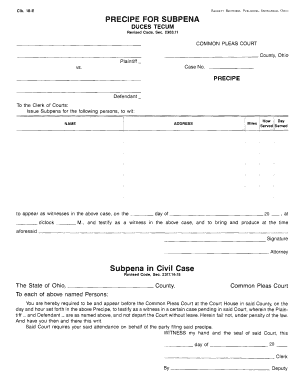
Ohio Subpoena Form


What is the Ohio Subpoena Form
The Ohio subpoena form is a legal document used to compel an individual or organization to provide evidence or testimony in a legal proceeding. Specifically, the Ohio subpoena duces tecum form is designed to request the production of documents, records, or other tangible evidence relevant to a case. This form is governed by the Ohio Civil Rule 45, which outlines the procedures and requirements for issuing subpoenas in the state. Understanding this form is crucial for parties involved in legal matters, as it ensures compliance with legal standards and facilitates the gathering of necessary evidence.
How to Use the Ohio Subpoena Form
Using the Ohio subpoena form involves several key steps. First, the requesting party must fill out the form accurately, including details such as the name of the person or entity being subpoenaed, the specific documents or evidence requested, and the date and time for compliance. Once completed, the form must be served to the recipient, typically through a process server or law enforcement officer to ensure proper delivery. It is essential to keep a copy of the subpoena for your records and to document the service process, as this may be necessary for court proceedings.
Key Elements of the Ohio Subpoena Form
The Ohio subpoena duces tecum form contains several critical elements that must be included for it to be valid. These elements include:
- Caption: The title of the case, including the court name and case number.
- Recipient Information: The name and address of the person or entity being subpoenaed.
- Document Request: A clear description of the documents or evidence requested.
- Compliance Details: The date, time, and location where the documents should be produced.
- Signature: The signature of the attorney or party issuing the subpoena.
Steps to Complete the Ohio Subpoena Form
Completing the Ohio subpoena form requires careful attention to detail. Here are the steps to follow:
- Obtain the official Ohio subpoena form from a reliable source.
- Fill in the caption with the case details, including the court name and case number.
- Provide the recipient's name and address accurately.
- Clearly outline the documents or evidence you are requesting.
- Specify the date, time, and location for compliance.
- Sign the form to validate it.
Legal Use of the Ohio Subpoena Form
The legal use of the Ohio subpoena form is essential for ensuring that it meets the requirements set forth by the Ohio Civil Rules. This form can be used in various legal contexts, including civil litigation, criminal cases, and administrative hearings. It is important to understand that improper use of the subpoena form can lead to legal challenges or penalties. Therefore, parties should ensure that the request is relevant, not overly burdensome, and complies with all applicable laws and regulations.
Form Submission Methods
The Ohio subpoena form can be submitted through various methods, depending on the specific requirements of the court and the circumstances of the case. Common submission methods include:
- In-Person: Delivering the form directly to the court clerk's office.
- Mail: Sending the completed form via postal service to the appropriate court.
- Electronic Filing: In some jurisdictions, the form may be filed electronically through the court's online system.
Quick guide on how to complete ohio subpoena form
Easily Prepare Ohio Subpoena Form on Any Device
Digital document management has become increasingly popular among businesses and individuals. It offers a perfect eco-friendly alternative to traditional printed and signed documents, allowing you to obtain the necessary form and securely store it online. airSlate SignNow provides all the tools required to create, edit, and eSign your documents quickly without delays. Manage Ohio Subpoena Form on any device with the airSlate SignNow apps for Android or iOS and streamline any document-related process today.
The Easiest Way to Edit and eSign Ohio Subpoena Form Effortlessly
- Find Ohio Subpoena Form and click Get Form to begin.
- Utilize the tools available to complete your form.
- Highlight important sections of the documents or redact sensitive information using tools specifically designed for that purpose by airSlate SignNow.
- Create your eSignature with the Sign tool, which takes seconds and carries the same legal validity as a conventional wet ink signature.
- Review the information and click the Done button to save your changes.
- Choose how you want to submit your form, whether by email, text message (SMS), invitation link, or download it to your computer.
Say goodbye to lost or misplaced files, tedious form searching, or errors that require printing new document copies. airSlate SignNow meets your document management needs in just a few clicks from any device you prefer. Edit and eSign Ohio Subpoena Form to ensure effective communication at every stage of your form preparation process with airSlate SignNow.
Create this form in 5 minutes or less
Create this form in 5 minutes!
How to create an eSignature for the ohio subpoena form
How to create an electronic signature for a PDF online
How to create an electronic signature for a PDF in Google Chrome
How to create an e-signature for signing PDFs in Gmail
How to create an e-signature right from your smartphone
How to create an e-signature for a PDF on iOS
How to create an e-signature for a PDF on Android
People also ask
-
What is a subpoena template and how can it benefit my business?
A subpoena template is a pre-formatted document that helps you request evidence or testimony in legal proceedings. Using a subpoena template streamlines the process of drafting these requests, ensuring compliance with legal standards. This not only saves time but also minimizes errors, helping your business navigate legal challenges more efficiently.
-
Is there a cost associated with using the subpoena template feature on airSlate SignNow?
Yes, while airSlate SignNow provides various templates, including the subpoena template, the pricing depends on the selected subscription plan. Our competitive pricing structures cater to different business sizes and needs, ensuring everyone can access the subpoena template feature tailored to their requirements.
-
How user-friendly is the subpoena template in airSlate SignNow?
The subpoena template in airSlate SignNow is designed for ease of use, even for those without legal expertise. The intuitive interface allows you to fill out and customize the template quickly and efficiently, enabling you to send it for eSignature in just a few clicks. This feature enhances productivity and reduces the learning curve for your team.
-
Can I customize the subpoena template to fit my company's branding?
Absolutely! The subpoena template on airSlate SignNow is fully customizable. You can add your company’s logo, adjust the formatting, and modify content to align with your organization's branding, ensuring that your document reflects your professional image while serving its legal purpose.
-
What integrations does airSlate SignNow offer with the subpoena template?
airSlate SignNow seamlessly integrates with various third-party applications, enhancing the functionality of the subpoena template. You can connect it with popular platforms such as Google Drive, Dropbox, and CRM systems to streamline document workflow. This enables easier access to your documents, ensuring your subpoena template signNowes the right people promptly.
-
How secure is the information shared through the subpoena template?
Security is a top priority for airSlate SignNow. When using the subpoena template, your information is protected by state-of-the-art encryption technology and secure servers. This ensures that sensitive data shared through the template is accessible only to authorized users, maintaining confidentiality throughout the legal process.
-
What support is available if I encounter issues with the subpoena template?
We offer comprehensive support for all users of airSlate SignNow, including assistance with the subpoena template. You can access an extensive knowledge base, tutorials, and customer service representatives ready to help with any issues you may encounter. Our goal is to ensure your experience is smooth and efficient.
Get more for Ohio Subpoena Form
Find out other Ohio Subpoena Form
- How Can I Electronic signature Massachusetts Sports Presentation
- How To Electronic signature Colorado Courts PDF
- How To Electronic signature Nebraska Sports Form
- How To Electronic signature Colorado Courts Word
- How To Electronic signature Colorado Courts Form
- How To Electronic signature Colorado Courts Presentation
- Can I Electronic signature Connecticut Courts PPT
- Can I Electronic signature Delaware Courts Document
- How Do I Electronic signature Illinois Courts Document
- How To Electronic signature Missouri Courts Word
- How Can I Electronic signature New Jersey Courts Document
- How Can I Electronic signature New Jersey Courts Document
- Can I Electronic signature Oregon Sports Form
- How To Electronic signature New York Courts Document
- How Can I Electronic signature Oklahoma Courts PDF
- How Do I Electronic signature South Dakota Courts Document
- Can I Electronic signature South Dakota Sports Presentation
- How To Electronic signature Utah Courts Document
- Can I Electronic signature West Virginia Courts PPT
- Send Sign PDF Free