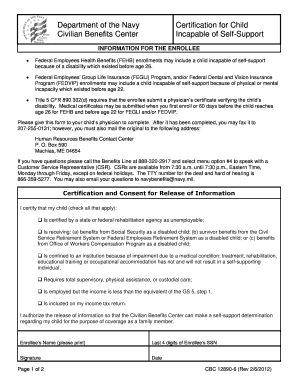
Child Medical Certificate for School Form


What is the child medical certificate for school
The child medical certificate for school serves as an official document that verifies a child's health status, often required for school enrollment or participation in activities. This certificate typically includes information regarding vaccinations, recent health evaluations, and any medical conditions that may affect a child's ability to participate in school programs. It is essential for ensuring that children are fit to attend school and that their health needs are adequately addressed.
How to obtain the child medical certificate for school
To obtain a child medical certificate for school, parents or guardians should follow these steps:
- Schedule an appointment with a pediatrician or family doctor.
- Discuss any health concerns, vaccination history, and the need for the certificate during the visit.
- Request the completion of the child medical certificate, ensuring all required information is included.
- Review the document for accuracy before submission to the school.
Steps to complete the child medical certificate for school
Completing a child medical certificate for school involves several key steps:
- Gather necessary information, including the child's full name, date of birth, and medical history.
- Ensure that the pediatrician includes details about vaccinations and any relevant health conditions.
- Sign and date the document where required, often by both the healthcare provider and the parent or guardian.
- Submit the completed certificate to the school by the specified deadline.
Legal use of the child medical certificate for school
The child medical certificate for school is legally recognized as a valid document when it is completed by a licensed healthcare professional. Schools may require this certificate to comply with health regulations and ensure student safety. It is important to understand that falsifying or misrepresenting information on this certificate can lead to legal consequences and may affect a child's enrollment or participation in school activities.
Key elements of the child medical certificate for school
A comprehensive child medical certificate for school should include the following key elements:
- The child's full name and date of birth.
- Details of the healthcare provider, including name, address, and contact information.
- Vaccination history, including dates and types of vaccines administered.
- Any existing medical conditions or special needs that the school should be aware of.
- A statement confirming the child's fitness for school attendance.
Examples of using the child medical certificate for school
There are several scenarios in which a child medical certificate for school is utilized:
- Enrollment in kindergarten or primary school, where proof of vaccinations is often mandatory.
- Participation in sports or extracurricular activities, which may require a health clearance.
- Transfer between schools, necessitating updated health documentation.
Quick guide on how to complete child medical certificate for school
Prepare Child Medical Certificate For School effortlessly on any device
Digital document management has gained signNow popularity among businesses and individuals alike. It offers an ideal eco-friendly substitute to traditional printed and signed documents, allowing you to locate the required form and securely store it online. airSlate SignNow provides you with all the tools necessary to create, modify, and eSign your documents quickly without delays. Manage Child Medical Certificate For School on any device with airSlate SignNow's Android or iOS applications and streamline any document-related process today.
How to modify and eSign Child Medical Certificate For School easily
- Find Child Medical Certificate For School and click on Get Form to begin.
- Utilize the tools we offer to complete your document.
- Emphasize signNow sections of the documents or obscure private details with tools that airSlate SignNow offers specifically for this purpose.
- Create your signature using the Sign feature, which takes moments and holds the same legal validity as a conventional wet ink signature.
- Review all the information and click on the Done button to save your changes.
- Select how you wish to send your form, via email, text message (SMS), or invitation link, or download it to your computer.
Say goodbye to lost or misfiled documents, tedious form searches, or errors that require reprinting new document copies. airSlate SignNow fulfills your document management needs in just a few clicks from your chosen device. Modify and eSign Child Medical Certificate For School and guarantee excellent communication at every phase of your form preparation process with airSlate SignNow.
Create this form in 5 minutes or less
Create this form in 5 minutes!
How to create an eSignature for the child medical certificate for school
How to create an electronic signature for a PDF online
How to create an electronic signature for a PDF in Google Chrome
How to create an e-signature for signing PDFs in Gmail
How to create an e-signature right from your smartphone
How to create an e-signature for a PDF on iOS
How to create an e-signature for a PDF on Android
People also ask
-
What is a child medical certificate?
A child medical certificate is a document that verifies a child's health status and is often required for school or sports participation. This certificate typically includes information from a healthcare provider stating that the child is fit to engage in specific activities. Utilizing airSlate SignNow, you can easily create and send a child medical certificate quickly and securely.
-
How can airSlate SignNow help with child medical certificates?
airSlate SignNow provides a streamlined platform for creating, sending, and eSigning child medical certificates. With our user-friendly interface, you can customize templates to suit your needs and ensure compliance with local regulations. This solution saves time and allows for efficient document management.
-
Is there a cost associated with using airSlate SignNow for child medical certificates?
Yes, airSlate SignNow offers various pricing plans tailored to fit different needs. Our costs are competitive, providing great value for individuals and businesses looking to create child medical certificates and other documents. You can choose a plan that best suits your usage, whether you're a single user or part of a larger organization.
-
Can I integrate airSlate SignNow with other applications for child medical certificates?
Absolutely! airSlate SignNow integrates seamlessly with numerous applications, enhancing your workflow for managing child medical certificates. These integrations allow you to connect with popular platforms such as Google Drive, Dropbox, and more, making it easy to store and access your documents.
-
What features does airSlate SignNow offer for managing child medical certificates?
airSlate SignNow offers a range of features for managing child medical certificates, including customizable templates, secure eSigning, and automated workflow processes. These features simplify the creation, sending, and tracking of your certificates. Additionally, you can ensure that all signatures are legally binding and securely stored.
-
How secure is the information on a child medical certificate with airSlate SignNow?
Security is a top priority at airSlate SignNow. All documents, including child medical certificates, are encrypted and stored securely to protect sensitive information. We comply with industry standards and regulations, providing peace of mind that your documents are safe and accessible only to authorized parties.
-
How quickly can I get a child medical certificate using airSlate SignNow?
Using airSlate SignNow, you can obtain a child medical certificate in just a few minutes. Our efficient document creation and signing processes reduce waiting times, allowing you to quickly fulfill requirements for schools or sports activities. You can also send your certificate directly to parents or guardians with ease.
Get more for Child Medical Certificate For School
- Precalculus julie miller pdf form
- Sex contract form
- Staar question stems by teks 2022 form
- Nap form 2 sample
- Player clearance letter form
- Rta replacement card form
- Horsemen account disbursement request hollywood gaming form
- Www uslegalforms comform library245308 au1 ansau1 ans gningsskema application form ny i danmark
Find out other Child Medical Certificate For School
- How To Integrate Sign in Banking
- How To Use Sign in Banking
- Help Me With Use Sign in Banking
- Can I Use Sign in Banking
- How Do I Install Sign in Banking
- How To Add Sign in Banking
- How Do I Add Sign in Banking
- How Can I Add Sign in Banking
- Can I Add Sign in Banking
- Help Me With Set Up Sign in Government
- How To Integrate eSign in Banking
- How To Use eSign in Banking
- How To Install eSign in Banking
- How To Add eSign in Banking
- How To Set Up eSign in Banking
- How To Save eSign in Banking
- How To Implement eSign in Banking
- How To Set Up eSign in Construction
- How To Integrate eSign in Doctors
- How To Use eSign in Doctors