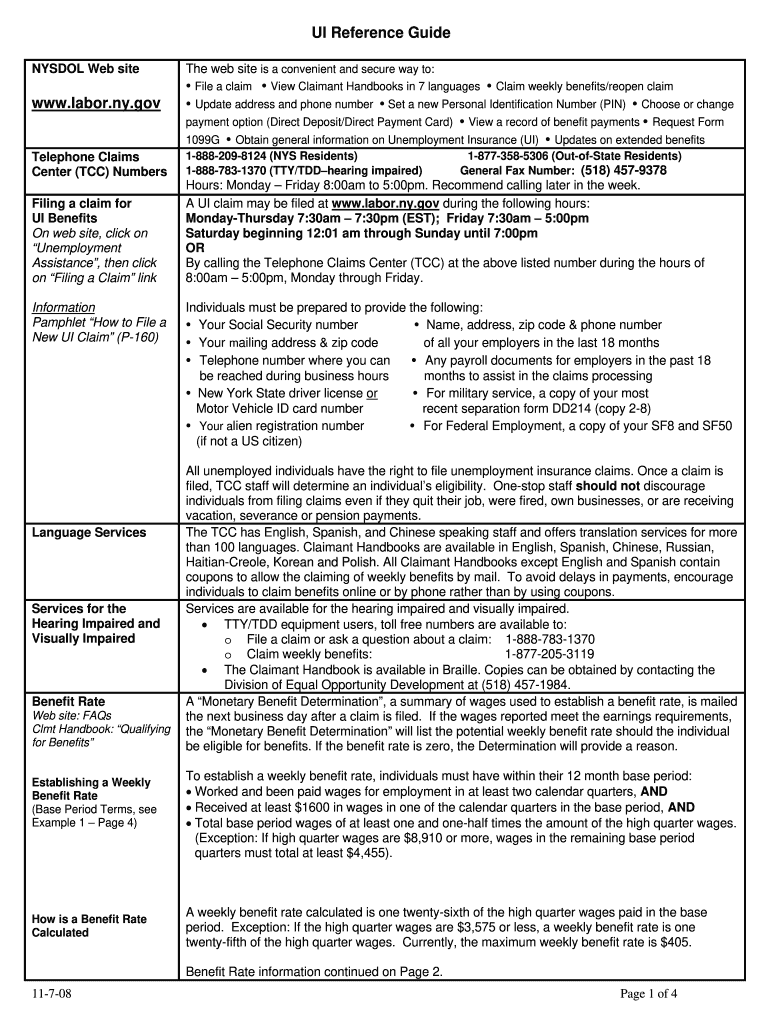
Ny State Department of Labor Ui Claimant Supplemental Registration Form


What is the Ny State Department Of Labor Ui Claimant Supplemental Registration Form
The Ny State Department Of Labor Ui Claimant Supplemental Registration Form is a crucial document for individuals applying for unemployment insurance in New York. This form collects necessary information to determine eligibility for benefits and assists in the processing of claims. It is designed to ensure that claimants provide accurate and complete details regarding their employment history, personal information, and reasons for unemployment.
How to use the Ny State Department Of Labor Ui Claimant Supplemental Registration Form
Using the Ny State Department Of Labor Ui Claimant Supplemental Registration Form involves several straightforward steps. First, gather all relevant personal and employment information. Next, complete the form accurately, ensuring all sections are filled out. Once completed, submit the form through the designated method, either online or via mail, as specified by the New York State Department of Labor. It is essential to keep a copy of the submitted form for your records.
Steps to complete the Ny State Department Of Labor Ui Claimant Supplemental Registration Form
Completing the Ny State Department Of Labor Ui Claimant Supplemental Registration Form requires careful attention to detail. Follow these steps:
- Read the instructions provided with the form thoroughly.
- Fill in your personal information, including your name, address, and Social Security number.
- Provide details about your employment history, including dates of employment and reasons for leaving each job.
- Review the completed form for accuracy and completeness.
- Submit the form through the appropriate channel, either online or by mailing it to the specified address.
Legal use of the Ny State Department Of Labor Ui Claimant Supplemental Registration Form
The legal use of the Ny State Department Of Labor Ui Claimant Supplemental Registration Form is governed by federal and state laws regarding unemployment benefits. This form must be filled out accurately to ensure compliance with regulations set forth by the New York State Department of Labor. Failure to provide truthful information can result in penalties, including disqualification from receiving benefits.
Eligibility Criteria
To qualify for unemployment benefits in New York, applicants must meet specific eligibility criteria outlined by the New York State Department of Labor. These typically include being unemployed through no fault of their own, having sufficient work history, and being able and available to work. Additionally, claimants must actively seek employment and be willing to accept suitable job offers.
Form Submission Methods (Online / Mail / In-Person)
The Ny State Department Of Labor Ui Claimant Supplemental Registration Form can be submitted through various methods. Claimants can complete and submit the form online via the New York State Department of Labor's website. Alternatively, the form can be printed, filled out, and mailed to the appropriate address. In-person submissions may also be accepted at designated Department of Labor offices, but it is advisable to check current policies regarding in-person visits.
Quick guide on how to complete ny state department of labor ui claimant supplemental registration form
Effortlessly Complete Ny State Department Of Labor Ui Claimant Supplemental Registration Form on Any Device
Digital document management has gained traction among companies and individuals alike. It offers an excellent eco-friendly substitute to traditional printed and signed documents, allowing you to access the necessary form and securely archive it online. airSlate SignNow equips you with all the tools needed to create, modify, and eSign your documents quickly and efficiently. Manage Ny State Department Of Labor Ui Claimant Supplemental Registration Form on any device using airSlate SignNow's Android or iOS applications and streamline any document-related process today.
How to Modify and eSign Ny State Department Of Labor Ui Claimant Supplemental Registration Form with Ease
- Locate Ny State Department Of Labor Ui Claimant Supplemental Registration Form and click Get Form to begin.
- Utilize the tools we provide to fill out your form.
- Spotlight important sections of your documents or redact sensitive information using the tools that airSlate SignNow offers specifically for that purpose.
- Generate your signature with the Sign tool, which takes seconds and carries the same legal validity as a conventional wet ink signature.
- Review all the details and click the Done button to save your updates.
- Choose how you wish to send your form—via email, SMS, invitation link, or download it to your computer.
Say goodbye to lost or misfiled documents, tedious form hunting, or errors that necessitate printing new document copies. airSlate SignNow addresses all your document management needs with just a few clicks from any device of your choosing. Revise and eSign Ny State Department Of Labor Ui Claimant Supplemental Registration Form to guarantee effective communication at every step of the form completion process with airSlate SignNow.
Create this form in 5 minutes or less
FAQs
-
Which areas are considered part of Yonkers when applying for a job in NY state? I noticed there's a separate tax form to fill out where you check off if you presently live in Yonkers or not. Are Tuckahoe and/or Crestwood included?
Crestwood IS a neighborhood in the city of Yonkers. Tuckahoe is NOT. Tuckahoe is a village in the town of Eastchester. Tuckahoe Road however is a street in Yonkers. It does not run through any other municipality. Another way for you to tell if you live in the city of Yonkers is if Mayor Mike Spano is your mayor. If he is, you are a resident of Yonkers.
-
How does one run for president in the united states, is there some kind of form to fill out or can you just have a huge fan base who would vote for you?
If you’re seeking the nomination of a major party, you have to go through the process of getting enough delegates to the party’s national convention to win the nomination. This explains that process:If you’re not running as a Democrat or Republican, you’ll need to get on the ballot in the various states. Each state has its own rules for getting on the ballot — in a few states, all you have to do is have a slate of presidential electors. In others, you need to collect hundreds or thousands of signatures of registered voters.
-
How do I fill out the N-600 certificate of citizenship application if you already received a US passport from the state department and returned your Greencard as the questions seem to assume one is still on immigrant status?
In order to file N-600 to apply for a Certificate of Citizenship, you must already be a US citizen beforehand. (The same is true to apply for a US passport — you must already be a US citizen beforehand.) Whether you applied for a passport already is irrelevant; it is normal for a US citizen to apply for a US passport; applying for a passport never affects your immigration status, as you must already have been a US citizen before you applied for a passport.The form’s questions are indeed worded poorly. Just interpret the question to be asking about your status before you became a citizen, because otherwise the question would make no sense, as an applicant of N-600 must already be a US citizen at the time of filing the application.(By the way, why are you wasting more than a thousand dollars to apply for a Certificate of Citizenship anyway? It basically doesn’t serve any proof of citizenship purposes that a US passport doesn’t already serve as.)
Create this form in 5 minutes!
How to create an eSignature for the ny state department of labor ui claimant supplemental registration form
How to create an electronic signature for the Ny State Department Of Labor Ui Claimant Supplemental Registration Form online
How to make an eSignature for your Ny State Department Of Labor Ui Claimant Supplemental Registration Form in Google Chrome
How to create an eSignature for signing the Ny State Department Of Labor Ui Claimant Supplemental Registration Form in Gmail
How to make an electronic signature for the Ny State Department Of Labor Ui Claimant Supplemental Registration Form right from your smartphone
How to generate an eSignature for the Ny State Department Of Labor Ui Claimant Supplemental Registration Form on iOS
How to generate an eSignature for the Ny State Department Of Labor Ui Claimant Supplemental Registration Form on Android
People also ask
-
What is the cost of using airSlate SignNow with the support of 18885815812?
The pricing for airSlate SignNow is designed to be affordable for businesses of all sizes. By signNowing out to 18885815812, you can get detailed information on various subscription plans and any ongoing promotions that suit your business needs.
-
How does airSlate SignNow improve document workflow?
airSlate SignNow streamlines your document workflow by enabling teams to send and eSign documents quickly and securely. With features like automated reminders, real-time status updates, and easy integrations, contacted support via 18885815812 can help your business thrive.
-
What are the key features of airSlate SignNow?
Key features of airSlate SignNow include customizable templates, secure eSigning, and the ability to collaborate with team members. For a comprehensive overview of features and how they can benefit your business, call us at 18885815812.
-
Can I integrate airSlate SignNow with other software?
Yes, airSlate SignNow offers integrations with popular applications like Google Drive, Salesforce, and Office 365. For more details on how to leverage these integrations in your business, contact us at 18885815812.
-
Is airSlate SignNow suitable for small businesses?
Absolutely! airSlate SignNow is designed to be user-friendly and cost-effective, making it a great choice for small businesses. For tailored advice on how it can meet your specific needs, don't hesitate to signNow out to 18885815812.
-
How secure is the eSigning process with airSlate SignNow?
The eSigning process with airSlate SignNow is highly secure, utilizing encryption and compliance with global security standards. You can trust that your documents are protected, and if you have any security concerns, you can call us at 18885815812.
-
What support options are available for airSlate SignNow users?
Users of airSlate SignNow can access a variety of support options, including a comprehensive help center and direct assistance through phone support at 18885815812. We're dedicated to ensuring you have all the resources you need.
Get more for Ny State Department Of Labor Ui Claimant Supplemental Registration Form
Find out other Ny State Department Of Labor Ui Claimant Supplemental Registration Form
- How Do I eSignature Alaska Life Sciences Presentation
- Help Me With eSignature Iowa Life Sciences Presentation
- How Can I eSignature Michigan Life Sciences Word
- Can I eSignature New Jersey Life Sciences Presentation
- How Can I eSignature Louisiana Non-Profit PDF
- Can I eSignature Alaska Orthodontists PDF
- How Do I eSignature New York Non-Profit Form
- How To eSignature Iowa Orthodontists Presentation
- Can I eSignature South Dakota Lawers Document
- Can I eSignature Oklahoma Orthodontists Document
- Can I eSignature Oklahoma Orthodontists Word
- How Can I eSignature Wisconsin Orthodontists Word
- How Do I eSignature Arizona Real Estate PDF
- How To eSignature Arkansas Real Estate Document
- How Do I eSignature Oregon Plumbing PPT
- How Do I eSignature Connecticut Real Estate Presentation
- Can I eSignature Arizona Sports PPT
- How Can I eSignature Wisconsin Plumbing Document
- Can I eSignature Massachusetts Real Estate PDF
- How Can I eSignature New Jersey Police Document