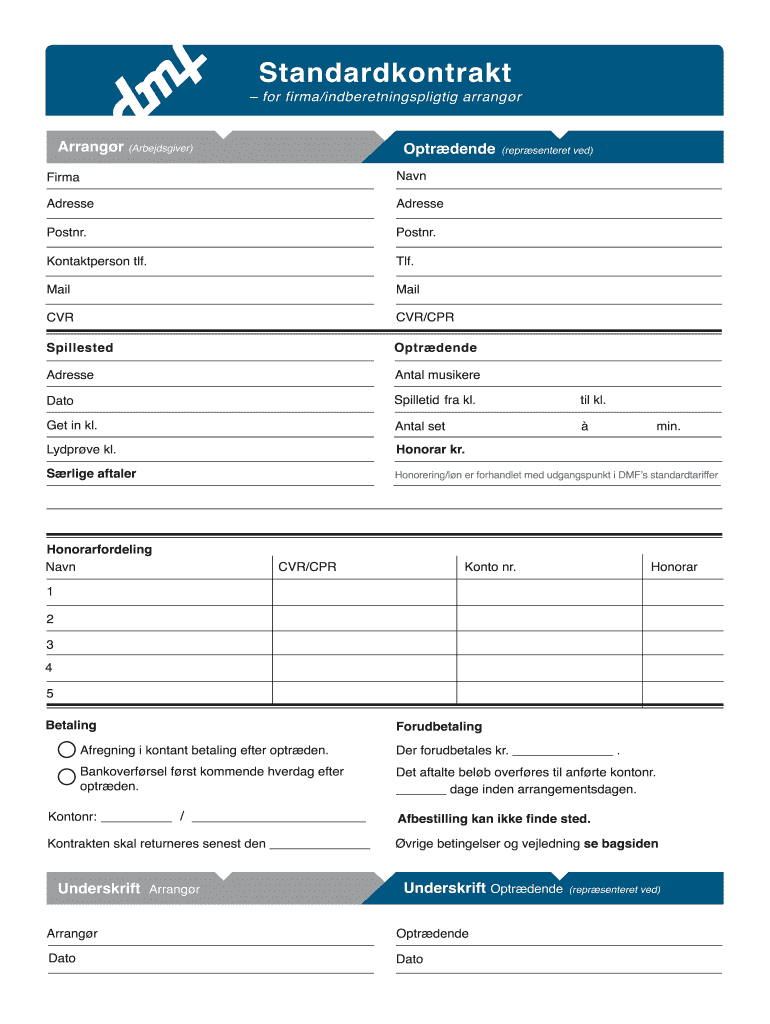
Dmf Kontrakt 2012


What is the DMF Kontrakt
The DMF standardkontrakt is a formal agreement that outlines the terms and conditions between parties involved in a specific transaction or relationship. This contract serves as a legal document that can be enforced in a court of law, provided it meets the necessary legal requirements. The DMF kontrakt is particularly relevant in business settings, where it helps establish clear expectations and responsibilities. Understanding its structure and purpose is essential for anyone looking to engage in formal agreements.
How to Use the DMF Kontrakt
Using the DMF kontrakt involves several key steps to ensure that all parties are adequately informed and protected. First, it is important to clearly define the parties involved and the purpose of the contract. Next, outline the specific terms, including obligations, rights, and any deadlines. Once the contract is drafted, all parties should review it carefully to confirm their understanding and agreement. Finally, the contract must be signed in accordance with legal standards to ensure its validity.
Steps to Complete the DMF Kontrakt
Completing the DMF standardkontrakt requires a systematic approach to ensure accuracy and compliance. Begin by gathering all necessary information about the parties involved and the subject matter of the contract. Draft the agreement, including all essential terms and conditions. After drafting, review the document for clarity and completeness. Once finalized, ensure that all parties sign the contract, either electronically or in person, depending on their preferences and legal requirements. Retain copies of the signed contract for future reference.
Legal Use of the DMF Kontrakt
The legal use of the DMF kontrakt hinges on its compliance with relevant laws and regulations. For the contract to be enforceable, it must include essential elements such as mutual consent, a lawful purpose, and consideration. Additionally, both parties should have the legal capacity to enter into the agreement. Adhering to these legal standards ensures that the DMF kontrakt can be upheld in court if necessary, providing protection for all parties involved.
Key Elements of the DMF Kontrakt
Several key elements are crucial for the validity of the DMF standardkontrakt. These include:
- Identification of Parties: Clearly state the names and addresses of all parties involved.
- Purpose of the Contract: Define the specific purpose and scope of the agreement.
- Terms and Conditions: Outline the obligations, rights, and responsibilities of each party.
- Consideration: Specify what each party will gain from the contract.
- Signatures: Ensure that all parties sign the contract to indicate their agreement.
Examples of Using the DMF Kontrakt
The DMF kontrakt can be utilized in various scenarios, such as:
- Business Partnerships: Establishing terms between two or more businesses collaborating on a project.
- Service Agreements: Outlining the responsibilities of service providers and clients.
- Employment Contracts: Defining the terms of employment between an employer and employee.
Each example illustrates how the DMF kontrakt helps clarify expectations and protect the interests of all parties involved.
Quick guide on how to complete dmf kontrakt
Effortlessly Prepare Dmf Kontrakt on Any Device
Managing documents online has gained popularity among businesses and individuals alike. It offers a superb eco-friendly alternative to traditional printed and signed paperwork, as you can obtain the necessary format and securely store it online. airSlate SignNow equips you with all the tools required to create, edit, and eSign your documents quickly without delays. Manage Dmf Kontrakt on any device using airSlate SignNow's Android or iOS applications and enhance any document-related process today.
The Easiest Way to Modify and eSign Dmf Kontrakt Smoothly
- Find Dmf Kontrakt and click on Get Form to begin.
- Utilize the tools we provide to fill in your document.
- Highlight important sections of the documents or redact sensitive information with tools specifically designed by airSlate SignNow for this purpose.
- Create your signature using the Sign feature, which takes moments and carries the same legal validity as a standard handwritten signature.
- Review the details and click on the Done button to save your changes.
- Choose how you wish to send your form—via email, text message (SMS), invitation link, or download it to your computer.
Forget about lost or misplaced documents, tedious form navigation, or mistakes that necessitate printing new copies. airSlate SignNow addresses your document management needs with just a few clicks from any device you prefer. Edit and eSign Dmf Kontrakt and ensure excellent communication at every stage of your form preparation process with airSlate SignNow.
Create this form in 5 minutes or less
Find and fill out the correct dmf kontrakt
Create this form in 5 minutes!
How to create an eSignature for the dmf kontrakt
How to create an electronic signature for a PDF online
How to create an electronic signature for a PDF in Google Chrome
How to create an e-signature for signing PDFs in Gmail
How to create an e-signature right from your smartphone
How to create an e-signature for a PDF on iOS
How to create an e-signature for a PDF on Android
People also ask
-
What is a dmf standardkontrakt and how can airSlate SignNow assist in managing it?
A dmf standardkontrakt is a standardized contract template designed to streamline the documentation process. With airSlate SignNow, you can easily create, send, and eSign dmf standardkontrakt documents, ensuring efficiency and compliance in your contract management.
-
How does airSlate SignNow ensure the security of my dmf standardkontrakt?
airSlate SignNow uses state-of-the-art encryption and compliance protocols to protect your dmf standardkontrakt and sensitive data. We prioritize security, ensuring that your documents are safe from unauthorized access and bsignNowes.
-
What pricing plans are available for using airSlate SignNow with dmf standardkontrakt?
airSlate SignNow offers a variety of pricing plans to suit different business needs. These plans are designed to provide cost-effective solutions for managing your dmf standardkontrakt, with features that scale according to your requirements.
-
Can I customize a dmf standardkontrakt template within airSlate SignNow?
Yes, you can fully customize your dmf standardkontrakt templates within airSlate SignNow. Our platform allows you to modify terms, clauses, and branding elements to align with your business's specific needs.
-
What features does airSlate SignNow offer for dmf standardkontrakt management?
airSlate SignNow offers features like document templates, eSignature capabilities, audit trails, and collaboration tools specifically for managing your dmf standardkontrakt efficiently. These functionalities enhance the overall contract lifecycle, from creation to execution.
-
Does airSlate SignNow integrate with other software for managing dmf standardkontrakt?
Absolutely! airSlate SignNow seamlessly integrates with various software tools, including CRMs and project management systems, to enhance your workflow. These integrations allow for a more streamlined approach to managing your dmf standardkontrakt within your existing processes.
-
How can I track the status of my dmf standardkontrakt using airSlate SignNow?
With airSlate SignNow, you can easily track the status of your dmf standardkontrakt at any stage of the signing process. Our platform provides real-time notifications and update logs, ensuring transparency throughout the contract lifecycle.
Get more for Dmf Kontrakt
Find out other Dmf Kontrakt
- How Do I eSignature Michigan Charity LLC Operating Agreement
- eSignature North Carolina Car Dealer NDA Now
- eSignature Missouri Charity Living Will Mobile
- eSignature New Jersey Business Operations Memorandum Of Understanding Computer
- eSignature North Dakota Car Dealer Lease Agreement Safe
- eSignature Oklahoma Car Dealer Warranty Deed Easy
- eSignature Oregon Car Dealer Rental Lease Agreement Safe
- eSignature South Carolina Charity Confidentiality Agreement Easy
- Can I eSignature Tennessee Car Dealer Limited Power Of Attorney
- eSignature Utah Car Dealer Cease And Desist Letter Secure
- eSignature Virginia Car Dealer Cease And Desist Letter Online
- eSignature Virginia Car Dealer Lease Termination Letter Easy
- eSignature Alabama Construction NDA Easy
- How To eSignature Wisconsin Car Dealer Quitclaim Deed
- eSignature California Construction Contract Secure
- eSignature Tennessee Business Operations Moving Checklist Easy
- eSignature Georgia Construction Residential Lease Agreement Easy
- eSignature Kentucky Construction Letter Of Intent Free
- eSignature Kentucky Construction Cease And Desist Letter Easy
- eSignature Business Operations Document Washington Now