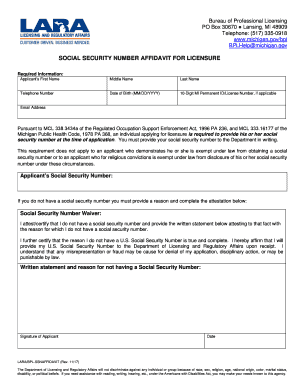
Social Security Affidavit Form Sample 2017-2026


Understanding the affidavit of no social security number
The affidavit of no social security number serves as a formal declaration that an individual does not possess a Social Security Number (SSN). This document is often required in various legal and administrative contexts, such as when applying for certain benefits, licenses, or permits. It provides a legally binding statement, affirming the absence of an SSN, which can be crucial for individuals who may not qualify for one due to their immigration status or other reasons.
Key elements of the affidavit of no social security number
An effective affidavit of no social security number typically includes several essential components:
- Declarant's Information: Full name, address, and contact details of the individual making the affidavit.
- Statement of No SSN: A clear declaration stating that the individual does not have a Social Security Number.
- Purpose of the Affidavit: A brief explanation of why the affidavit is being submitted, such as for employment, education, or legal purposes.
- Signature and Date: The declarant must sign and date the affidavit, often in the presence of a notary public to ensure its validity.
Steps to complete the affidavit of no social security number
Completing the affidavit involves several straightforward steps:
- Gather Required Information: Collect personal details, including your full name and address.
- Draft the Affidavit: Use a template or create your own, ensuring all key elements are included.
- Review for Accuracy: Double-check the information for any errors or omissions.
- Sign the Document: Sign the affidavit in front of a notary public, if required.
- Submit the Affidavit: Provide the completed affidavit to the requesting agency or institution.
Legal use of the affidavit of no social security number
The affidavit of no social security number is recognized in various legal contexts. It can be used to satisfy requirements for government applications, employment verification, and other situations where proof of identity or status is needed. When properly executed, this affidavit holds legal weight, ensuring that the declarant's statement is taken seriously by institutions and courts.
Who issues the affidavit of no social security number
While there is no specific government agency that issues the affidavit of no social security number, individuals can create this document themselves or use templates available online. It is important to ensure that the affidavit complies with state laws and regulations, as requirements may vary by jurisdiction.
Examples of using the affidavit of no social security number
There are several scenarios where an affidavit of no social security number may be required:
- Employment Applications: Employers may request this affidavit from applicants who do not have an SSN.
- Government Benefits: Individuals applying for certain public assistance programs may need to submit this affidavit.
- Licensing Requirements: Some state and local agencies may require this document for issuing licenses or permits.
Quick guide on how to complete social security affidavit form sample
Effortlessly Prepare Social Security Affidavit Form Sample on Any Device
Digital document management has gained traction among businesses and individuals. It offers an excellent environmentally-friendly substitute to conventional printed and signed documents, allowing you to access the correct form and securely store it online. airSlate SignNow equips you with all the tools required to create, modify, and electronically sign your documents swiftly without delays. Manage Social Security Affidavit Form Sample on any device using airSlate SignNow's Android or iOS applications and enhance any document-related task today.
The Most Efficient Method to Modify and Electronically Sign Social Security Affidavit Form Sample with Ease
- Locate Social Security Affidavit Form Sample and click Get Form to begin.
- Utilize the tools we offer to fill out your document.
- Mark important sections of your documents or redact sensitive information with tools that airSlate SignNow specifically provides for that purpose.
- Create your electronic signature using the Sign function, which takes seconds and carries the same legal validity as a conventional wet ink signature.
- Verify all the details and click on the Done button to save your changes.
- Select how you would like to share your form, whether by email, text message (SMS), or invitation link, or download it to your computer.
Eliminate concerns about lost or misfiled documents, tedious form hunting, or mistakes that require printing new copies. airSlate SignNow fulfills all your document management needs in just a few clicks from any device you prefer. Modify and electronically sign Social Security Affidavit Form Sample and ensure exceptional communication at any stage of the form preparation process with airSlate SignNow.
Create this form in 5 minutes or less
Create this form in 5 minutes!
How to create an eSignature for the social security affidavit form sample
How to create an electronic signature for a PDF online
How to create an electronic signature for a PDF in Google Chrome
How to create an e-signature for signing PDFs in Gmail
How to create an e-signature right from your smartphone
How to create an e-signature for a PDF on iOS
How to create an e-signature for a PDF on Android
People also ask
-
What is an affidavit of no ssn?
An affidavit of no ssn is a legal document that states an individual does not possess a Social Security Number. This affidavit can be useful for various legal and financial processes where proof of non-ownership of an SSN is required. airSlate SignNow allows you to create and eSign your affidavit of no ssn quickly and securely.
-
How does airSlate SignNow help with creating an affidavit of no ssn?
airSlate SignNow provides a user-friendly platform that simplifies the process of drafting and signing an affidavit of no ssn. With customizable templates and easy-to-use tools, you can generate this document tailored to your specific needs. Our electronic signature feature ensures that your affidavit is legally binding and recognized.
-
What are the costs associated with using airSlate SignNow for an affidavit of no ssn?
airSlate SignNow offers competitive pricing plans that cater to both individuals and businesses wanting to create an affidavit of no ssn. The pricing varies depending on the features you choose, but each plan includes essential tools for document creation and eSigning. Consider visiting our pricing page for detailed options.
-
Is my affidavit of no ssn secure with airSlate SignNow?
Yes, security is a top priority at airSlate SignNow. Your affidavit of no ssn and all other documents are encrypted and stored securely. We comply with industry standards to ensure that your sensitive information remains private and protected during the signing process.
-
Can I integrate airSlate SignNow with other applications for my affidavit of no ssn?
Absolutely! airSlate SignNow offers seamless integrations with various applications to enhance your workflow when creating an affidavit of no ssn. Whether you use CRM systems, cloud storage platforms, or other business tools, our solution can connect easily, streamlining your document management process.
-
Are there templates available for an affidavit of no ssn?
Yes, airSlate SignNow provides a variety of customizable templates for an affidavit of no ssn. These templates can be tailored to fit your specific needs and legal requirements, making it easier for you to produce a professional and accurate document in no time.
-
What benefits does airSlate SignNow offer for creating an affidavit of no ssn?
Using airSlate SignNow to create an affidavit of no ssn offers numerous benefits, including efficiency and ease of use. You can effortlessly draft, edit, and eSign documents, helping you save time and reduce paper usage. Our platform also ensures that your documents are legally compliant and secure.
Get more for Social Security Affidavit Form Sample
Find out other Social Security Affidavit Form Sample
- eSign North Dakota Police Rental Lease Agreement Now
- eSign Tennessee Courts Living Will Simple
- eSign Utah Courts Last Will And Testament Free
- eSign Ohio Police LLC Operating Agreement Mobile
- eSign Virginia Courts Business Plan Template Secure
- How To eSign West Virginia Courts Confidentiality Agreement
- eSign Wyoming Courts Quitclaim Deed Simple
- eSign Vermont Sports Stock Certificate Secure
- eSign Tennessee Police Cease And Desist Letter Now
- Help Me With eSign Texas Police Promissory Note Template
- eSign Utah Police LLC Operating Agreement Online
- eSign West Virginia Police Lease Agreement Online
- eSign Wyoming Sports Residential Lease Agreement Online
- How Do I eSign West Virginia Police Quitclaim Deed
- eSignature Arizona Banking Moving Checklist Secure
- eSignature California Banking Warranty Deed Later
- eSignature Alabama Business Operations Cease And Desist Letter Now
- How To eSignature Iowa Banking Quitclaim Deed
- How To eSignature Michigan Banking Job Description Template
- eSignature Missouri Banking IOU Simple