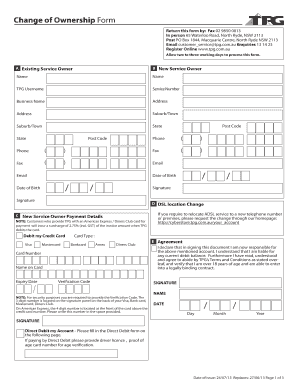
Tpg Change of Ownership Form


What is the TPG Change of Ownership Form
The TPG Change of Ownership Form is a critical document used to officially transfer ownership of a service or account associated with TPG. This form is essential for ensuring that the new owner assumes all rights and responsibilities related to the account. It typically includes details such as the account number, the names of the current and new owners, and any necessary identification information. Understanding the purpose of this form is vital for a smooth transition of ownership.
Steps to Complete the TPG Change of Ownership Form
Completing the TPG Change of Ownership Form involves several key steps to ensure accuracy and compliance. First, gather all necessary information, including the current owner's details and the new owner's identification. Next, fill out the form by providing the required information in the appropriate fields. It is important to review the form for any errors before submission. Finally, submit the completed form through the designated method, whether online or by mail, to finalize the ownership change.
Legal Use of the TPG Change of Ownership Form
The TPG Change of Ownership Form is legally binding once completed and submitted correctly. To ensure its legal standing, it must meet specific requirements set forth by relevant laws and regulations. This includes obtaining the necessary signatures from both the current and new owners. Additionally, compliance with eSignature laws, such as the ESIGN Act, is essential if the form is submitted electronically. Understanding these legal aspects helps prevent disputes and ensures a valid transfer of ownership.
Required Documents
When filling out the TPG Change of Ownership Form, certain documents may be required to support the ownership transfer. Typically, these documents include proof of identity for both the current and new owners, such as a government-issued ID or utility bill. Additionally, any previous agreements or contracts related to the account may be needed to verify ownership history. Having these documents ready can expedite the process and ensure all necessary information is provided.
Form Submission Methods
The TPG Change of Ownership Form can be submitted through various methods, depending on the preferences of the parties involved. Common submission methods include online submission via a secure portal, mailing the completed form to the appropriate TPG office, or delivering it in person. Each method has its advantages, and choosing the right one can facilitate a quicker processing time for the ownership change.
Examples of Using the TPG Change of Ownership Form
There are several scenarios where the TPG Change of Ownership Form may be utilized. For instance, when a business is sold, the new owner must complete this form to assume control of any associated accounts. Another example is when an individual wishes to transfer ownership of a service account to a family member. Understanding these examples can clarify when and how to use the form effectively.
Quick guide on how to complete tpg change of ownership form
Complete Tpg Change Of Ownership Form effortlessly on any device
Web-based document management has become increasingly favored by organizations and individuals. It offers an ideal eco-conscious alternative to traditional printed and signed paperwork, as you can access the necessary form and securely preserve it online. airSlate SignNow provides you with all the resources you require to create, modify, and electronically sign your documents quickly without delays. Manage Tpg Change Of Ownership Form on any device using airSlate SignNow's Android or iOS applications, and enhance any document-oriented process today.
The simplest way to modify and electronically sign Tpg Change Of Ownership Form seamlessly
- Locate Tpg Change Of Ownership Form and then click Get Form to begin.
- Utilize the tools we provide to finalize your form.
- Highlight important sections of your documents or obscure sensitive details with tools that airSlate SignNow offers specifically for that purpose.
- Create your eSignature with the Sign feature, which takes mere seconds and carries the same legal validity as a conventional wet ink signature.
- Review the details and then click on the Done button to save your modifications.
- Choose how you wish to send your form: via email, text message (SMS), invitation link, or download it to your computer.
Forget about lost or misplaced documents, tedious form searches, or errors that necessitate printing new document copies. airSlate SignNow meets your document management needs in just a few clicks from any device you prefer. Edit and electronically sign Tpg Change Of Ownership Form and ensure exceptional communication at every stage of your form preparation process with airSlate SignNow.
Create this form in 5 minutes or less
Create this form in 5 minutes!
How to create an eSignature for the tpg change of ownership form
How to create an electronic signature for a PDF online
How to create an electronic signature for a PDF in Google Chrome
How to create an e-signature for signing PDFs in Gmail
How to create an e-signature right from your smartphone
How to create an e-signature for a PDF on iOS
How to create an e-signature for a PDF on Android
People also ask
-
What is the tpg change of ownership process in airSlate SignNow?
The tpg change of ownership process in airSlate SignNow allows users to efficiently transfer ownership of documents and templates to new stakeholders. This ensures clarity in document management and ensures that the right permissions are maintained throughout the transition. By simplifying these transfers, we enhance collaboration and secure document handling.
-
How much does it cost to implement the tpg change of ownership feature?
Implementing the tpg change of ownership feature in airSlate SignNow does not incur any additional costs, as it is included in our affordable pricing plans. With competitive pricing tailored for businesses of all sizes, you can manage document ownership seamlessly without breaking the bank. Contact our sales team for specific quotes tailored to your business needs.
-
What are the benefits of using airSlate SignNow for tpg change of ownership?
Using airSlate SignNow for tpg change of ownership offers numerous benefits, including enhanced security, streamlining workflows, and improved accountability. The platform ensures that only authorized users can manage document ownership, thereby reducing risks. Additionally, the intuitive interface allows for quick changes, making it an ideal solution for dynamic business environments.
-
Can I integrate other tools with airSlate SignNow for tpg change of ownership?
Yes, airSlate SignNow supports integrations with various tools to facilitate the tpg change of ownership process. Our platform can connect with popular applications such as CRM systems and project management software to ensure seamless workflows. This integration capability maximizes efficiency and allows for a comprehensive approach to document management.
-
Is there customer support available for questions about tpg change of ownership?
Absolutely! Our dedicated customer support team is available to assist with any queries regarding the tpg change of ownership feature in airSlate SignNow. Whether you have technical questions or need assistance with setting up, our experts are here to provide you with timely and helpful responses. You can signNow us through chat, email, or phone.
-
Can multiple users manage the tpg change of ownership process?
Yes, airSlate SignNow allows multiple users to manage the tpg change of ownership process collaboratively. By assigning specific roles and permissions, you can ensure that the right members of your team can oversee and approve document ownership transitions. This collaborative feature enhances team coordination and ensures that necessary changes are implemented smoothly.
-
What security measures are in place for the tpg change of ownership feature?
The tpg change of ownership feature in airSlate SignNow is supported by robust security protocols to safeguard your documents. We employ encryption, secure cloud storage, and multi-factor authentication to ensure that all ownership changes are conducted securely. Your sensitive information and document ownership history are protected against unauthorized access.
Get more for Tpg Change Of Ownership Form
Find out other Tpg Change Of Ownership Form
- How To Sign Texas Doctors PDF
- Help Me With Sign Arizona Education PDF
- How To Sign Georgia Education Form
- How To Sign Iowa Education PDF
- Help Me With Sign Michigan Education Document
- How Can I Sign Michigan Education Document
- How Do I Sign South Carolina Education Form
- Can I Sign South Carolina Education Presentation
- How Do I Sign Texas Education Form
- How Do I Sign Utah Education Presentation
- How Can I Sign New York Finance & Tax Accounting Document
- How Can I Sign Ohio Finance & Tax Accounting Word
- Can I Sign Oklahoma Finance & Tax Accounting PPT
- How To Sign Ohio Government Form
- Help Me With Sign Washington Government Presentation
- How To Sign Maine Healthcare / Medical PPT
- How Do I Sign Nebraska Healthcare / Medical Word
- How Do I Sign Washington Healthcare / Medical Word
- How Can I Sign Indiana High Tech PDF
- How To Sign Oregon High Tech Document