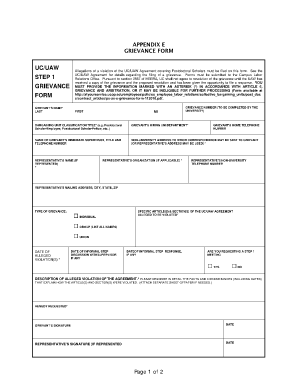
Sample Grievance Form


What is the Sample Grievance Form
The sample union grievance form is a structured document used by employees to formally report issues or disputes within the workplace. This form serves as a crucial tool for employees who wish to address grievances related to unfair treatment, workplace conditions, or violations of union agreements. It typically includes sections for the employee's details, a description of the grievance, and any relevant supporting information. By utilizing this form, employees can ensure that their concerns are documented in a clear and organized manner, facilitating a more effective resolution process.
How to Use the Sample Grievance Form
Using the sample grievance form involves several straightforward steps. First, gather all necessary information regarding the grievance, including dates, incidents, and any witnesses. Next, fill out the form with accurate details, ensuring that all sections are completed thoroughly. It's important to be clear and concise in describing the grievance to avoid any misunderstandings. Once the form is completed, submit it to the appropriate union representative or HR department as per your organization’s procedures. Retain a copy for your records to keep track of the grievance process.
Steps to Complete the Sample Grievance Form
Completing the sample grievance form requires careful attention to detail. Follow these steps for effective completion:
- Identify the Grievance: Clearly state the issue you are facing, including specific incidents and dates.
- Provide Personal Information: Fill in your name, contact details, and any relevant employee identification numbers.
- Detail the Grievance: Describe the situation, including how it violates union policies or agreements.
- Include Supporting Evidence: Attach any documents, emails, or witness statements that support your case.
- Review the Form: Check for any errors or omissions before submission to ensure clarity.
- Submit the Form: Deliver the completed form to the designated representative or department.
Legal Use of the Sample Grievance Form
The legal validity of the sample grievance form is significant in ensuring that employee rights are upheld. To be considered legally binding, the form must comply with relevant labor laws and union agreements. This includes ensuring that the grievance is filed within any specified time limits and that it follows the correct procedures outlined by the union. Proper documentation and submission of the grievance form can protect employees from retaliation and ensure that their concerns are formally recognized and addressed.
Key Elements of the Sample Grievance Form
Understanding the key elements of the sample grievance form is essential for effective use. Important components typically include:
- Employee Information: Name, job title, and contact information.
- Grievance Description: A detailed account of the issue, including dates and involved parties.
- Union Representation: Information about any union representatives involved in the process.
- Desired Resolution: A statement of what the employee hopes to achieve through the grievance process.
- Signature: The employee's signature to validate the submission of the grievance.
Examples of Using the Sample Grievance Form
Examples of using the sample grievance form can provide clarity on its application. For instance, an employee may use the form to report harassment by a supervisor, detailing specific incidents and requesting an investigation. Another example could involve filing a grievance regarding unsafe working conditions, where the employee outlines the hazards and requests corrective actions. These examples illustrate how the form serves as a formal mechanism for addressing various workplace issues, ensuring that employees have a voice in their work environment.
Quick guide on how to complete example of a completed grievance form
Prepare example of a completed grievance form seamlessly on any device
Web-based document management has gained traction among businesses and individuals. It offers an ideal eco-friendly substitute for traditional printed and signed materials, allowing you to locate the correct form and securely store it online. airSlate SignNow equips you with all the tools necessary to create, modify, and electronically sign your documents promptly and without complications. Handle union grievance form on any device using the airSlate SignNow apps for Android or iOS and enhance any document-related process today.
The easiest way to modify and electronically sign grievance form effortlessly
- Locate grievance form template and click on Get Form to begin.
- Utilize the tools we offer to fill out your document.
- Emphasize key sections of the documents or obscure sensitive details with tools specifically designed for that purpose by airSlate SignNow.
- Generate your electronic signature using the Sign tool, which takes seconds and carries the same legal authority as a conventional ink signature.
- Review the information and click on the Done button to save your changes.
- Choose your preferred method to submit your form, whether by email, text message (SMS), invite link, or downloading it to your computer.
Say goodbye to lost or misplaced documents, exhausting form searches, or mistakes that require printing new copies. airSlate SignNow addresses your document management needs in just a few clicks from any device you choose. Edit and electronically sign example of a grievance form and ensure outstanding communication at any stage of the form preparation process with airSlate SignNow.
Create this form in 5 minutes or less
Related searches to uaw grievance
Create this form in 5 minutes!
How to create an eSignature for the sample grievance form
How to create an electronic signature for a PDF online
How to create an electronic signature for a PDF in Google Chrome
How to create an e-signature for signing PDFs in Gmail
How to create an e-signature right from your smartphone
How to create an e-signature for a PDF on iOS
How to create an e-signature for a PDF on Android
People also ask grievance forms from uaw
-
What is a union grievance form?
A union grievance form is a document used by union members to formally report workplace issues or violations. It serves as a crucial tool for facilitating communication between employees and management, ensuring that grievances are addressed properly. Utilizing airSlate SignNow, you can easily create and send these forms for quick resolution.
-
How can airSlate SignNow help with union grievance forms?
airSlate SignNow simplifies the process of managing union grievance forms. With its intuitive interface, you can create, send, and eSign forms efficiently. This digital solution streamlines the workflow, ensuring that grievances are recorded and processed in a timely manner.
-
Is airSlate SignNow cost-effective for managing union grievance forms?
Yes, airSlate SignNow offers a cost-effective solution for managing union grievance forms. By reducing paper usage and streamlining the signing process, businesses can save on resources and improve overall productivity. The pricing plans are designed to accommodate organizations of all sizes.
-
What features does airSlate SignNow offer for union grievance forms?
airSlate SignNow provides several powerful features for union grievance forms, including customizable templates, automated workflows, and secure cloud storage. Additionally, it supports real-time notifications and tracking, ensuring that all parties are informed throughout the process. These features enhance efficiency and accountability.
-
Can I integrate airSlate SignNow with other tools for union grievance management?
Yes, airSlate SignNow offers seamless integration with various business tools and applications. This means you can incorporate it into your existing workflow, whether it’s project management software or HR systems. This integration capability makes managing union grievance forms easier and more cohesive.
-
What benefits does digitalizing union grievance forms provide?
Digitalizing union grievance forms through airSlate SignNow enhances efficiency, reduces processing times, and minimizes the risk of lost paperwork. You can track the status of grievances in real-time and ensure that all documentation is securely stored. This ultimately leads to a more responsive and accountable organizational culture.
-
Are there any security measures for handling union grievance forms?
Absolutely, airSlate SignNow prioritizes security for all documents, including union grievance forms. It incorporates advanced encryption, user authentication, and compliance with industry standards to protect sensitive information. This ensures that your grievance forms are safe and confidential throughout their lifecycle.
Get more for employee grievance form doc
- Upou form 5 university of the philippines open www2 upou edu
- Cna design build app form
- Fda form 3911
- Tattoo license nsw form
- Irp international registration plan application cyberdrive illinois form
- Yls cmi sv yjc assessment summary 2652014doc juvenile justice nsw gov form
- Comprehensive autism care demonstration service request form
- Dna modifying enzymes pdf form
Find out other grievance form doc
- Sign New Mexico Refund Request Form Mobile
- Sign Alaska Sponsorship Agreement Safe
- How To Sign Massachusetts Copyright License Agreement
- How Do I Sign Vermont Online Tutoring Services Proposal Template
- How Do I Sign North Carolina Medical Records Release
- Sign Idaho Domain Name Registration Agreement Easy
- Sign Indiana Domain Name Registration Agreement Myself
- Sign New Mexico Domain Name Registration Agreement Easy
- How To Sign Wisconsin Domain Name Registration Agreement
- Sign Wyoming Domain Name Registration Agreement Safe
- Sign Maryland Delivery Order Template Myself
- Sign Minnesota Engineering Proposal Template Computer
- Sign Washington Engineering Proposal Template Secure
- Sign Delaware Proforma Invoice Template Online
- Can I Sign Massachusetts Proforma Invoice Template
- How Do I Sign Oklahoma Equipment Purchase Proposal
- Sign Idaho Basic rental agreement or residential lease Online
- How To Sign Oregon Business agreements
- Sign Colorado Generic lease agreement Safe
- How Can I Sign Vermont Credit agreement