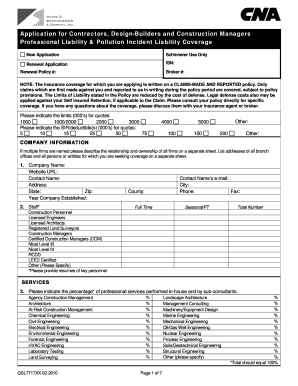
Cna Design Build App Form


What is the Cna Design Build App Form
The Cna Design Build App Form is a crucial document used in the construction and design industry. It serves as an application for projects that require a comprehensive design-build approach, where a single entity is responsible for both design and construction. This form streamlines the process by consolidating various aspects of project initiation into one cohesive application. It is essential for ensuring that all necessary information is collected to facilitate project approval and execution.
How to use the Cna Design Build App Form
Using the Cna Design Build App Form involves several key steps. Initially, gather all required information, including project details, contractor information, and any necessary supporting documents. Once the form is completed, it can be submitted electronically, ensuring a faster review process. Utilizing digital tools like signNow allows for secure signing and submission, making it easier to manage the application efficiently.
Steps to complete the Cna Design Build App Form
Completing the Cna Design Build App Form requires careful attention to detail. Follow these steps for successful submission:
- Gather all relevant project information, including scope, budget, and timeline.
- Fill in the required fields on the form accurately, ensuring all data is complete.
- Attach any necessary documentation, such as plans or permits, as specified.
- Review the form for accuracy and completeness before submission.
- Submit the form electronically using a secure platform for tracking and verification.
Legal use of the Cna Design Build App Form
The legal validity of the Cna Design Build App Form is contingent on adherence to specific regulations. It must comply with relevant local and federal laws governing construction and design. Utilizing an electronic signature tool like signNow ensures that the signatures on the form meet legal standards, providing a secure and compliant method for submission. This compliance is essential for the form to be recognized by regulatory bodies and to avoid potential disputes.
Key elements of the Cna Design Build App Form
Several key elements should be included in the Cna Design Build App Form to ensure its effectiveness:
- Project Description: A clear outline of the project's scope and objectives.
- Contractor Information: Details regarding the contractor or design-build entity, including credentials.
- Budget Estimates: An overview of projected costs associated with the project.
- Timeline: Proposed start and completion dates for the project.
- Supporting Documents: Any additional materials required for project approval.
Examples of using the Cna Design Build App Form
The Cna Design Build App Form can be utilized in various scenarios, such as:
- Residential construction projects where homeowners seek a single point of contact for design and build.
- Commercial developments requiring streamlined processes for efficiency.
- Renovation projects that involve both design alterations and construction work.
Quick guide on how to complete cna design build app form
Effortlessly Prepare Cna Design Build App Form on Any Device
The management of online documents has become increasingly favored by businesses and individuals alike. It offers an ideal environmentally friendly alternative to conventional printed and signed documents, allowing you to obtain the correct form and securely save it online. airSlate SignNow equips you with all the necessary tools to swiftly create, modify, and electronically sign your documents without delays. Manage Cna Design Build App Form on any device using airSlate SignNow's Android or iOS applications and simplify any document-based process today.
How to Edit and Electronically Sign Cna Design Build App Form with Ease
- Obtain Cna Design Build App Form and click Get Form to begin.
- Utilize the tools provided to finalize your document.
- Highlight important sections of your documents or obscure sensitive information using tools specifically designed for that purpose by airSlate SignNow.
- Create your signature with the Sign tool, which takes only seconds and holds the same legal status as a traditional handwritten signature.
- Review all the details and click on the Done button to save your modifications.
- Select how you wish to deliver your form—via email, SMS, an invitation link, or download it to your computer.
Eliminate the hassle of lost or misplaced documents, tedious form searching, or errors requiring the printing of new copies. airSlate SignNow addresses all your document management needs in just a few clicks from any device of your choice. Edit and electronically sign Cna Design Build App Form while ensuring excellent communication at any stage of the form preparation process with airSlate SignNow.
Create this form in 5 minutes or less
Create this form in 5 minutes!
How to create an eSignature for the cna design build app form
How to create an electronic signature for a PDF online
How to create an electronic signature for a PDF in Google Chrome
How to create an e-signature for signing PDFs in Gmail
How to create an e-signature right from your smartphone
How to create an e-signature for a PDF on iOS
How to create an e-signature for a PDF on Android
People also ask
-
What is the Cna Design Build App Form?
The Cna Design Build App Form is a comprehensive digital solution that streamlines the process of submitting design build applications efficiently. Utilizing airSlate SignNow, this form allows users to create, edit, and sign the necessary documents seamlessly. With its user-friendly interface, you can manage applications with ease and enhance your workflow.
-
How can I integrate the Cna Design Build App Form with other tools?
airSlate SignNow provides a range of integrations that allow you to connect the Cna Design Build App Form with popular business applications. You can easily sync data between your forms and platforms like Google Drive, Salesforce, and more. This integration helps maintain data consistency and saves time on manual data entry.
-
What are the pricing options for using the Cna Design Build App Form?
Pricing for the Cna Design Build App Form varies based on the features you need and the volume of documents you process. airSlate SignNow offers several flexible pricing plans designed to accommodate businesses of all sizes. You can choose a plan that fits your budget while enjoying all the robust features of the digital form.
-
What features are included with the Cna Design Build App Form?
The Cna Design Build App Form includes essential features like document customization, electronic signatures, and automated workflows. Users can also track the status of their applications, set reminders, and gain access to detailed analytics. These features ensure an efficient application process that enhances overall productivity.
-
How does using the Cna Design Build App Form benefit my business?
Using the Cna Design Build App Form streamlines your application processes, reducing the time and effort needed for document management. Businesses benefit from increased efficiency, improved accuracy, and enhanced collaboration among teams. With airSlate SignNow, you'll also enjoy cost-effective solutions that drive better results.
-
Is the Cna Design Build App Form secure?
Yes, the Cna Design Build App Form is designed with security in mind. airSlate SignNow employs industry-leading security measures, including encryption and compliance with data protection regulations. You can rest assured that your sensitive information is safeguarded throughout the document management process.
-
Can I customize the Cna Design Build App Form to suit my needs?
Absolutely! airSlate SignNow allows full customization of the Cna Design Build App Form to match your specific requirements. You can modify layouts, add branding elements, and include fields that are relevant to your application process, ensuring that it meets your business standards perfectly.
Get more for Cna Design Build App Form
- Registration forms create form
- Aftercare indemnity form stellenbosch waldorf school
- Asap towing form
- Registration bformb stranahan high school
- Agric vijana form
- Oh stec mpu form
- Sf 1034 example form
- Group insurance enrollment new employee reinstatement please mail original completed form to bbd western canada 5002755
Find out other Cna Design Build App Form
- How Do I eSignature Arizona Real Estate PDF
- How To eSignature Arkansas Real Estate Document
- How Do I eSignature Oregon Plumbing PPT
- How Do I eSignature Connecticut Real Estate Presentation
- Can I eSignature Arizona Sports PPT
- How Can I eSignature Wisconsin Plumbing Document
- Can I eSignature Massachusetts Real Estate PDF
- How Can I eSignature New Jersey Police Document
- How Can I eSignature New Jersey Real Estate Word
- Can I eSignature Tennessee Police Form
- How Can I eSignature Vermont Police Presentation
- How Do I eSignature Pennsylvania Real Estate Document
- How Do I eSignature Texas Real Estate Document
- How Can I eSignature Colorado Courts PDF
- Can I eSignature Louisiana Courts Document
- How To Electronic signature Arkansas Banking Document
- How Do I Electronic signature California Banking Form
- How Do I eSignature Michigan Courts Document
- Can I eSignature Missouri Courts Document
- How Can I Electronic signature Delaware Banking PDF