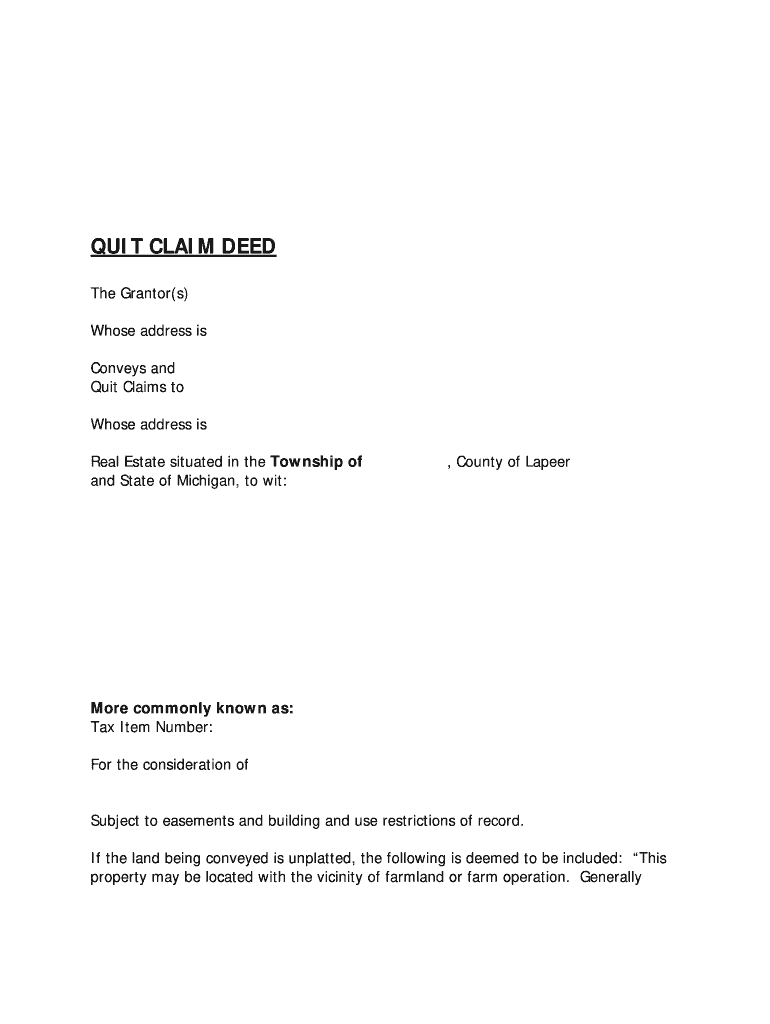
How Much Does it Cost to Get a Quit Claim Deed Form


Understanding the Cost of a Quit Claim Deed
The cost to obtain a quit claim deed can vary significantly based on several factors, including the state where the property is located and whether you choose to hire a professional. In general, the costs may include:
- Filing fees: These are typically charged by the county clerk's office and can range from twenty to one hundred dollars.
- Legal fees: If you consult an attorney to draft or review the deed, expect to pay anywhere from one hundred to five hundred dollars or more, depending on their rates.
- Document preparation services: These services may charge a flat fee, often between fifty and two hundred dollars, to assist you in completing the necessary paperwork.
Understanding these costs can help you budget appropriately for the process of transferring property ownership through a quit claim deed.
Steps to Complete a Quit Claim Deed
Completing a quit claim deed involves several important steps to ensure legality and clarity in the transfer of property. Follow these steps:
- Obtain the correct form: Ensure you have the appropriate quit claim deed form for your state, such as the quit claim deed form Michigan.
- Fill out the form: Provide all necessary information, including the names of the grantor and grantee, a legal description of the property, and any relevant details.
- Sign the form: The grantor must sign the deed in the presence of a notary public to validate the document.
- File the deed: Submit the completed and notarized quit claim deed to the local county recorder's office for official recording.
Following these steps helps ensure that the transfer of property is legally recognized and properly documented.
Legal Use of a Quit Claim Deed
A quit claim deed is primarily used to transfer ownership of property without guaranteeing that the title is clear. It is often utilized in situations such as:
- Divorce settlements: To transfer property between spouses.
- Gifting property: When a property owner wishes to gift their interest in a property to a family member or friend.
- Transferring property into a trust: To facilitate estate planning and management.
While quit claim deeds are useful, they do not provide warranties or guarantees about the property's title, which can lead to potential loopholes if not handled correctly.
State-Specific Rules for Quit Claim Deeds
Each state has its own regulations regarding quit claim deeds, including specific requirements for execution and filing. In Michigan, for example, it is essential to:
- Ensure the deed is signed by the grantor and notarized.
- Include a legal description of the property.
- File the deed with the county register of deeds to make the transfer official.
Familiarizing yourself with these state-specific rules can help avoid complications during the property transfer process.
Examples of Using a Quit Claim Deed
Understanding practical applications of a quit claim deed can clarify its purpose. Here are a few examples:
- A parent transferring a family home to their child as part of an estate plan.
- Two siblings dividing inherited property after the passing of a parent.
- A couple separating and one partner transferring their interest in a jointly owned property to the other.
These scenarios illustrate how quit claim deeds can facilitate property transfers without the complexities of traditional sales.
Quick guide on how to complete quit claim deed form michigan
Finalize and submit your How Much Does It Cost To Get A Quit Claim Deed swiftly
Robust tools for digital document sharing and endorsement are essential for enhancing processes and the continual growth of your forms. When working with legal documents and signing a How Much Does It Cost To Get A Quit Claim Deed, an effective signature solution can conserve signNow time and resources with each submission.
Locate, complete, modify, endorse, and distribute your legal documents using airSlate SignNow. This platform provides everything necessary to establish efficient document submission workflows. Its comprehensive legal forms repository and intuitive navigation will assist you in finding your How Much Does It Cost To Get A Quit Claim Deed promptly, while the editor featuring our signature capability enables you to complete and validate it without delay.
Sign your How Much Does It Cost To Get A Quit Claim Deed in a few straightforward steps
- Search for the How Much Does It Cost To Get A Quit Claim Deed you require in our repository using the search function or catalog pages.
- Examine the form details and preview it to confirm it meets your requirements and regional regulations.
- Select Obtain form to edit it.
- Complete the form using the all-encompassing toolbar.
- Check the information you've provided and select the Sign tool to authorize your document.
- Choose one of three options to insert your signature.
- Conclude your modifications and save the document in your files, then download it to your device or share it instantly.
Simplify every phase of your document preparation and endorsement with airSlate SignNow. Explore a more effective online solution that comprehensively addresses your paperwork needs.
Create this form in 5 minutes or less
FAQs
-
How much does a lawyer charge to execute a quit claim deed?
THat would depend on a number of thng you haven’t statrd. Like wfere the fouse is. Lawyers say in New York City cost more than in West virginia.Another problem was created ny Gener Sherman’s brother. Lawyers can’t dicuss fees that would be a violation of the Sherman Antitrust act. So find some dirt lawyers in yur town and call them
-
How can I claim the VAT amount for items purchased in the UK? Do I need to fill out any online forms or formalities to claim?
Easy to follow instructions can be found here Tax on shopping and servicesThe process works like this.Get a VAT 407 form from the retailer - they might ask for proof that you’re eligible, for example your passport.Show the goods, the completed form and your receipts to customs at the point when you leave the EU (this might not be in the UK).Customs will approve your form if everything is in order. You then take the approved form to get paid.The best place to get the form is from a retailer on the airport when leaving.
-
Can a non-resident alien be added to a deed with a quit claim deed?
U.S. perspectiveYes, a non-resident alien can be a grantee on a quitclaim deed.The term “added” in this question suggests that the grantor(s) would be the existing owner(s), and the grantees would be the grantor(s) plus the non-resident alien.
-
What is the best way to find out if someone living in Michigan is a citizen of the USA if they need to sign a legal quitclaim deed?
The citizenship status of a person signing a quitclaim deed is generally irrelevant. Both citizens and non citizens have the legal capacity to convey and acquire real property.Why, in this case, do you think it’s relevant?
-
In what cases do you have to fill out an insurance claim form?
Ah well let's see. An insurance claim form is used to make a claim against your insurance for financial, repair or replacement of something depending on your insurance. Not everything will qualify so you actually have to read the small print.
Create this form in 5 minutes!
How to create an eSignature for the quit claim deed form michigan
How to make an electronic signature for your Quit Claim Deed Form Michigan in the online mode
How to make an electronic signature for the Quit Claim Deed Form Michigan in Chrome
How to create an electronic signature for putting it on the Quit Claim Deed Form Michigan in Gmail
How to generate an eSignature for the Quit Claim Deed Form Michigan straight from your mobile device
How to make an eSignature for the Quit Claim Deed Form Michigan on iOS
How to make an electronic signature for the Quit Claim Deed Form Michigan on Android
People also ask
-
What are quit claim deed loopholes?
Quit claim deed loopholes refer to potential gaps in legal protections when transferring property ownership. These loopholes can expose buyers to risks, such as undisclosed debts or previous claims on the property. Understanding these loopholes is crucial before using a quit claim deed.
-
How can airSlate SignNow help with quit claim deeds?
airSlate SignNow provides an efficient platform for drafting and eSigning quit claim deeds securely. Our solution ensures that all necessary documents are prepared correctly, minimizing the risk of encountering quit claim deed loopholes. This allows users to focus on their property transactions without worrying about legal missteps.
-
What is the pricing structure for using airSlate SignNow?
airSlate SignNow offers flexible pricing plans tailored to different user needs. Our plans ensure you get comprehensive features, including document templates for quit claim deeds, at a cost-effective rate. You can evaluate the pricing plans to choose one that best fits your requirements.
-
What features does airSlate SignNow offer for quit claim deeds?
Key features of airSlate SignNow include customizable templates, secure eSigning, and document tracking. These features enhance the experience of handling quit claim deeds while reducing the likelihood of falling victim to quit claim deed loopholes. Additionally, our user-friendly interface makes it easy to navigate through the signing process.
-
Are there any integrations available with airSlate SignNow?
Yes, airSlate SignNow integrates seamlessly with various applications, enhancing your workflow efficiency. Users can connect with popular platforms, ensuring that managing quit claim deeds is streamlined and all documents are stored securely. This integration reduces the chances of mismanagement that can lead to quit claim deed loopholes.
-
What benefits does airSlate SignNow provide for real estate transactions?
Using airSlate SignNow for real estate transactions streamlines document handling and ensures compliance with legal standards. By utilizing our platform, users can effectively manage quit claim deeds, minimizing risks associated with quit claim deed loopholes. The ability to eSign documents also speeds up the transaction process, leading to faster closings.
-
Can I access airSlate SignNow on multiple devices?
Absolutely! airSlate SignNow is designed to be accessible on multiple devices, including desktops, tablets, and smartphones. This flexibility allows users to manage quit claim deeds efficiently from anywhere, helping protect against common quit claim deed loopholes. The platform syncs seamlessly across devices for a continuous experience.
Get more for How Much Does It Cost To Get A Quit Claim Deed
- Argosy university transcripts form
- Printable blank printable spectrum noir color chart form
- Montessori assessment checklist form
- Apartheid worksheet pdf form
- Fire sprinkler inspection checklist pdf form
- Community collegetrade school application form african canadian
- Objection to petition to relocate with minor children form
- Capracorp form c written component declaration of identity
Find out other How Much Does It Cost To Get A Quit Claim Deed
- How Can I eSignature Idaho Non-Profit Business Plan Template
- eSignature Mississippi Life Sciences Lease Agreement Myself
- How Can I eSignature Mississippi Life Sciences Last Will And Testament
- How To eSignature Illinois Non-Profit Contract
- eSignature Louisiana Non-Profit Business Plan Template Now
- How Do I eSignature North Dakota Life Sciences Operating Agreement
- eSignature Oregon Life Sciences Job Offer Myself
- eSignature Oregon Life Sciences Job Offer Fast
- eSignature Oregon Life Sciences Warranty Deed Myself
- eSignature Maryland Non-Profit Cease And Desist Letter Fast
- eSignature Pennsylvania Life Sciences Rental Lease Agreement Easy
- eSignature Washington Life Sciences Permission Slip Now
- eSignature West Virginia Life Sciences Quitclaim Deed Free
- Can I eSignature West Virginia Life Sciences Residential Lease Agreement
- eSignature New York Non-Profit LLC Operating Agreement Mobile
- How Can I eSignature Colorado Orthodontists LLC Operating Agreement
- eSignature North Carolina Non-Profit RFP Secure
- eSignature North Carolina Non-Profit Credit Memo Secure
- eSignature North Dakota Non-Profit Quitclaim Deed Later
- eSignature Florida Orthodontists Business Plan Template Easy