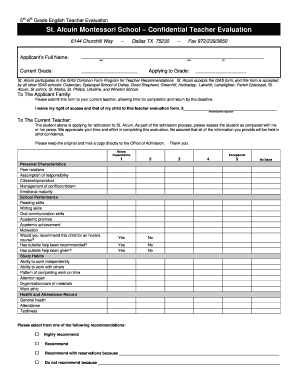
Montessori Assessment Checklist Form


What is the Montessori Assessment Checklist
The Montessori assessment checklist is a structured tool designed to evaluate a child's development and learning progress within a Montessori educational framework. This checklist encompasses various domains, including cognitive, social, emotional, and physical development. It serves as a guide for teachers and caregivers to observe and document a child's growth, ensuring that the educational approach remains tailored to individual needs. The checklist is essential for understanding a child's strengths and areas for improvement, facilitating a personalized learning experience.
How to use the Montessori Assessment Checklist
Using the Montessori assessment checklist involves several straightforward steps. First, educators should familiarize themselves with the specific criteria outlined in the checklist to ensure comprehensive evaluations. Observations should be made regularly, noting the child's interactions, skills, and behaviors across different activities. It is beneficial to involve parents in the process, gathering insights from home to provide a holistic view of the child's development. After completing the checklist, educators can analyze the data to inform instructional strategies and support the child's learning journey effectively.
Key elements of the Montessori Assessment Checklist
The Montessori assessment checklist includes several key elements that are crucial for effective evaluation. These elements typically consist of developmental milestones, specific skills related to the Montessori curriculum, and areas of social interaction. Each section may include descriptors that guide educators in assessing the child's proficiency and engagement levels. Additionally, the checklist may provide space for anecdotal notes, allowing teachers to document specific observations that illustrate a child's unique learning style and progress.
Steps to complete the Montessori Assessment Checklist
Completing the Montessori assessment checklist involves a systematic approach. Begin by selecting a designated time for observation, ensuring minimal distractions for the child. Next, observe the child during various activities, taking notes on their interactions and skills demonstrated. After the observation period, review the checklist criteria, marking areas where the child excels and those needing further support. Finally, compile the observations and reflections into a report that can be shared with parents and used to guide future educational planning.
Legal use of the Montessori Assessment Checklist
The legal use of the Montessori assessment checklist is important to ensure compliance with educational standards and regulations. In the United States, educational assessments must adhere to guidelines set forth by state education departments. This includes maintaining confidentiality of student information and ensuring that assessments are used solely for educational purposes. When utilizing the checklist, educators should also be aware of any specific state laws regarding student assessments to ensure that they are following appropriate legal protocols.
Examples of using the Montessori Assessment Checklist
Examples of using the Montessori assessment checklist can vary widely based on the educational setting. For instance, a preschool teacher might use the checklist to assess a child's readiness for kindergarten by observing their ability to follow instructions and engage in group activities. Another example could involve a special education teacher utilizing the checklist to tailor interventions for a child with specific learning needs, documenting progress over time. These practical applications demonstrate how the checklist can inform teaching practices and enhance student outcomes.
Quick guide on how to complete montessori assessment checklist
Prepare Montessori Assessment Checklist effortlessly on any device
Digital document management has gained traction among businesses and individuals. It serves as an ideal eco-friendly alternative to traditional printed and signed documents, as you can easily locate the necessary form and securely save it online. airSlate SignNow equips you with all the tools needed to create, modify, and electronically sign your documents promptly and without delays. Manage Montessori Assessment Checklist on any device with airSlate SignNow's Android or iOS applications and simplify any document-related process today.
How to modify and eSign Montessori Assessment Checklist without any hassle
- Obtain Montessori Assessment Checklist and click Get Form to begin.
- Make use of the tools we offer to complete your document.
- Highlight important sections of your documents or obscure sensitive information with tools specifically provided by airSlate SignNow for that purpose.
- Create your electronic signature using the Sign tool, which takes only seconds and carries the same legal validity as a conventional ink signature.
- Review all the details and click the Done button to save your changes.
- Select your preferred method for sending your form, whether by email, SMS, or invitation link, or download it to your computer.
Eliminate concerns about lost or misplaced files, monotonous form searching, or mistakes that necessitate printing new document copies. airSlate SignNow addresses all your document management needs in just a few clicks from any device you choose. Modify and eSign Montessori Assessment Checklist and ensure effective communication at every stage of the form preparation process with airSlate SignNow.
Create this form in 5 minutes or less
Create this form in 5 minutes!
How to create an eSignature for the montessori assessment checklist
How to create an electronic signature for a PDF online
How to create an electronic signature for a PDF in Google Chrome
How to create an e-signature for signing PDFs in Gmail
How to create an e-signature right from your smartphone
How to create an e-signature for a PDF on iOS
How to create an e-signature for a PDF on Android
People also ask
-
What is a Montessori teacher evaluation form?
A Montessori teacher evaluation form is a specialized tool designed to assess the performance and effectiveness of Montessori educators. This form typically includes criteria related to the unique teaching methods and principles of Montessori education. Utilizing a Montessori teacher evaluation form can help ensure teachers meet the organization's standards for quality education.
-
How can airSlate SignNow assist with Montessori teacher evaluation forms?
airSlate SignNow provides a seamless platform for creating, sending, and eSigning Montessori teacher evaluation forms. Our solution simplifies the entire evaluation process, allowing educators to focus more on teaching rather than paperwork. With easy-to-use features, you can customize evaluation forms to fit your specific needs and workflows.
-
Is there a cost associated with using airSlate SignNow for Montessori teacher evaluation forms?
Yes, there is a pricing structure for using airSlate SignNow, which is designed to be cost-effective for educational institutions. You can choose from various subscription plans that best fit your needs while implementing Montessori teacher evaluation forms. We encourage you to contact our sales team for detailed pricing options.
-
What features does airSlate SignNow offer for Montessori teacher evaluation forms?
airSlate SignNow offers essential features such as customizable templates, secure eSigning, and real-time tracking for Montessori teacher evaluation forms. You can easily adapt forms to your requirements and monitor the status of each evaluation. Additionally, our platform integrates with various apps to enhance productivity.
-
Are there any integrations available for handling Montessori teacher evaluation forms?
Yes, airSlate SignNow supports numerous integrations with popular software applications like Google Workspace, Microsoft Office, and more. This allows for seamless collaboration and organization when working on Montessori teacher evaluation forms. You can streamline your workflow by connecting your existing tools with our platform.
-
What are the benefits of using airSlate SignNow for Montessori teacher evaluation forms?
Using airSlate SignNow for Montessori teacher evaluation forms can signNowly improve efficiency by minimizing paperwork and processing time. The platform enhances communication between evaluators and teachers, ensuring feedback is timely and constructive. This ultimately contributes to the professional growth of educators within your institution.
-
Can I track the progress of my Montessori teacher evaluation forms?
Absolutely! airSlate SignNow provides real-time tracking for all your Montessori teacher evaluation forms. You can see when documents are viewed, signed, or require further action, giving you complete visibility over the evaluation process. This feature helps keep all parties informed and accountable.
Get more for Montessori Assessment Checklist
- Chess club registration form
- Healthy heart questionnaire hhq gp 1 uc denver form
- Sf 94 square footage disclosure colorado gov form
- Ri dhs 25 forms
- Exmarkrebate 9913 form
- Chapter 11 introduction to genetics graphic organizer answer key form
- Open saturdaythe historic trust form
- Record keeping for form
Find out other Montessori Assessment Checklist
- eSign Wisconsin Codicil to Will Online
- eSign Hawaii Guaranty Agreement Mobile
- eSign Hawaii Guaranty Agreement Now
- How Can I eSign Kentucky Collateral Agreement
- eSign Louisiana Demand for Payment Letter Simple
- eSign Missouri Gift Affidavit Myself
- eSign Missouri Gift Affidavit Safe
- eSign Nevada Gift Affidavit Easy
- eSign Arizona Mechanic's Lien Online
- eSign Connecticut IOU Online
- How To eSign Florida Mechanic's Lien
- eSign Hawaii Mechanic's Lien Online
- How To eSign Hawaii Mechanic's Lien
- eSign Hawaii IOU Simple
- eSign Maine Mechanic's Lien Computer
- eSign Maryland Mechanic's Lien Free
- How To eSign Illinois IOU
- Help Me With eSign Oregon Mechanic's Lien
- eSign South Carolina Mechanic's Lien Secure
- eSign Tennessee Mechanic's Lien Later