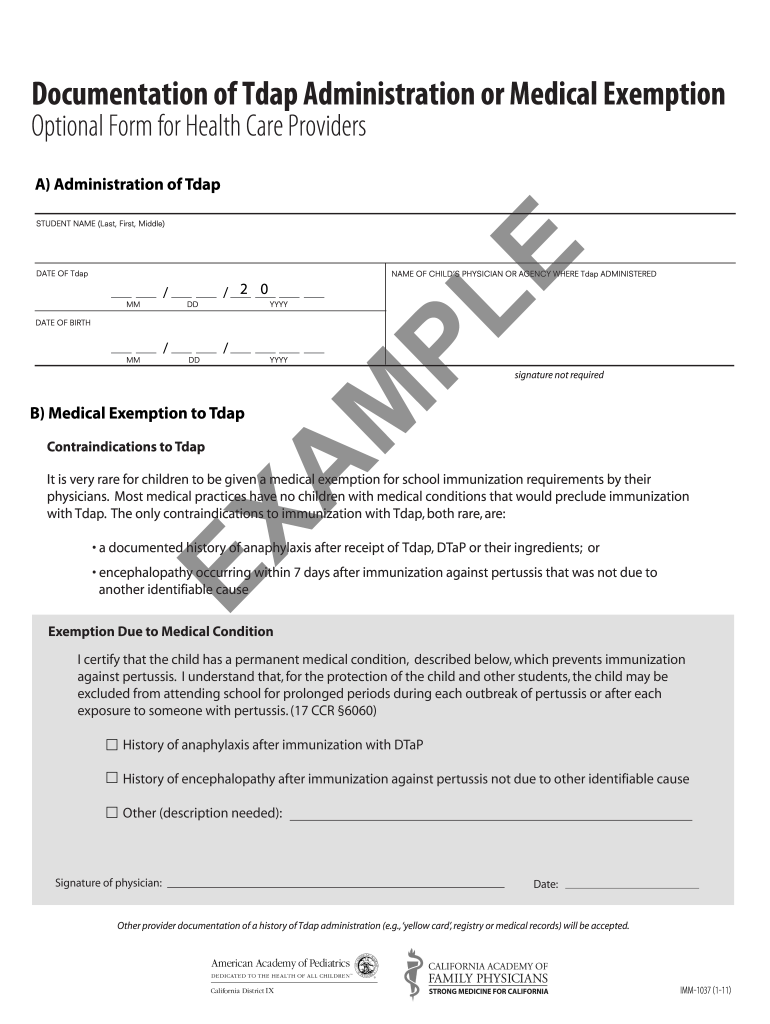
Tdap Documentation Form


What is the Tdap Documentation Form
The Tdap Documentation Form is a crucial document that verifies an individual's vaccination status against tetanus, diphtheria, and pertussis. This form is often required for school admissions, employment, or healthcare settings, ensuring that individuals are protected against these preventable diseases. It typically includes personal information, vaccination dates, and the healthcare provider's signature to validate the information provided.
How to use the Tdap Documentation Form
Using the Tdap Documentation Form involves several steps to ensure that it is filled out accurately and submitted correctly. First, individuals should obtain the form from a trusted source, such as a healthcare provider or official health department website. Next, fill in personal details, including name, date of birth, and vaccination history. After completing the form, it should be signed by a healthcare professional to confirm its authenticity. Finally, submit the form to the required institution, whether that be a school, employer, or medical facility.
Steps to complete the Tdap Documentation Form
Completing the Tdap Documentation Form requires careful attention to detail. Follow these steps:
- Obtain the form from a reliable source.
- Fill in your personal information accurately, including full name and date of birth.
- Document your vaccination history, including dates of the Tdap vaccine.
- Ensure that the form is signed by a licensed healthcare provider.
- Review the form for any errors before submission.
Legal use of the Tdap Documentation Form
The Tdap Documentation Form is legally binding when filled out and signed according to state regulations. It serves as proof of vaccination, which may be required by schools, employers, or healthcare facilities. Compliance with local laws regarding vaccination documentation is essential to ensure that the form is accepted without issues. Additionally, electronic signatures on the form are valid, provided they meet the requirements of the ESIGN and UETA acts.
Key elements of the Tdap Documentation Form
Several key elements must be included in the Tdap Documentation Form to ensure its validity:
- Personal Information: Full name, date of birth, and contact information.
- Vaccination Details: Dates of Tdap vaccinations and any booster shots.
- Healthcare Provider Signature: Signature and credentials of the healthcare professional who administered the vaccine.
- Date of Completion: The date when the form was filled out and signed.
Who Issues the Form
The Tdap Documentation Form is typically issued by healthcare providers, including doctors, nurses, or clinics that administer vaccinations. In some cases, local health departments may also provide standardized forms for documenting vaccinations. It is important to ensure that the form is completed by a licensed professional to maintain its credibility and acceptance by institutions requiring vaccination proof.
Quick guide on how to complete tdap documentation form
Manage Tdap Documentation Form effortlessly on any device
Digital document management has become increasingly popular among businesses and individuals. It serves as an ideal eco-friendly alternative to traditional printed and signed documents, allowing you to find the necessary form and securely store it online. airSlate SignNow equips you with all the resources needed to create, modify, and electronically sign your files swiftly without delays. Handle Tdap Documentation Form on any device using airSlate SignNow's Android or iOS applications and streamline any document-centric procedure today.
How to modify and electronically sign Tdap Documentation Form with ease
- Find Tdap Documentation Form and click Get Form to begin.
- Utilize the tools provided to complete your form.
- Highlight relevant parts of the documents or obscure sensitive information with tools that airSlate SignNow offers specifically for that purpose.
- Create your signature using the Sign tool, which takes mere seconds and carries the same legal validity as a conventional wet ink signature.
- Review all the details and click on the Done button to save your modifications.
- Select your preferred method for sharing your form, whether by email, SMS, or invitation link, or download it to your computer.
Say goodbye to lost or misfiled documents, tedious form searching, or mistakes that require printing new document copies. airSlate SignNow meets your document management needs in just a few clicks from any chosen device. Edit and electronically sign Tdap Documentation Form to ensure excellent communication at every step of your form preparation process with airSlate SignNow.
Create this form in 5 minutes or less
Create this form in 5 minutes!
How to create an eSignature for the tdap documentation form
How to create an electronic signature for a PDF online
How to create an electronic signature for a PDF in Google Chrome
How to create an e-signature for signing PDFs in Gmail
How to create an e-signature right from your smartphone
How to create an e-signature for a PDF on iOS
How to create an e-signature for a PDF on Android
People also ask
-
What is a Tdap Documentation Form?
The Tdap Documentation Form is a required medical document that verifies a person's immunization status for the Tdap vaccine. This form is essential for schools and healthcare facilities to ensure compliance with vaccination requirements. Utilizing an effective solution like airSlate SignNow can streamline the process of obtaining and storing these documents.
-
How can airSlate SignNow help with Tdap Documentation Forms?
airSlate SignNow provides a user-friendly platform to create, send, and eSign Tdap Documentation Forms efficiently. With its robust features, you can automate document workflows and manage signatures securely. This ensures that your Tdap documentation process is not only compliant but also time-effective.
-
What are the pricing plans for airSlate SignNow?
airSlate SignNow offers flexible pricing plans to accommodate various business needs, including options for teams that frequently handle Tdap Documentation Forms. You can choose from monthly or annual subscriptions, and there's a free trial available for new users. The pricing structure is designed to provide value while ensuring you have the tools necessary for effective document management.
-
Are there any integrations available for Tdap Documentation Forms?
Yes, airSlate SignNow offers seamless integrations with various applications that enhance your Tdap Documentation Form management. You can connect with popular tools like Google Drive, Salesforce, and many more. These integrations facilitate easy access to your documents and streamline workflows across different platforms.
-
What benefits does airSlate SignNow offer for managing Tdap Documentation Forms?
Using airSlate SignNow for Tdap Documentation Forms simplifies the documentation process and improves efficiency. You benefit from automated reminders, secure storage, and easy access to signed documents. Additionally, the platform enhances collaboration, making it easier for teams to manage compliance and immunization records.
-
Can I customize my Tdap Documentation Form using airSlate SignNow?
Absolutely! airSlate SignNow allows users to customize Tdap Documentation Forms to fit specific needs, ensuring that all required fields are included. You can add your branding, adjust text, and incorporate necessary legal language. This customization helps ensure that the form meets the unique requirements of your organization.
-
Is the Tdap Documentation Form legally binding when signed through airSlate SignNow?
Yes, signatures obtained through airSlate SignNow on your Tdap Documentation Form are legally binding. The platform complies with eSign laws, ensuring that your documents hold up in legal contexts. This makes it an ideal solution for obtaining important immunization verification efficiently.
Get more for Tdap Documentation Form
- Petition probate form 497331106
- Mutual consent form
- Construction contract home sample form
- Request be list form
- Sample contract agreement form
- Affidavit in support of motion for writ of error coram nobis regarding default and default judgment taken against defendant who form
- Early termination of lease or rental agreement by mutual consent form
- Early termination clause for rental property for extroardinary events form
Find out other Tdap Documentation Form
- eSign Indiana New Hire Onboarding Online
- eSign Delaware Software Development Proposal Template Free
- eSign Nevada Software Development Proposal Template Mobile
- Can I eSign Colorado Mobile App Design Proposal Template
- How Can I eSignature California Cohabitation Agreement
- How Do I eSignature Colorado Cohabitation Agreement
- How Do I eSignature New Jersey Cohabitation Agreement
- Can I eSign Utah Mobile App Design Proposal Template
- eSign Arkansas IT Project Proposal Template Online
- eSign North Dakota IT Project Proposal Template Online
- eSignature New Jersey Last Will and Testament Online
- eSignature Pennsylvania Last Will and Testament Now
- eSign Arkansas Software Development Agreement Template Easy
- eSign Michigan Operating Agreement Free
- Help Me With eSign Nevada Software Development Agreement Template
- eSign Arkansas IT Consulting Agreement Computer
- How To eSignature Connecticut Living Will
- eSign Alaska Web Hosting Agreement Computer
- eSign Alaska Web Hosting Agreement Now
- eSign Colorado Web Hosting Agreement Simple